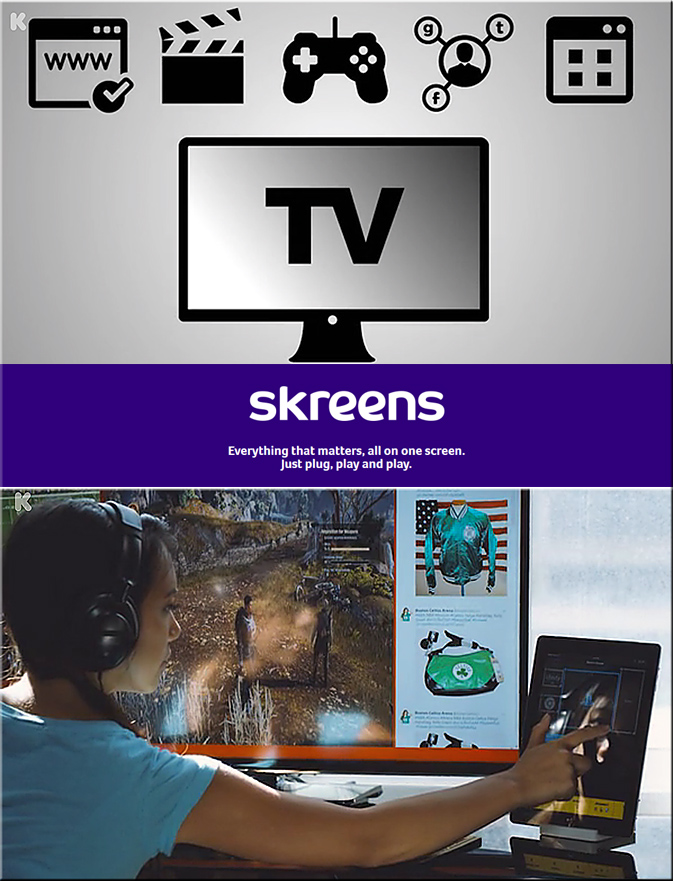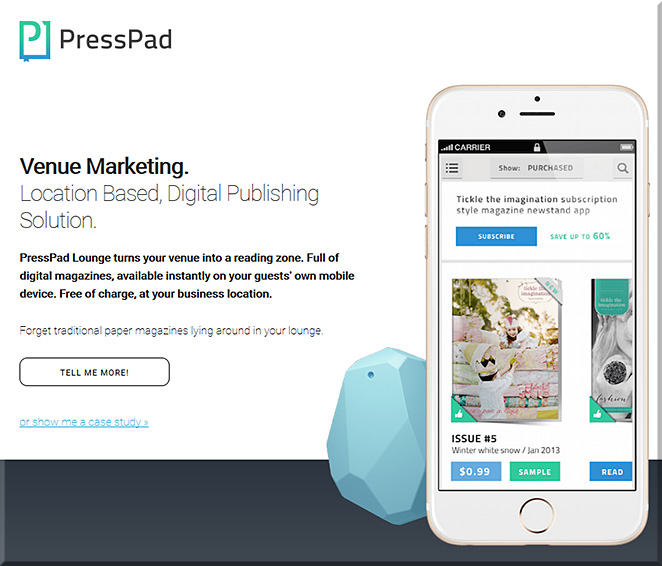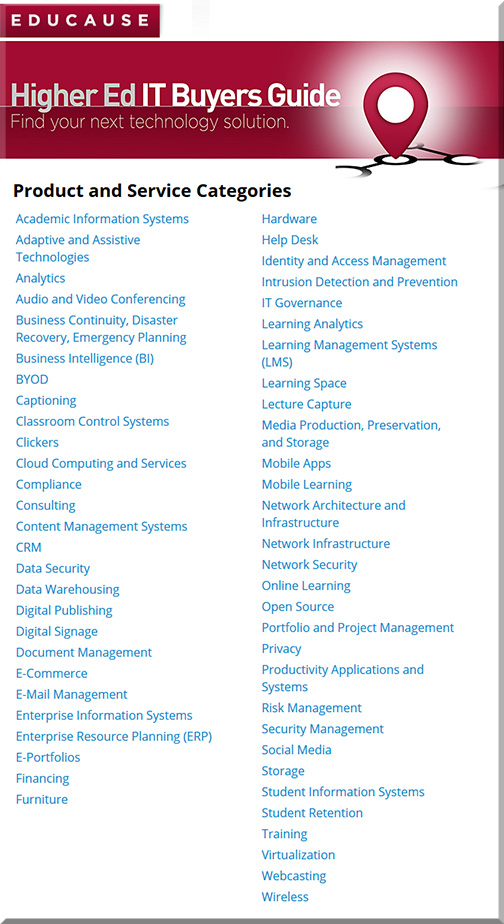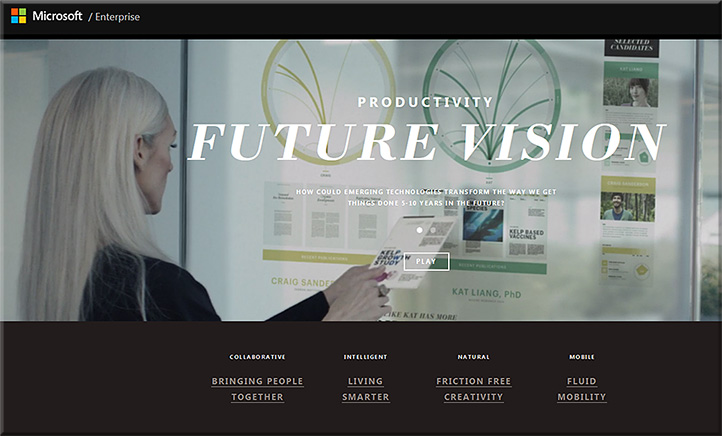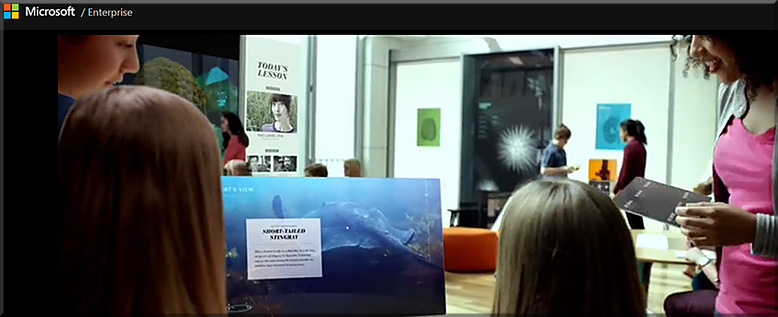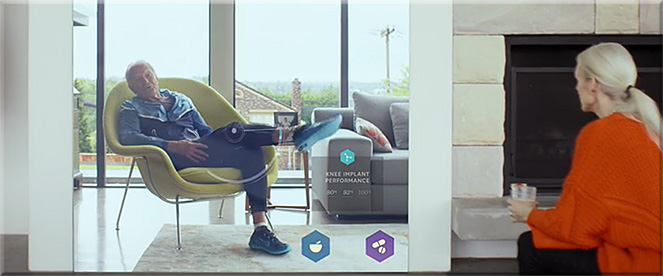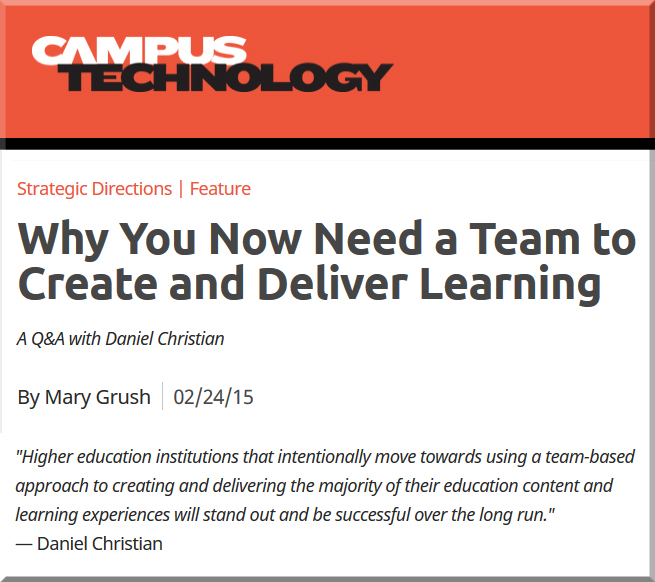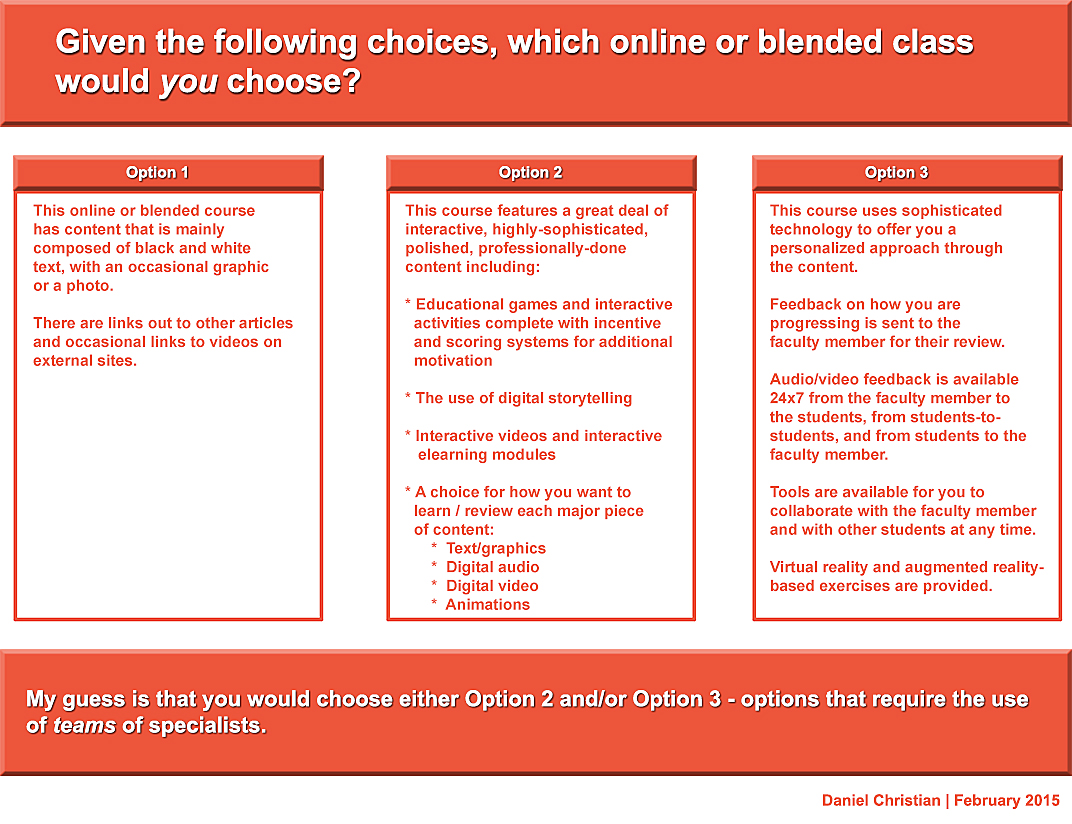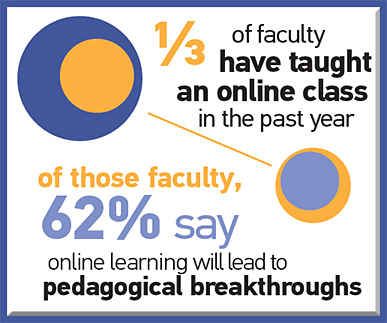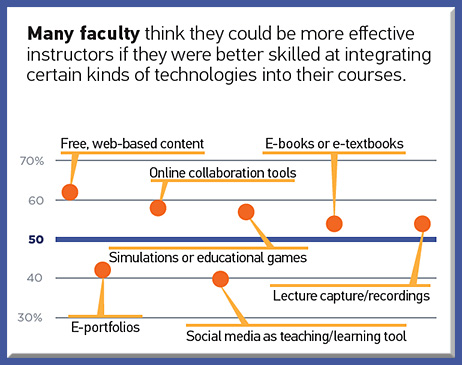Finding our voice: Instructional Designers in higher education — from er.educause.edu by Sandra Miller and Gayle Stein
Key Takeaways
- A New Jersey workshop on instructional design gave attendees the opportunity to learn about instructional designers’ roles at different institutions and brainstorm good ideas, tips and tricks, important contributions to the field, and how to overcome shared challenges.
- Instructional technologists and video production coordinators also are involved in the instructional design process, helping faculty learn how to use instructional tools.
- A major challenge for instructional designers is faculty resistance to new pedagogies and deliveries — not just to hybrid and online courses.
- Institutional acknowledgement of skill acquisition in their professional development can lead faculty to place a higher value on technology integration in teaching and learning.
…
What Instructional Designers Do
Instructional designers take on a variety of roles. They can be course development focused or technology focused. They can be facilitators, mentors, trainers, collaborators, reviewers, and mediators, and more likely some combination of those. They often have different roles to fill in addition to instructional design: they may supervise computer labs, have responsibility for classroom technology, and/or oversee video production facilities.
The instructional designers who attended the NJEDge.Net Instructional Design Symposium are involved in:
- Providing both pedagogical and technology training, sometimes simultaneously and sometimes separately
- Moving courses between learning management systems
- Creating new online courses or transitioning face-to-face courses to online formats
- Producing video and other multimedia
- Supporting a variety of software that faculty want to use to create their courses or
- Training faculty to teach more effectively using technology
- Supporting students using LMSs
- Ensuring that courses meet federal requirements for accessibility
- Lobbying for funding for faculty who are taking time to create online courses
- Creating challenging assessments to minimize cheating
…
Instructional technologists and video production coordinators also are involved in the instructional design process. They help faculty learn how to use instructional tools such as lecture capture, synchronous meetings, asynchronous discussions, collaborative document writing, group work, clickers, learning management systems, video production, and video editing.
The instructional designers found that it made a difference in terms of trust and respect accorded them when they sat on the academic side of the house. (Nonetheless, the majority of instructional designers at the symposium report to the IT side and ultimately (usually) to the financial/administrative side, despite their preference for the academic side.)
A prediction from DSC:
Those institutions who develop and use internal teams of specialists will be the winners in the future.
Below are some of the forces that will reward those institutions who pursue such a strategy in order to design, create, and provide their offerings/services include:
- The rise of personalized/adaptive learning (data mining, learning analytics are also included in this bullet point)
- The increased use of artificial intelligence and the development of intelligent systems/assistants/tutoring
- Higher ed’s need to scale and reduce the going rates/prices of obtaining degrees — yet maintaining quality
- Rapid technological changes and an ever increasing amount to know as instructional technologists (this is also true with videographers, multimedia developers, copyright experts, and other members of the team)
- New discoveries and advances w/in the various disciplines — which require faculty members’ focus to stay on top of their disciplines
- The changing expectations of students, and how they prefer to learn
- The rise of alternatives to institutions of traditional higher education who, from their very start, develop and use internal teams of specialists (all the more relevant if these alternative organizations obtain the financial backing of the Federal Government)
The trick is how such teams should actually operate so as not to become bottlenecks in keeping the curricula relevant and up-to-date. After all, it takes time and resources to effectively design, create, and deliver blended and/or online courses.










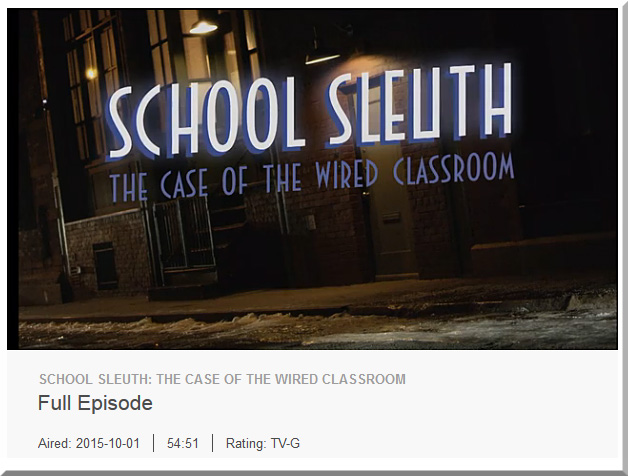
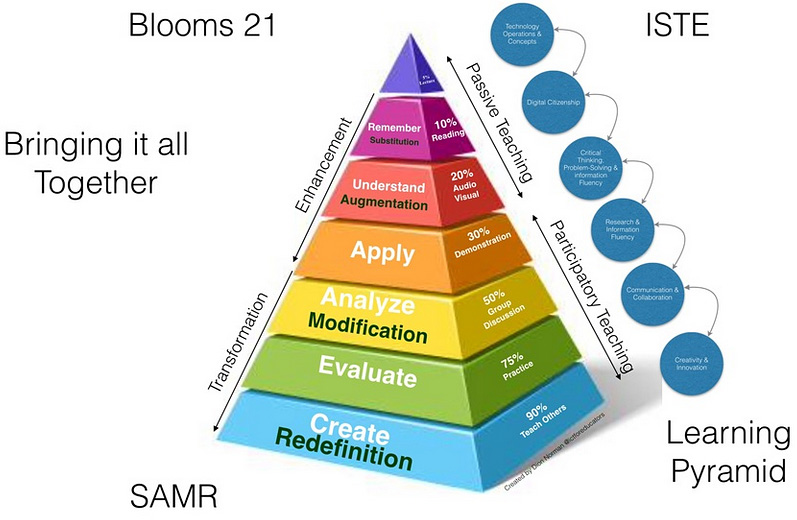

![The Living [Class] Room -- by Daniel Christian -- July 2012 -- a second device used in conjunction with a Smart/Connected TV](http://danielschristian.com/learning-ecosystems/wp-content/uploads/2012/07/The-Living-Class-Room-Daniel-S-Christian-July-2012.jpg)