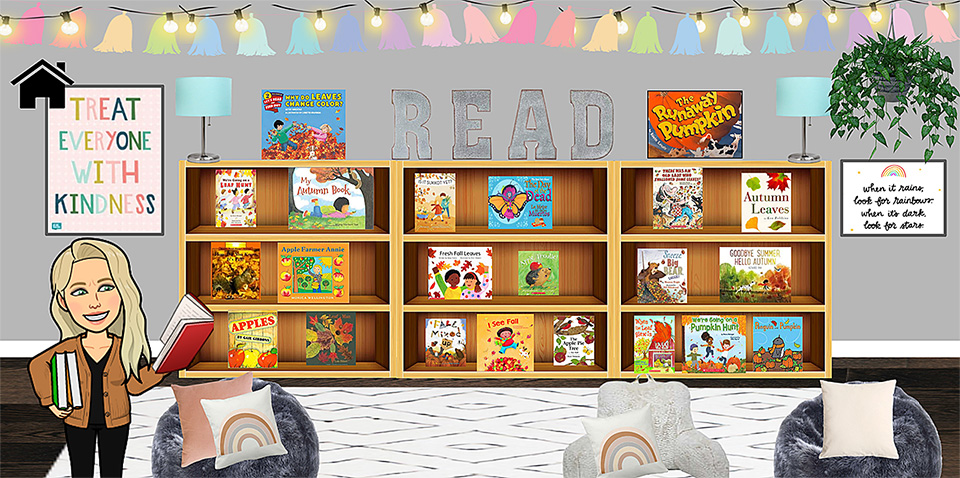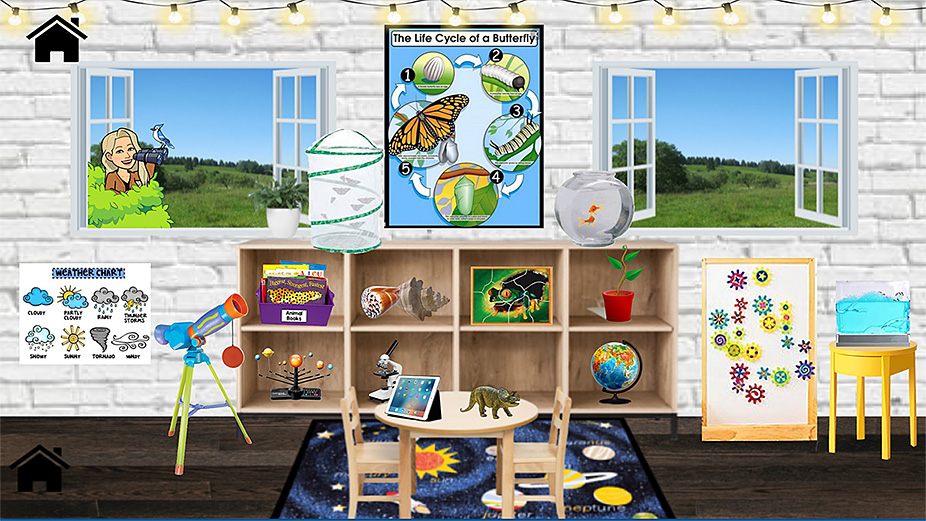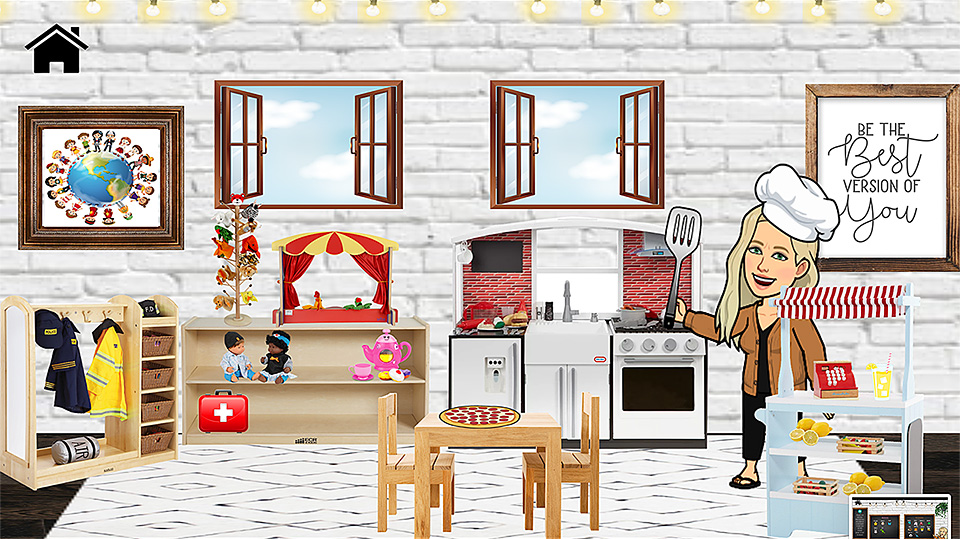10 powerful online feedback (should be called feedforward) techniques — from donaldclarkplanb.blogspot.com by Donald Clark
Excerpt:
The solution is good feedback. Feedback is the lubricating oil of teaching and learning. Feedback accelerates learning. It can therefore reduce the amount of time spent teaching. It motivates and propels learners forward. You need to work hard to keep learners on task, feedback is the spark and stimulus that gets them to the next stage.
Technology can use feedback to propel online learning. We spend so much of our technology time to present linear, media ‘experiences’ that we forget about the locomotive power of feedback. Creating videos, graphics and screeds of text is easy, feedback is personal and hard. Yet there are methods that have emerged from recent technology that make it much easier. We need more focus on technology to deliver feedback as well as media.
There are many forms of feedback; confirmatory, explanatory, consequential, real-time, semantic, media specific, peer-to-peer, reflective, calls to action. It is a powerful aid to learning and should be used to power learners forward.










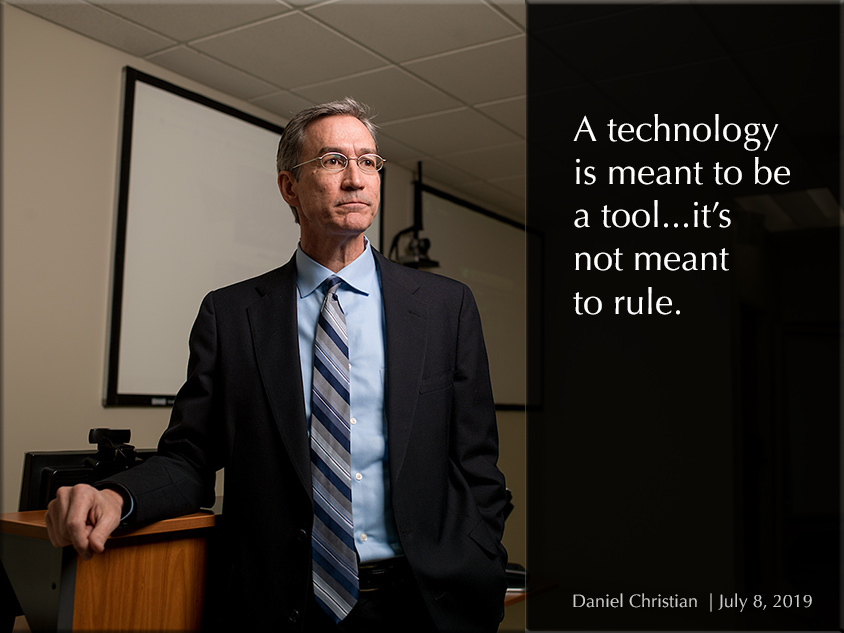

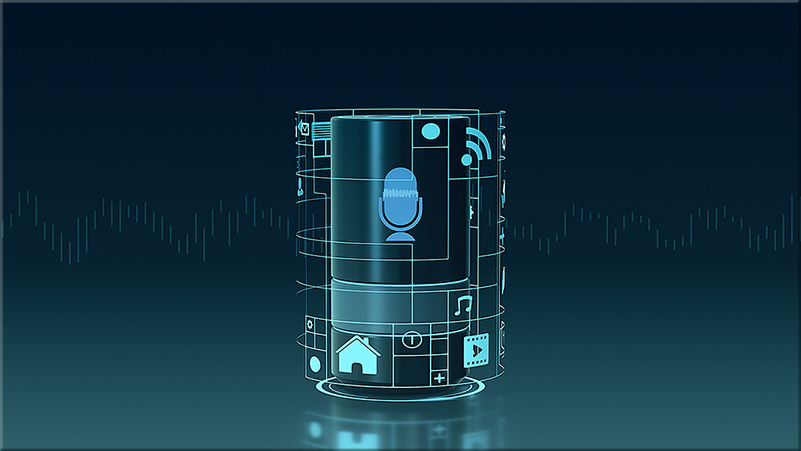
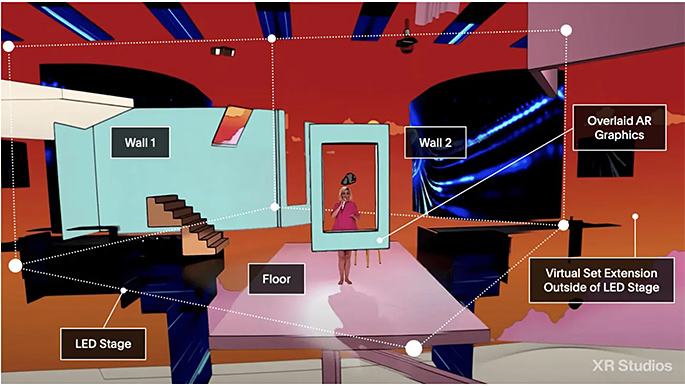
![The Year TV Leaped Into The Future [Roettgers]](http://danielschristian.com/learning-ecosystems/wp-content/uploads/2020/12/BigTrendsStreaming-2020-Janko-Roettgers.jpg)