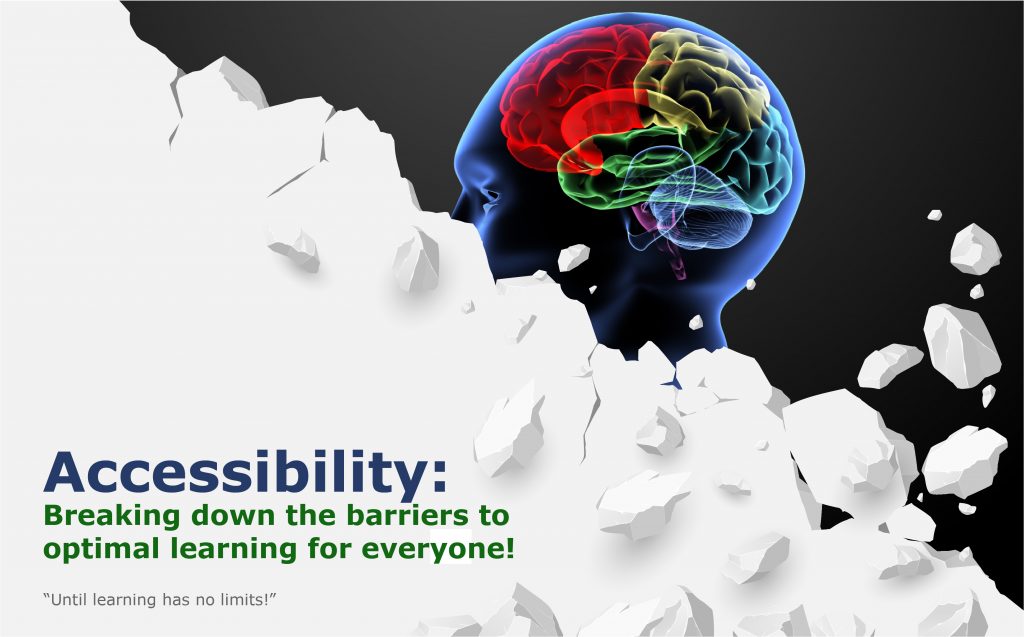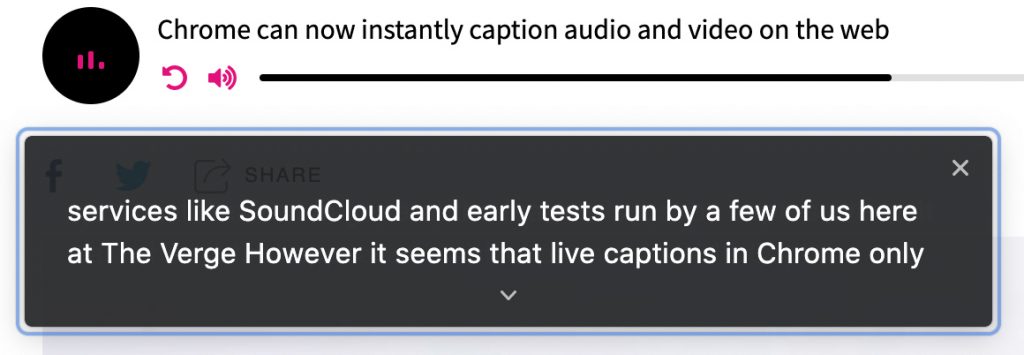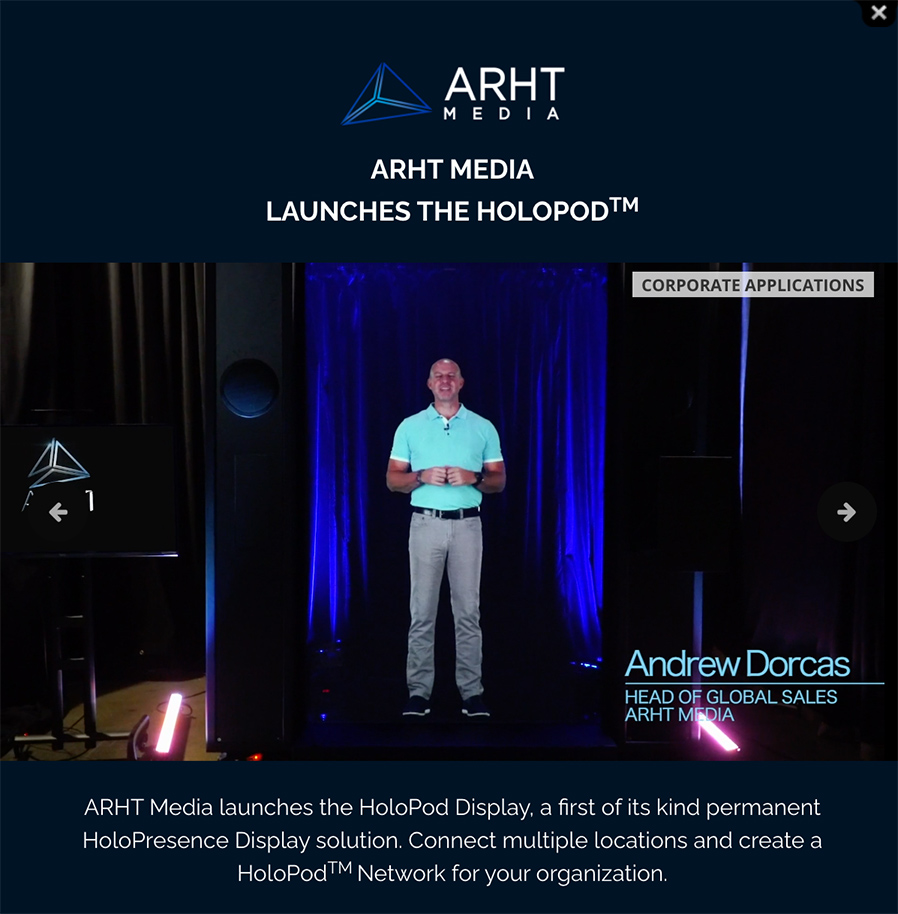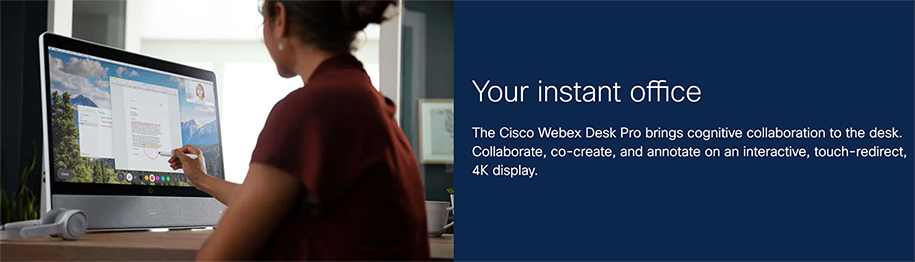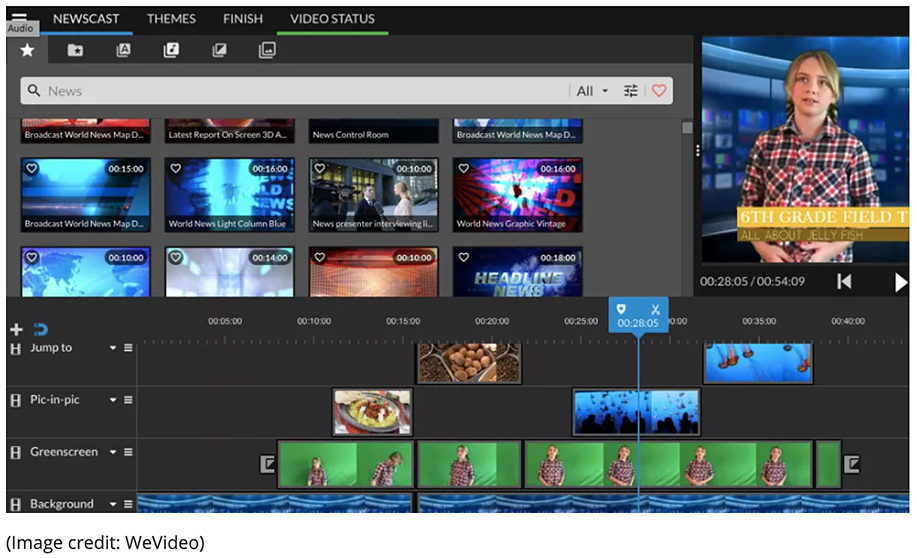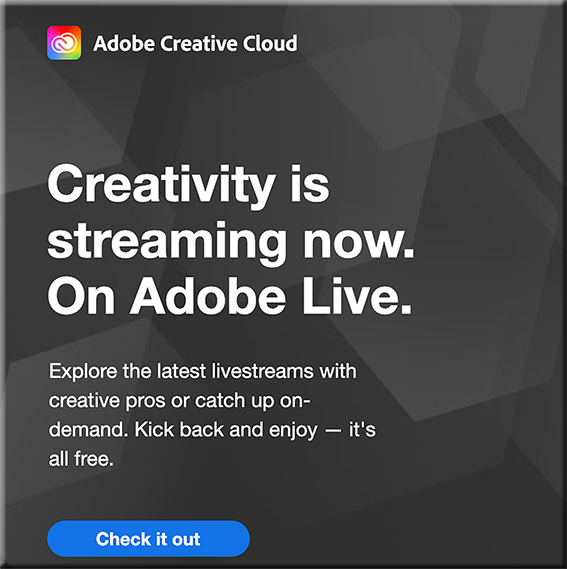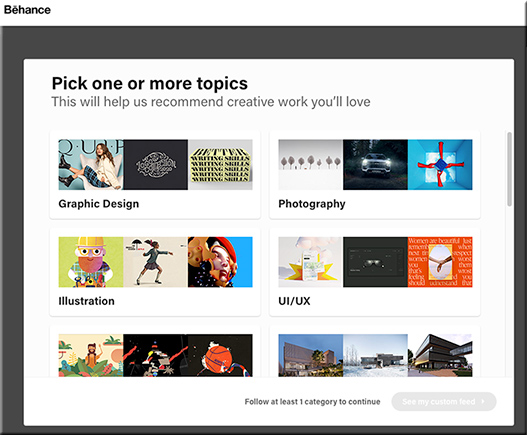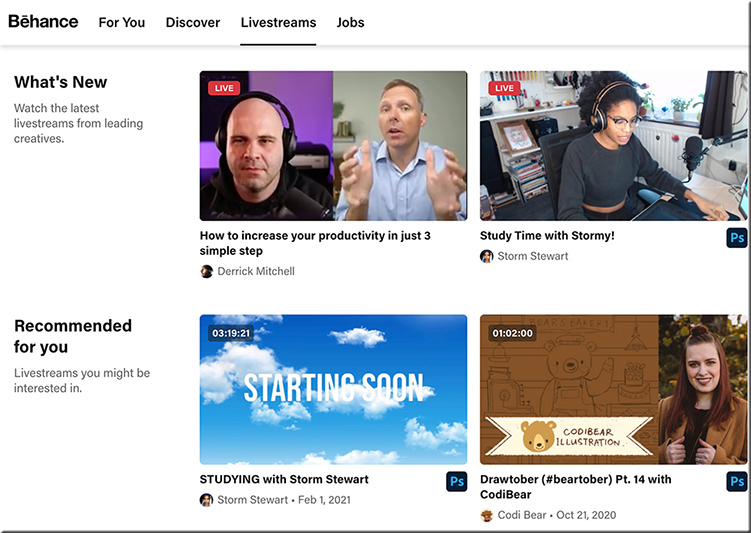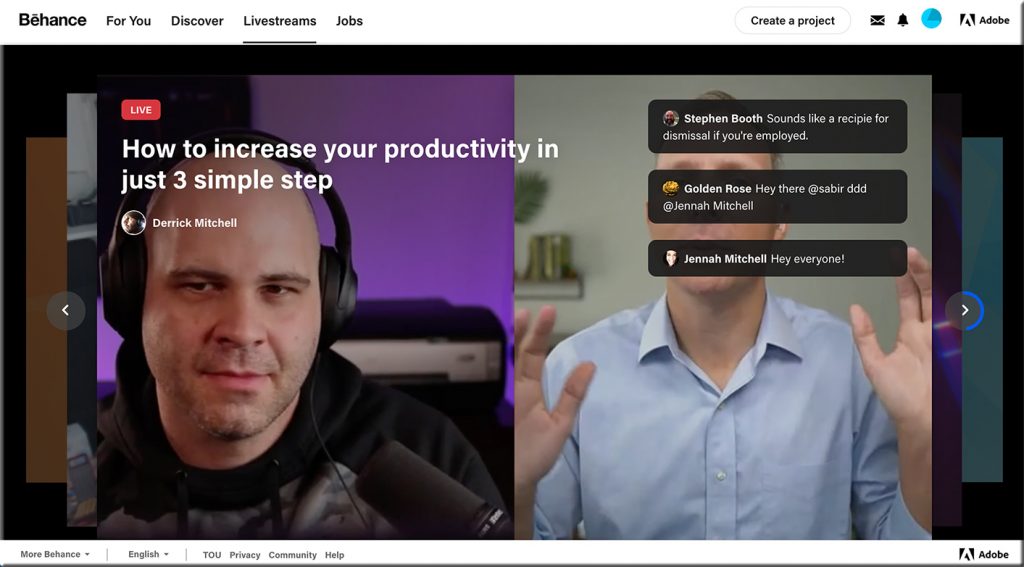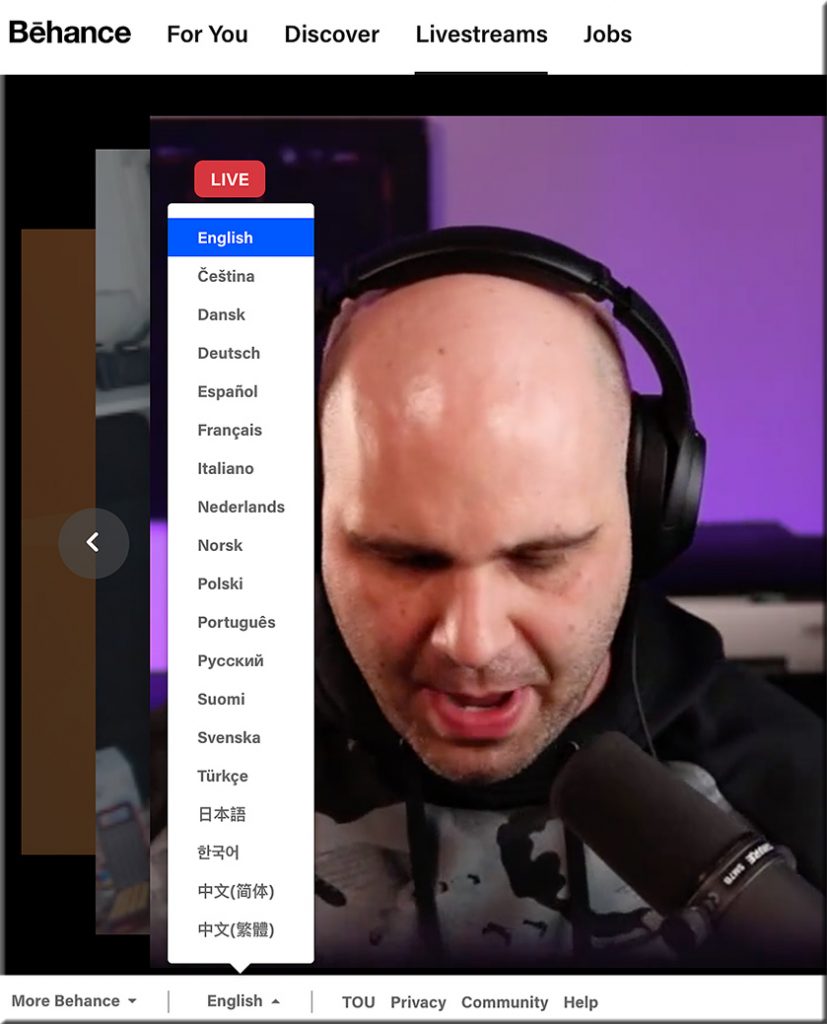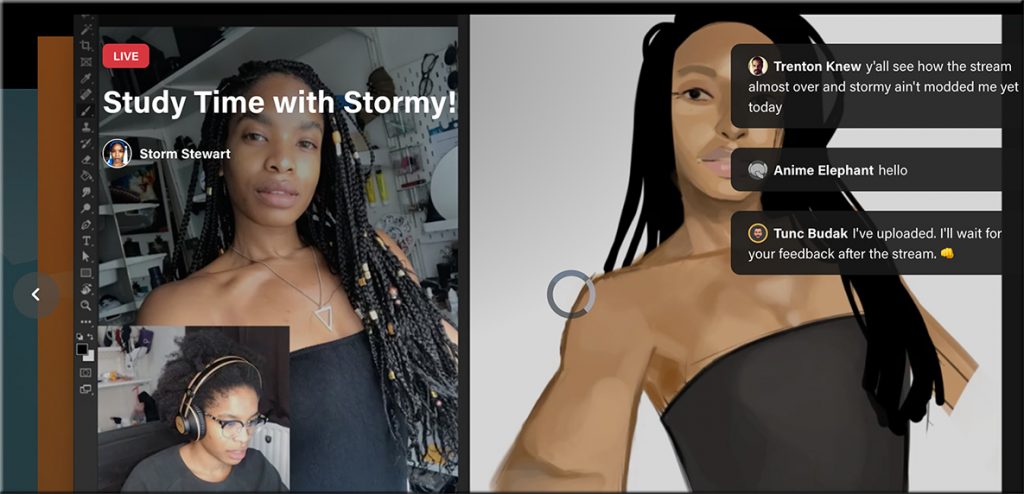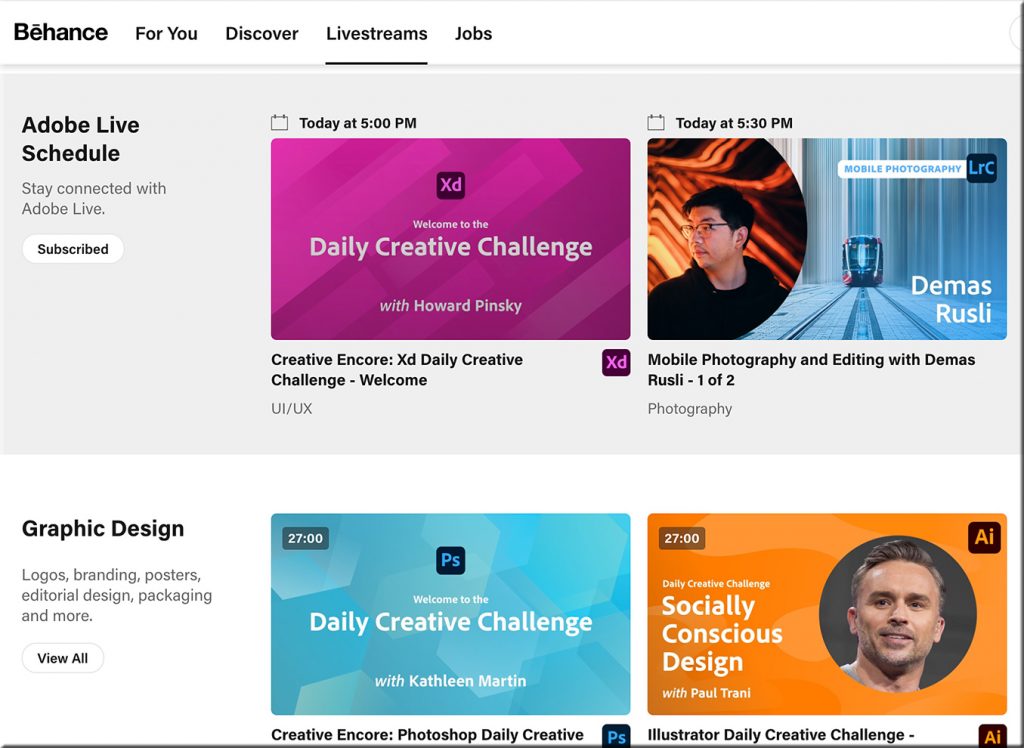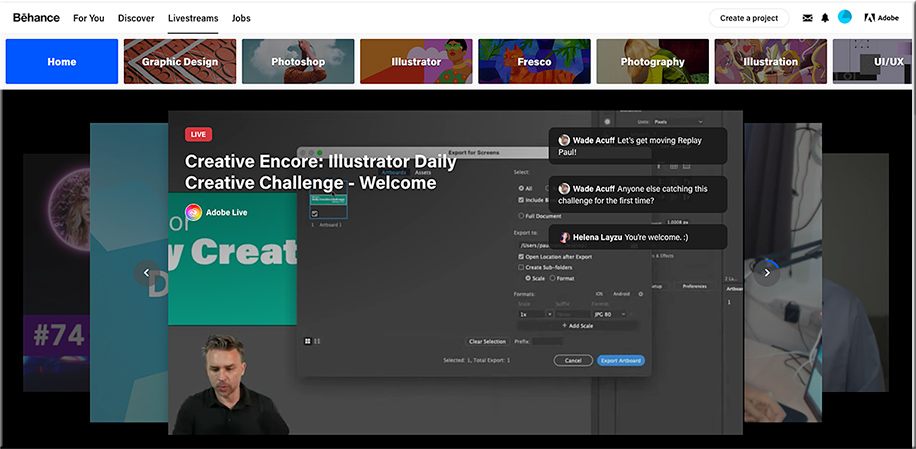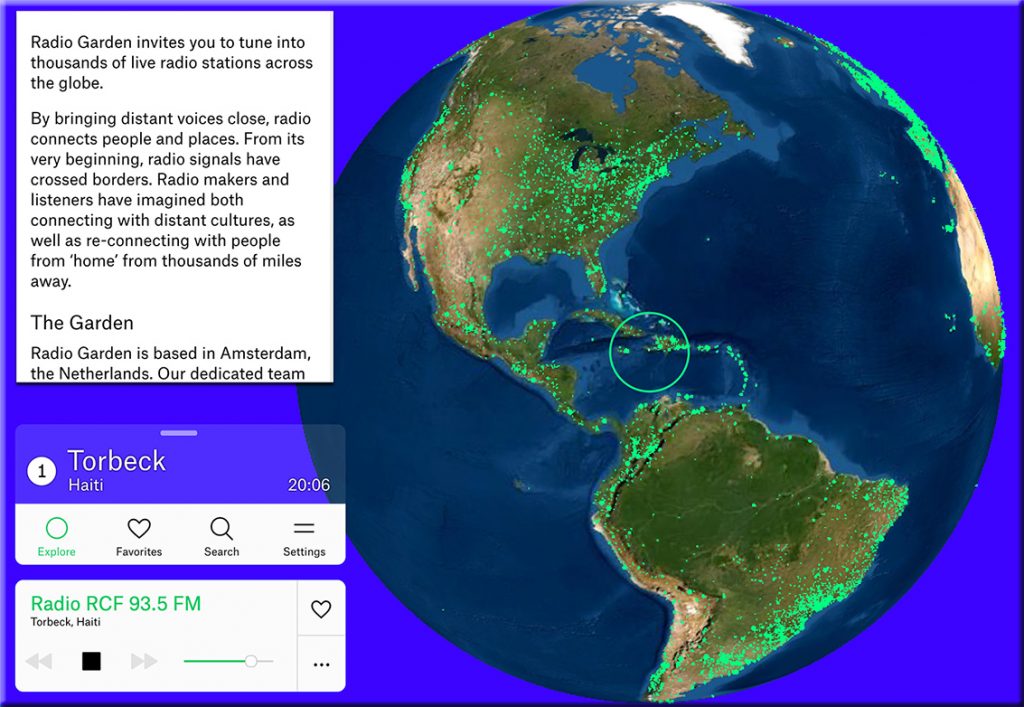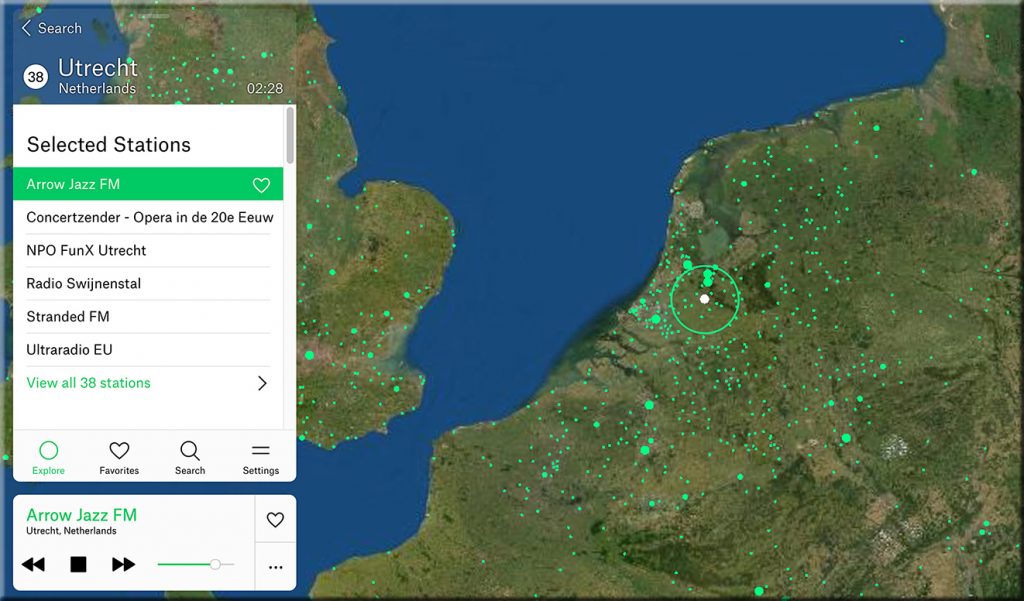Improved Student Engagement in Higher Education’s Next Normal — from er.educause.edu by Ed Glantz, Chris Gamrat, Lisa Lenze and Jeffrey Bardzell
Five pandemic-introduced innovative teaching adaptations can improve student engagement in the next normal for higher education.
Excerpt (emphasis DSC):
The five teaching enhancements/adaptations discussed above—collaborative technologies for sense-making, student experts in learning and technology, back channels, digital breakout rooms, and supplemental recording—are well positioned to expand the definition of “student engagement” beyond traditional roll call and attendance tracking. Opportunities to include students at a distance have permitted inclusion of students who are reticent to speak publicly, students whose first language is not English, students with disabilities, and students less engaged through “traditional” channels. With these new conceptions of engagement in mind, we are prepared to be more inclusive of all students in the next normal of higher education.