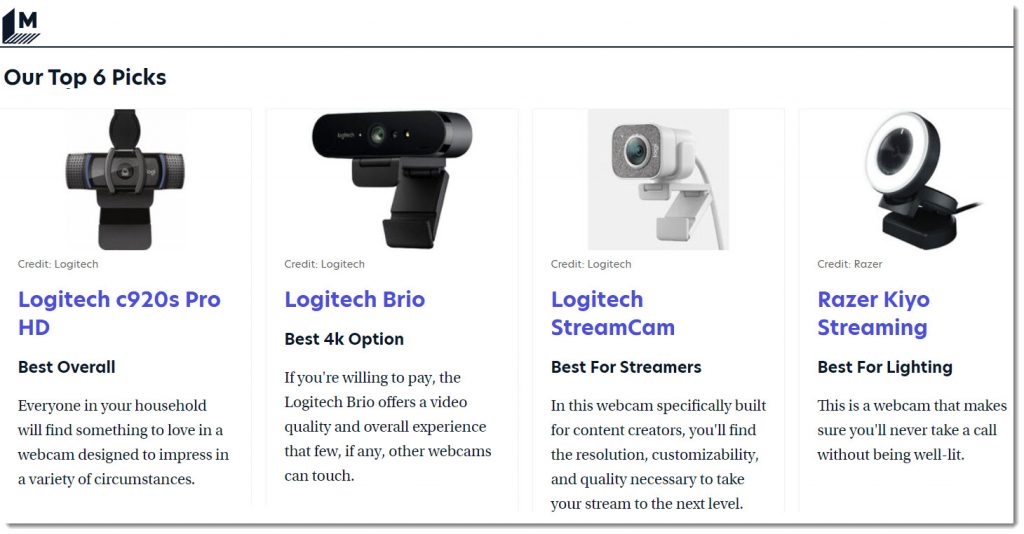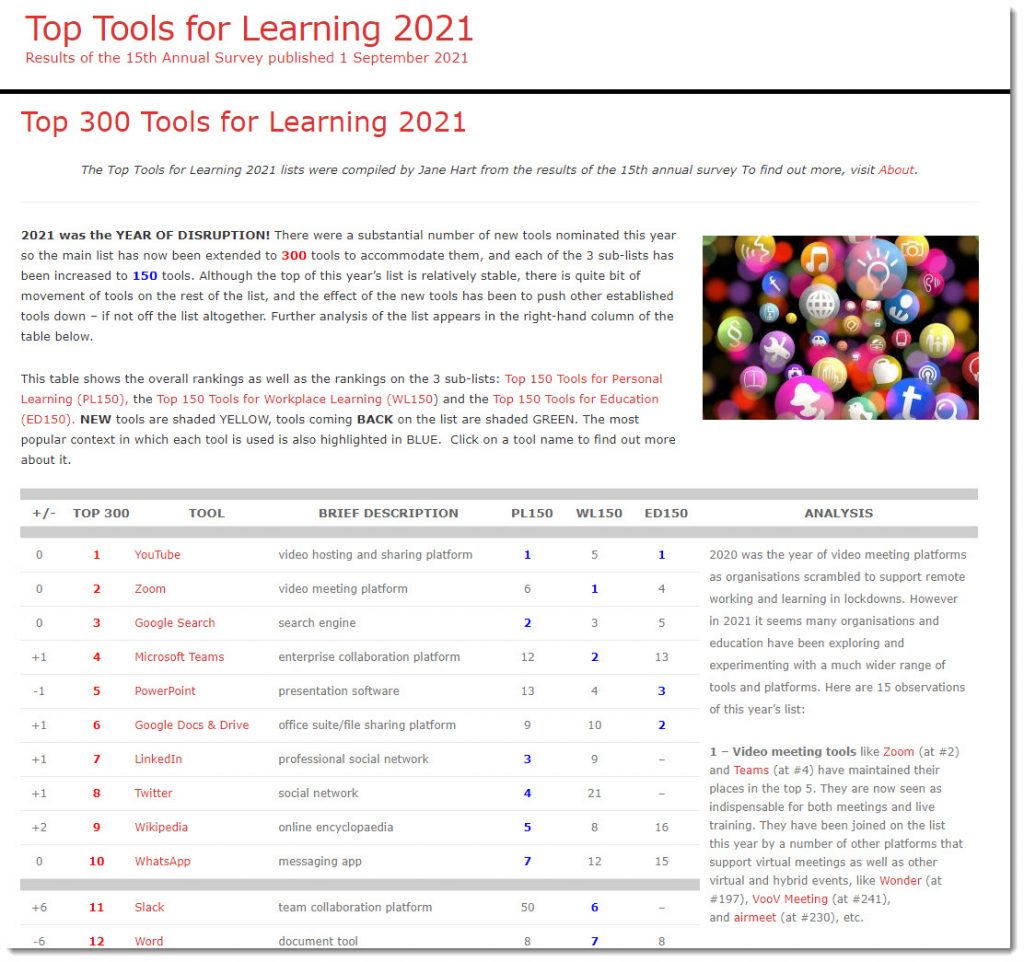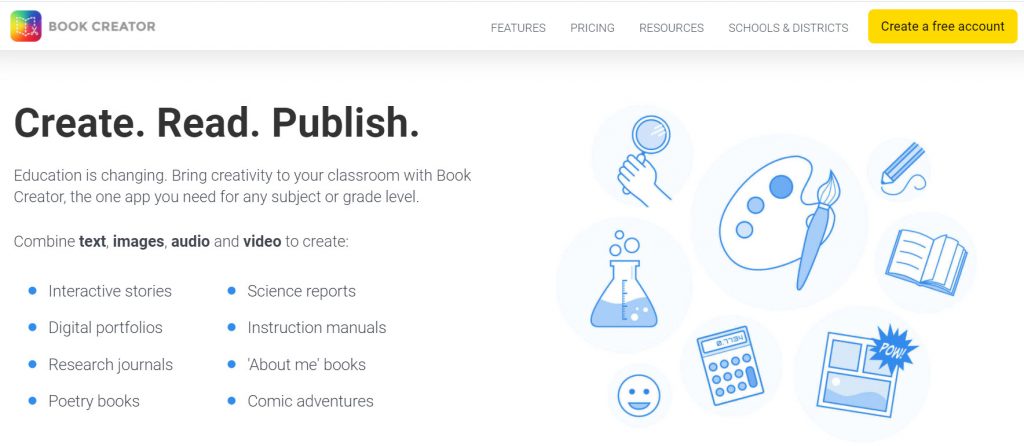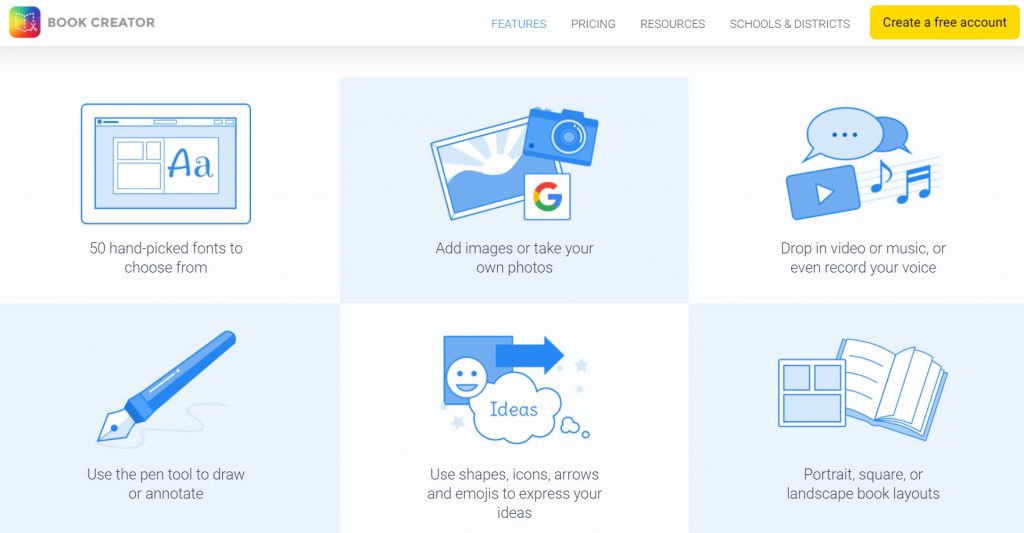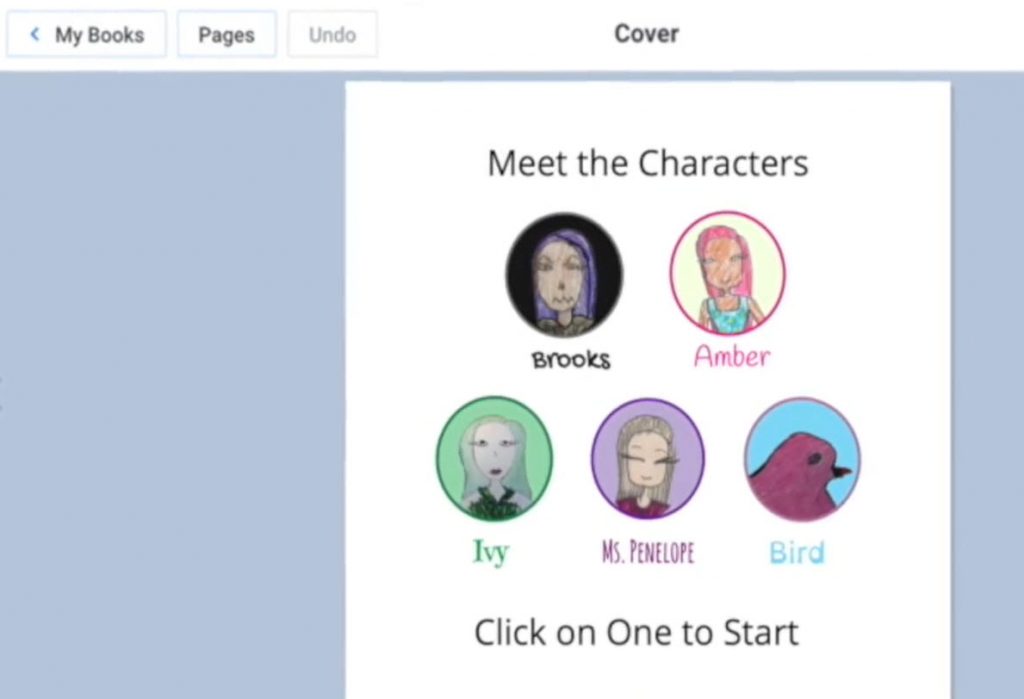AI voice actors sound more human than ever —and they’re ready to hire— from technologyreview.com by Karen Hao
A new wave of startups are using deep learning to build synthetic voice actors for digital assistants, video-game characters, and corporate videos.
Excerpt:
The company blog post drips with the enthusiasm of a ’90s US infomercial. WellSaid Labs describes what clients can expect from its “eight new digital voice actors!” Tobin is “energetic and insightful.” Paige is “poised and expressive.” Ava is “polished, self-assured, and professional.”
Each one is based on a real voice actor, whose likeness (with consent) has been preserved using AI. Companies can now license these voices to say whatever they need. They simply feed some text into the voice engine, and out will spool a crisp audio clip of a natural-sounding performance.
…
But the rise of hyperrealistic fake voices isn’t consequence-free. Human voice actors, in particular, have been left to wonder what this means for their livelihoods.
And below are a couple of somewhat related items:
Amazon’s latest voice interoperability move undermines Google — from protocol.com by Janko Roettgers
With a new toolkit, Amazon is making it easier to build devices that run multiple voice assistants — weakening one of Google’s key arguments against licensing the Google Assistant for such scenarios.
People should be able to pick whatever assistant they prefer for any given task, simply by invoking different words, Rubenson said. “We think it’s critical that customers have choice and flexibility,” he said. “Each will have their own strengths and capabilities.”
Protocol Next Up — from protocol.com by Janko Roettgers
Defining the future of tech and entertainment with Janko Roettgers.
Voice is becoming a true developer ecosystem. Amazon now has more than 900,000 registered Alexa developers, who collectively have built over 130,000 Alexa skills. And those skills are starting to show up in more and more places: “We now have hundreds of physical products” with Alexa built in, Alexa Voice Service & Alexa Skills VP Aaron Rubenson told me this week.