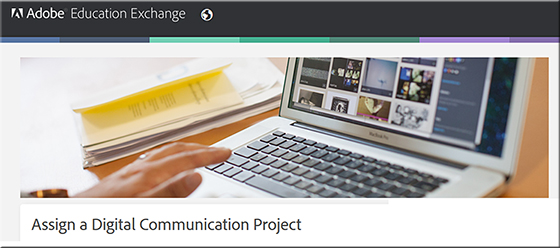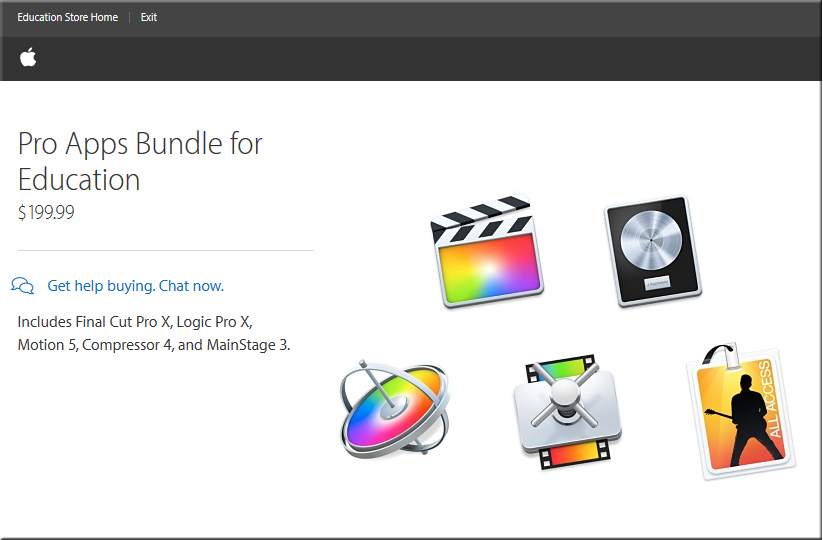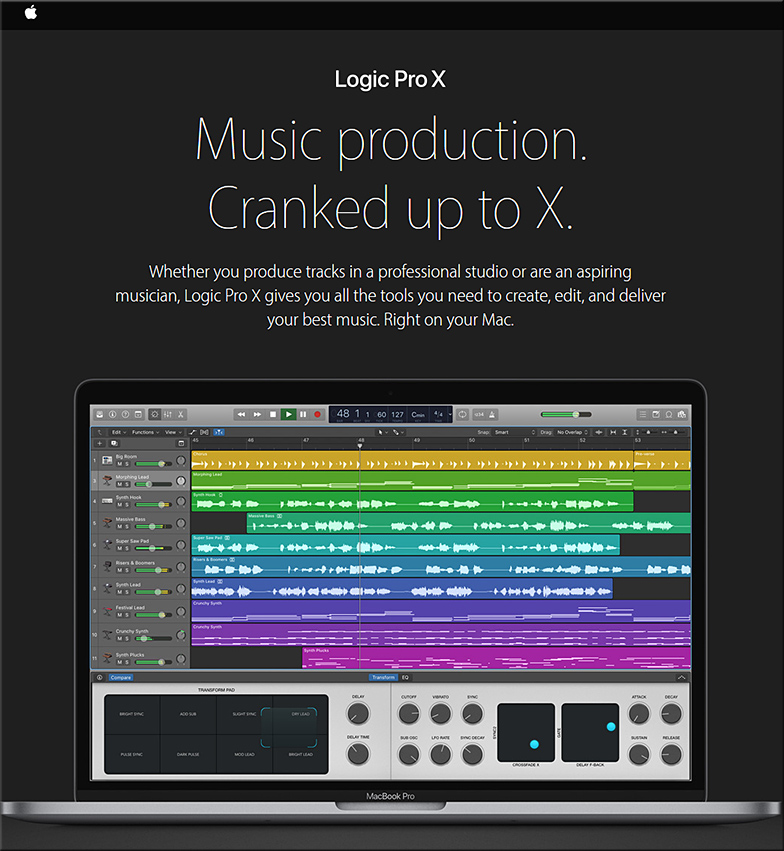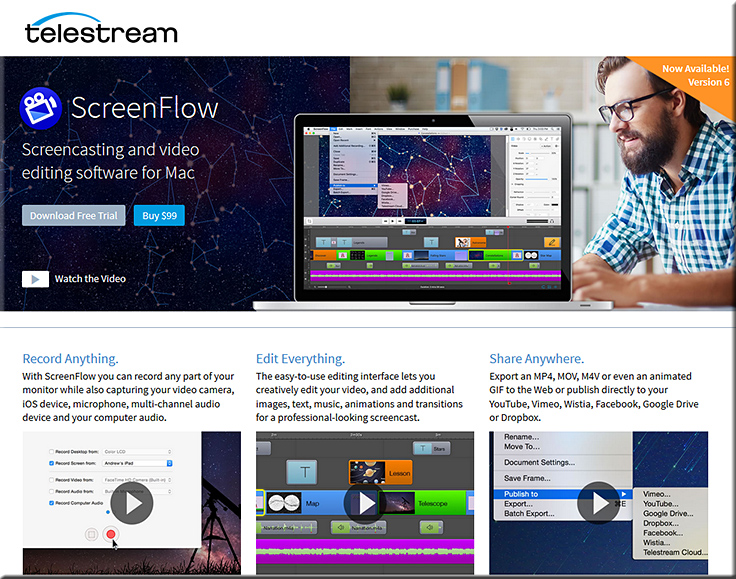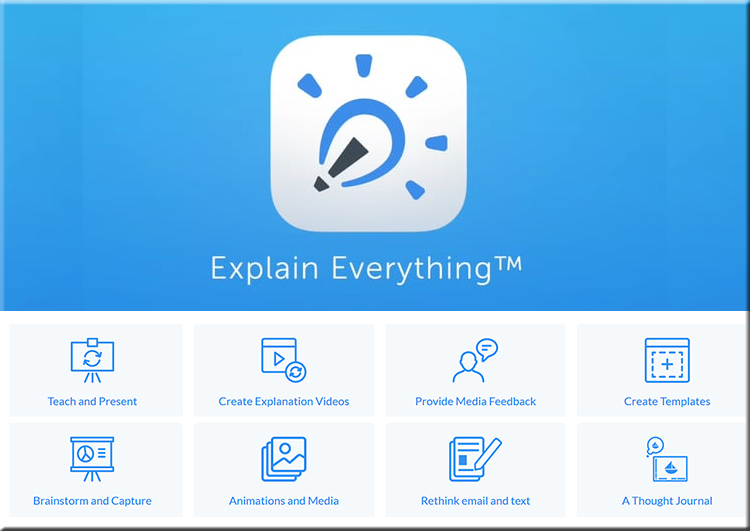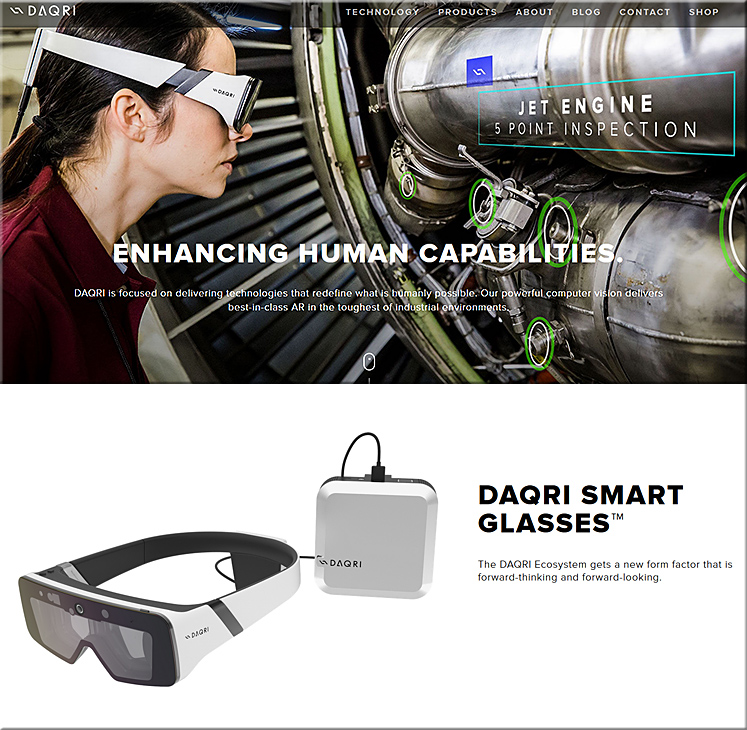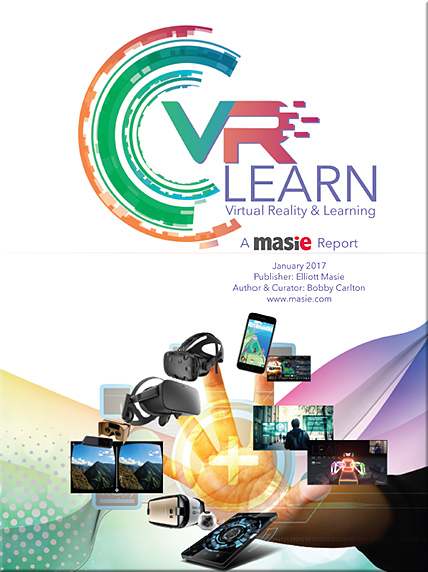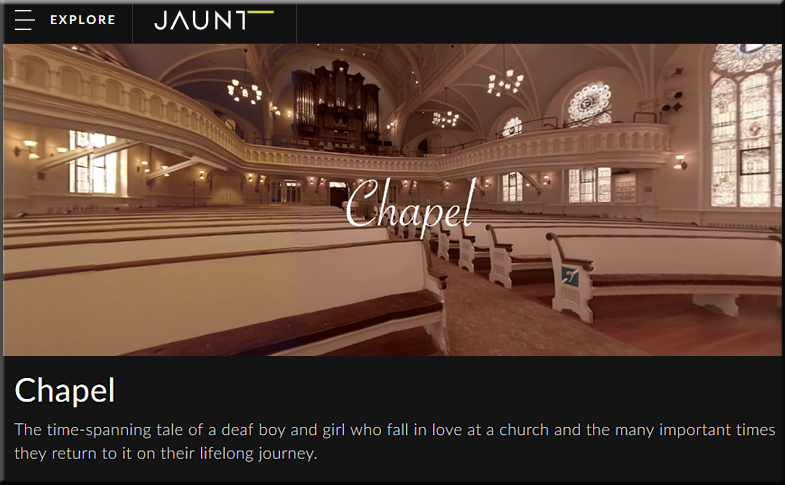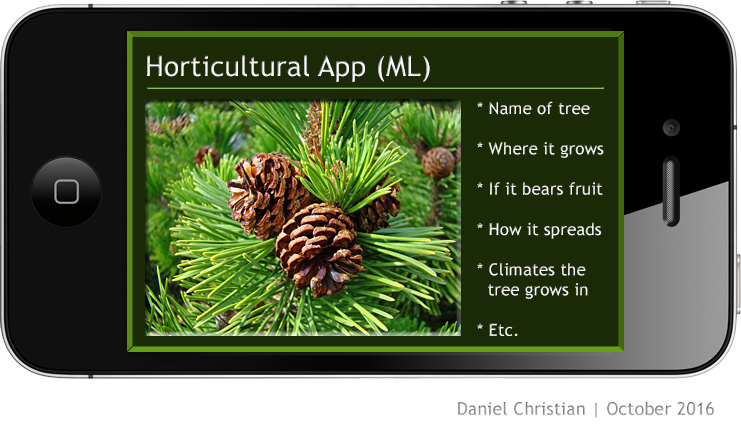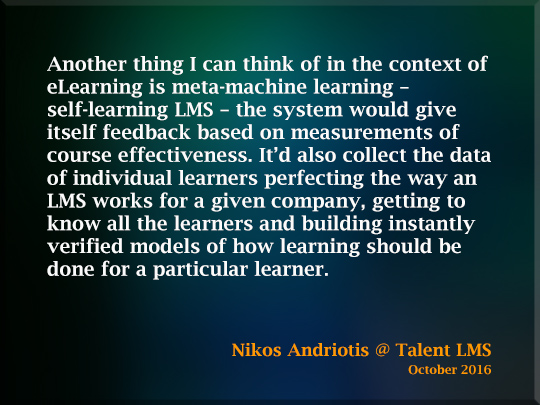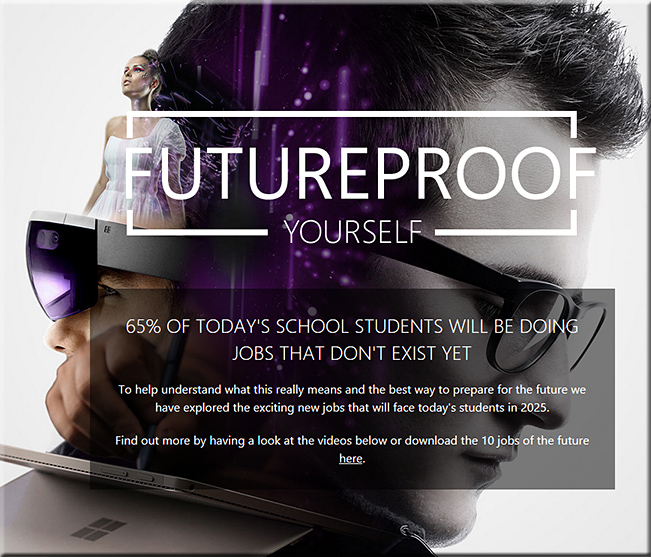CES 2017: Intel’s VR visions — from jwtintelligence.com by Shepherd Laughlin
The company showed off advances in volumetric capture, VR live streaming, and “merged reality.”
Excerpt (emphasis DSC):
Live-streaming 360-degree video was another area of focus for Intel. Guests were able to watch a live basketball game being broadcast from Indianapolis, Indiana, choosing from multiple points of view as the action moved up and down the court. Intel “will be among the first technology providers to enable the live sports experience on multiple VR devices,” the company stated.
After taking a 3D scan of the room, Project Alloy can substitute virtual objects where physical objects stand.
From DSC:
If viewers of a live basketball game can choose from multiple points of view, why can’t remote learners do this as well with a face-to-face classroom that’s taking place at a university or college? Learning from the Living [Class] Room.
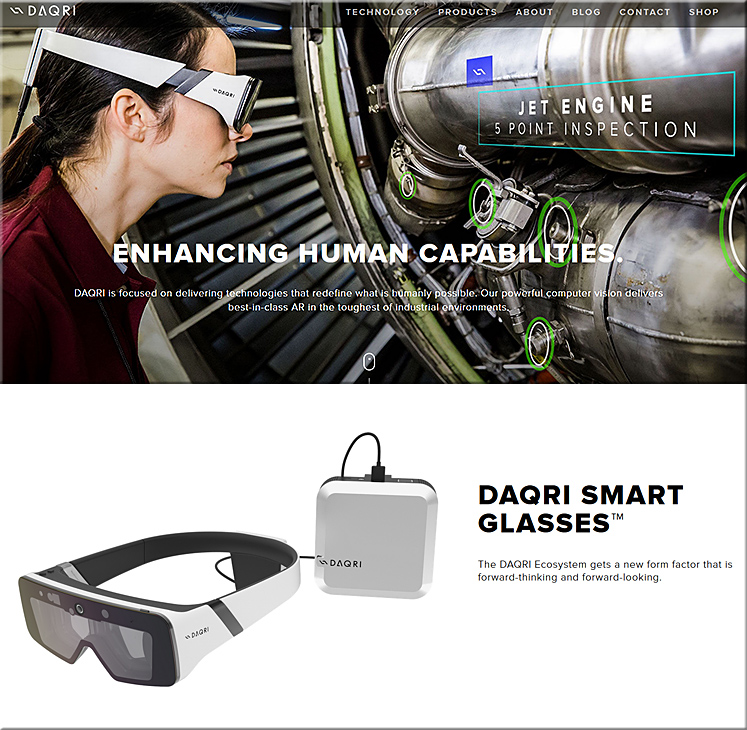
From CES 2017: Introducing DAQRI’s Smart Glasses™
Excerpt:
Data visualization, guided work instructions, remote expert — for use in a variety of industries: medical, aviation and aerospace, architecture and AEC, lean manufacturing, engineering, and construction.
Third-party Microsoft HoloLens-based mixed reality headsets coming soon, prices to start at $299 — from bgr.in by Deepali Moray
Microsoft has partnered with companies including Dell and Acer which will release their own HoloLens compatible devices.
Excerpt:
The company said that it is teaming up with the likes of Dell, HP, Lenovo and Acer, which will release headsets based on the HoloLens technology. “These new head-mounted displays will be the first consumer offerings utilizing the Mixed Reality capabilities of Windows 10 Creators Update,” a Microsoft spokesperson said. Microsoft’s partner companies for taking the HoloLens technology forward include Dell, HP, Lenovo, Acer, and 3 Glasses. Headsets by these manufacturers will work the same way as the original HoloLens but carry the design and branding of their respective companies. While the HoloLens developer edition costs a whopping $2999 (approximately Rs 2,00,000), the third-party headsets will be priced starting $299 (approximately Rs 20,000).
Verto Studio 3D App Makes 3D Modeling on HoloLens Easy — from winbuzzer.com by Luke Jones
The upcoming Verto Studio 3D application allows users to create 3D models and interact with them when wearing HoloLens. It is the first software of its kind for mixed reality.
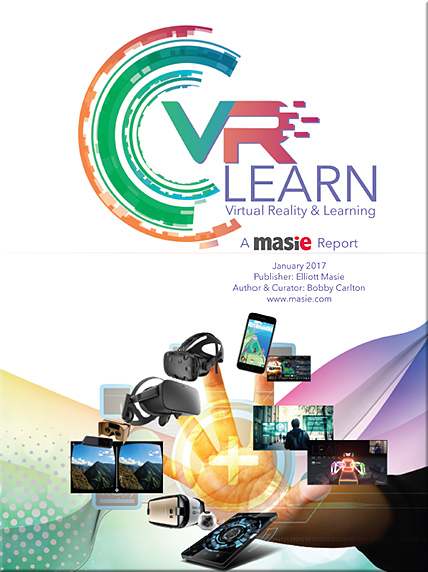
Excerpt:
How is The Immersive Experience Delivered?
Tethered Headset VR – The user can participate in a VR experience by using a computer with a tethered VR headset (also known as a Head Mounted Display – HMD) like Facebook’s Oculus Rift, PlayStation VR, or the HTC Vive. The user has the ability to move freely and interact in the VR environment while using a handheld controller to emulate VR hands. But, the user has a limited area in which to move about because they are tethered to a computer.
Non-Tethered Headset VR/AR – These devices are headsets and computers built into one system, so users are free of any cables limiting their movement. These devices use AR to deliver a 360° immersive experience. Much like with Oculus Rift and Vive, the user would be able to move around in the AR environment as well as interact and manipulate objects. A great example of this headset is Microsoft’s HoloLens, which delivers an AR experience to the user through just a headset.
Mobile Device Inserted into a Headgear – To experience VR, the user inserts their mobile device into a Google Cardboard, Samsung Gear 360°, or any other type of mobile device headgear, along with headphones if they choose. This form of VR doesn’t require the user to be tethered to a computer and most VR experiences can be 360° photos, videos, and interactive scenarios.
Mobile VR – The user can access VR without any type of headgear simply by using a mobile device and headphones (optional). They can still have many of the same experiences that they would through Google Cardboard or any other type of mobile device headgear. Although they don’t get the full immersion that they would with headgear, they would still be able to experience VR. Currently, this version of the VR experience seems to be the most popular because it only requires a mobile device. Apps like Pokémon Go and Snapchat’s animated selfie lens only require a mobile device and have a huge number of users.
Desktop VR – Using just a desktop computer, the user can access 360° photos and videos, as well as other VR and AR experiences, by using the trackpad or computer mouse to move their field of view and become immersed in the VR scenario.
New VR – Non-mobile and non-headset platforms like Leap Motion use depth sensors to create a VR image of one’s hands on a desktop computer; they emulate hand gestures in real time. This technology could be used for anything from teaching assembly in a manufacturing plant to learning a step-by-step process to medical training.
VR/AR Solutions
- Oculus Rift – www.oculus.com
- HTC Vive – htcvive.com
- Playstation VR – playstation.com
- Samsung VR Gear – www.samsung.com
- Google Daydream – https://vr.google.com/daydream/
- Leap Motion – www.leapmotion.com
- Magic Leap – www.magicleap.com
- Most mobile devices
Goggles that are worn, while they are “Oh Myyy” awesome, will not be the final destination of VR/AR. We will want to engage and respond, without wearing a large device over our eyes. Pokémon Go was a good early predictor of how non-goggled experiences will soar.
Elliott Masie
Top 8 VR & AR predictions for 2017 — from haptic.al by Christine Hart
Excerpt:
Education will go virtual
Similar to VR for brand engagement, we’ve seen major potential for delivering hands-on training and distance education in a virtual environment. If VR can take a class on a tour of Mars, the current trickle of educational VR could turn into a flood in 2017.


Published on Dec 26, 2016
Top 10 Virtual Reality Predictions For 2017 In vTime. Its been an amazing year for VR and AR. New VR and AR headsets, ground breaking content and lots more. 2017 promises to be amazing as well. Here’s our top 10 virtual reality predictions for the coming year. Filmed in vTime with vCast. Sorry about the audio quality. We used mics on Rift and Vive which are very good on other platforms. We’ve reported this to vTime.
Addendums
- 5 top Virtual Reality and Augmented Reality technology trends for 2017 — from marxentlabs.com by Joe Bardi
Excerpt:
So what’s in store for Virtual Reality and Augmented Reality in 2017? We asked Marxent’s talented team of computer vision experts, 3D artists and engineers to help us suss out what the year ahead will hold. Here are their predictions for the top Virtual Reality and Augmented Reality technology trends for 2017.
AR becomes the killer app for smartphones
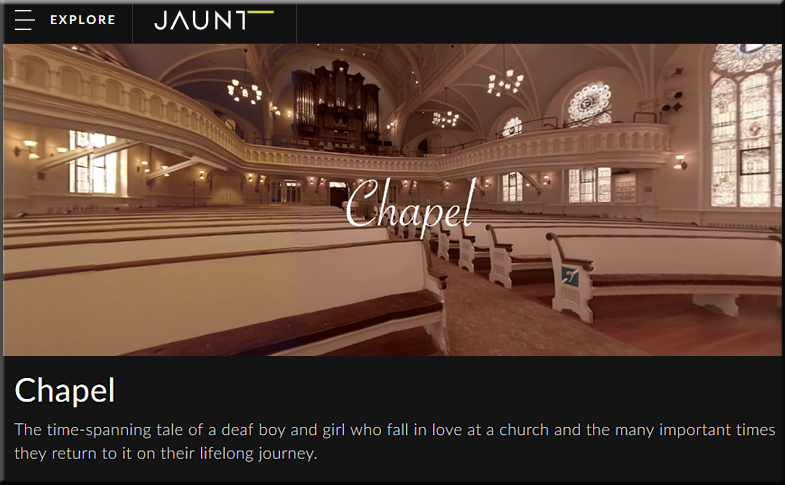










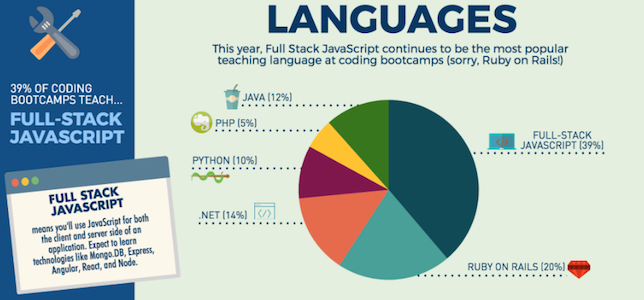
![The Living [Class] Room -- by Daniel Christian -- July 2012 -- a second device used in conjunction with a Smart/Connected TV](http://danielschristian.com/learning-ecosystems/wp-content/uploads/2012/07/The-Living-Class-Room-Daniel-S-Christian-July-2012.jpg)