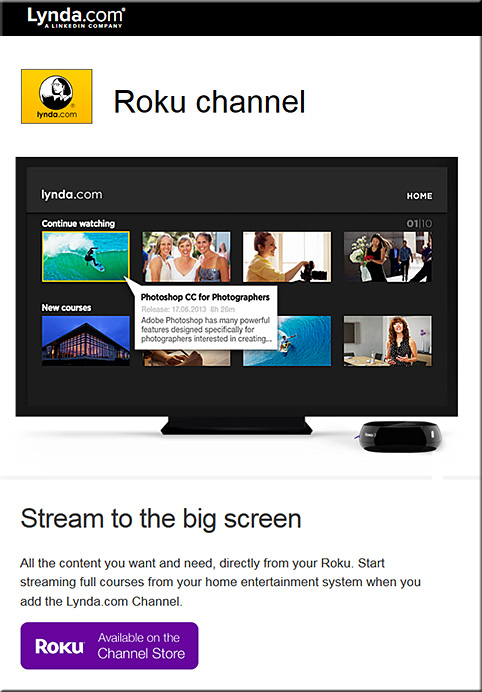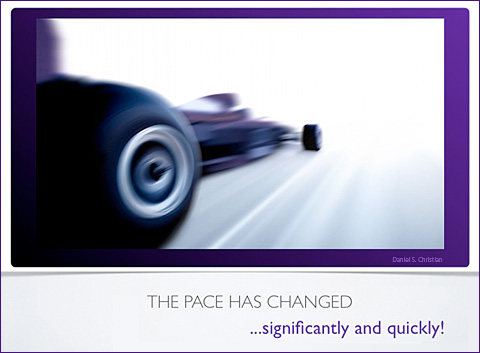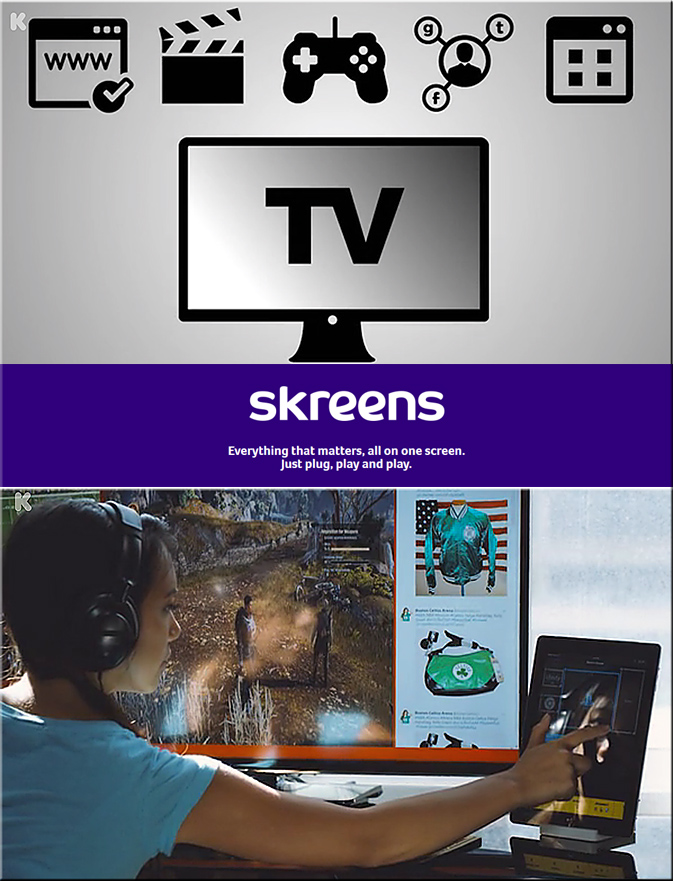50 of the best teaching & learning apps for 2016 — from teachthought.com
Excerpt:
What are the best teaching and learning apps for 2016? That’s a good question this post looks to answer.
Every year, we put together a collection of what we believe are the best teaching and learning apps for that year. (Here, for example, is our 2015 version of the list below, where you will notice about half the apps are the same, and half have changed. That’s not bad for progress, is it?
This year, we were asked by the good folks at Easelly (the infographic and visual data platform) to create a collection of resources that while including their apps, would curate a lot of good stuff teachers would benefit from in 2016. Since we were preparing to release our TeachThought Editor’s Choice: 2016 Best Teaching and Learning Apps–and have used Easelly for years ourselves–we combined the two projects to give you something you can use to guide your #edtech integration this year.
6 ed tech tools to try in 2016 — from cultofpedagogy.com by Jennifer Gonzalez
Excerpt:
About a year ago, I published an e-book called the Teacher’s Guide to Tech. Over the last month, I have been updating it for 2016, adding over 30 new tools and refreshing the information I had about the original ones. I have to say, the 2015 version was excellent, but now it’s SO MUCH BETTER. (To take a peek at the guide, scroll to the bottom of this post.)
In the process, I discovered some tools that I absolutely fell in love with, and I wanted to share them with you here. Each of these tools can make your teaching more efficient and effective, and your students’ learning deeper and more engaging.
Let’s take a look.
Visit Shakespeare’s London at FIU’s new virtual reality facility — from cec.fiu.edu
Excerpt:
It’s 1598, and you’re on your way to the Globe Theater to watch one of Shakespeare’s plays. You walk along the dirt roads and the green fields of London and you realize you can see the London Bridge in the distance. A vagabond asks you for a coin, and you find the village houses and the town market bustling with customers. Once you arrive at the theater, you watch the first few minutes of the opening monologue of “Henry V.”
This is a virtual world created by a multidisciplinary team of FIU students – and you can immerse yourself in this time-travel journey starting Jan. 29 when the I-CAVE opens at Modesto A. Maidique Campus.
.

Google brings commenting to sheets and slides on mobile— from techcrunch.com by Frederic Lardinois
Excerpt:
Google announced [on 1/28/16] a couple of updates to the commenting features in its Google Apps productivity suite.
These include the launch of mobile commenting in the iOS and Android apps for Slides and Sheets. Thanks to this, the commenting experience in Google’s apps is now (almost) the same across all of its apps — whether on the web or on mobile. I’m not sure why Google didn’t already offer this before, but better late than never, right?
10 very good tools for student researchers — from educatorstechnology.com
Excerpt:
One of the onerous parts in essay and academic writing is the bibliography section. Managing, organizing and citing references can sometimes be a real challenge especially if you don’t keep track of what and who you cite. The last thing you want after a strenuous writing task is a messy bibliography with one reference missing a page number, the other needs publication date or, worse of all, having to go back to your sources to check for the source of that quotation you included in your conclusion. If you find yourself constantly grappling with problems such as these, the web tools below are absolutely something you might need to consider. These are some of the best applications for organizing, managing, and publishing bibliographies, citations and references. Some of these softwares are integrated with Google Scholar.
Fresco News app brings crowdsourced journalism to Apple TV — from imore.com by Dan Thorp-Lancaster
Excerpt:
Fresco News, an app that crowdsources news footage by allowing citizen journalists to upload and share their photos videos of current events around the globe, has officially launched an Apple TV app. With the app, users can check out first-hand accounts of events around the world on the big screen through their Apple TV.
5 Apple TV fitness apps to get in shape on a budget — from macworld.com by Caitlin McGarry
There are tons of streaming TV apps, but I’m on the hunt for a streaming workout app that won’t cost a fortune.
Excerpt:
The fourth-generation Apple TV now has more than 3,600 tvOS apps, Apple revealed in its first-quarter earnings call Tuesday. Most of those are games or streaming video apps, and there are tons of great options in both categories. When it comes to fitness, which seems to me a natural fit for the TV, the selection is sparse. But still, I was sure at least one Apple TV app would have what I was looking for: a cheap way to stay in shape. But it wasn’t that easy.
Best iPhone 6 and 6s tripods for stablizing and mounting — from imore.com by Brent Zaniewski
A dependable tripod can enhance your iPhone photography skills and help you get an otherwise impossible shot.

Livestream unveils new device for affordable multi-camera productions — from bizbash.com by Mitra Sorrells
The tiny Movi camera links with an iOS app for real-time recording, editing, and streaming from events.
Excerpt:
Planners interested in creating multi-camera video productions at their events will soon have a new, inexpensive option. Livestream, the company behind live online events for brands such as Tesla, Salesforce.com, the N.B.A., and more, has created a 2.5-inch device that lets users record and edit in real time between nine virtual high-definition cameras. Movi is available for preorder for delivery in April, currently at a price of $299.
This lens can widen your view into a classroom for only $10 — from blog.edthena.com
How Five EdTech Start-Ups Are Using Big Data To Boost Business Education — from by Seb Murray
MOOC platforms explore analytics with b-school partners
Addendum on 2/1/16:
- Free Audio Sound Effects for E-Learning — from blogs.articulate.com
Addendum on 2/2/16:
- The 25 Best Free iPhone Apps For Business — from fastcompany.com by Doug Aamoth
Make meetings actually useful. Brainstorm like a champ. Take the boredom out of busywork. And much more.
.
- Apps that will revolutionize how you work from home — from chicagotribune.com by Sheila Marikar









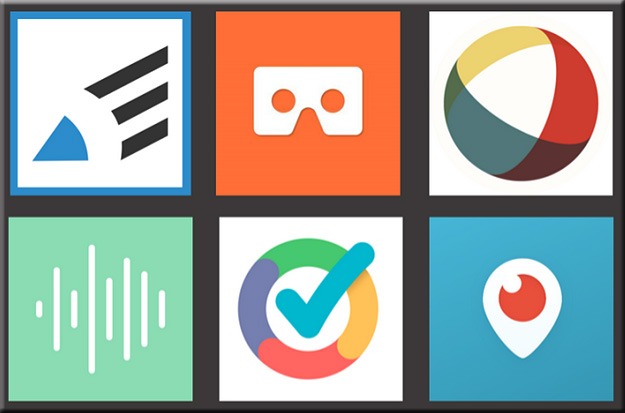

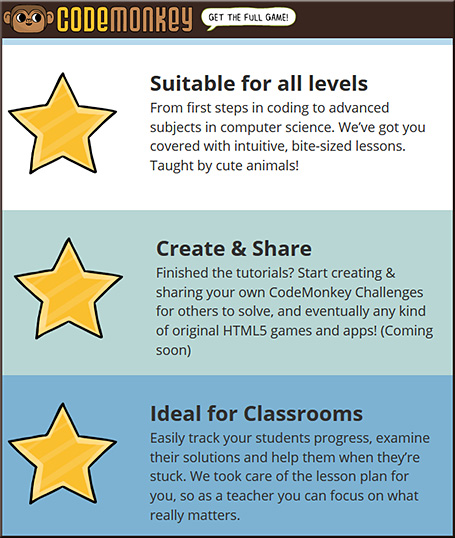

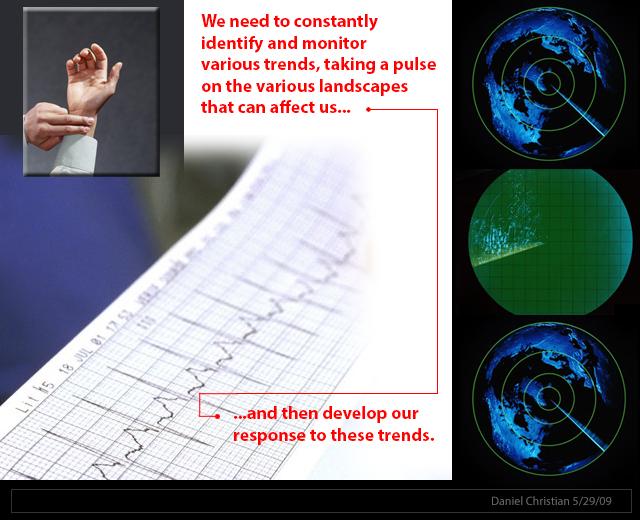
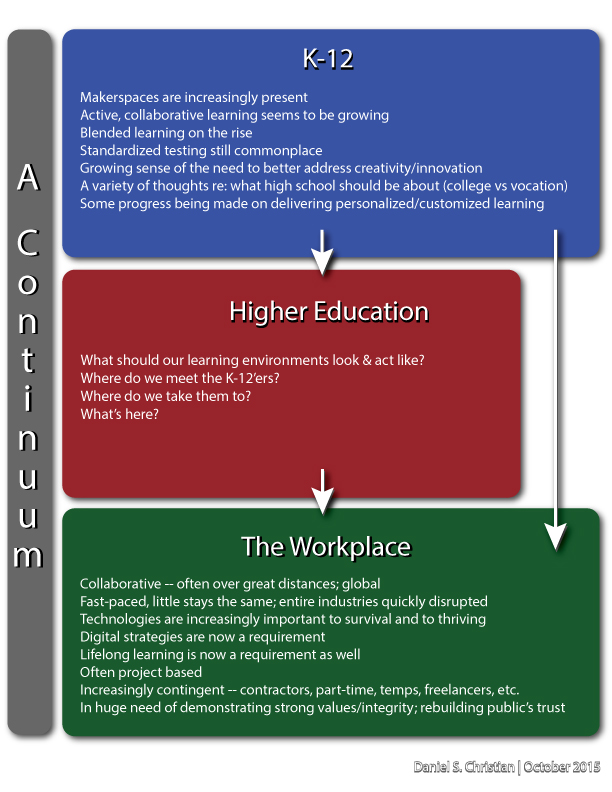
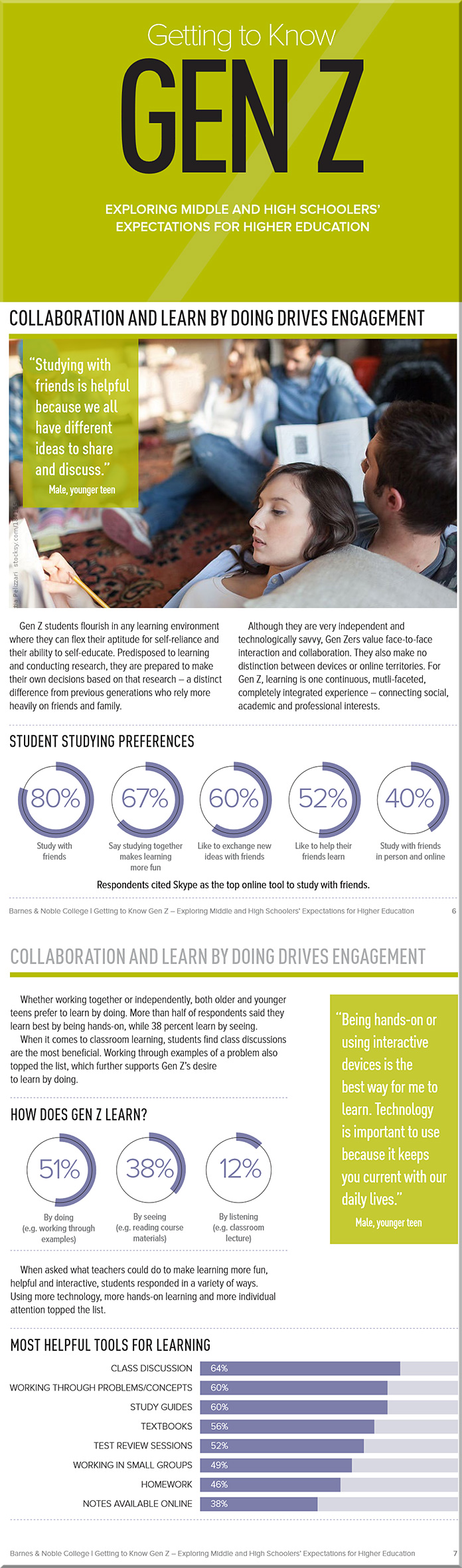



![The Living [Class] Room -- by Daniel Christian -- July 2012 -- a second device used in conjunction with a Smart/Connected TV](http://danielschristian.com/learning-ecosystems/wp-content/uploads/2012/07/The-Living-Class-Room-Daniel-S-Christian-July-2012.jpg)