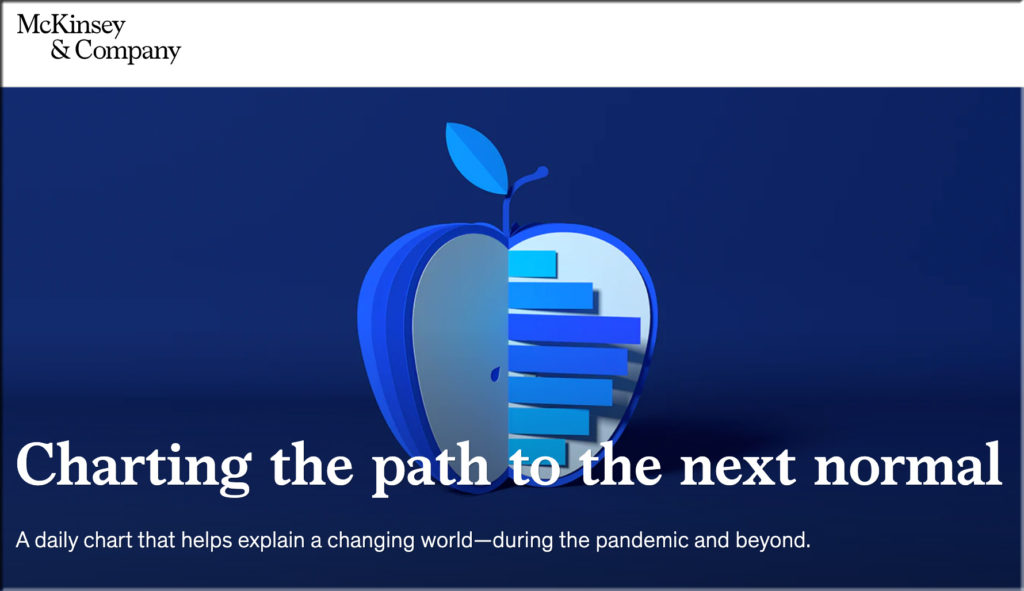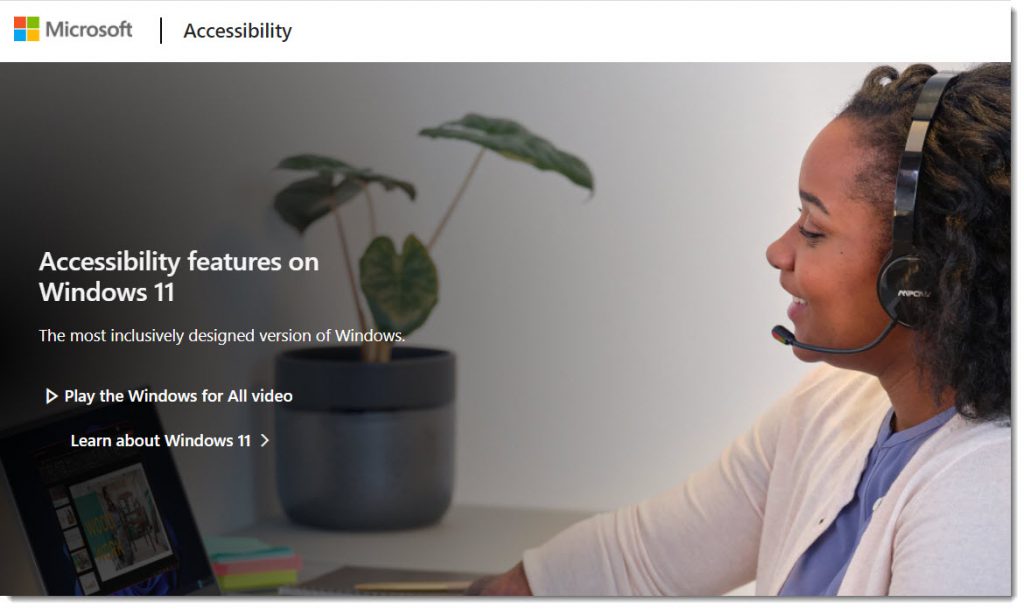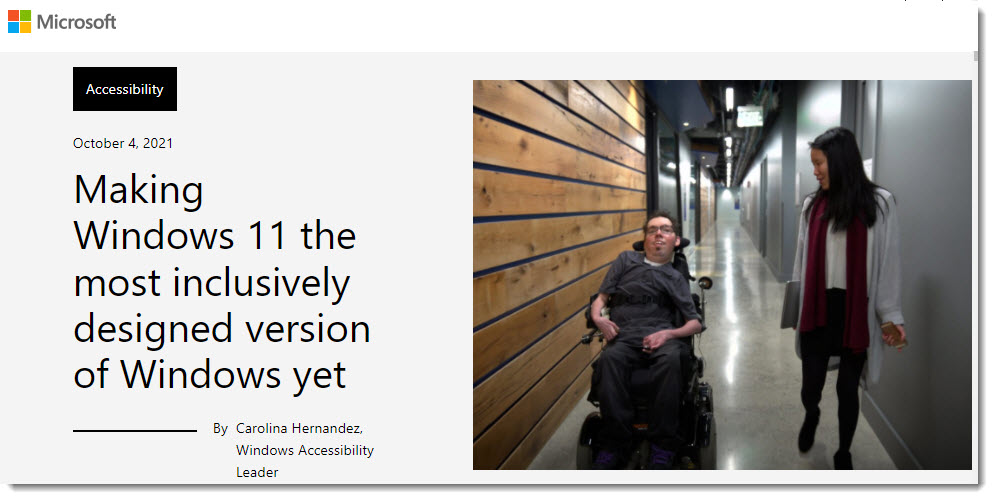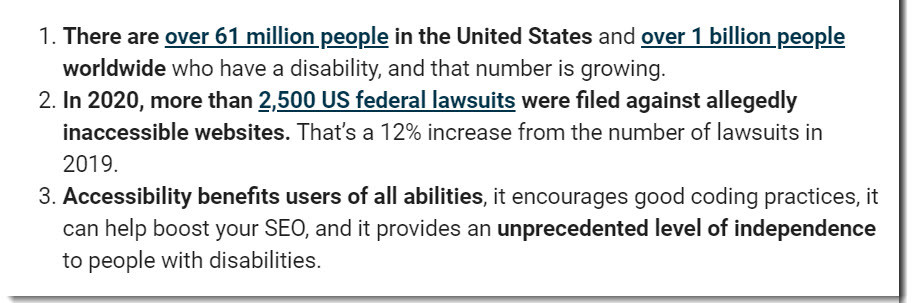28 Website Accessibility Terms to Know in 2022 — from blog.hubspot.com by Jamie Juviler
Excerpt:
No matter the type of website you run or the industry that you’re in, prioritizing web accessibility is key to your success.
…
To ensure your website meets today’s standards for web accessibility, you’ll first need to understand the terminology. Accessibility is a big, dense area with a lot of jargon, acronyms, and codes — enough to steer a new website owner away from the topic altogether.
That’s why we’ve put together this glossary of 28 essential web accessibility terms any website owners should be aware of. By knowing the language, you’ll find it much easier to adopt accessibility principles on your own site and better serve visitors with disabilities.
Addendum on 12/31/21:
Accessibility awareness is on the rise, but is it turning into action? — from techcrunch.com by Joe Devon
Excerpts:
A Harris Poll reveals that more than half of American adults increased their online activities because of the pandemic. That number grows to 60% for people with disabilities.
The increase in online activities does not mean that everyone is able to achieve their goals. So, what kind of impact is the crisis having on accessibility? Are organizations finally getting the message on the importance of accessibility?
…
With that, here are the key results from the Alexa top 100 website testing:
-
- Out of the websites tested, 62% were accessible to screen readers, up from 40% in 2020.
- Every single page passed for having the valid document “lang” attribute.
- Only 11% of websites tested had errors in input field labels.
- The most common error was the use of ARIA (Accessible Rich Internet Applications specification)
- The second most common error was color contrast.
From DSC:
That last article linked to: