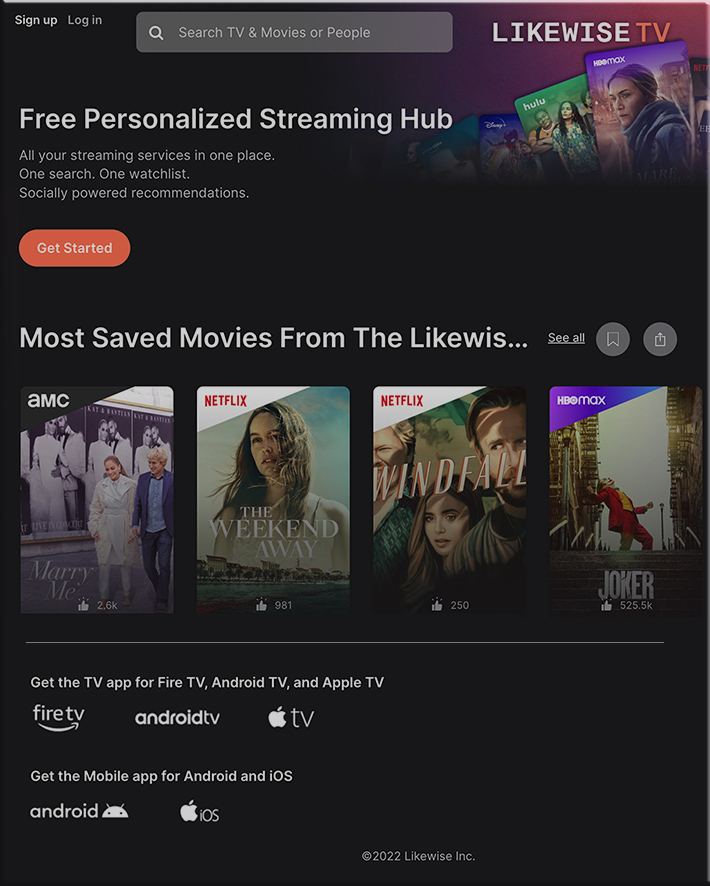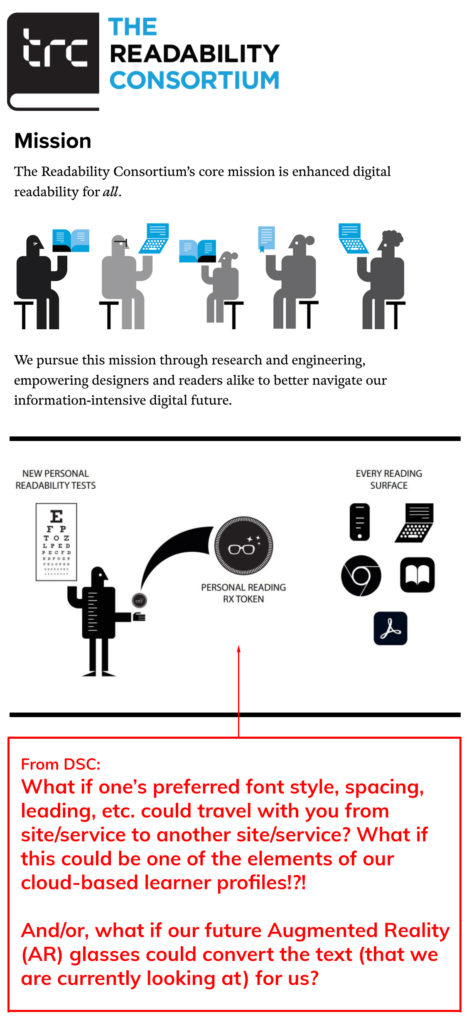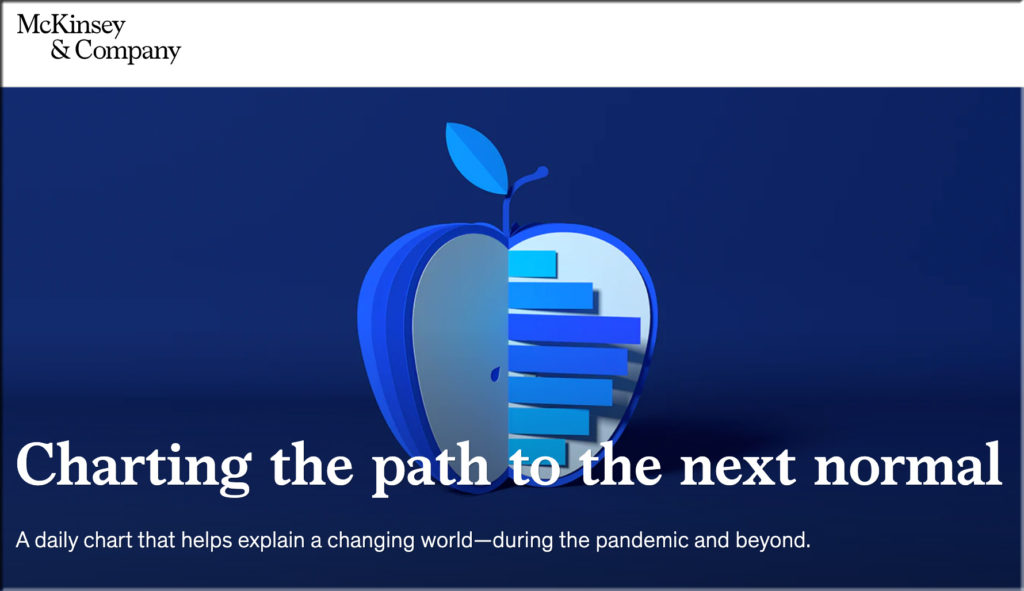Learning Disorders and Law School: Strategies and Resources — from onlinemasteroflegalstudies.com with thanks to Allegra Balmadier for these resources
Excerpt:
Law schools across the country with all kinds of students and faculty could fairly be described by a single word: rigor. Juris Doctor (J.D.) degree programs are traditionally known for copious amounts of required reading and semester-end exams that count for a student’s whole grade. A legal education is an intensive course of study that would challenge any student.
A student with a learning disorder or disability (LD) may struggle for a particular reason—not for lack of effort but because of the conventional structure of class, assignments and tests. LDs can cause difficulty with processing information, a problem that is exacerbated when universities and colleges fail to offer support.
However, with appropriate strategies, students with LDs can succeed in law school and in the legal profession. Learn more about learning disorders and find resources below.