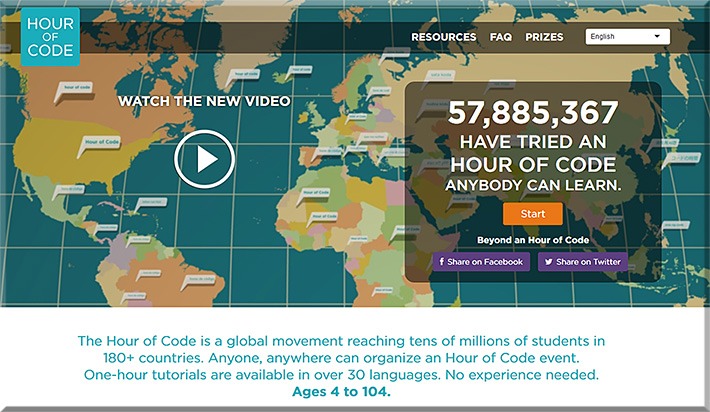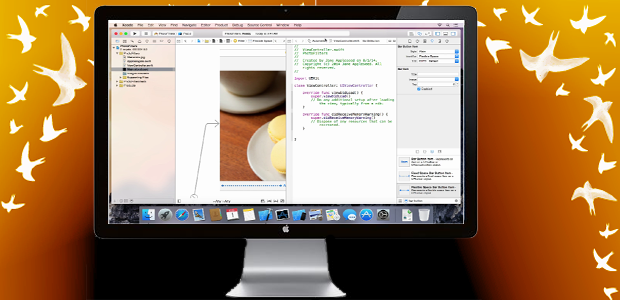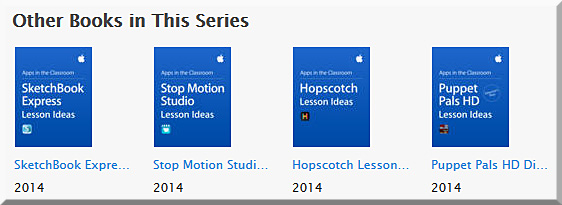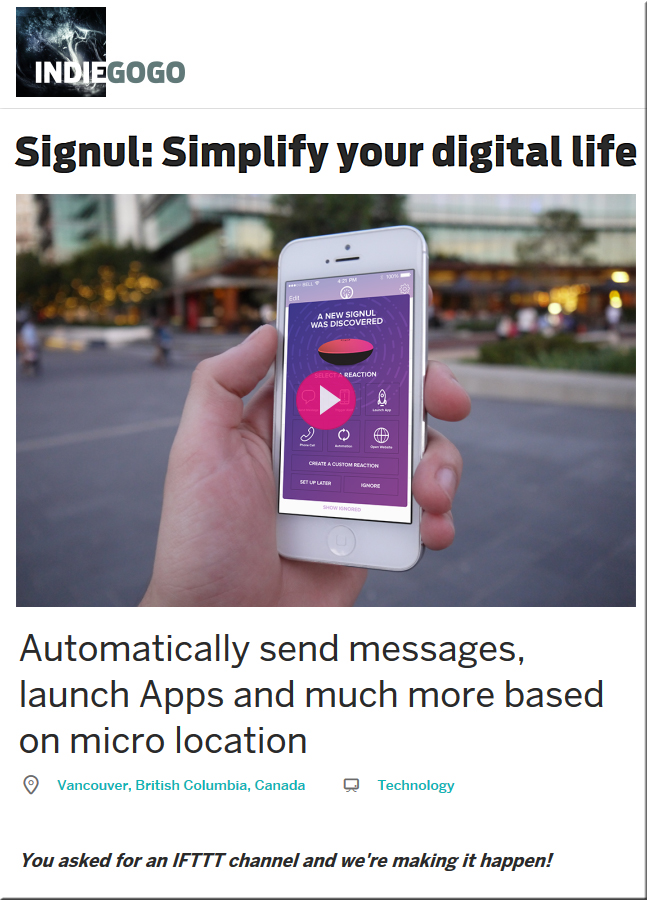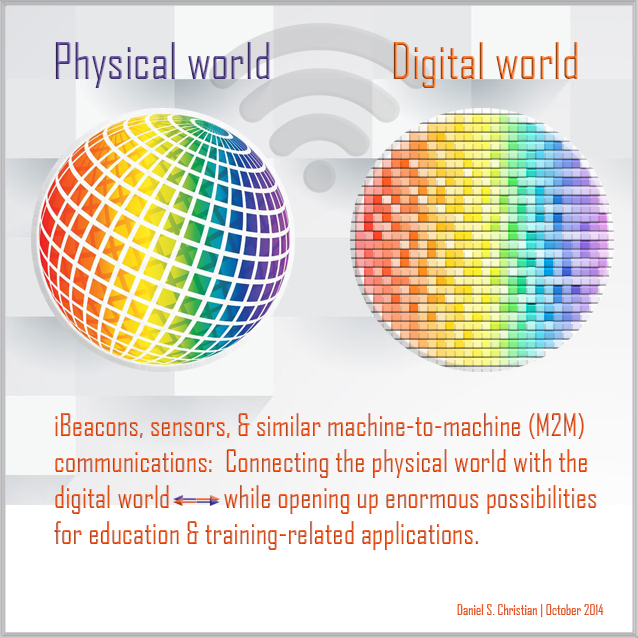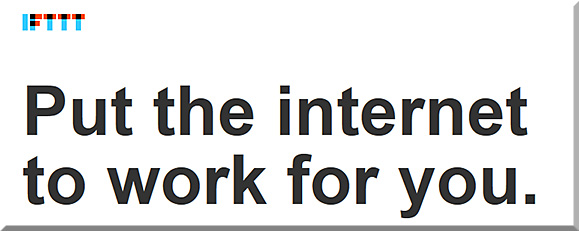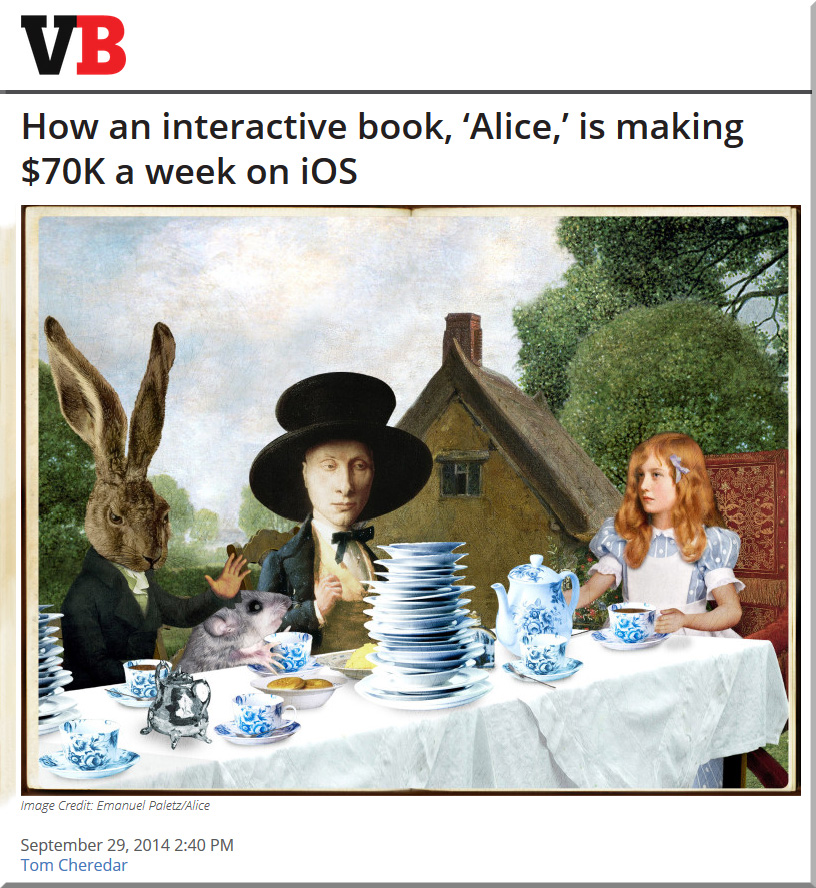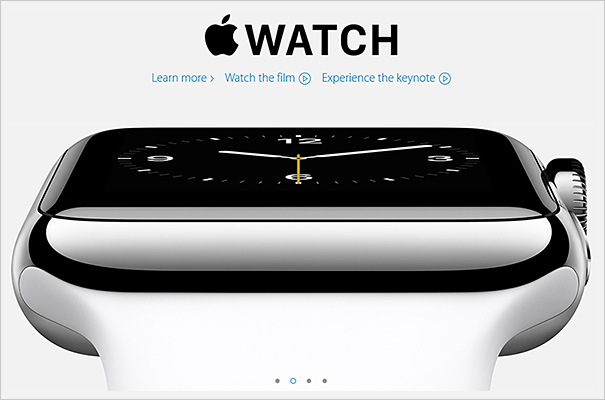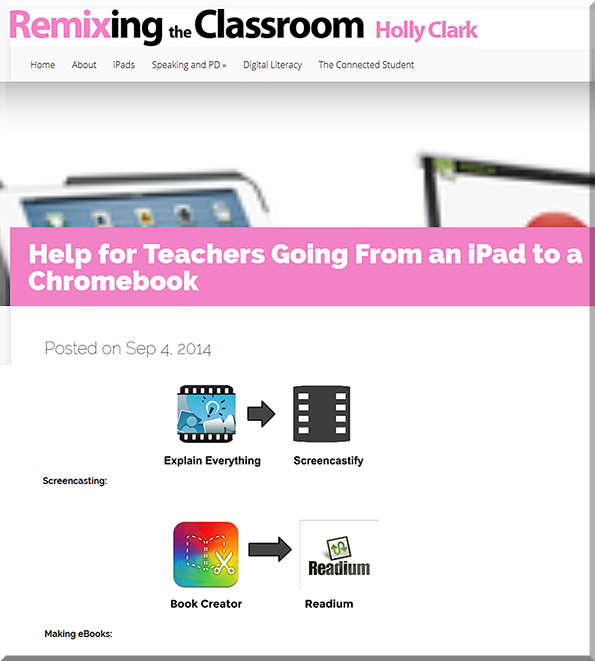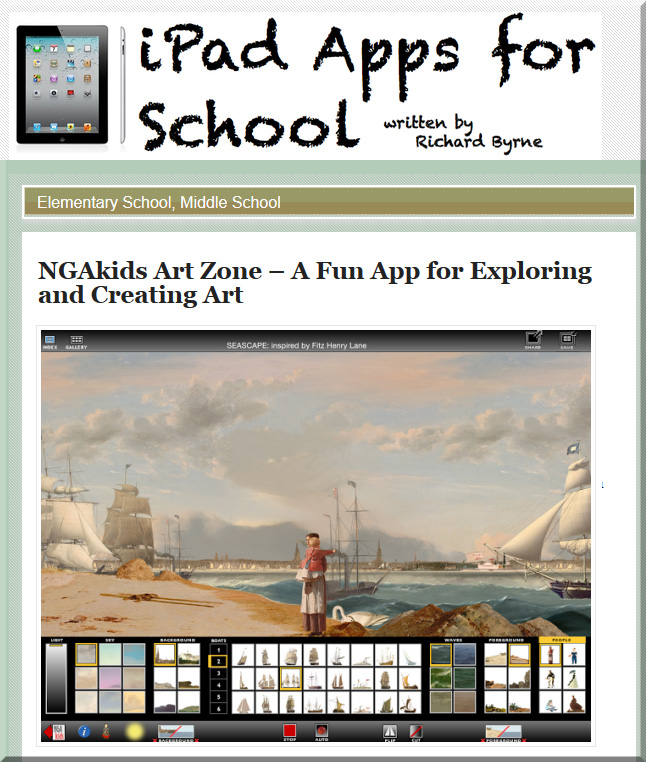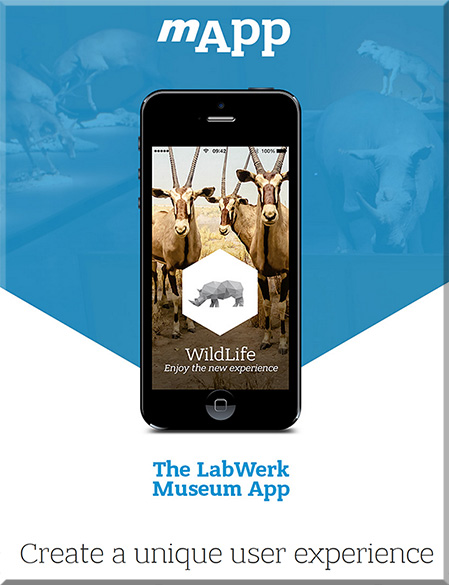Hour of Code — also see #HourOfCode on Twitter
Programming for Students — Listly by Jon Samuelson
Here is a list of apps and sites to help kids get started programming, learning code, in elementary school and beyond.
First take: Apple’s Swift speeds programming — from gcn.com by Sean Kosanovich
Excerpt:
Over the summer, Apple introduced a new programming language for creating applications for iOS and OS X devices. As the first alternative to Objective-C, which has powered Apple application development since the mid-1990s, the debut of Swift is a noteworthy event. In a nutshell, Swift is designed to simplify development while enabling more responsive and robust applications.
The World’s Largest iOS 8 + Swift eLearning Bootcamp — from deals.cultofmac.com
Build 70+ apps throughout the 80 hours of content in 24 in-depth courses
From DSC:
There’s been a lot of conversation, debate, and questioning about whether all of our youth should learn to code. While a noble endeavor, I don’t see it working well given most of our current programming languages. Most of our programming languages use syntax/methods/constructs that many of us normally don’t think in terms of; that is, it’s a different way of thinking that doesn’t come naturally for many of us. One only needs to look at the salaries for software developers/web developers/programmers to see that they are paid pretty well. Why? Because it’s definitely not for everyone and the salaries encourage people to go down that path.
So if we are going to go down the path that says that all youth should learn how to code, then we will need much easier-to-work with tools and programming languages…easier to create something quickly…easier to understand. I don’t know enough about Apple’s Swift programming language, but it seems to be a step in the right direction. But again, my guess is that even Swift doesn’t go far enough for the majority of us to pick it up.
Finally, The World’s Largest iOS 8 + Swift eLearning Bootcamp item made me reflect upon the need for institutions of traditional higher education to keep their curricula up to date. We need to be responsive to market needs – otherwise, these types of alternatives can become a real threat. Though not an easy task, we need to ask: “Are we being responsive enough with our course offerings? Are such alternatives going to represent a significant way that many people obtain skills in a shorter amount of time?”
Addendum on 12/11/14:
- Best Apps and Websites for Learning Programming and Coding
Computers intersect with every aspect of kids’ lives, but most kids don’t understand how they work. Using these picks, kids can unlock the logic of code and the basics of programming, turning computers into tools to make new things.
. - The first 5 online resources to use when learning to code — from mashable.com
. - 4 Coding Resources From The Khan Academy — from teachthought.com
Addendums on 12/15/14:
- New Collection of Powerful iPad Coding Apps for Students ~ Educational Technology and Mobile Learning — from educatorstechnology.com
- RANKED: The 10 Best States For Computer Programming Jobs In The US — from businessinsider.com.au by Lisa Eadicicco
- Books To Help You Teach Students To Code — Listly by Jon Samuelson