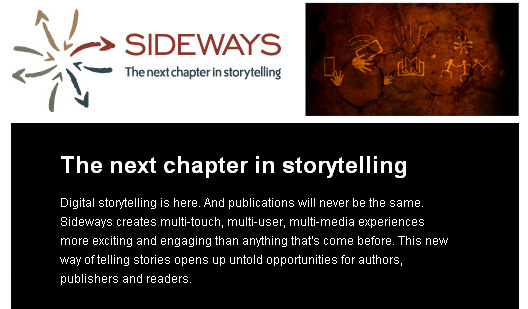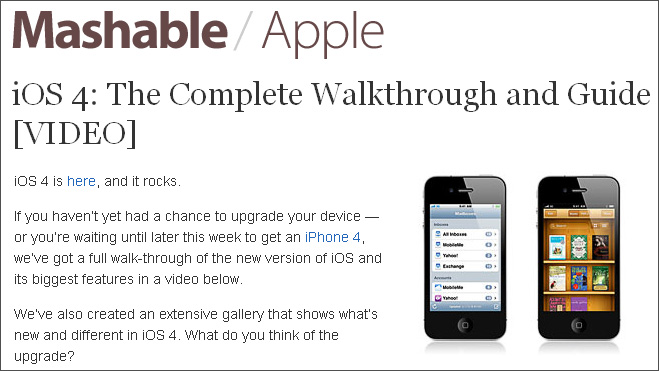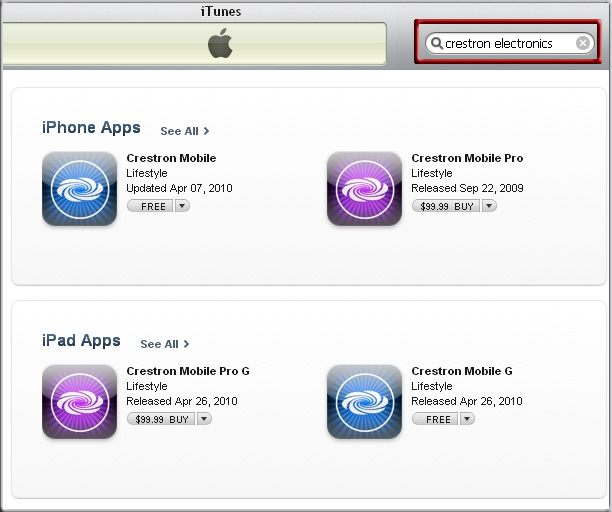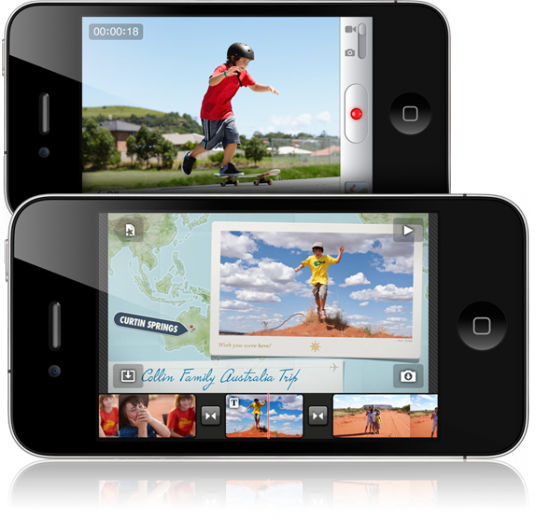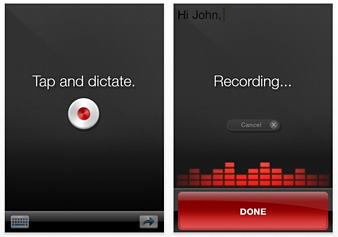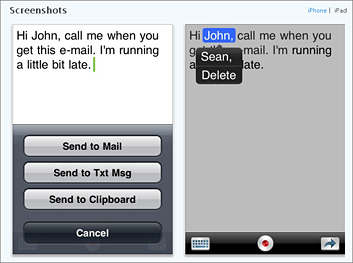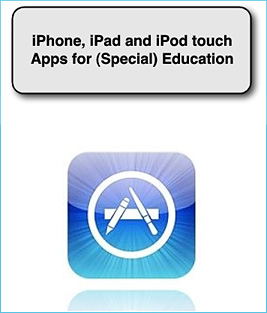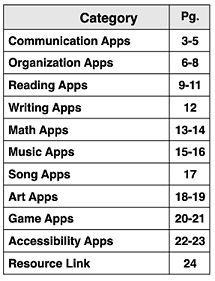iPod/iPhone Apps: Language Teacher (Part 1) — by Isabelle Jones
General/Productivity
Skype (free): I hear Skype is planning to charge for skype-to-skype calls using the 3G network even if called supported by wifi will still be free. I have found Skype a brilliant way to use text with anybody abroad as well as using good quality voice calls for free, of course.
TweeetDeck (free): A classic Twitter client although there are many many more available including Twitter’s own newly released iphone client and Seesmic.
Edutecher (free): Great application to find subject-related sites and ed-tech tools. A selection of ed-tech videos is also available as well as a copy of their Twitter feed and a search function.
iMindMap (free): simple MindMaps that can be exported and emailed
SimpleMindMaps (free): MindMaps can be saved to desktop, exported or saved to camera roll.
Diigo (free): Great to bookmark new sites from the safari browser although the bookmark does not allow for saving to groups
Box.net (free): useful to share documents between various locations. I have a box on my blog and I can add to it via my phone.
Dropbox (free): very handy to transfer back-up copies of documents to your phone. Just drop a copy in Dropbox folder and a copy will appear on your phone
Linkedin (free): more serious professional networking tool, it also has a wide range of groups for linguists and teachers that are worth keeping an eye on
Evernote(free): good to make notes and add audio or pictures to them. Notes can also be e-mailed too.
TED (free): really interesting speakers featuring in podcasts and videos
Teaching UK(free)-News, ideas and twitter feed
Tumblr(free): for quick logging of text, photo, quotes, link, chat, audio, and video. Great to keep it all in one place, and could be used to collect material for later thoughts and blog posts.
Save My Doc lite (free iTunes): just put in the url to download the document onto your phone
Errands (free iTunes): to do list with scheduling and mailing facility
Schoolbook (free iTunes): great to get to learn your new timetable, particularly if it is a two-weekly one.
Audio
ipadio (free): broadcast, record, play back and share high quality audio up to 60 minutes in length. Recorded calls can be shared on Twitter, Facebook, WordPress, Posterous, Blogger and more…
VR+lite (free Blackberry): simple recorder for messages to be shared by email or social media sites like Facebook, MySpace, Twitter or Blogger. Recordings can be made private or public. A short audio watermark is attached to recording on the lite version (full version costs £1.19)To be able to edit and receive free storage you need to sign up for VR+Online (free)
iSaidWhat?! (£0.59): simple recorder allowing to do some sound editing directly from your iphone: record, import sound file, cut, arrange snippets, duplicate, share via email, Facebook or Twitter.
iRevise lite (free iTunes): revision timetable, notebooks to write summary, prompt cards for key words, audio recording with gaps for answers.
Photo/ picture resources
Flickr (free): A great way to back up the pictures on your phone, pictures from Flickr’s favourites can also be saved onto your phone quite easily.
Photoshop.com (free) simple tool to edit photos directly on your phone: crop, straighten, flip, rotate, exposure, contrast, colours, black and white, sketch, effects, borders, pictures can be saved, uploaded and posted to Facebook and TwitPic.
Art (£0.59 for full version-lite version available iTunes): Excellent source of Art and information about international artists-great stimuli to discuss colours, shapes and produce extended description or even stories in the foreign language! Pictures can be saved onto your camera roll or emailed and saved onto a laptop.
99 Happy Paintings (free iTunes): can be viewed, exported, used as wallpaper and emailed for copying and importing into teaching resources.
More: 30 iPhone applications for the Art Teacher