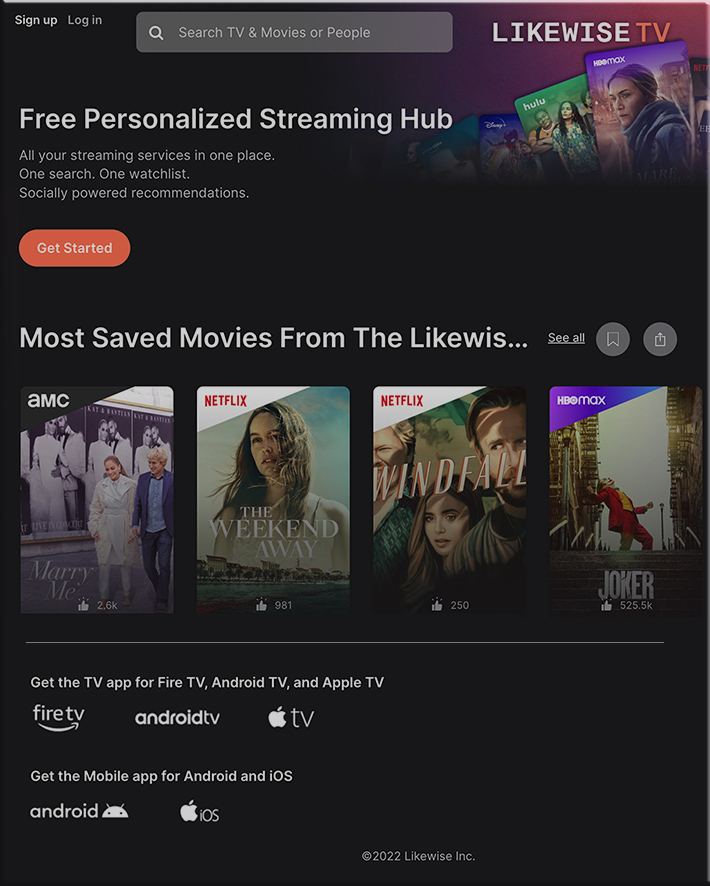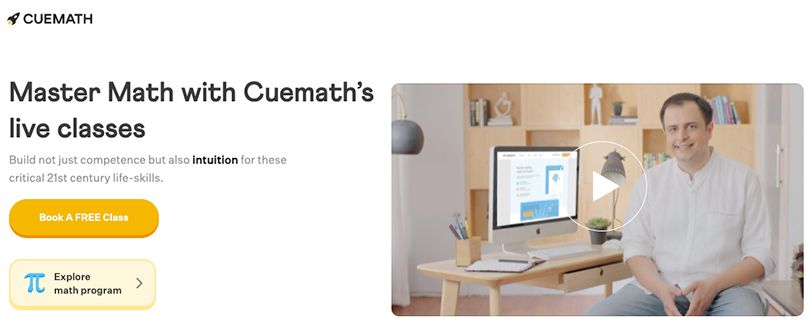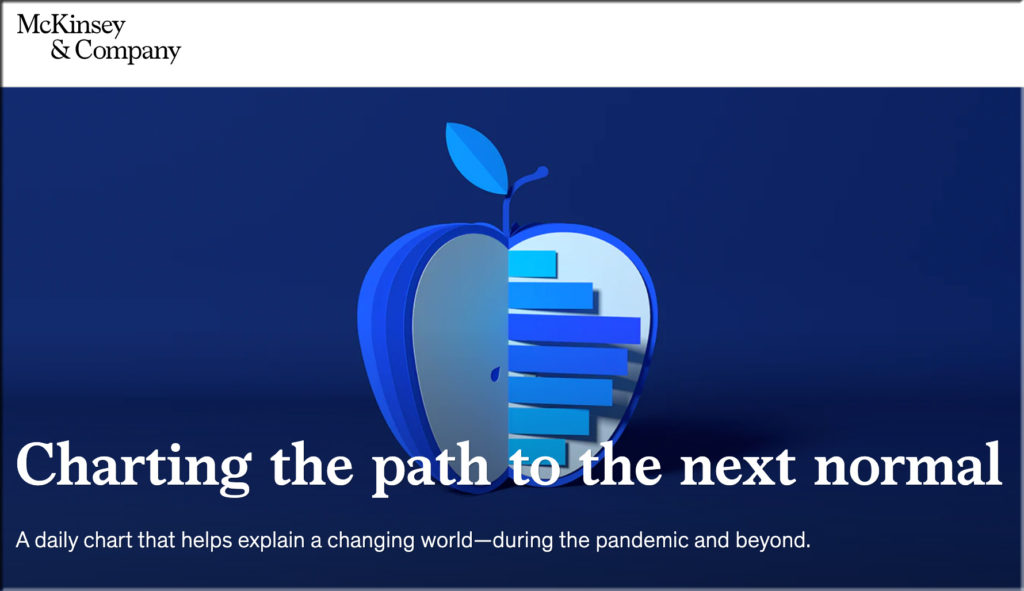Zoom Announces New Education Features, Enhancing Hybrid [Hyflex] Learning Experience for Educators & Students — from edtechreview.in by Stephen Soulunii
Excerpt:
According to a news release, the features span Zoom’s Chat and Meeting offerings and are designed to support teachers who need to engage and manage students joining class remotely or submitting homework assignments.
…
Breakout Rooms Enhancements
Breakout rooms, a popular education feature, also received enhancements in this latest release. Program Audio allows meeting hosts to share content with audio to breakout rooms, adding the ability to share videos with audio. With the LTI Pro integration enhancement, educators can populate breakout rooms from the course roster. This can be used to assign breakout rooms in advance, and then automatically sort students into breakout rooms.
Anywhere Polls
Anywhere Polls will allow polling content to live in a central repository that can be accessed from any meeting on an account, instead of being associated with a particular meeting. This will make it easier for instructors to reuse polls and will also be beneficial for grading. This feature will be available this year.