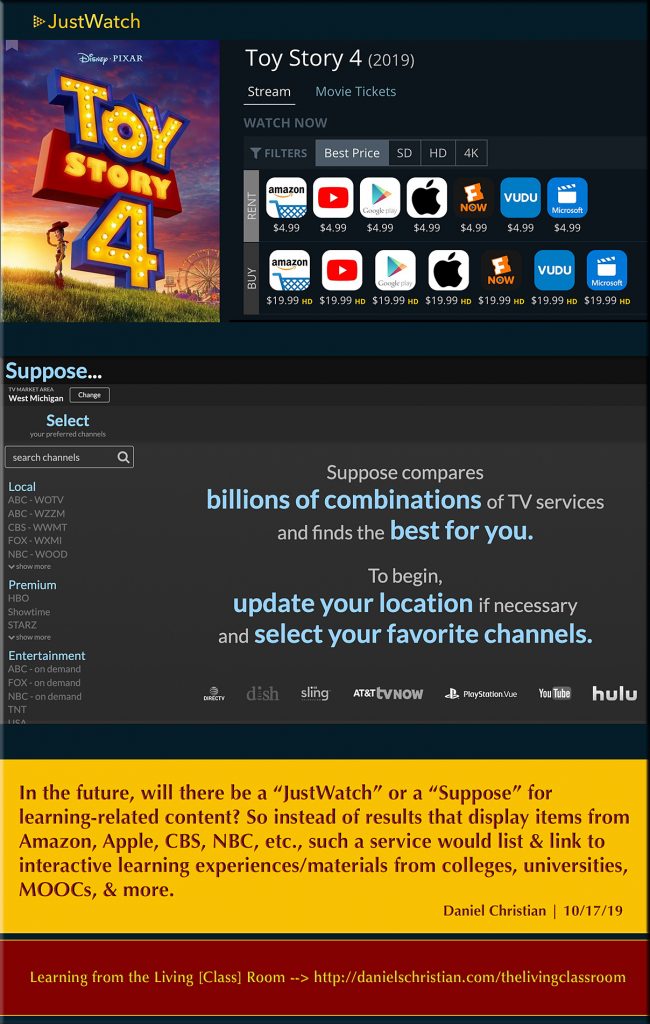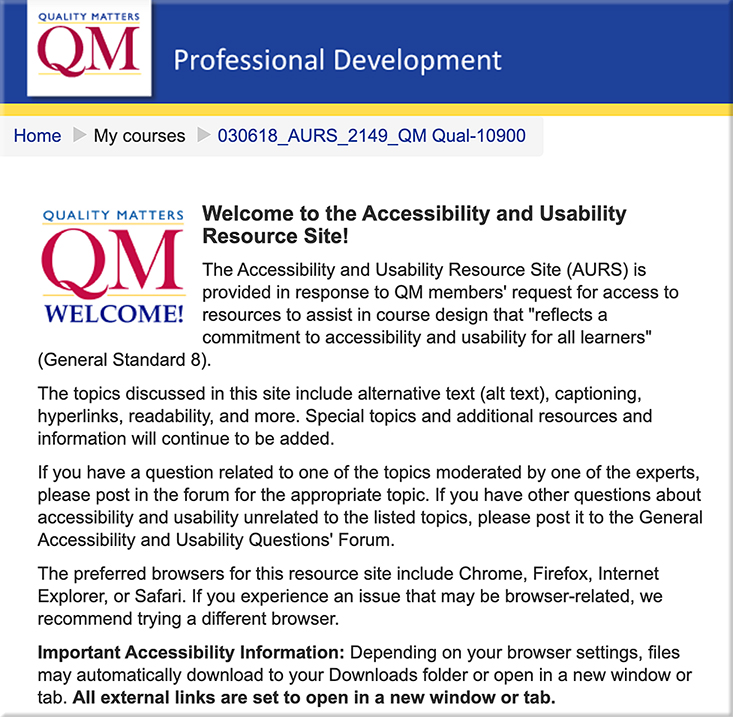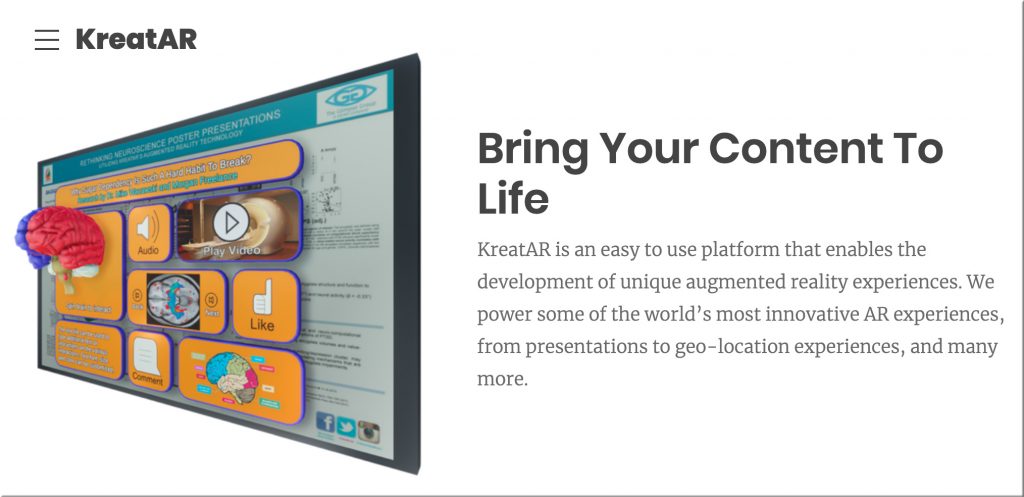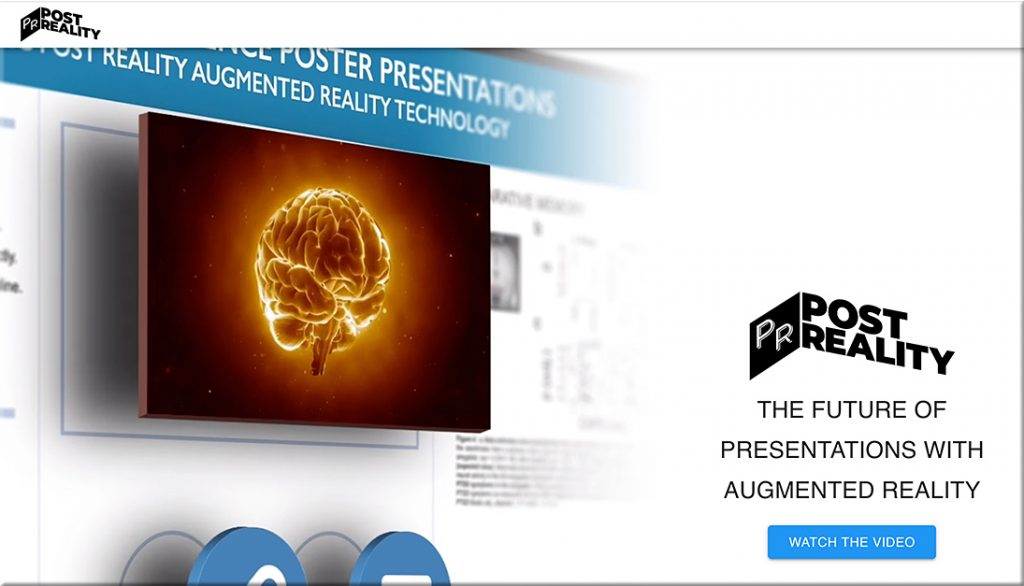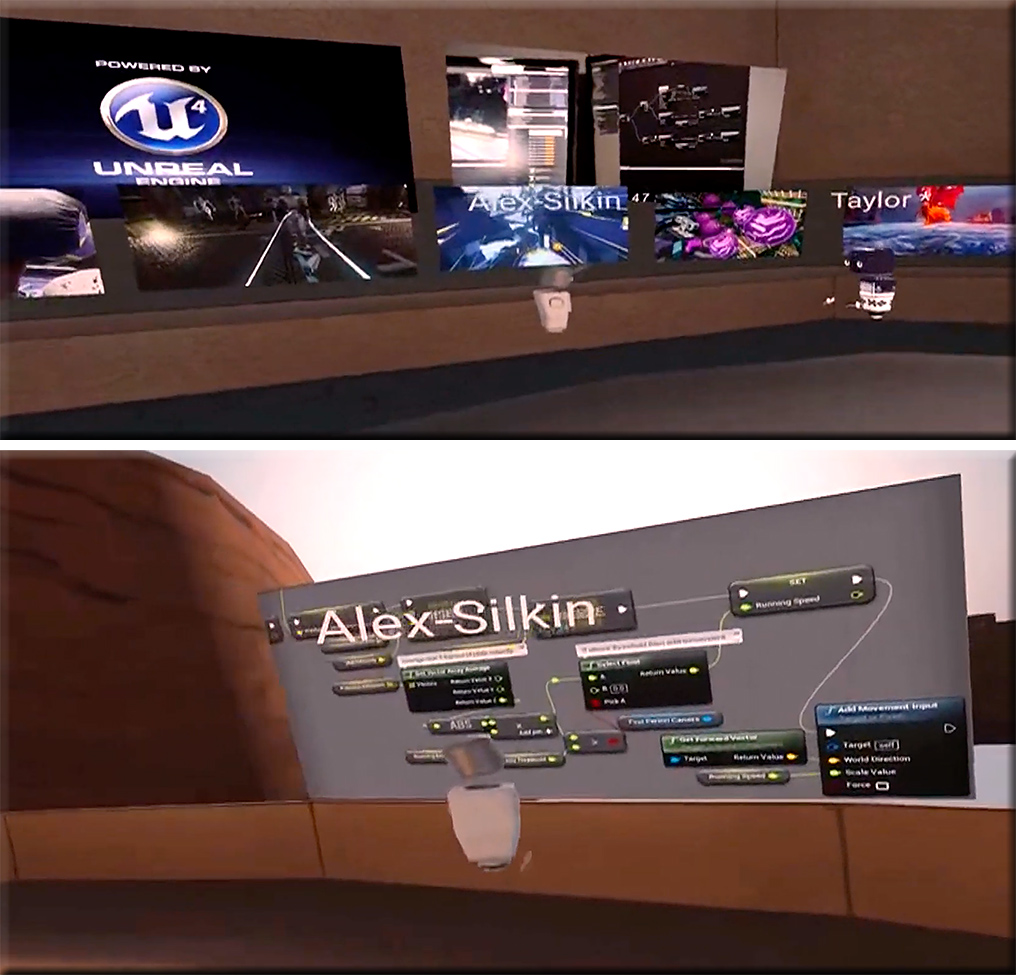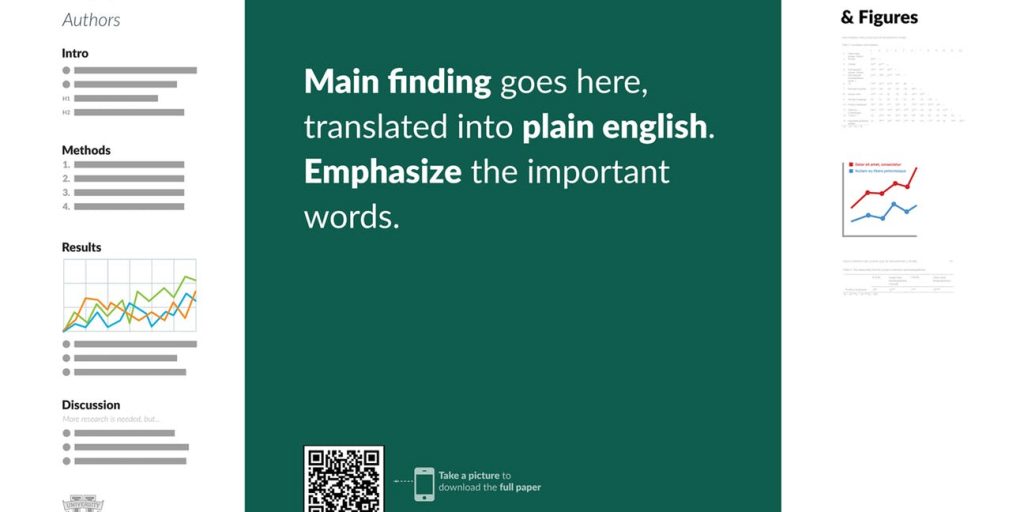AI and smart campuses are among higher ed tech to watch in 2020 — from edtechmagazine.com by Adam Stone
Early adopters tap emerging tools to achieve cost savings and improve learning outcomes.
Excerpt:
In parallel with the rise of municipal smart cities, higher education continues to push toward the smart campus, a vision of a digitally interconnected learning space in which data and devices combine to enhance the student experience. Colleges need to get smart to stay competitive.
Below is an excerpt from Deloitte’s report — Smart campus: The next-generation connected campus — which the above article links to.
Innovations used in smart banking, smart retail, smart digital workplaces, and smart venues like hospitals and stadiums could be extended to higher education campuses. These smart environments are enabling an easy and seamless experience by leveraging the most advanced and next-generation technologies available to them. And more importantly, they continually
modernize and adjust their practices to meet the needs of their constituents. To stay sustainable and relevant, institutions should employ technology and analytics-based insights to enhance the well-being of the communities in which they are rooted.