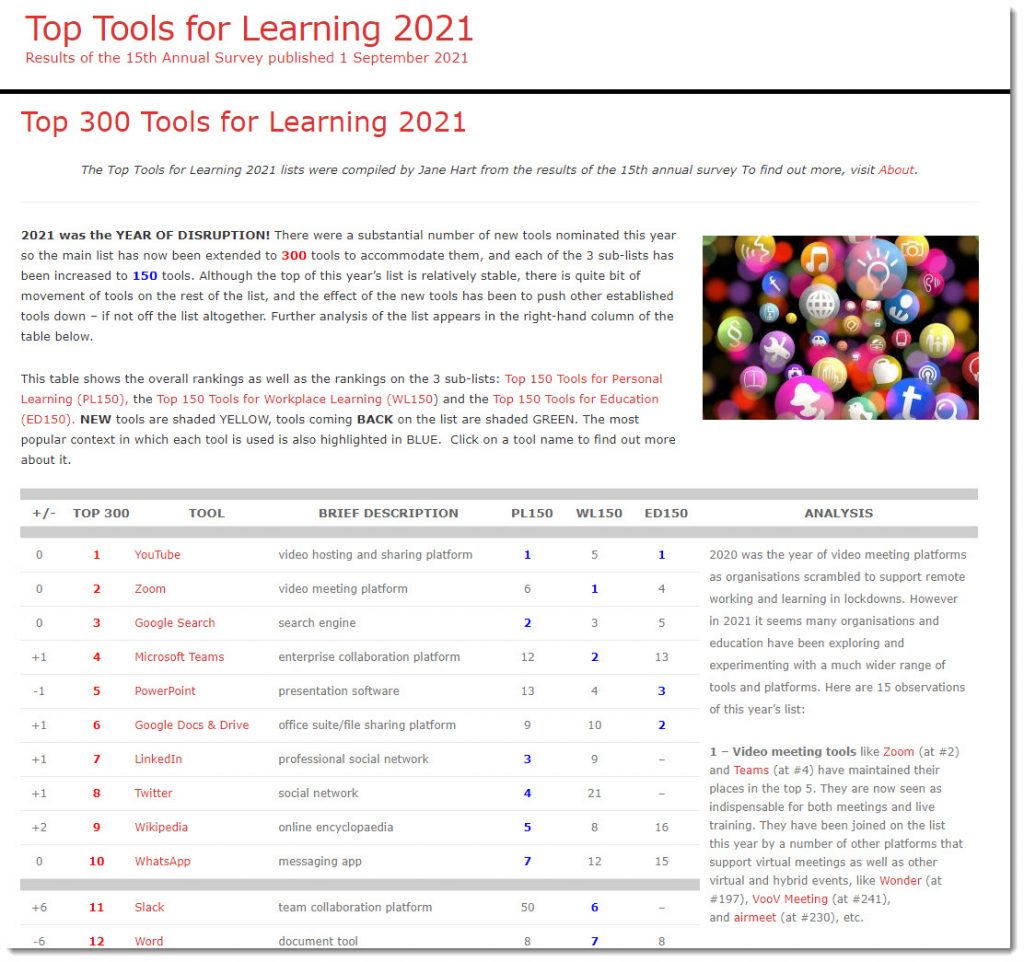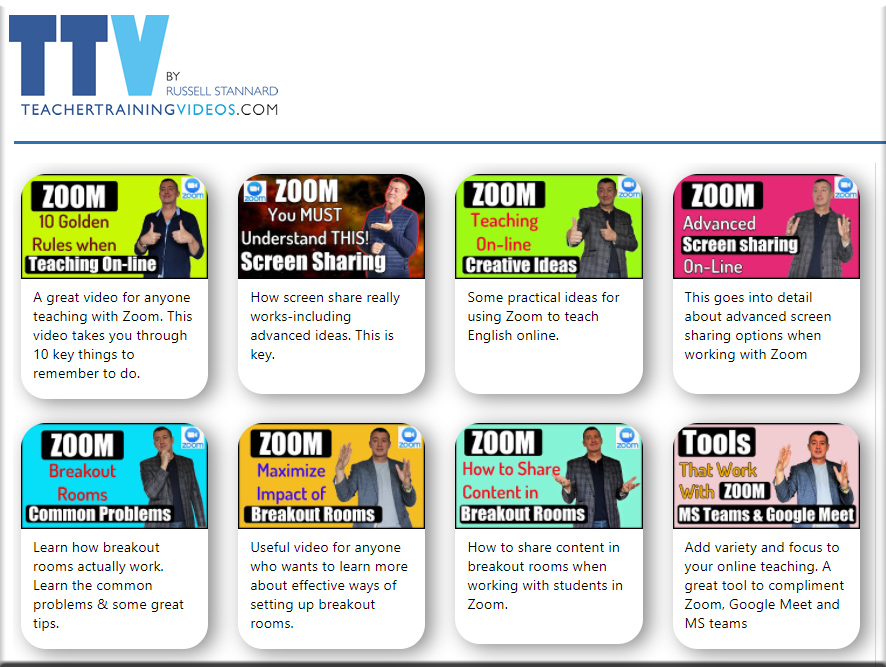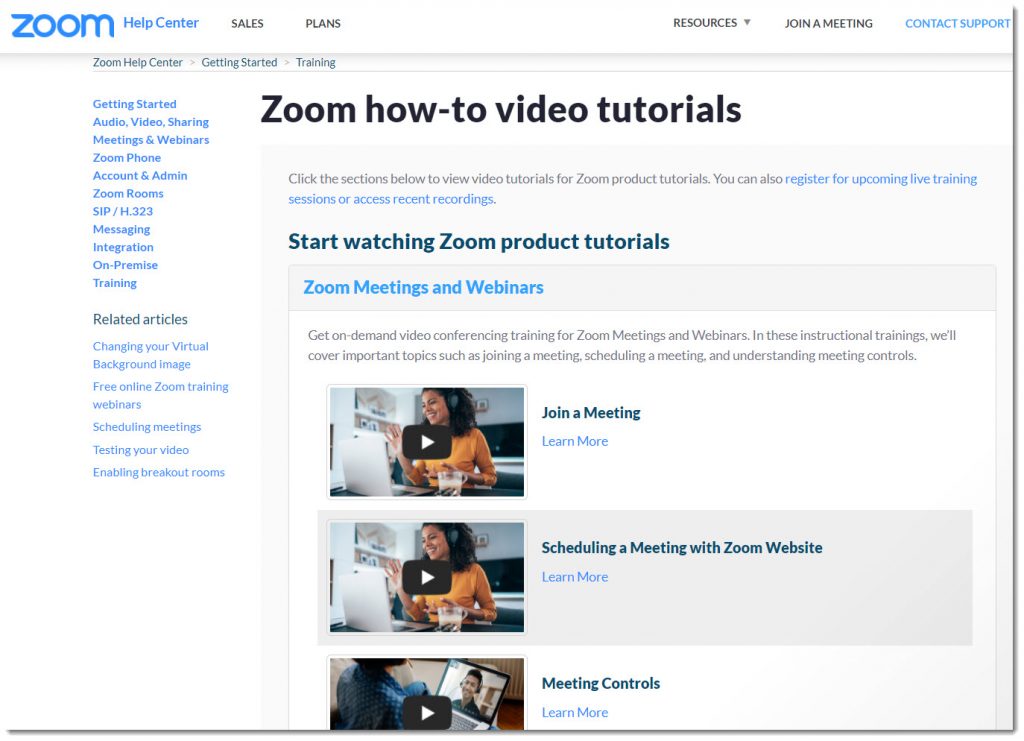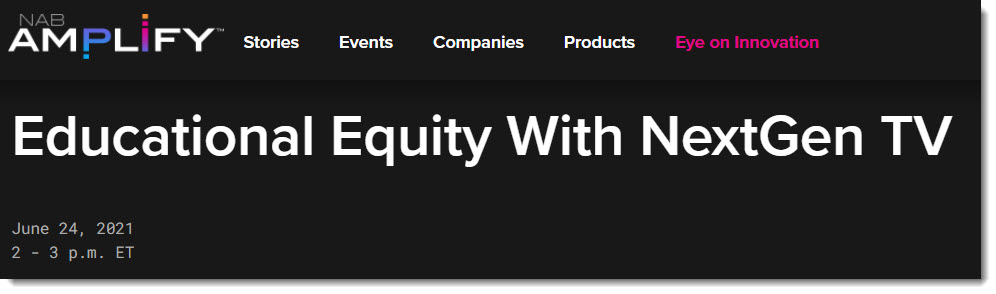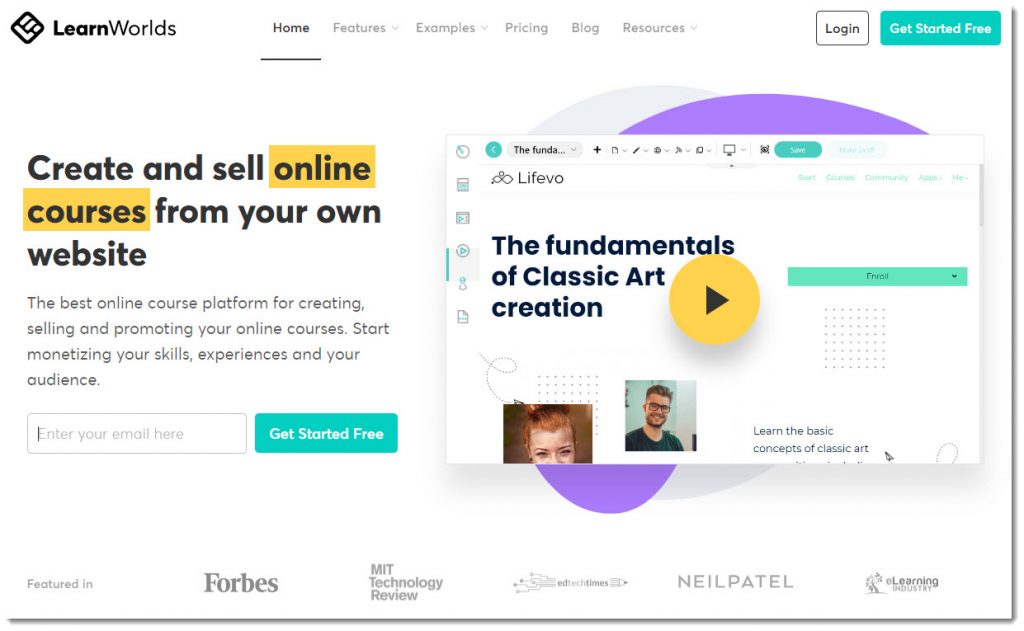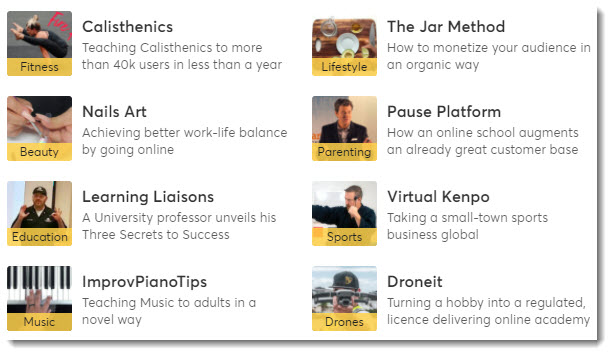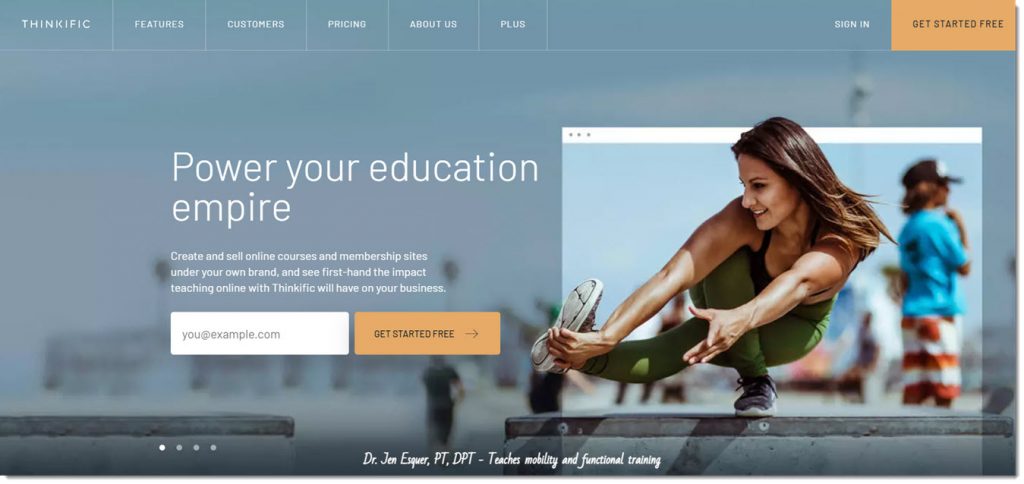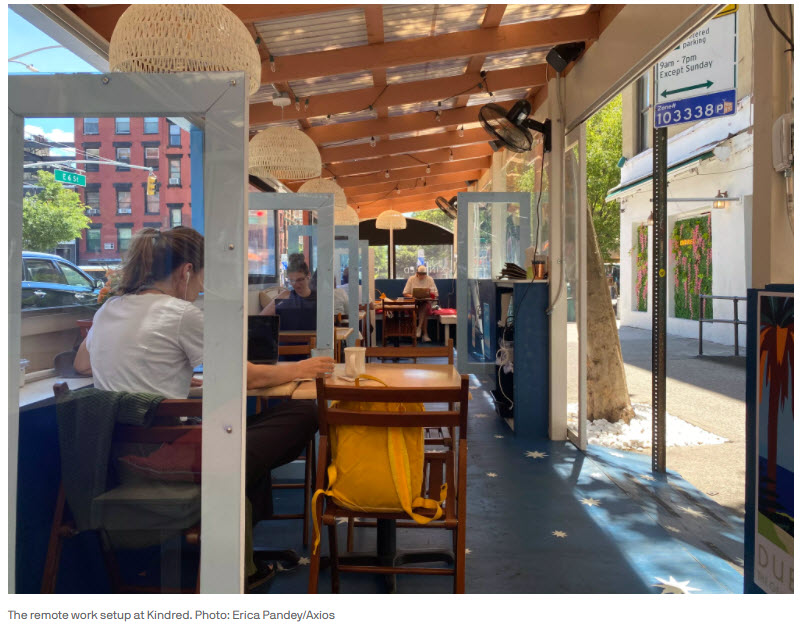What Will Online Learning Look Like in 10 Years? Zoom Has Some Ideas — from edsurge.com by Stephen Noonoo
Excerpt:
This week at Zoom’s annual conference, Zoomtopia, a trio of education-focused Zoom employees (er, Zoomers?) speculated wildly about what hybrid Zoom learning might look like 10 years from now, given the warp speed advances in artificial intelligence and machine learning expected. Below are highlights of their grandiose, if sometimes vague, vision for the future of learning on Zoom.
Zoom very much sees itself as one day innovating on personalized learning in a substantial way, although beyond breakout rooms and instant translation services, they have few concrete ideas in mind. Mostly, the company says it will be working to add more choices to how teachers can present materials and how students can display mastery to teachers in realtime. They’re bullish on Kahoot-like gamification features and new ways of assessing students, too.
Also see:
An Eighth Grader Was Tired of Being Late to Zoom School. So He Made an App for That. — from edsurge.com by Nadia Tamez-Robledo
“I could not find anything else that exists like this to automatically join meetings at the right times,” says Seth, a high school freshman based in Walnut Creek, Calif. “Reminders are just really easy to ignore. I’ll get a notification maybe five minutes before my meeting, and it’ll just sit there and not do anything. [LinkJoin] interrupts whatever you’re doing and says, ‘Join this meeting. In fact it’s already opening, so better get on it.’”