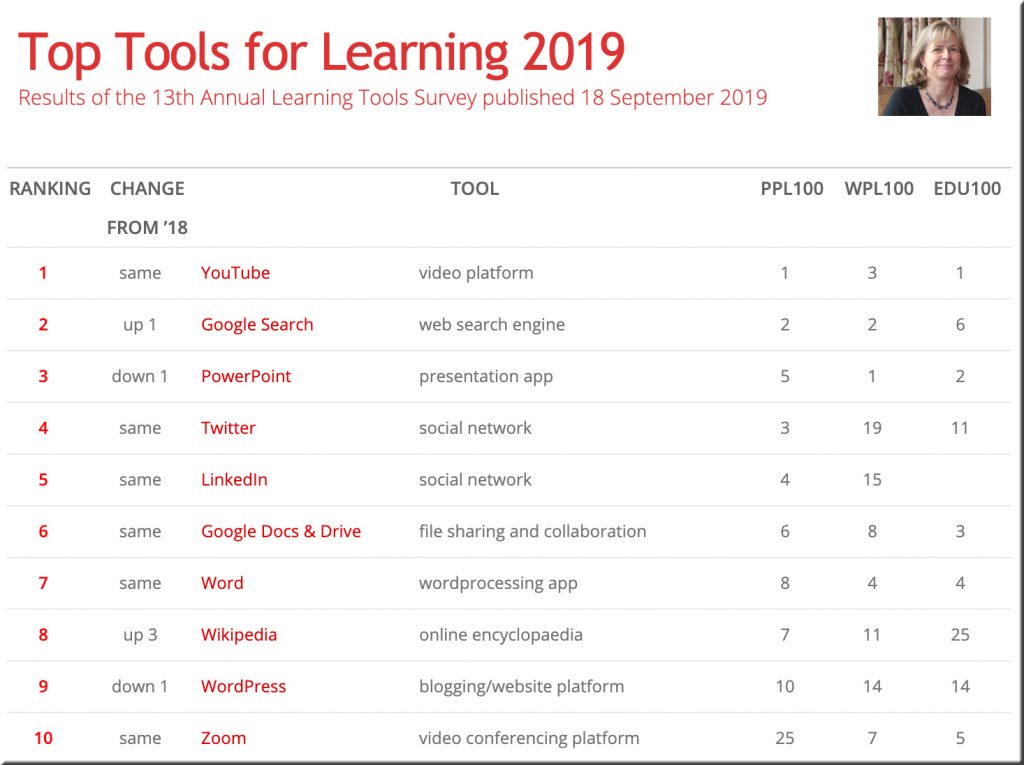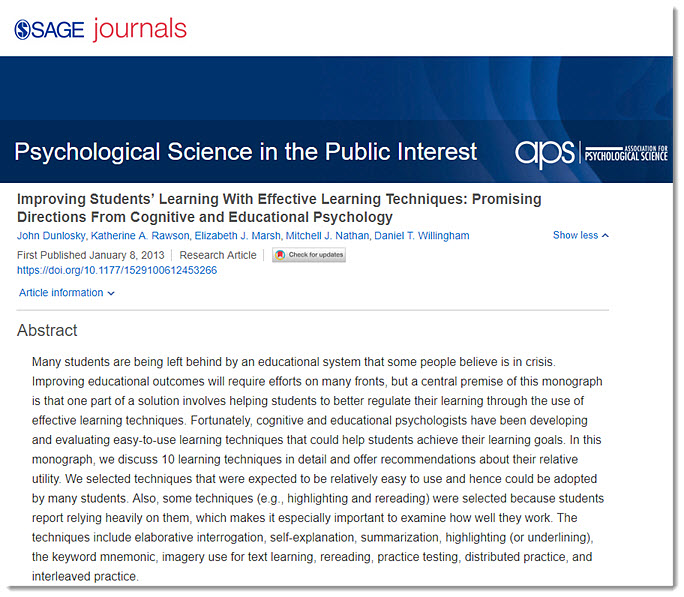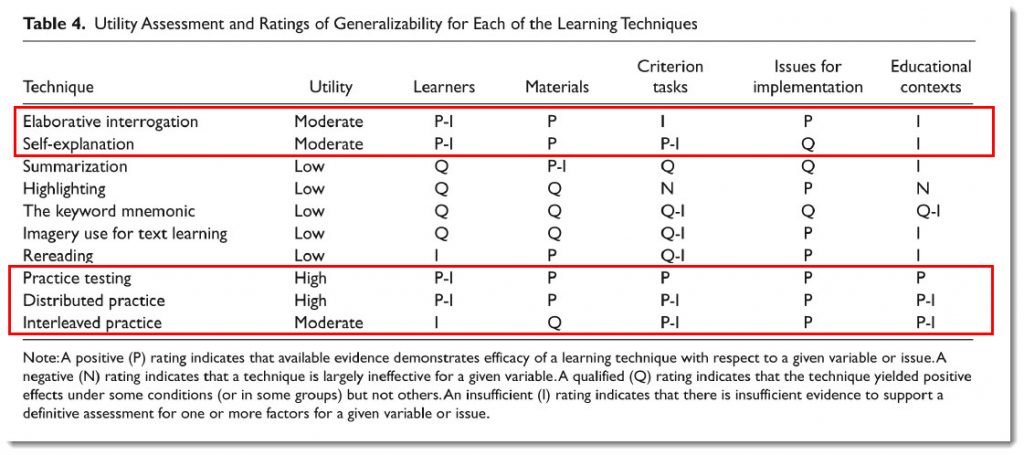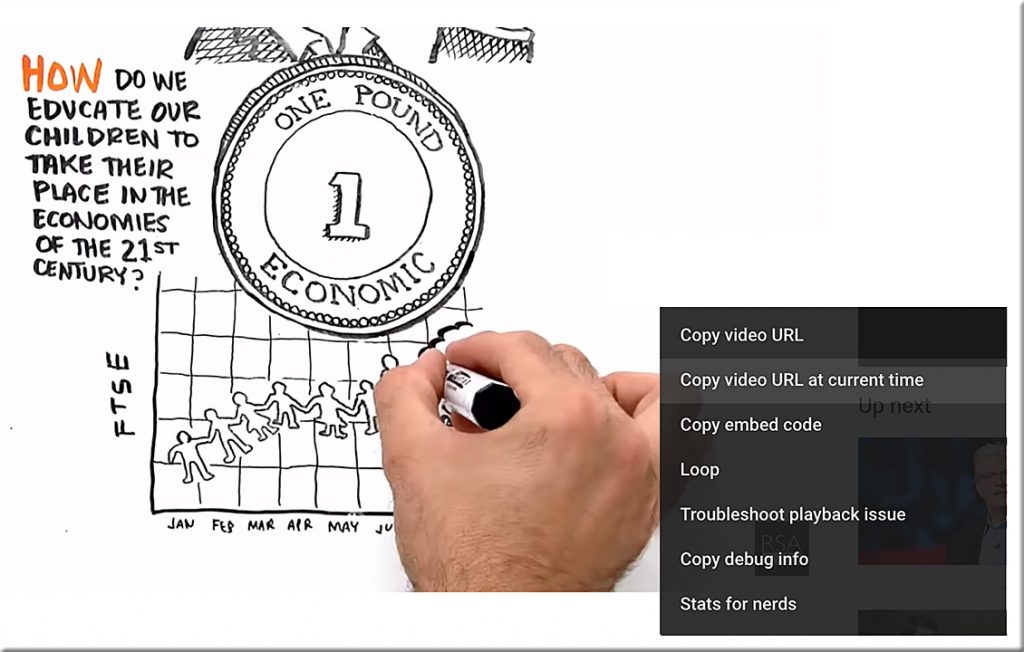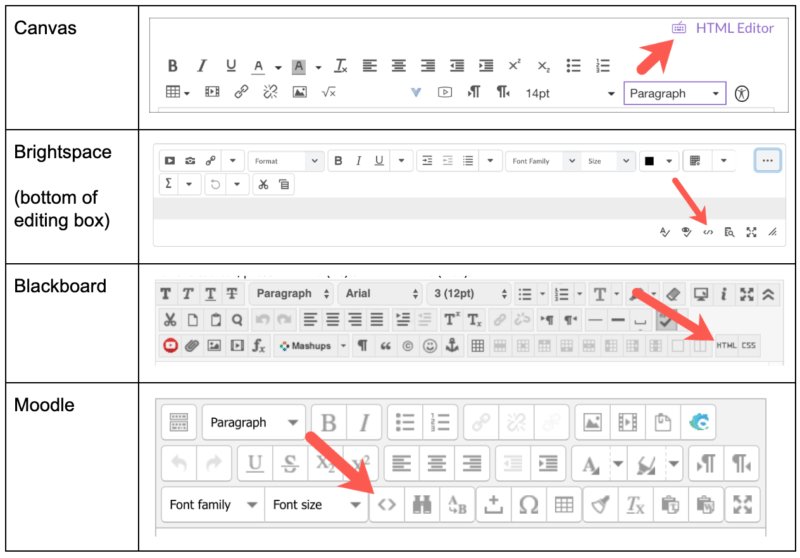Students nationwide to join coding boot camp phase of 2019 National Cyber Robotics Coding Competition — from gocoderz.com
Excerpts:
During the first phase, a two-week boot camp, students and educators begin learning about coding and robotics in a virtual, highly scaffolded “sandbox” on the competition platform, the award-winning CoderZ Cyber Robotics Learning Environment. The cloud-based platform features a graphical simulation of LEGO Mindstorms EV3 robots; users activate the virtual robot, or “cyber-robot,” in game-like “missions” and watch the results in a real-time simulation.
…
Organized by ISCEF, the Intelitek STEM and CTE Education Foundation, the national CRCC is the first-of-its-kind, online coding and robotics tournament for students in grades 5-8 that enables schools, districts, after-school programs and clubs to engage students in STEM learning.
Also see:
Cyber Robotics 101 Course
Bring Cyber Robotics into your classroom. Use the appeal of robotics and gaming to introduce all your students to coding
The solution empowers all students to learn STEM.
Students learn how to code and operate virtual robots guided by a step-by-step instruction and gamified missions completely online. No need for expensive hardware or specialized training.
CoderZ is classroom ready, designed for teachers, and school friendly. The courseware can be teacher-led, self-paced or used in flipped classroom.
Level: Middle School (5 – 8th Grade). No previous knowledge is needed.
Length: 15 hours of courseware and programming exercises
Give students an in depth look at STEM and cyber robotics using all the available teacher resources…
Coding Robots
Introduce students to the concepts of Robots and Code with CoderZ, an online learning environment for programming real and virtual robots.
The Robotics & Coding STEM Curriculum brings your students up to speed with code and robotics in no time. This 45 hour program will teach your students to solve STEM problems through code, using math and engineering to overcome challenges. CoderZ uses engaging simulation so students will have immediate life-like feedback and can work from any computer, even from home, making sure all students get to code their robot even when time and resources are limited.
The Coding Robots STEM Curriculum brings your students up to speed with code and robotics in no time. This 45 hour program will teach your students to solve STEM problems through code, using math and engineering to overcome challenges. CoderZ helps get teachers started with robotics and bring the interdisciplinary value of STEM into the classroom. CoderZ uses engaging simulation so students will have immediate life-like feedback and can work from any computer, in class or at home, making sure all students get to code their robot even when time and resources are limited.
Learning Robotics and Coding with CoderZ
CoderZ is an online STEM learning environment where students worldwide engage in Robotics and Computer Science Education (CSEd) by coding virtual 3D robots.