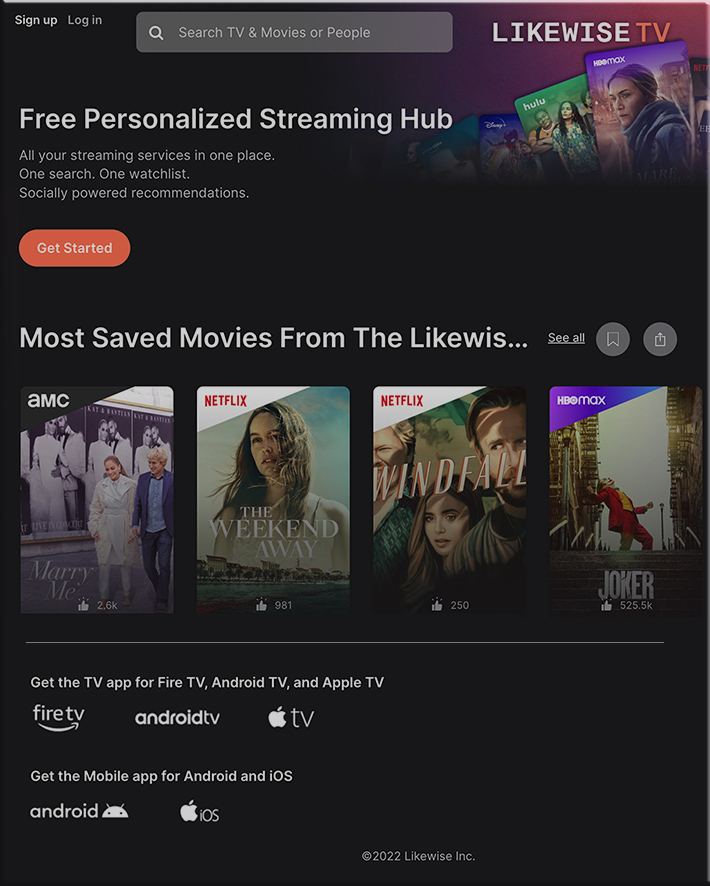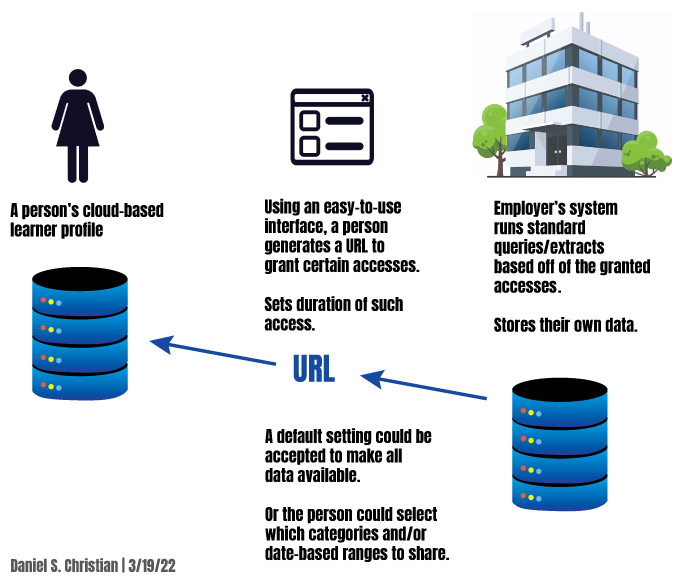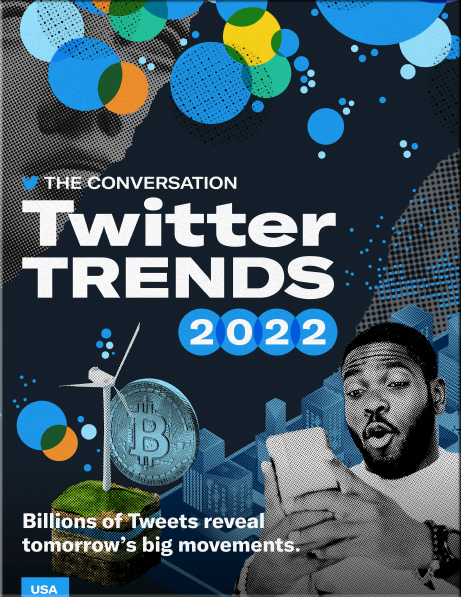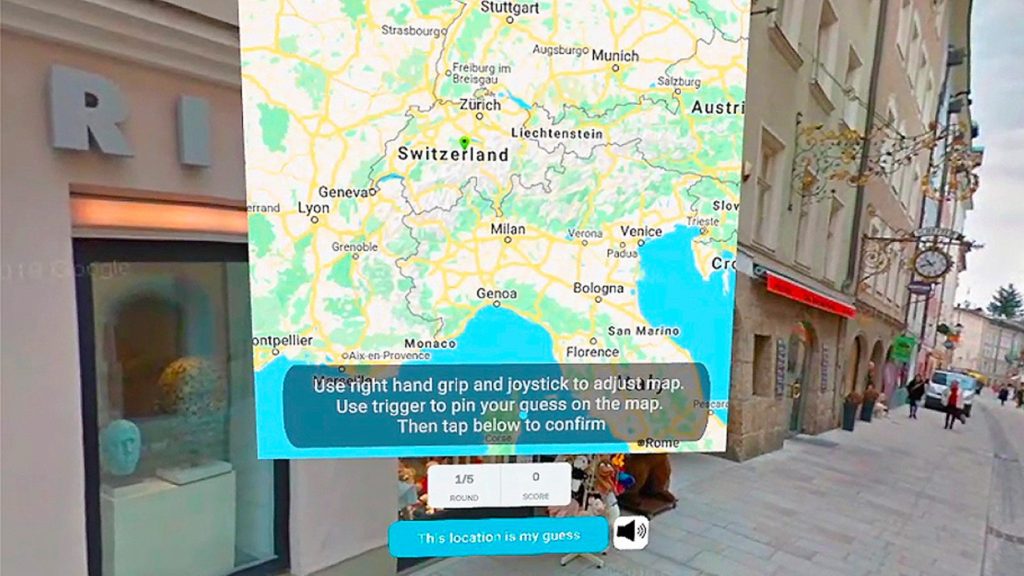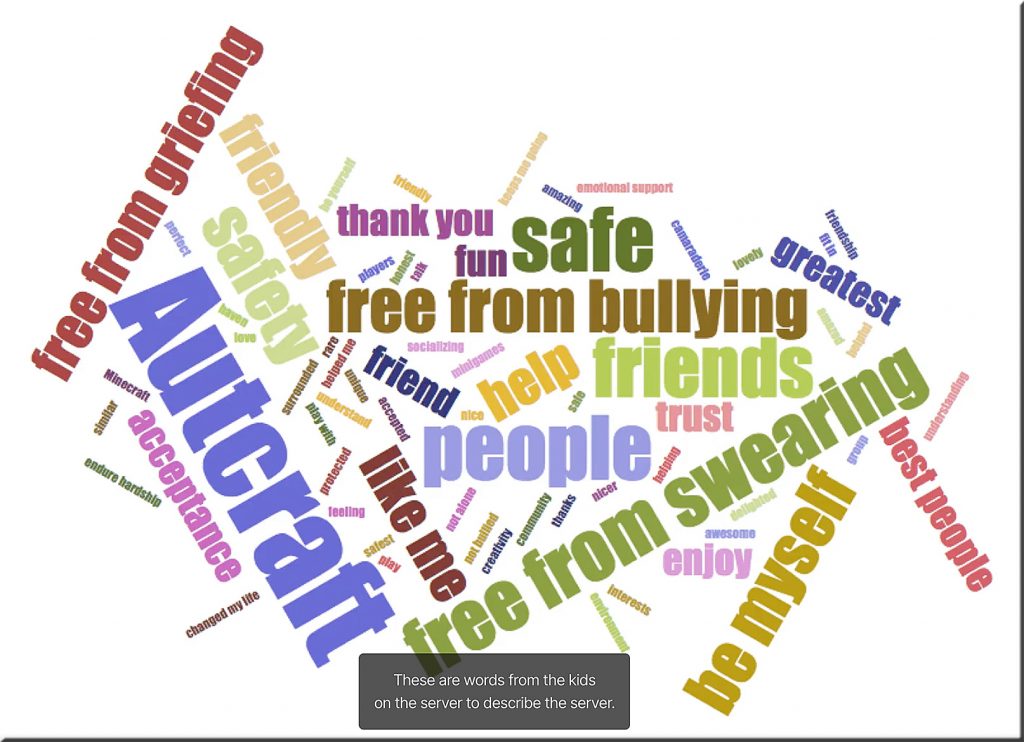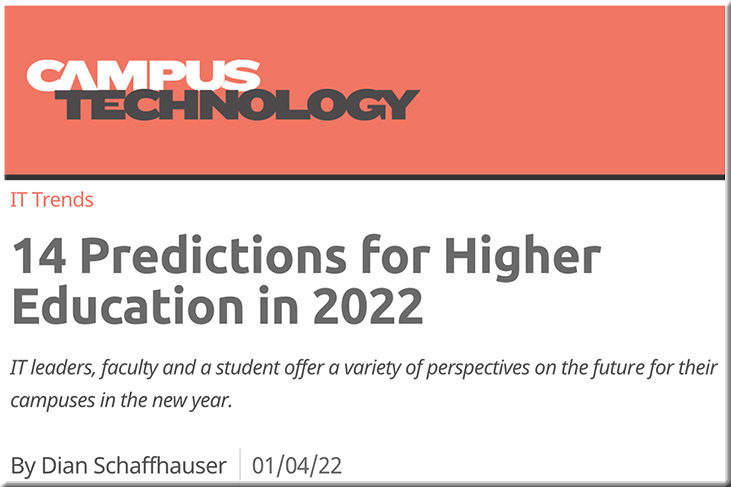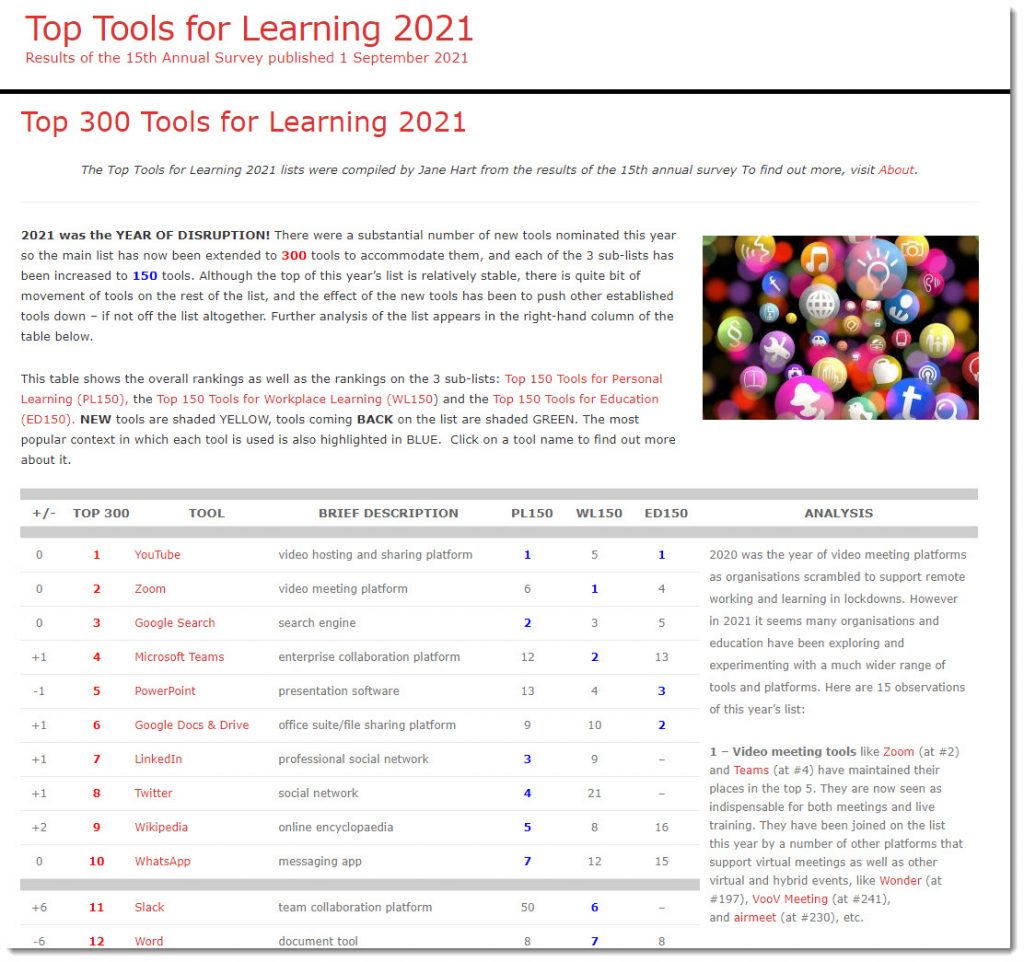Likewise TV Brings Curation to Streaming — from lifewire.com by Cesar Aroldo-Cadenas
And it’s available on iOS, Android, and some smart TVs
All your streaming services in one place. One search. One watchlist. Socially powered recommendations.
Entertainment startup Likewise has launched a new recommendations hub that pulls from all the different streaming platforms to give you personalized picks.
…
Likewise TV is a streaming hub powered by machine learning, people from the Likewise community, and other streaming services. The service aims to do away with mindlessly scrolling through a menu, looking for something to watch, or jumping from one app to another by providing a single location for recommendations.
…
Note that Likewise TV is purely an aggregator.
Also see:
From DSC:
Now we need this type of AI-based recommendation engine, aggregator, and service for learning-related resources!
I realize that we have a long ways to go here — as a friend/former colleague of mine just reminded me that these recommendation engines often miss the mark. I’m just hoping that a recommendation engine like this could ingest our cloud-based learner profiles and our current goals and then present some promising learning-related possibilities for us. Especially if the following graphic is or will be the case in the future:
Here’s what I’ve learned about building skills and how skills shape your career.
A visual thread (1/11) ?1. Degrees don’t age well. Your current skills and skill level tell organizations more about your real value. pic.twitter.com/Z1edxrYAB1
— Jeff Kortenbosch ?? (@jeffkortenbosch) March 13, 2022
Also relevant/see:
- Samsung’s New M8 Monitor Combines Entertainment and Work — from lifewire.com by Cesar Cadenas
From DSC:
Some interesting/noteworthy features:
- “The 32- inch display has Wi-Fi capabilities to supports multiple streaming services, can stream smartphone content, and comes with a removable SlimFit Cam.”
- The M8 has Wi-Fi connectivity for its native streaming apps so you won’t have to connect to a computer to watch something on Netflix. And its Far Field Voice mic can be used w/ the Always On feature to control devices like Amazon Alexa with your voice, even if the monitor is off.
- “You can also connect devices to the monitor via the SmartThings Hub, which can be tracked with the official SmartThings app.”
I wonder how what we call the TV (or television) will continue to morph in the future.
Addendum on 3/31/22 from DSC:
Perhaps people will co-create their learning playlists…as is now possible with Spotify’s “Blend” feature:
Today’s Blend update allows you to share your personal Spotify playlists with your entire group chat—up to 10 users. You can manually invite these friends and family members to join you from in the app, then Spotify will create a playlist for you all to listen to using a mixture of everyone’s music preferences. Spotify will also create a special share card that everyone in the group can use to save and share the created playlist in the future.