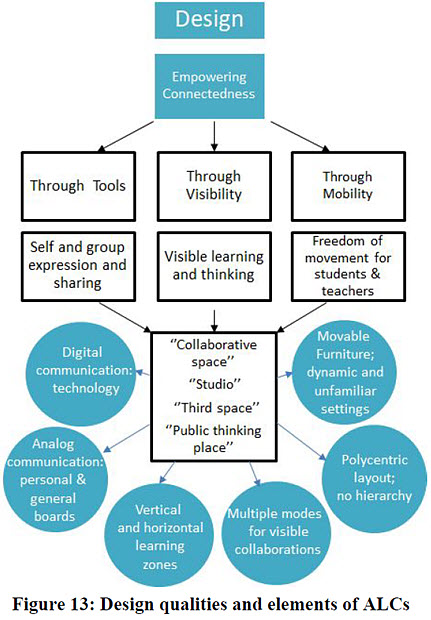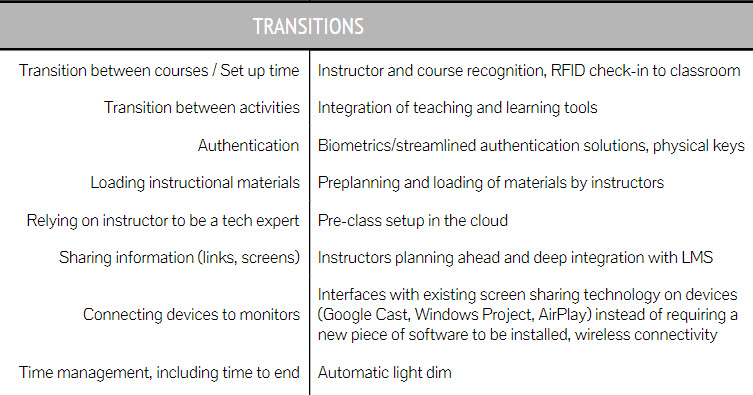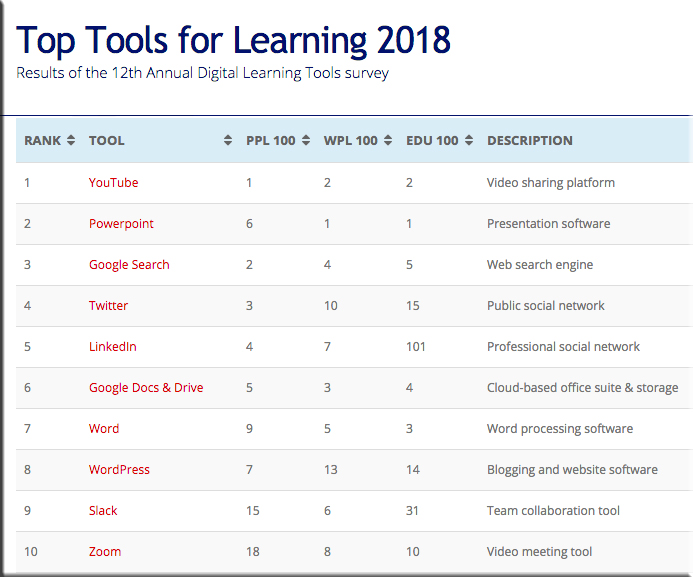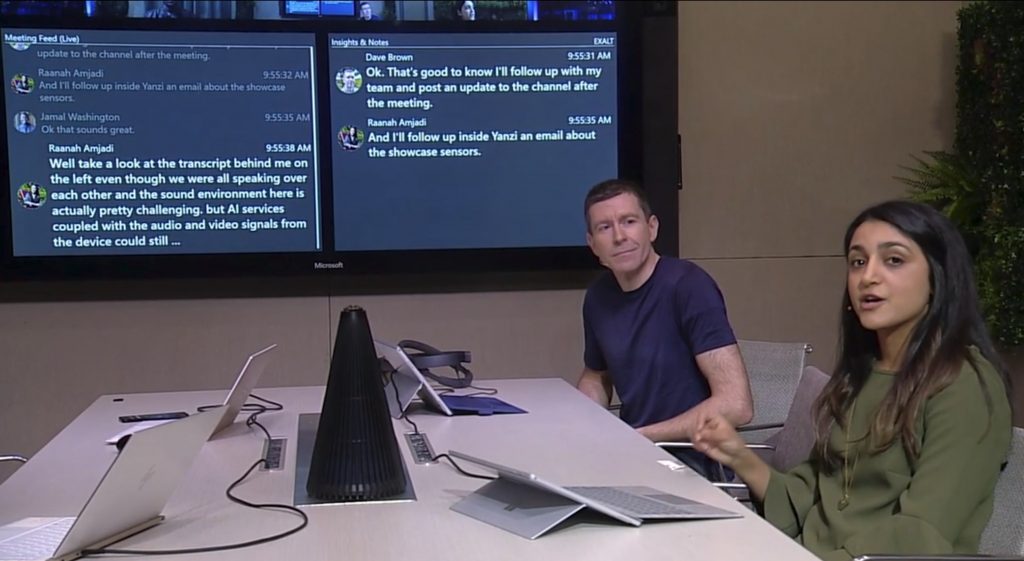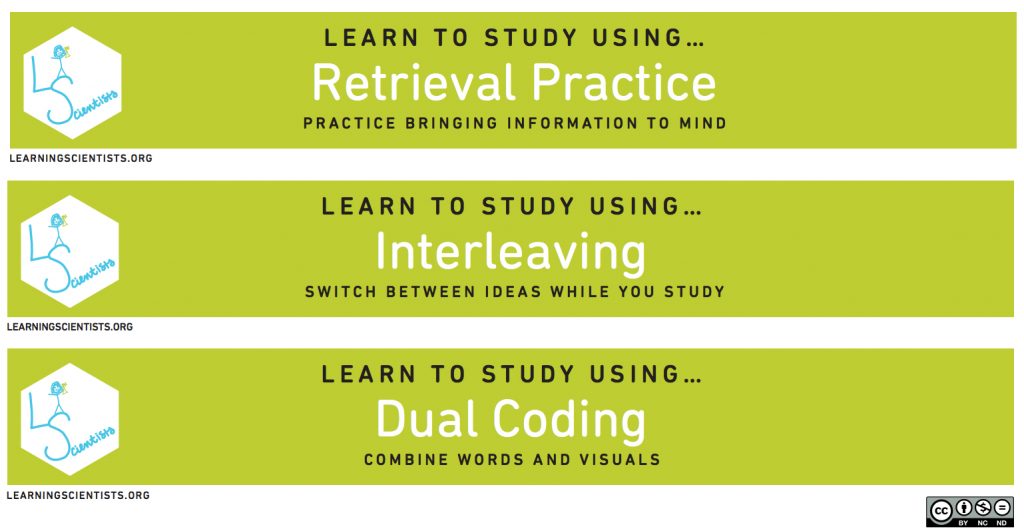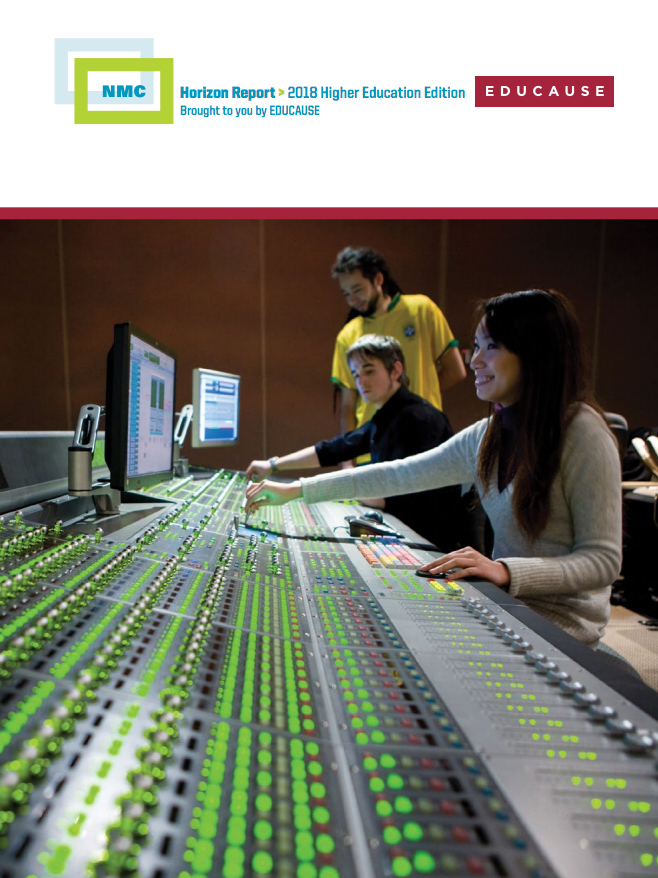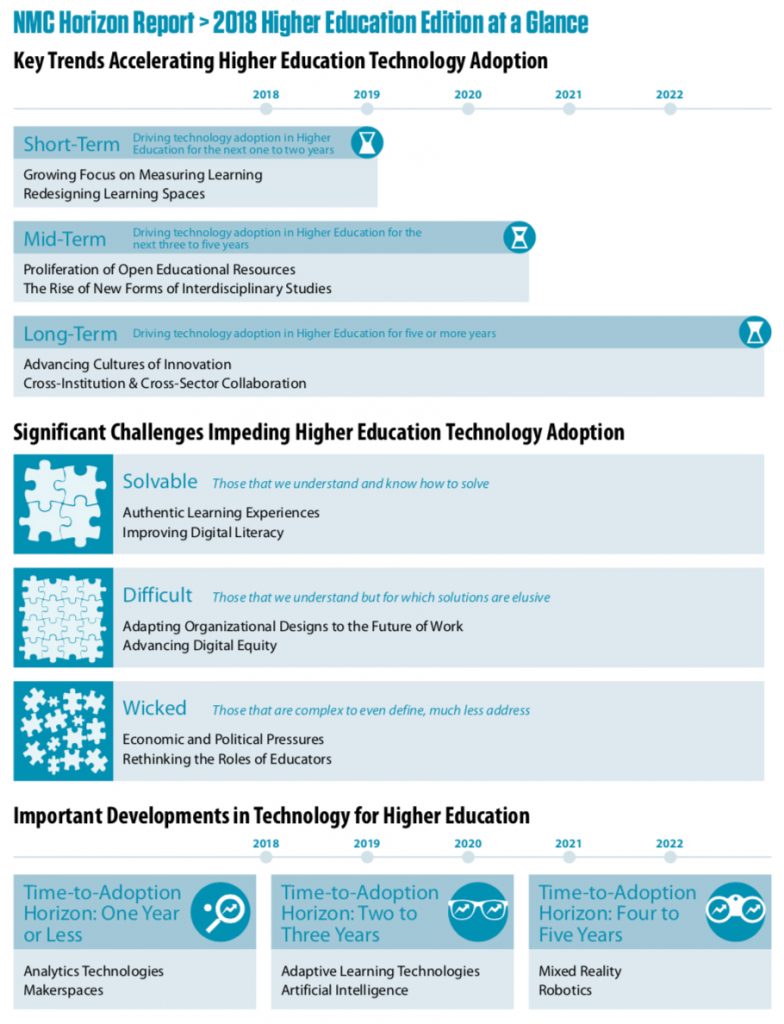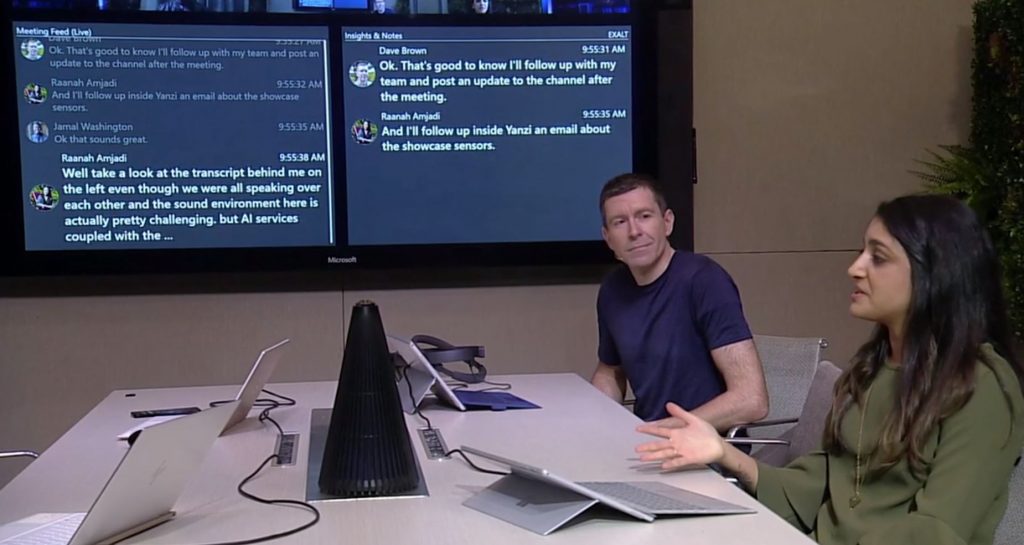Top Trends in Active and Collaborative Learning — from thesextantgroup.com by Joe Hammett
Excerpts:
My daughter is a maker. She spends hours tinkering with sewing machines and slime recipes, building salamander habitats and the like. She hangs out with her school friends inside apps that teach math and problem solving through multi-player games. All the while, they are learning to communicate and collaborate in ways that are completely foreign to their grandparent’s generation. She is 10 years old and represents a shift in human cognitive processing brought about by the mastery of technology from a very young age. Her generation and those that come after have never known a time without technology. Personal devices have changed the shared human experience and there is no turning back.
The spaces in which this new human chooses to occupy must cater to their style of existence. They see every display as interactive and are growing up knowing that the entirety of human knowledge is available to them by simply asking Alexa. The 3D printer is a familiar concept and space travel for pleasure will be the norm when they have children of their own.
Current trends in active and collaborative learning are evolving alongside these young minds and when appropriately implemented, enable experiential learning and creative encounters that are changing the very nature of the learning process. Attention to the spaces that will support the educators is also paramount to this success. Lesson plans and teaching style must flip with the classroom. The learning space is just a room without the educator and their content.
…
8. Flexible and Reconfigurable
With floor space at a premium, classrooms need to be able to adapt to a multitude of uses and pedagogies. Flexible furniture will allow the individual instructor freedom to set up the space as needed for their intended activities without impacting the next person to use the room. Construction material choices are key to achieving an easily reconfigurable space. Raised floors and individually controllable lighting fixtures allow a room to go from lecture to group work with ease. Whiteboard paints and rail mounting systems make walls reconfigurable too!.
Active Learning, Flipped Classroom, SCALE-UP, TEAL Classroom, whatever label you choose to place before it, the classroom, learning spaces of all sorts, are changing. The occupants of these spaces demand that they are able to effectively, and comfortably, share ideas and collaborate on projects with their counterparts both in person and in the ether. A global shift is happening in the way humans share ideas. Disruptive technology, on a level not seen since the assembly line, is driving a change in the way humans interact with other humans. The future is collaborative.