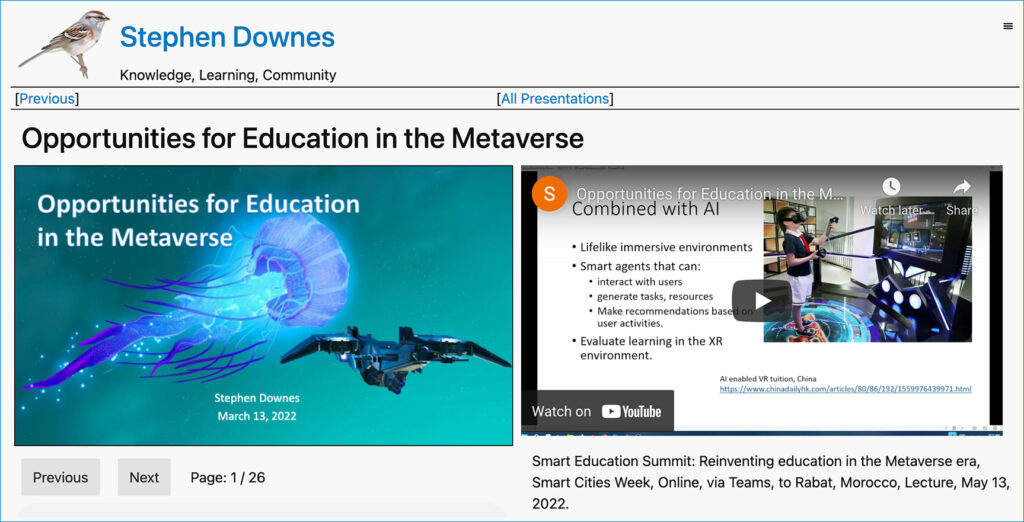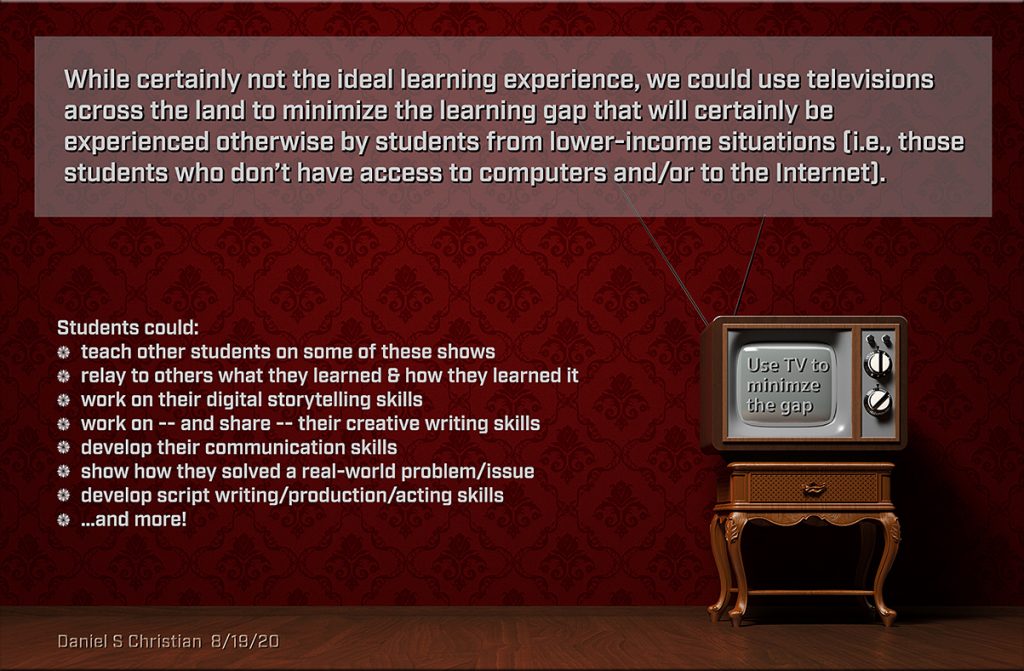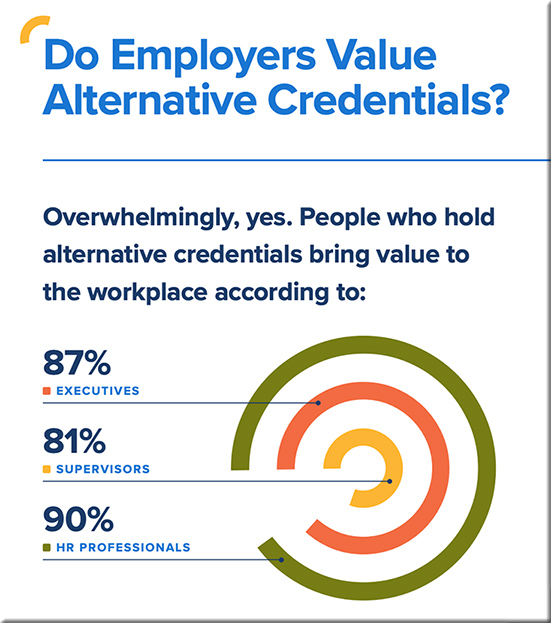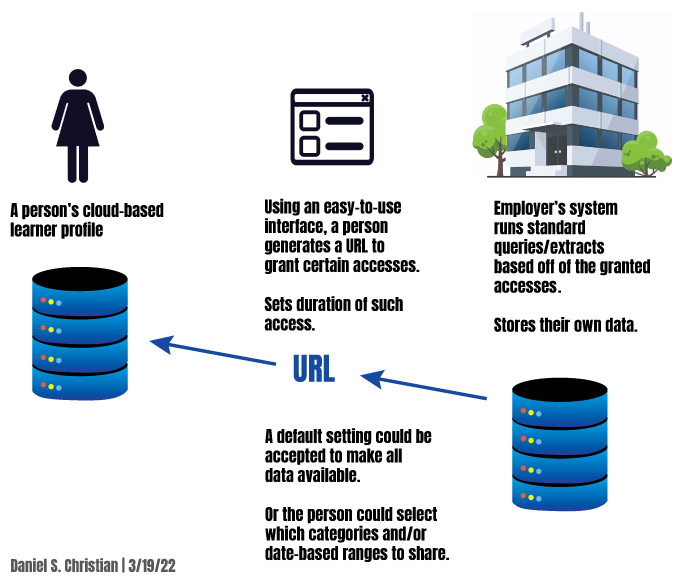Teaching: Fresh Approaches to Faculty Development — from chronicle.com by Beckie Supiano
Excerpt:
Baranovic can’t imagine returning to the old model: He’s sticking to panels in Zoom. Among the benefits, he says: “This arrangement breaks institutional silos, allows faculty to talk more about their experiences, shares effective practices from sources faculty trust (their peers), creates a stronger sense of community, makes it easy for panelists (they receive the questions ahead of time if they want to prepare, but because they’re speaking to experience, they don’t really have to prepare), and creates a form of support that works like therapy but doesn’t feel like therapy.”
Next, Baranovic hopes to turn the panels into a podcast format for professors unable to attend in real time.
From DSC:
As someone who had been involved with Teaching & Learning Centers for years, I can tell you that it’s very disheartening to put together a training session for faculty members and have very few — if any — people show up for it. It’s a waste of time and it leaves the T&L staff and/or IT staff members feeling discouraged and unvalued.
Over the years, I developed a preference for putting things into an asynchronous digital format for faculty members and adjunct faculty members to access per their own schedules. The institutions that I was working for got a greater ROI from those sessions and they were able to visit an internal “course” or website to reference those materials on-demand.
I also like the idea of podcasting here, but that takes a lot of time and effort — and isn’t always possible when you are one person trying to assist hundreds of faculty members (from a technical support and an LMS admin standpoint).
As an Instructional Designer, I also want to comment that it’s hard to help steer a car if you can’t even get into the car. Those institutions that are using team-based approaches will be far more successful in designing and developing more polished, effective, accessible learning experiences. Very few people can do it all.