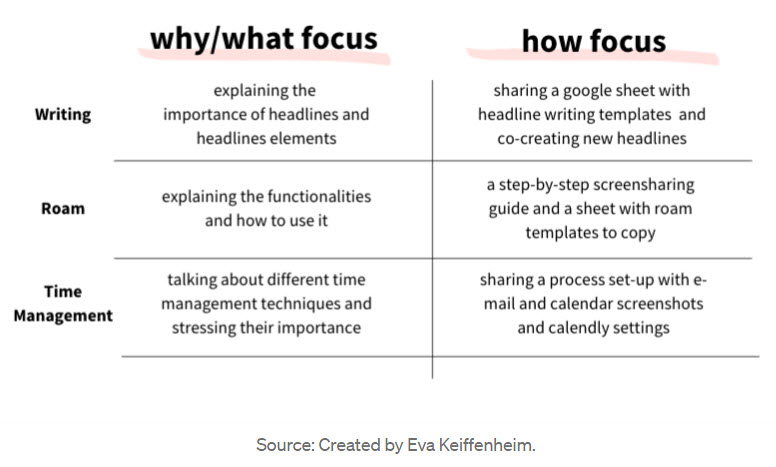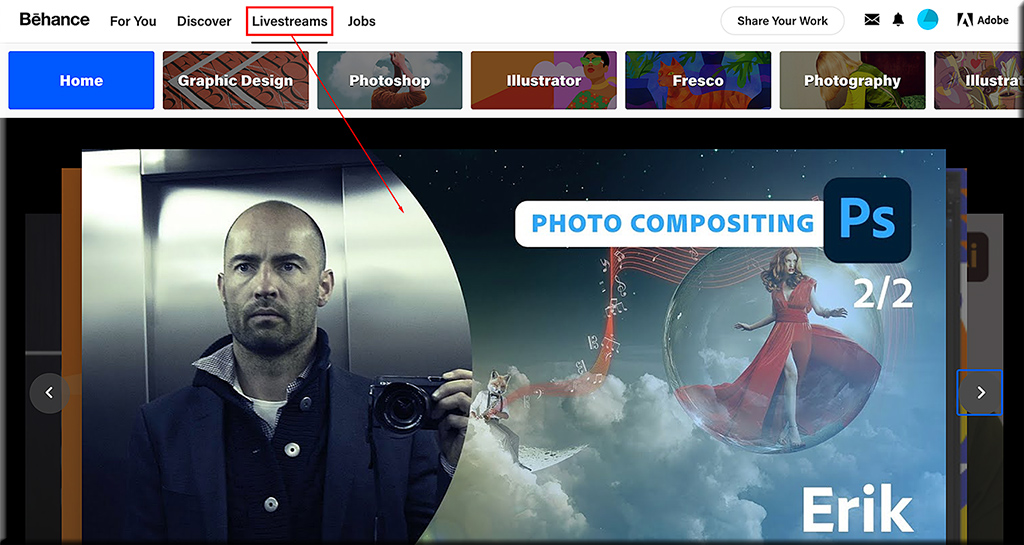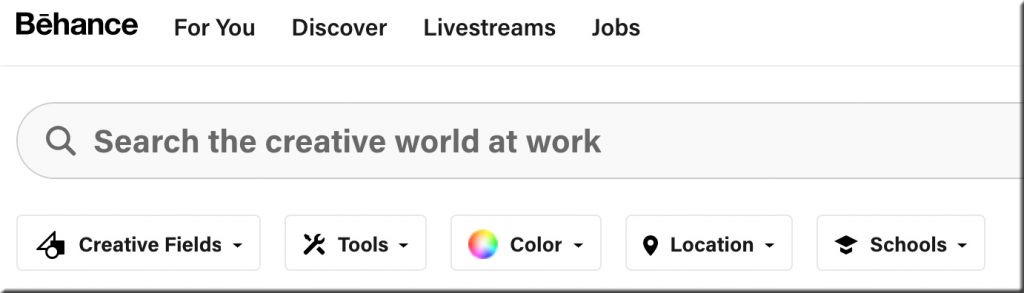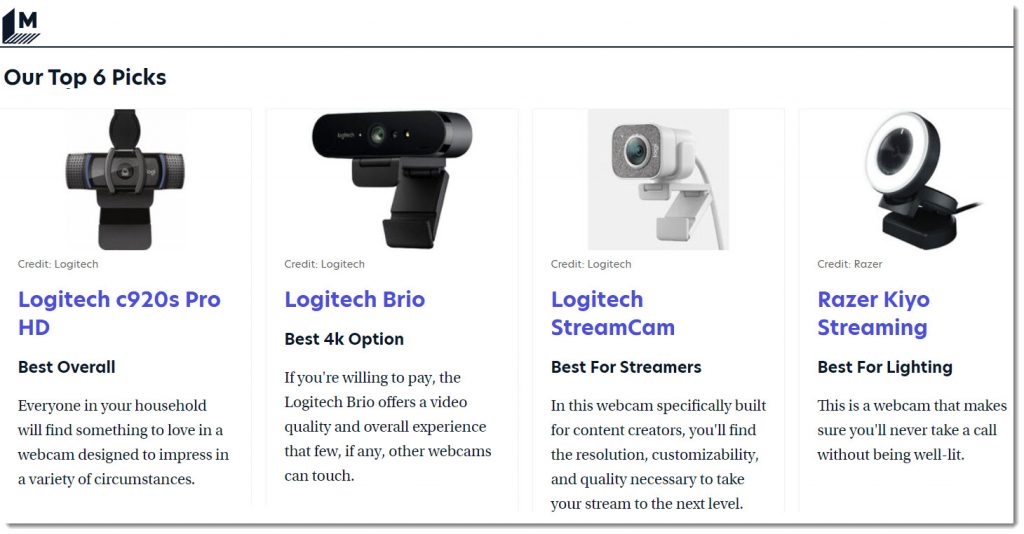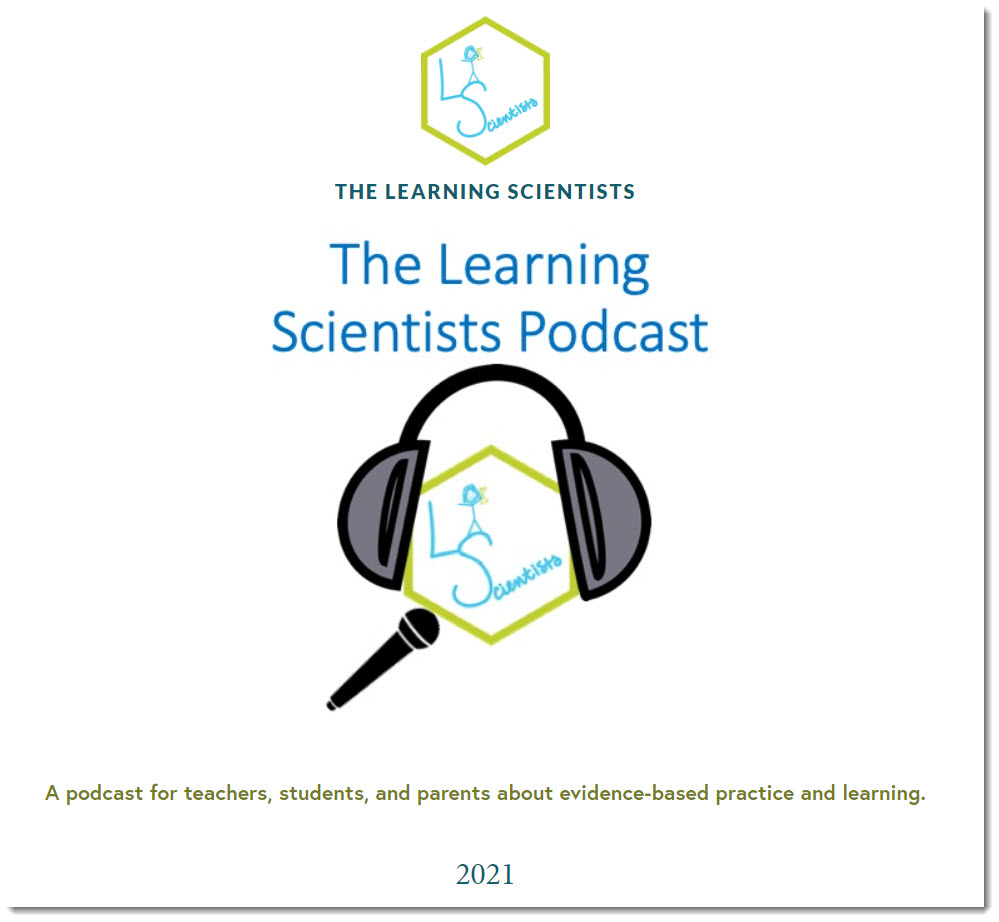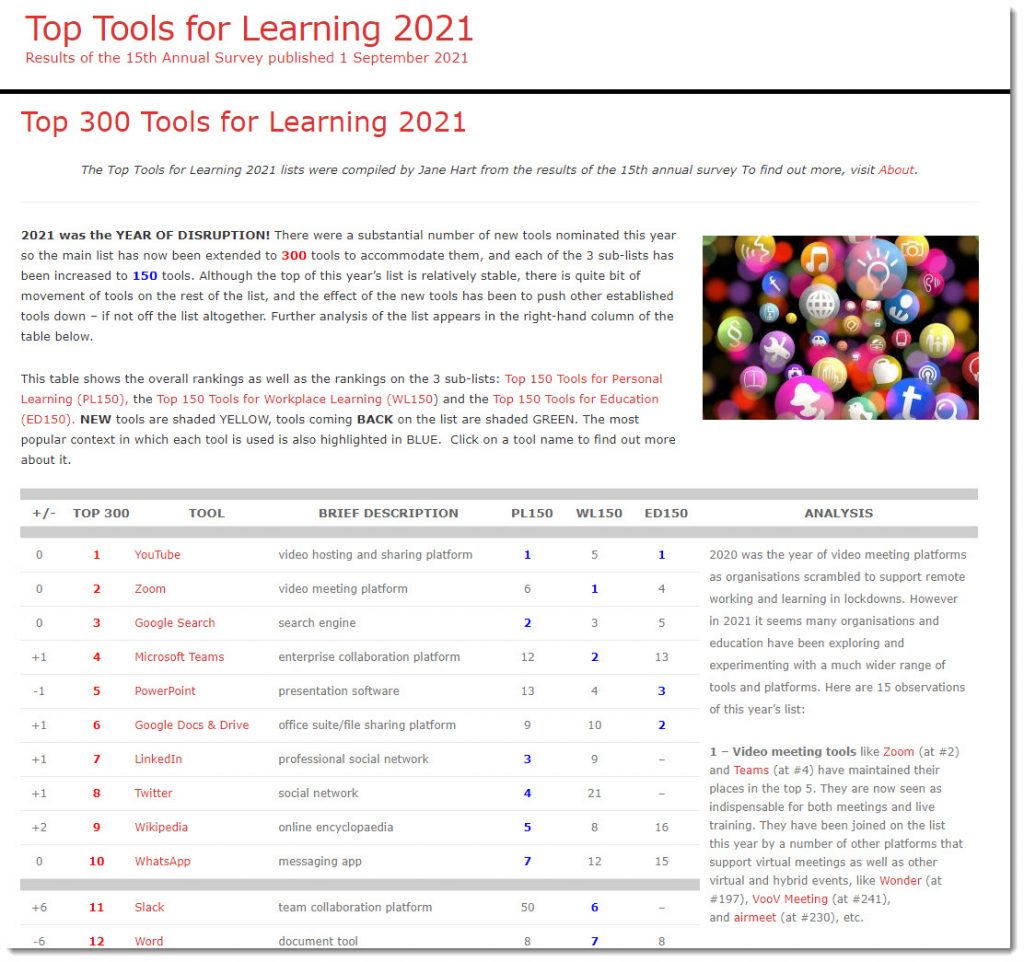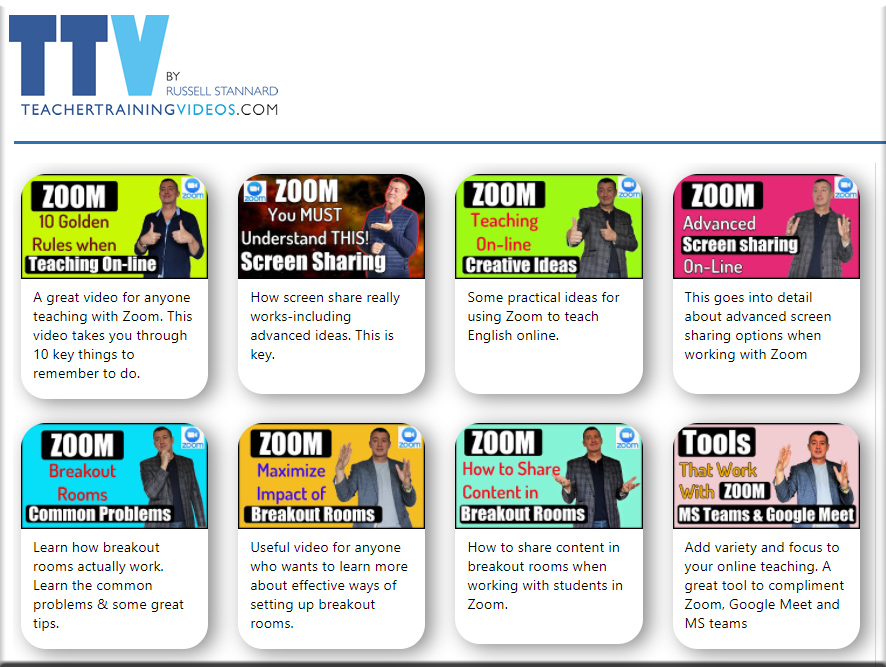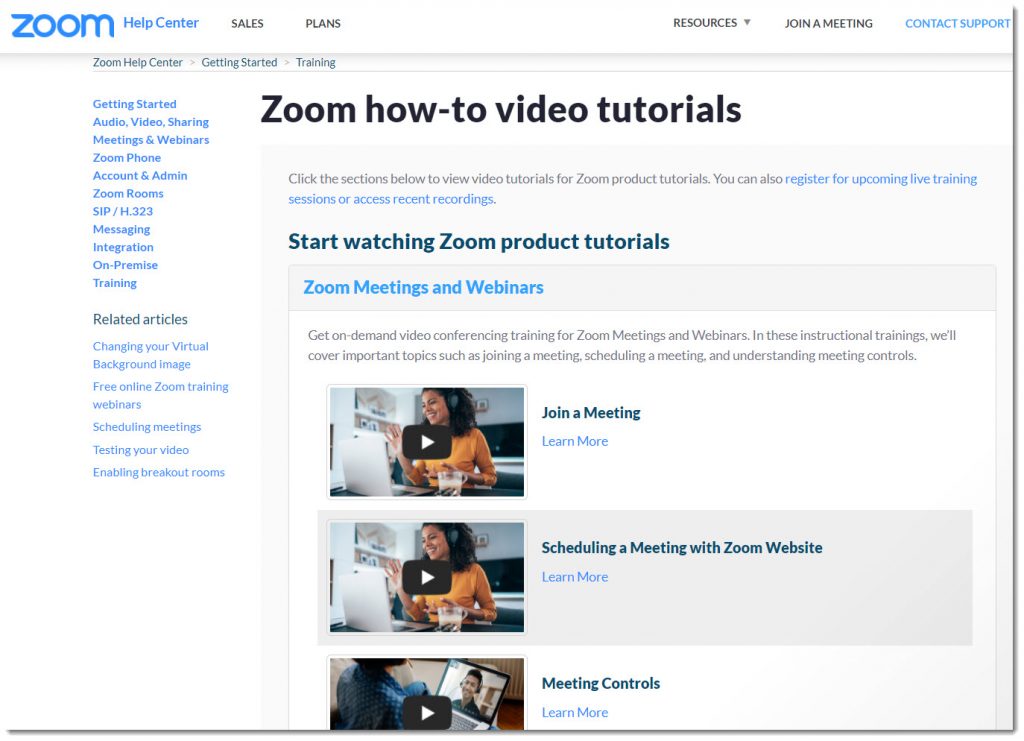From DSC:
For IDs, trainers, teachers, faculty members, & teams who are working on creating and delivering online-based learning……the following article is a good one for us to check out and reflect upon:
Most Online Courses Are a Waste of Your Time — Here’s How You Know — from medium.com by Eva Keiffenheim
A quick guide that helps you find the worthy ones.
Excerpts:
Not all learning investments are created equal. People who’ve excelled at their craft are often not the best teachers. Likewise, creators who write the best sales copy don’t offer the most value.
Here’s precisely how you can spot bad online courses so that you won’t waste your time and money.
…