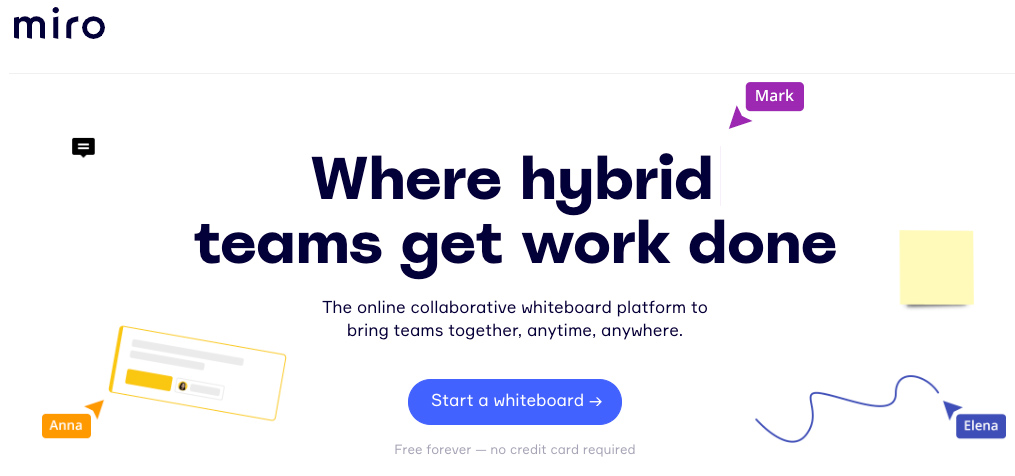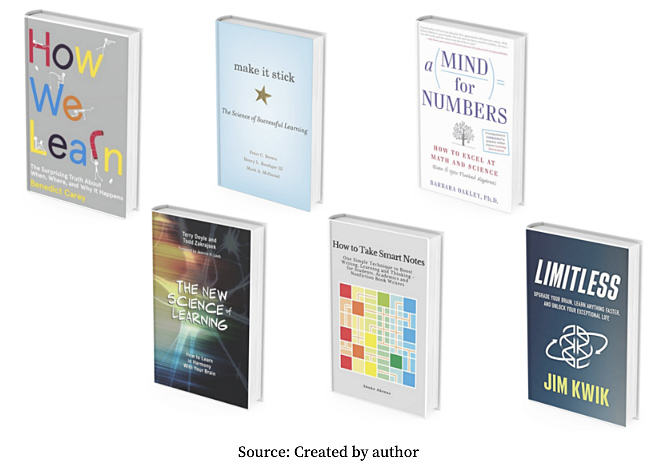Also see:
What The Future Of Technology In The Workplace Means For Office Design And Operations — from workdesign.com by Mara Hauser
Excerpt:
Advances in technology continue to influence the workplace as corporate entities and coworking operators are confronted with modern challenges surrounding productivity and collaboration. We lead teams to execute intentional designs that reflect brand vision and produce lively, productive workspaces. With the growing demand from employees for workplace flexibility, these technological advancements must be reflected in both office design and business practices in order to add value and ultimately achieve operational excellence.
.
 Podcasting studio at FUSE Workspace in Houston, TX.
Podcasting studio at FUSE Workspace in Houston, TX.
10 Best Web Highlighters for Desktop in 2022 — from hongkiat.com by Kei Watanabe
Excerpt:
Have you used any web highlighters? It helps us improve our productivity by copying and pasting important texts you’ve found online automatically, saving good articles in your directory, and highlighting important sentences on articles so that you can remember them when looking back.
In this article, I’ll introduce you to 10 useful web highlighters for the desktop. All these tools offer different features and you can read about each tool in detail in the following.
A Podcast Listening Strategy for Learning — from learntrepreneurs.com by Eva Keiffenheim
Three steps to make the most of your podcast time
Excerpt (emphasis DSC):
Use apps that help you remember more
You won’t remember much from a podcast if you only listen to it. Your brain needs repetition and elaboration to make new knowledge stick.
Unlike books, you can’t highlight audio?—?or can you?
I listen to my podcasts while biking or walking. Hence, an extremely uncomfortable situation to open a notepad or Roam Research whenever I hear an interesting idea.
But two applications have transformed how I listen to podcasts: Snipd and Airr. Both are audio highlighting tools.
The Key Idea All Great Books on Learning Have in Common — from learntrepreneurs.com by Eva Keiffenheim
And how you can implement the powerful way to learn.
.
Become a Wi-Fi wizard — from advisorator.com by Jared Newman; or see this page
Excerpt:
Wi-Fi is fundamentally at odds, then, with my desire to answer questions with specific recommendations. The best I can do is walk you through how I diagnose Wi-Fi problems myself. That way, you can make better decisions on whether (and how) to upgrade your own gear.
In this guide:
- Size up the problem
- Know your router
- Try some smaller fixes
- Extenders: a last resort
- Picking a new Wi-Fi router
- Deciphering Wi-Fi jargon
You Can Now Ask Google to Remove Personal Info From Searches — from lifewire.com by Rob Rich
But that won’t remove the information at its source
Excerpt:
Google is taking a more active role in stopping the spread of sensitive and personal information by allowing you to request its removal from searches.
The new policy applies to what Google refers to as personally identifiable information (PII), such as details that could be used for identity theft or more direct harm. Info like bank account or credit card numbers, medical records, personal contact details, social security numbers, and so on. Whether or not it acts on these requests is discretionary, however.
Also relevant/see:
- Mental Health Apps Found to Have Bad User Protections — from lifewire.com by Cesar Cadenas
According to Mozilla’s ‘Privacy Not Included’ report
Day in the Life: Blind or Visually Impaired Professionals — from inclusionhub.com by Jeffrey Howard
While blind or visually impaired professionals still encounter inaccessibility and exclusionary hiring practices, some companies are adopting more inclusive protocols including remote work options and other accommodations.
Excerpt:
“It’s the same as someone asking for a second or third monitor,” continues Preston-Watson. “I’m asking for a screen reader. You’re asking for these accommodations. I’m just asking for the tools to do my job. People in different roles need different tools to do their jobs. And that’s the same thing for disabled workers.”