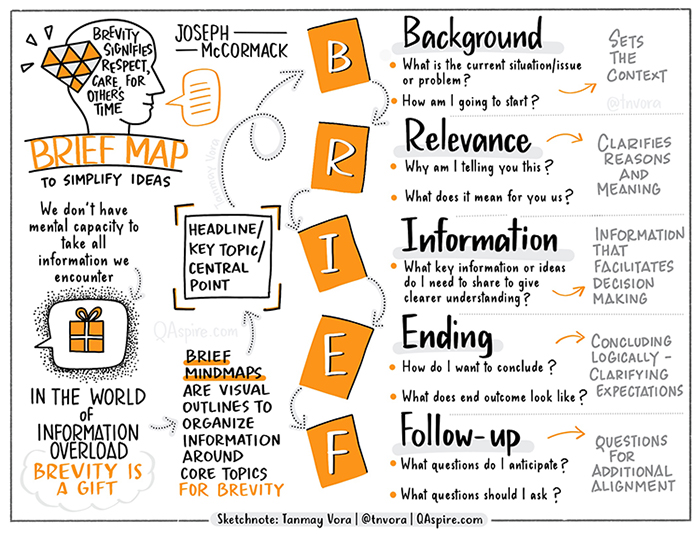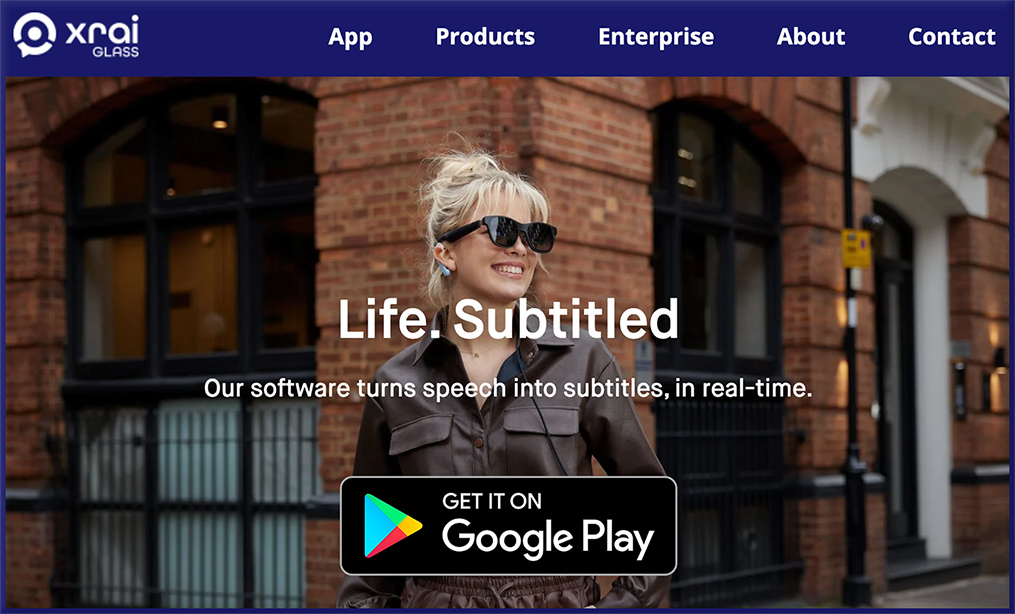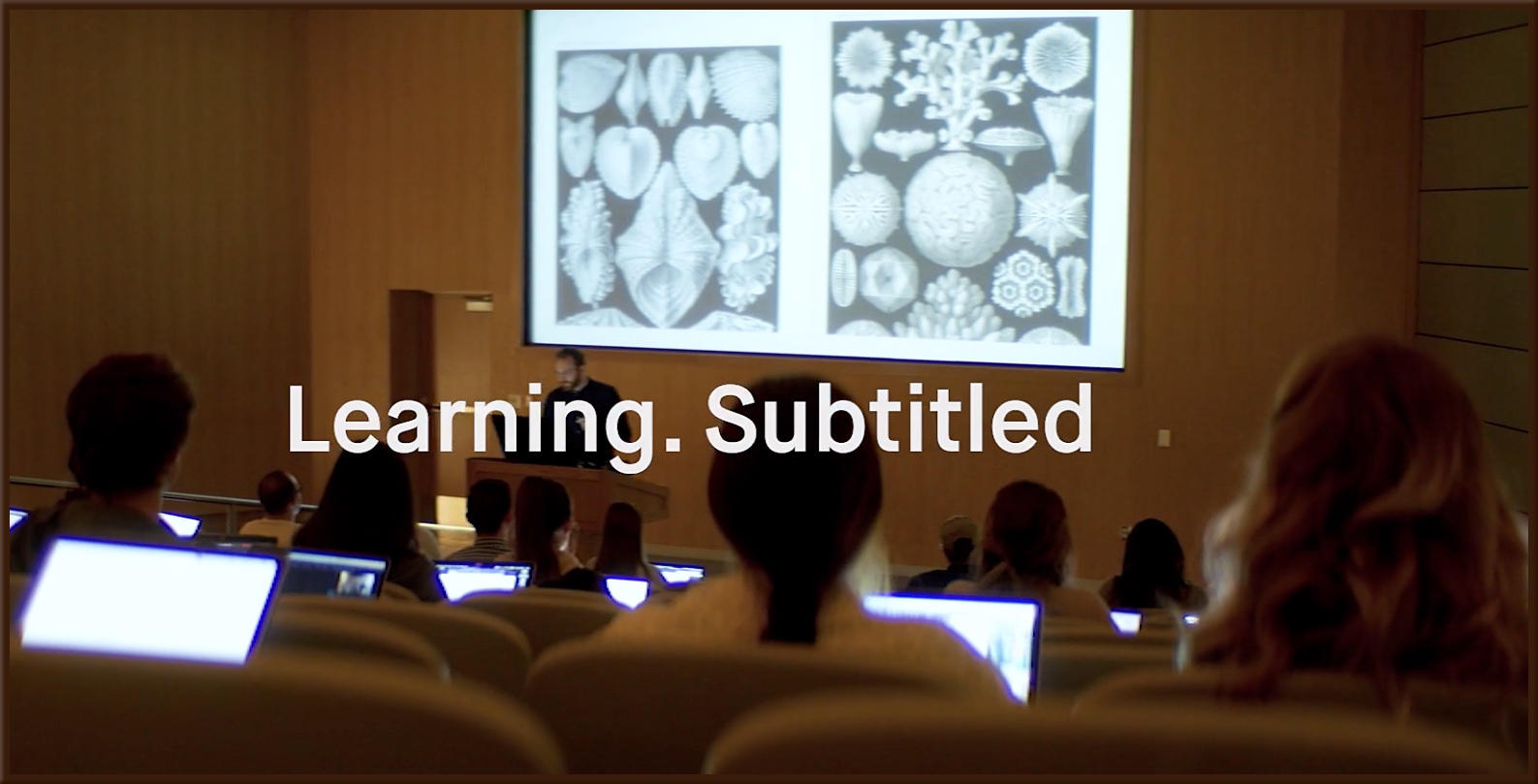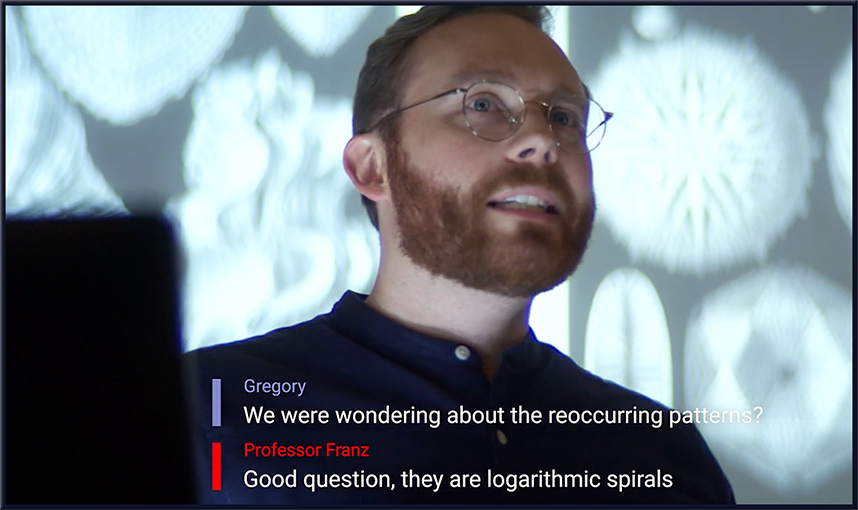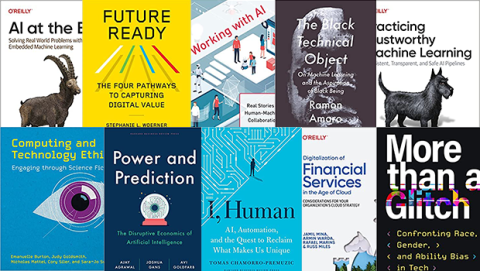AI bot ChatGPT stuns academics with essay-writing skills and usability — from theguardian.com by Alex Hern
Latest chatbot from Elon Musk-founded OpenAI can identify incorrect premises and refuse to answer inappropriate requests
Excerpt:
Professors, programmers and journalists could all be out of a job in just a few years, after the latest chatbot from the Elon Musk-founded OpenAI foundation stunned onlookers with its writing ability, proficiency at complex tasks, and ease of use.
The system, called ChatGPT, is the latest evolution of the GPT family of text-generating AIs. Two years ago, the team’s previous AI, GPT3, was able to generate an opinion piece for the Guardian, and ChatGPT has significant further capabilities.
In the days since it was released, academics have generated responses to exam queries that they say would result in full marks if submitted by an undergraduate, and programmers have used the tool to solve coding challenges in obscure programming languages in a matter of seconds – before writing limericks explaining the functionality.
Also related/see:
AI and the future of undergraduate writing — from chronicle.com by Beth McMurtrie
Excerpts:
Is the college essay dead? Are hordes of students going to use artificial intelligence to cheat on their writing assignments? Has machine learning reached the point where auto-generated text looks like what a typical first-year student might produce?
And what does it mean for professors if the answer to those questions is “yes”?
…
Scholars of teaching, writing, and digital literacy say there’s no doubt that tools like ChatGPT will, in some shape or form, become part of everyday writing, the way calculators and computers have become integral to math and science. It is critical, they say, to begin conversations with students and colleagues about how to shape and harness these AI tools as an aide, rather than a substitute, for learning.
“Academia really has to look at itself in the mirror and decide what it’s going to be,” said Josh Eyler, director of the Center for Excellence in Teaching and Learning at the University of Mississippi, who has criticized the “moral panic” he has seen in response to ChatGPT. “Is it going to be more concerned with compliance and policing behaviors and trying to get out in front of cheating, without any evidence to support whether or not that’s actually going to happen? Or does it want to think about trust in students as its first reaction and building that trust into its response and its pedagogy?”
ChatGPT Could Be AI’s iPhone Moment — from bloomberg.com by Vlad Savov; with thanks to Dany DeGrave for his Tweet on this
Excerpt:
The thing is, a good toy has a huge advantage: People love to play with it, and the more they do, the quicker its designers can make it into something more. People are documenting their experiences with ChatGPT on Twitter, looking like giddy kids experimenting with something they’re not even sure they should be allowed to have. There’s humor, discovery and a game of figuring out the limitations of the system.
And on the legal side of things: