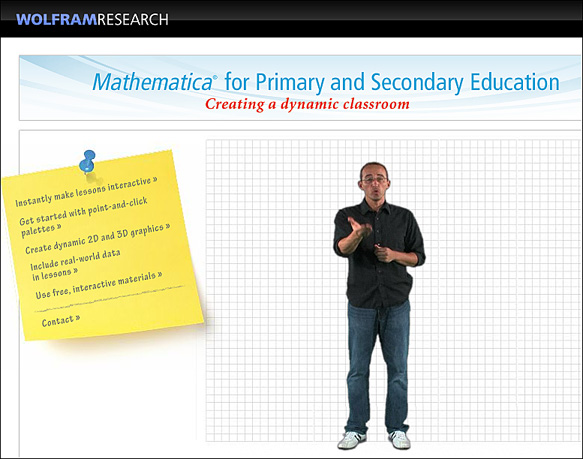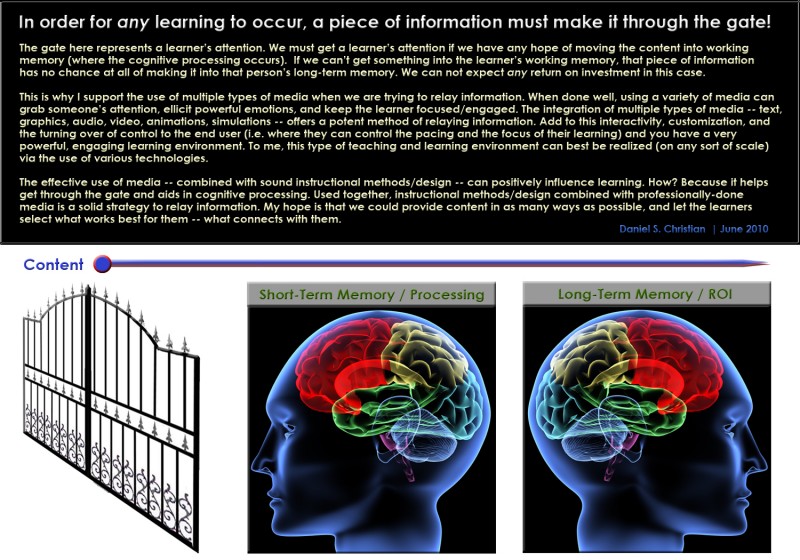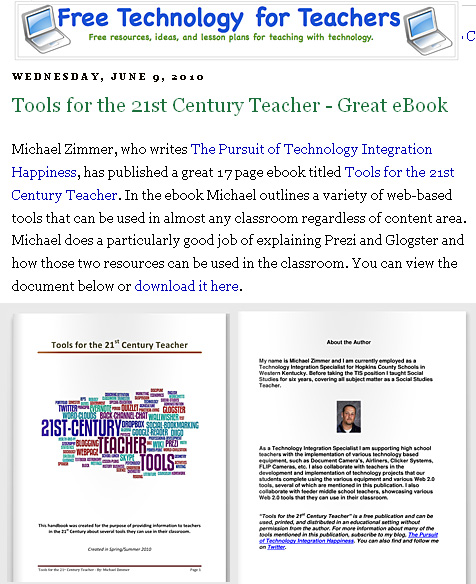Southern Regional Education Board.
http://publications.sreb.org/2006/06T06_Checklist_for_Evaluating-Online-Courses.pdf
The online course evaluation project (OCEP) criteria. Monterey Institute for Technology and Education.
http://alt.usg.edu/collaborative/templates/OnlineCourseEvaluationRubric.pdf
http://www.montereyinstitute.org/pdf/OCEP%20Evaluation%20Categories.pdf
Differentiating learning by ‘learning style’ might not be so wise — from Clayton Christensen
First, some quotes from Clayton:
A study commissioned by Psychological Science in the Public Interest called “Learning Styles: Concepts and Evidence,” by Harold Pashler, Mark McDaniel, Doug Rohrer, and Robert Bjork, finds convincingly that, at this point, there is no evidence that teaching to different learning styles—specifically meaning to a student’s apparent preferred modality such as visual or auditory—works. The authors therefore conclude that using scarce school funds toward doing just this doesn’t make sense.
Of course, there appears to still be some disagreement. According to a March 25, 2009 article in The Journal of Neuroscience titled “The Neural Correlates of Visual and Verbal Cognitive Styles” by David J.M. Kraemer, Lauren M. Rosenberg, and Sharon L. Thompson-Schill, there is some evidence that teaching by learning style could make a difference.
Moving outside of this particular debate, this doesn’t change the fundamental point that people learn differently. People don’t disagree with this. There is clear evidence that that people learn at different paces. Some people understand a concept quickly. Others struggle with it for some time before they understand it. We know that explaining a concept one way works well for some people, and explaining it another way works for others whereas it baffles the first group. We also know that this can differ from person to person depending on subject area. One of the key reasons online learning seems to be better on average than face-to-face learning is because time can become variable in an online learning environment so that students can repeat units and lectures until they master a concept and only then move on to the next concept.
From DSC:
What’s the best way(s) to apply all of this? What makes the most sense in how we operationalize the delivery of our content? In my studies on instructional design, there are so many theories and so much disagreement as to how people learn. If you ask for consensus, you won’t get it. So my conclusion is this:
Provide the same content in as many different ways as you possibly can afford to provide. Let the students choose which item(s) work best for them and connect with them. If one way doesn’t connect, perhaps another one will.
Also…yes, we can probably all learn from just text if we have to. But was learning fun that way? Was it engaging? Was it the most effective it could have been? Was learning maximized for the long-haul? Would it have been helpful to see the same content in a graphic, simulation, animation, or in a video?
Blogging to improve student learning: Tips and tools for getting started — from Faculty Focus
From DSC:
I would also add/recommend WordPress.com (or WordPress as a downloadable application) for blogging.
Moodle tool guide for teachers — from eLearning Blog // Don’t Waste Your Time … by David Hopkins
I recently found this awesome reference guide, created by Joyce Seitzinger, that shows a simple traffic-light system to see if the tool of choice is ‘appropriate’ for what you are trying to do (assessment, collaboration, etc).
Please look through this, it is a really simple and effective way to present the information.
Structuring blended courses for maximum student engagement — from Faculty Focus
As Fenrich (2005) states video can be effectively used for:
- Demonstrating procedures, changes, and processes
- Teaching attitudes and values (also alluded to emotions here)
- Making abstract concepts concrete
- Classifying and comparing information
- Gaining and holding attention (with the mention of increased recall and retention as well as the encouragement of exploration here)
- Introducing topics or procedures
- Presenting visually-rich material that would otherwise be hard to explain
- Making presentations visual
- Some testing purposes (pp. 141-142)
However, Fenrich (2005) also lists some issues with video including:
- Limited attention span (p. 142)
- Learners remember generalities rather than details (p. 142)
- The large amount of storage space that’s needed when video is digitized (p. 142)
- The significant costs, time and expertise needed to create professional-quality video (p.142)
- The need to digitize video from older analog sources (p.142)
- The expense to update a video-based piece (p.143)
- The time it takes to create a quality video-based piece (p.143)
- The significant investments it takes to purchase the equipment necessary to produce high-quality items (p.143)
- The costs and time required to obtain the required copyrights (p. 144)
Fenrich (2005) stresses several tips and workarounds when using digital video, including:
- Use short clips
- Let the learner control the video (stop, start, pause, fast forward, rewind, etc.)
- Where possible, reduce the file sizes by not having as many frame per second, or by lowering the size of the video (in pixels), or by reducing the amount of colors that are used
- Prep the video — i.e. Tell the students what they are about to see and [hopefully] learn
Fenrich, P. (2005). Creating instructional multimedia solutions: Practical guidelines for the real world. Santa Rosa, CA: Informing Science Press.
From DSC:
For an assignment for class last week, I put together this graphic and MP3 file (you will need to click on the Sound/Speaker icon to here the audio).
Tips for teaching with blogs — Jason Rhode
I recently gave a talk at the UIC e-Teaching Symposium sharing practical tips for teaching with blogs. Here’s the video from the session recorded on a Flip HD pocket video camera along with the interactive handout in the form of a blog at uicblogs.blogspot.com. The Flip HD automatically stopped recording after 1 hour, so unfortunately the archive is missing the final 30 mins. of the talk