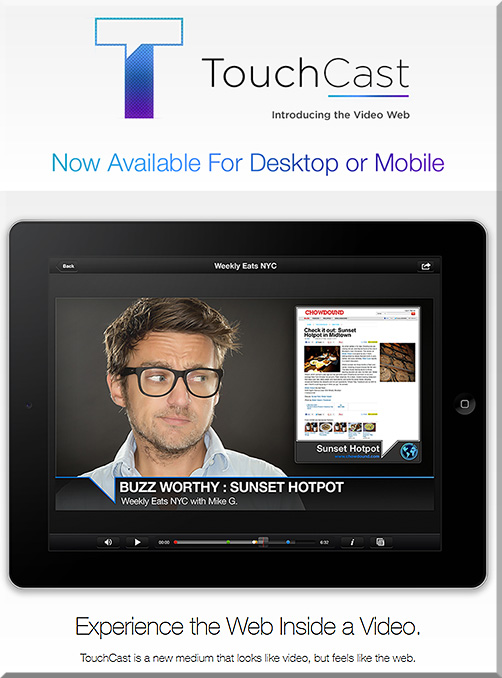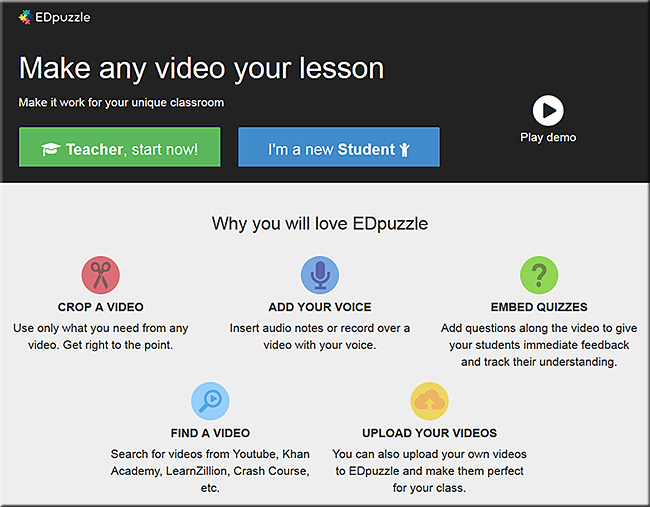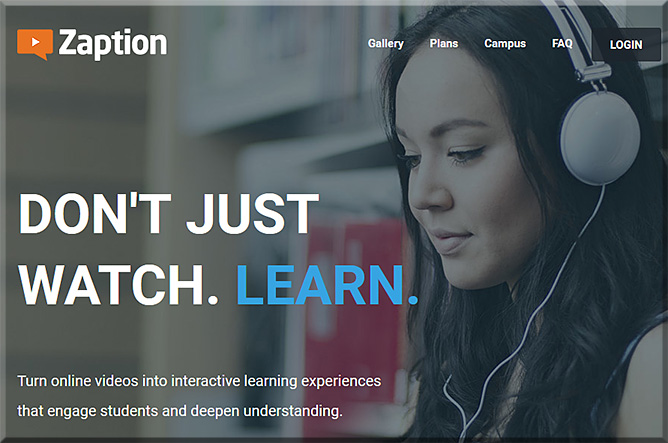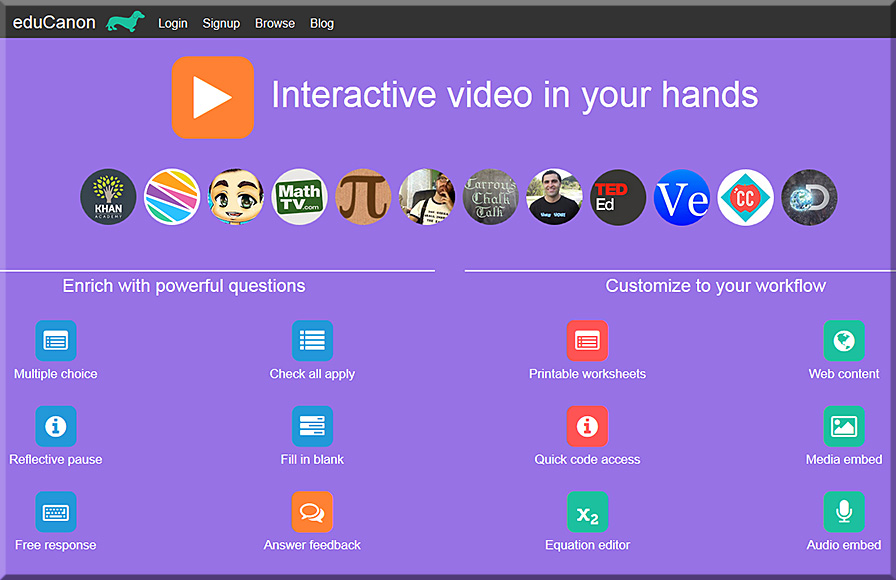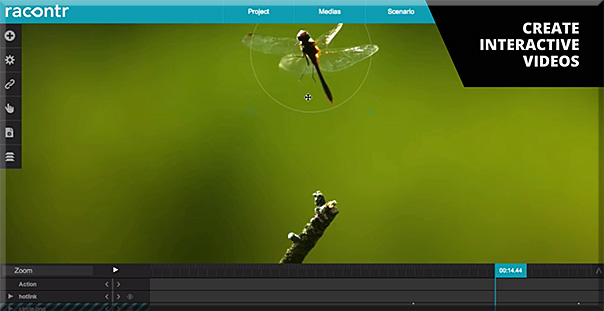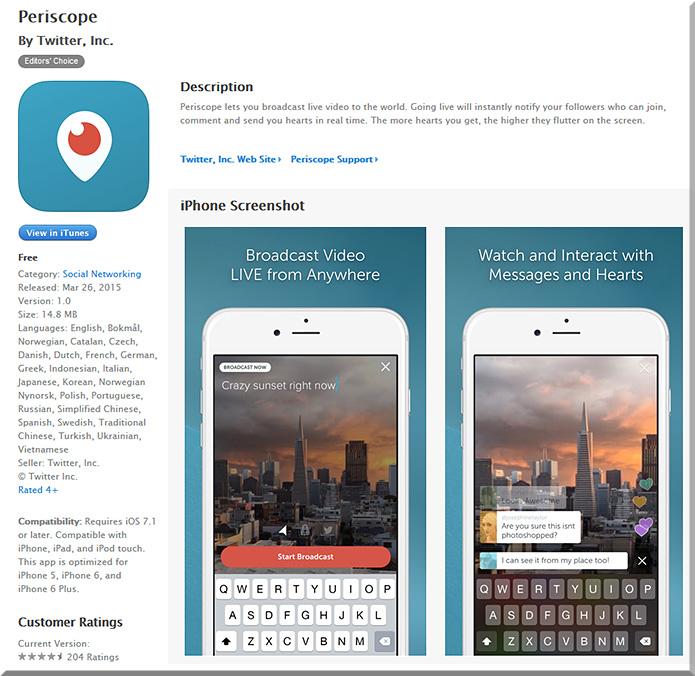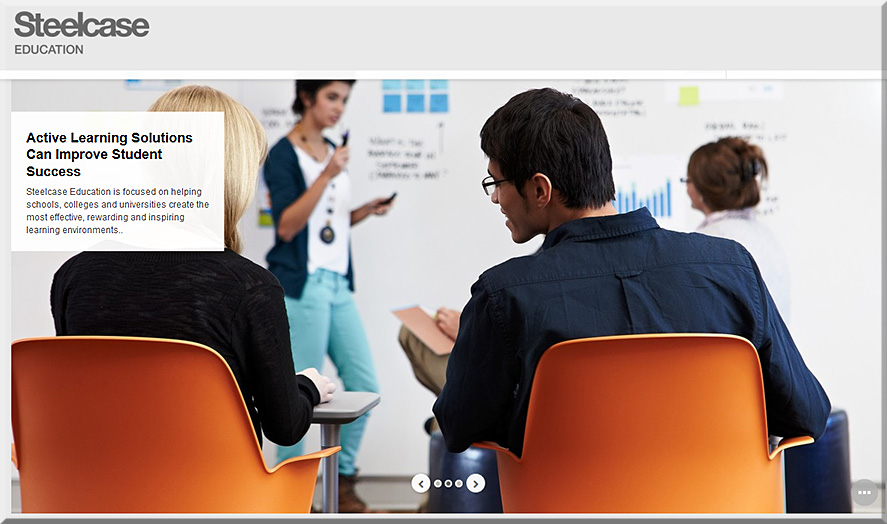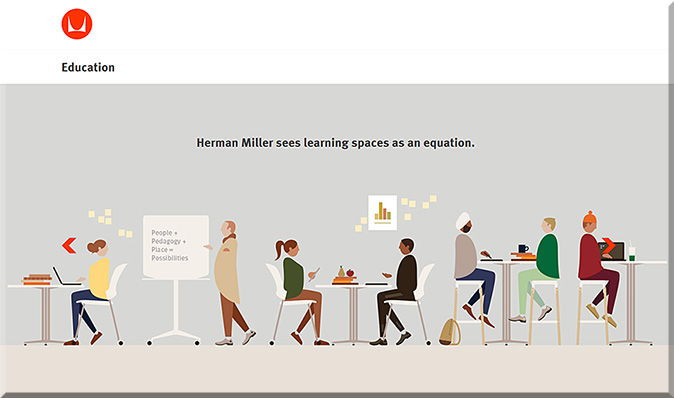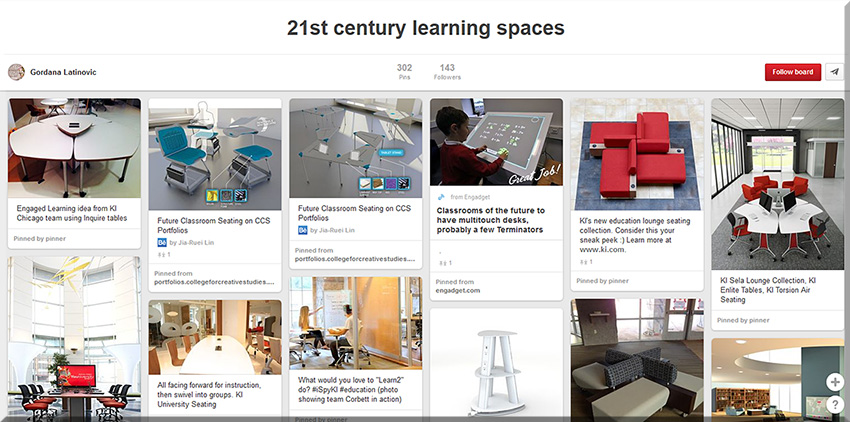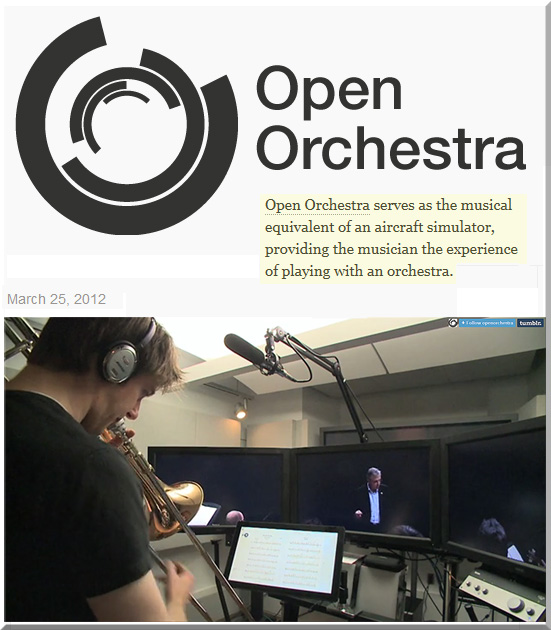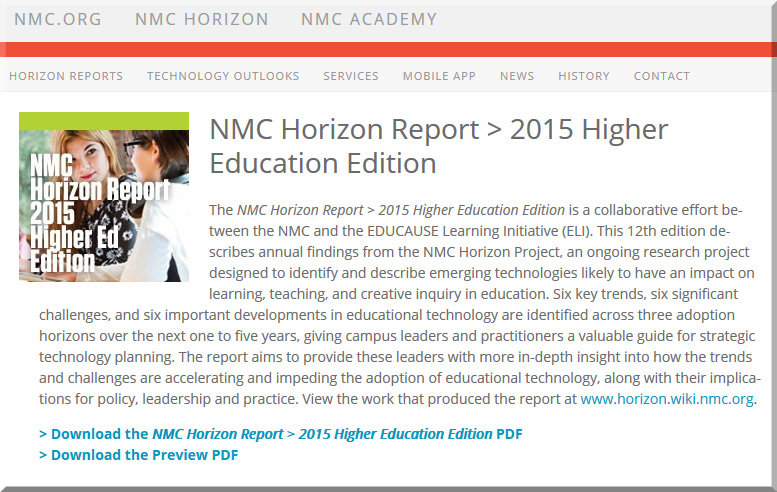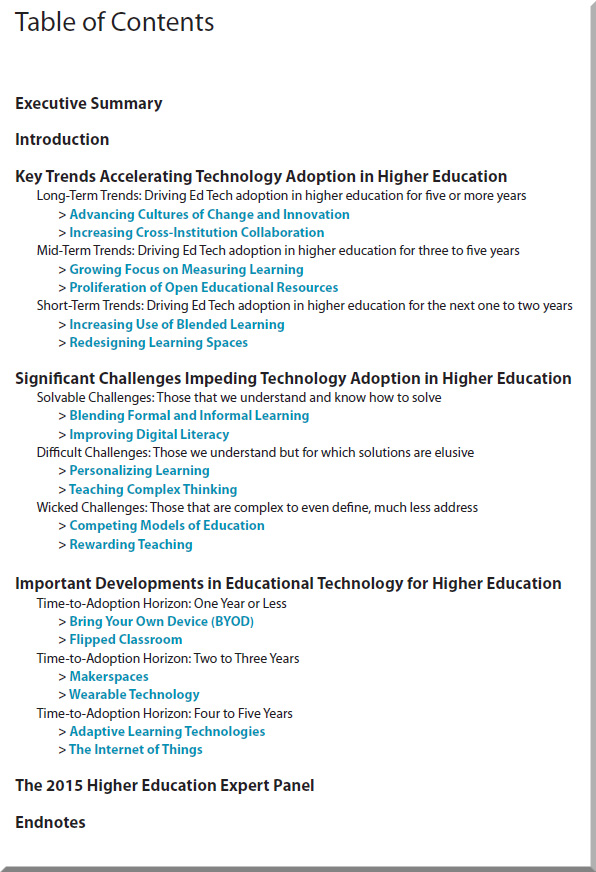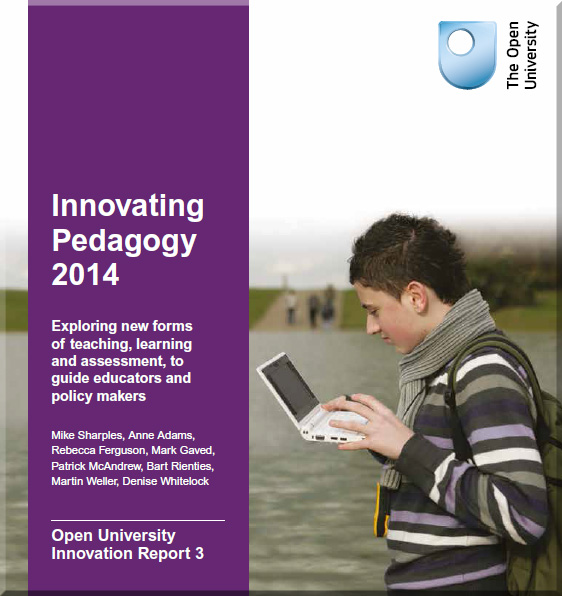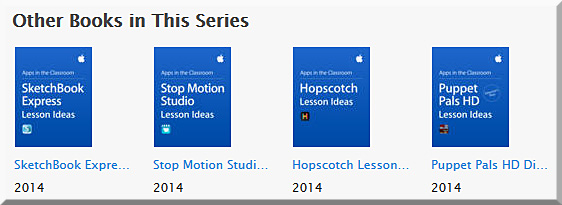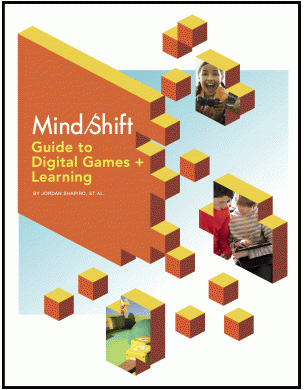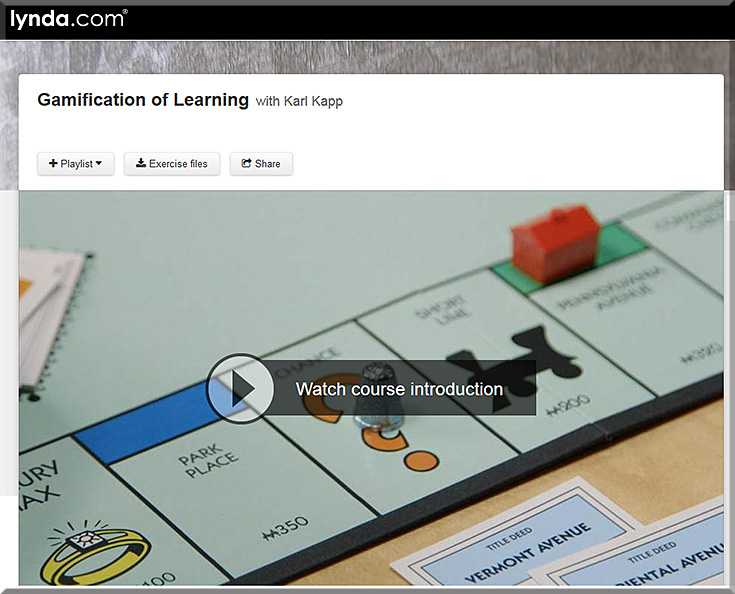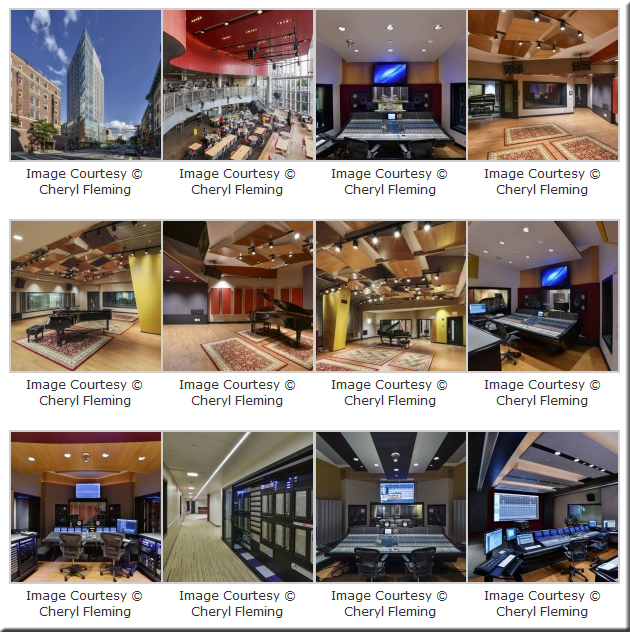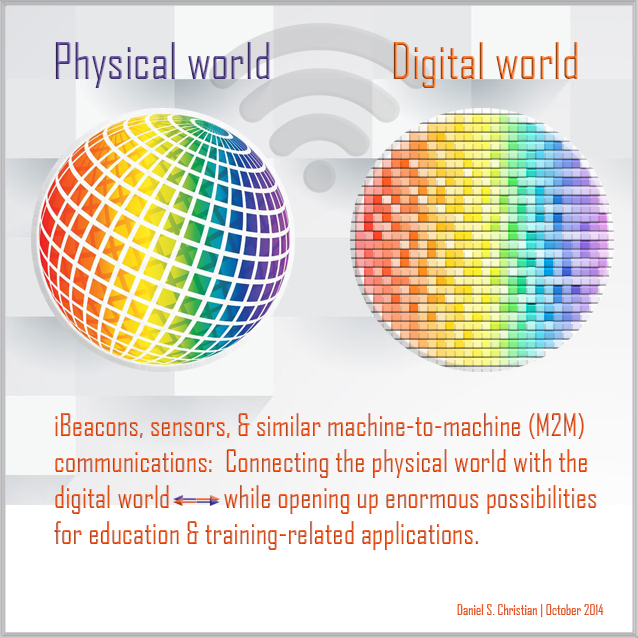MIT study shows how educational videos could be better — from bostinno.streetwise.co by Clinton Nguyen
Excerpt:
Subgoal labeling turned out to be a big success for users, and that mode of thinking transferred to newer tasks beyond the initial one.
“Immediately [after the first task], we asked people to attempt another problem, and we found that the people who got the subgoal labels attempted more steps and got them right more often, and they also took less time,” said Mark Guzdial, a professor at Georgia Tech who’s who’s had a hand in similar research for the past five years.
“When we asked them to try a new problem that they’d never seen before, 50 percent of the subgoal people did it correctly, and less than 10 percent of the people who didn’t get subgoals did that correctly,” he said.
Tips for choosing and using educational videos in your classroom — from edtechreview.in by Prasanna Bharti
Excerpt:
No matter if you are an expert of technology or novice, there are a lot of ways by which you can use technology easily in teaching to make lecture more interesting and engaging, one of the best way is to use educational videos. However, you need to be thoughtful before choosing and using them.
Items on Meerkat* and Periscope*
Hashtag automatically uploads users’ Meerkat* posts to YouTube — from springwise.com
Meerkat users can now add #Katch to their Twitter posts and the service will automatically record their livestreams and post them on YouTube.
Excerpt:
One of the major successes of this month’s SXSW festival was Meerkat — a live streaming app which enables users to create and broadcast video footage in the moment. Videos are shared with the world, live, via the user’s own Twitter account, before disappearing forever into the ether of internet-past. That was until hacker Tarikh Korula launched #Katch, a simple hashtag which enables Meerkat users to auto upload their livestreams to YouTube, immortalizing them forever.
Want to save Meerkat* videos to YouTube? Katch’s hashtag wants to help — from mashable.com by Adario Strange
Twitter launches its own live video streaming app, Periscope — from talkingnewmedia.com by D.B. Hebbard
Periscope, which streams live video to your Twitter feed, launches a couple weeks after competitor Meerkat entered the App Store
* Meerkat and Periscope are tools to Tweet live video
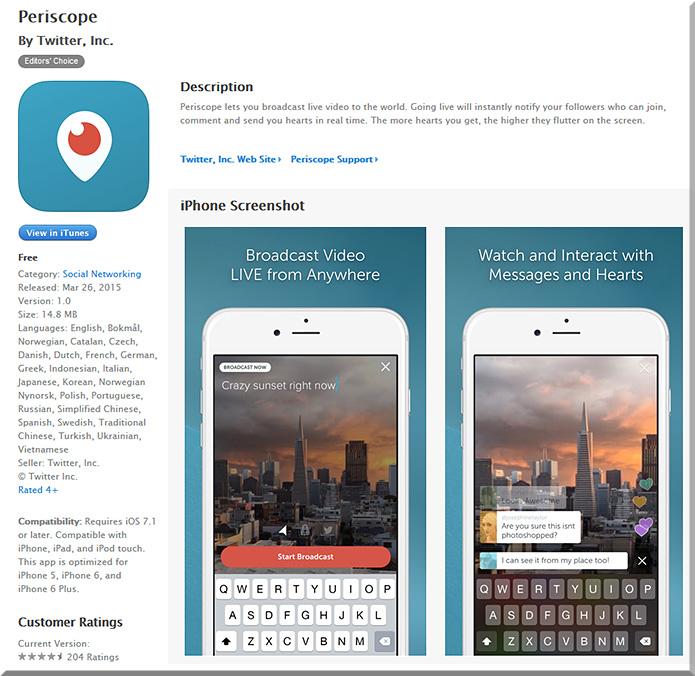
Sharing TV Clips Socially (and Legally) with Whipclip — from adweek.com by Adam Flomenbaum
Excerpt (emphasis DSC):
Whipclip – an app that lets viewers splice and share (legally) TV clips – has launched today, and has secured partnerships with major broadcast networks, including Comedy Central, ABC, CBS, FOX, VH1, A&E and Lifetime, Bloomberg, OWN and truTV. In December, we wrote about the company raising $20 million to launch the service.
…
“The days of awkwardly holding your phone up to the TV to record and share your favorite moments may be coming to an end. Whipclip enables users to find and create their favorite TV and music clips and share them intimately with their closest friends or broadly across their entire social network,” said Richard Rosenblatt, co-founder, Chairman and CEO of Whipclip. “Not only benefitting the users but also providing the content owners with a viral user driven method to find new audiences.”
* From DSC:
What if we were talking about lectures on the TV…
what new affordances might there be?
Wipster and Adobe Voice — from markdubois.info by Mark DuBois
Excerpt:
I have been experimenting with the Wipster application for a few weeks. Essentially, this is a site where you post a video for others to review and approve. They can add comments in the video (as it plays). Although the service is not free, I am finding this to be very helpful for work I am doing with our student chapter of Web Professionals as well as within various courses I teach. What I find most beneficial is the use of Adobe Voice to generate short videos on a topic and then seek feedback via Wipster.
Also, though this isn’t just about video, I’m going to include it here anyway:
Sharing our inspiration from the Learning Technologies conference with links to all our liveblogs — from joitskehulsebosch.blogspot.com
Excerpt:
Sibrenne and myself arrived last Friday at Rotterdam airport with a head full of inspiration from the Learning Technologies conference and fresh air from our walk along the Thames. In this blogpost we compile some reflections and provide links to all our liveblogs, so that you may choose which ones to read. Something which struck us when we reflected on all different sessions.
…
If you’d like to read our liveblogs, choose one or several of the 13 liveblogs below:
Addendum on 3/29/15: