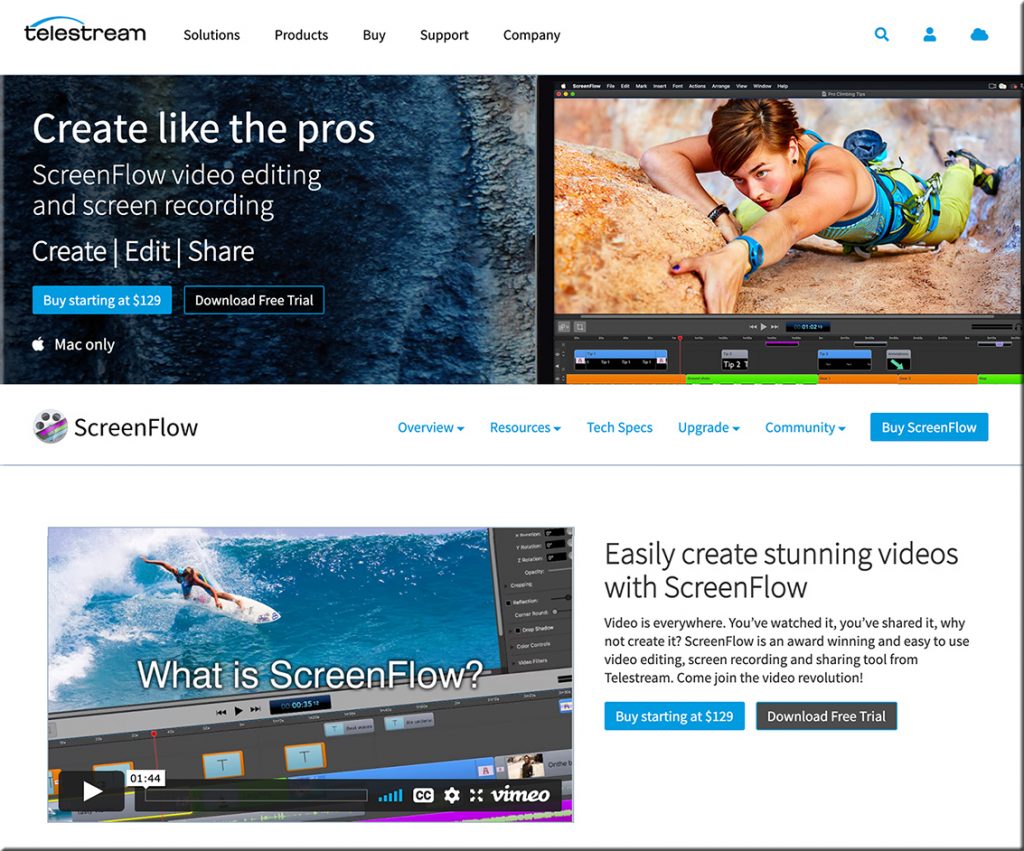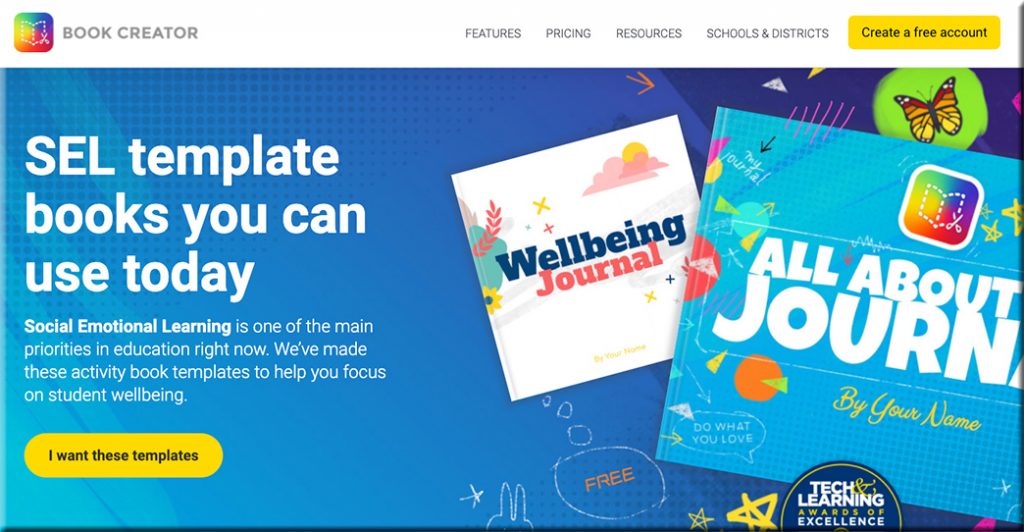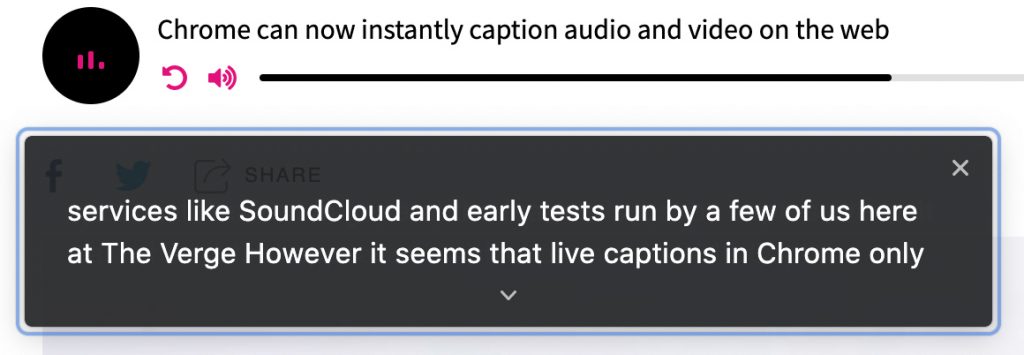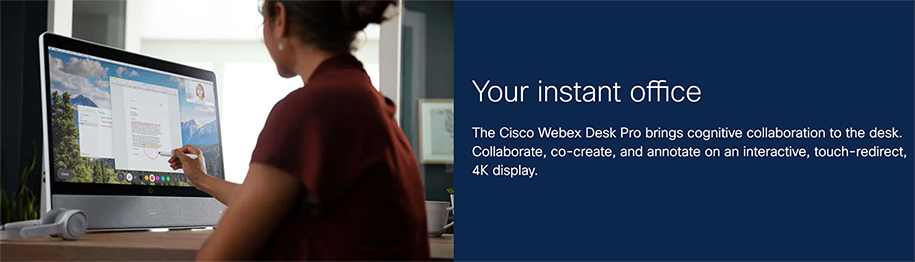From DSC:
I put together a short listing of some solid tools for working with multimedia on the Mac. There are many more out there, but these should do the job(s) for you…especially Telestream’s ScreenFlow.
Tools to Boost Student Engagement at the End of the Year — from gettingsmart.com by Rachelle Dene Poth
Excerpts:
What is Book Creator and How Can Educators Use It? — from techlearning.com by Erik Ofgang
Excerpt:
Book Creator is a free tool that allows educators and their students to create multimedia ebooks based off of class assignments and topics.
Available on Apple and Android tablets and phones, and on Google Chrome for desktop use, Book Creator is a digital resource that helps students explore their creative sides while learning.
The tool lends itself well to active learning and collaborative projects of all kinds, and is appropriate for various subjects and age groups.
Book Creator gives students the ability to upload images, vidoes, audio, and more within the ebooks they create. It also empowers them to draw, take notes, and collaborate in real-time with their classmates and instructor.
Read on to find out everything you need to know about Book Creator.
Also see the Book Creator’s website:
Addendum on 5/21/21:
- Sketch, draw, and doodle — apps to unleash students’ creativity — from educatorstechnology.com
How about using arts-based approaches to engage students in meaningful learning experiences? Drawing, sketching, doodling, and painting are three expressive forms of art with huge educational potential that students can use to unleash their creativity. They can be applied in writing, reading, speaking, and in storytelling activities. Finished products can also be included in students’ portfolios to document and showcase their learning. To this end, the selection below features some good apps students can use in this regard. Check them out and share with us your feedback.
Addendums on 5/24/21:
- Book Creator: Teacher Tips & Tricks — from techlearning.com by Erik Ofgang
- Exciting new image updates in Book Creator — from bookcreator.com
As with all of Book Creator we have made the image search fully accessible to screen readers and keyboard navigation. But we thought we could go a bit further with the image search and make it accessible to younger kids or ELL students who aren’t super confident with their spelling by introducing a voice search.
Addendum on 6/7/21:
- A rubric for Book Creator — from bookcreator.com
Sam Kary talks about helping his students elevate their work by introducing a rubric for their digital book projects, helping them focus on design and multimedia.
Global Accessibility Awareness Day is this Thursday, May 20, 2021
Help us celebrate the tenth Global Accessibility Awareness Day (GAAD)! The purpose of GAAD is to get everyone talking, thinking and learning about digital access and inclusion, and the more than One Billion people with disabilities/impairments.
Also see:
What if we could create these kinds of calendars and/or apps for faculty and staff as well as for students? — idea from Daniel Christian. The vehicles could be developed as analog/physical formats or in digital formats and apps. In the digital realm, one could receive a daily notification.
For faculty/staff:
- Teaching and learning tips; pedagogies (flipped learning, active learning, etc.); ideas that have worked well for others
- Creative experiments to try (such as digital storytelling or with an emerging technology such as AR, MR, or VR)
- Tips & tricks re: tools within the learning ecosystem of one’s organization
- How to make digital content that’s accessible
- Items re: bias, diversity, equity & inclusion
- Dates to be aware of (for processes on one’s LMS/CMS as an example)
- Notes of encouragement and/or humor
- Links to key resources
- Other
[The Corporate Training / L&D world could do this as well.]
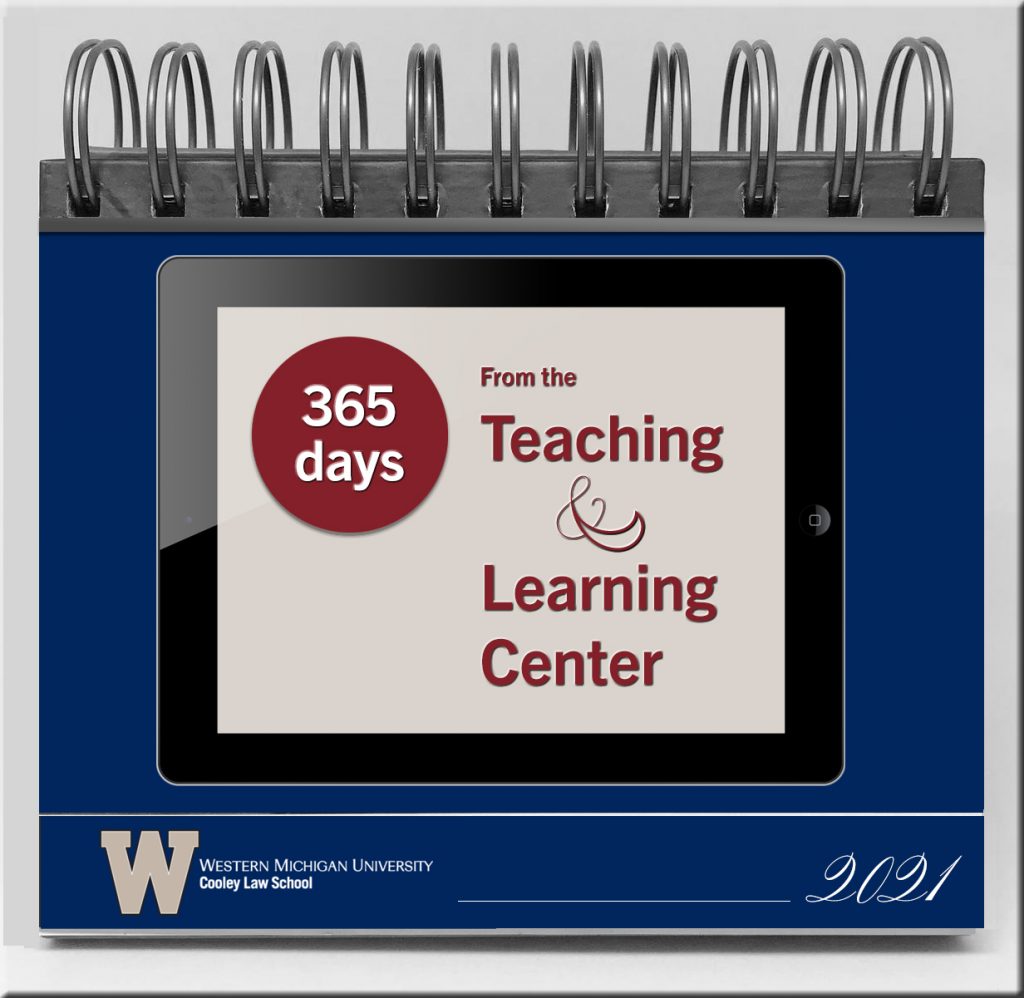
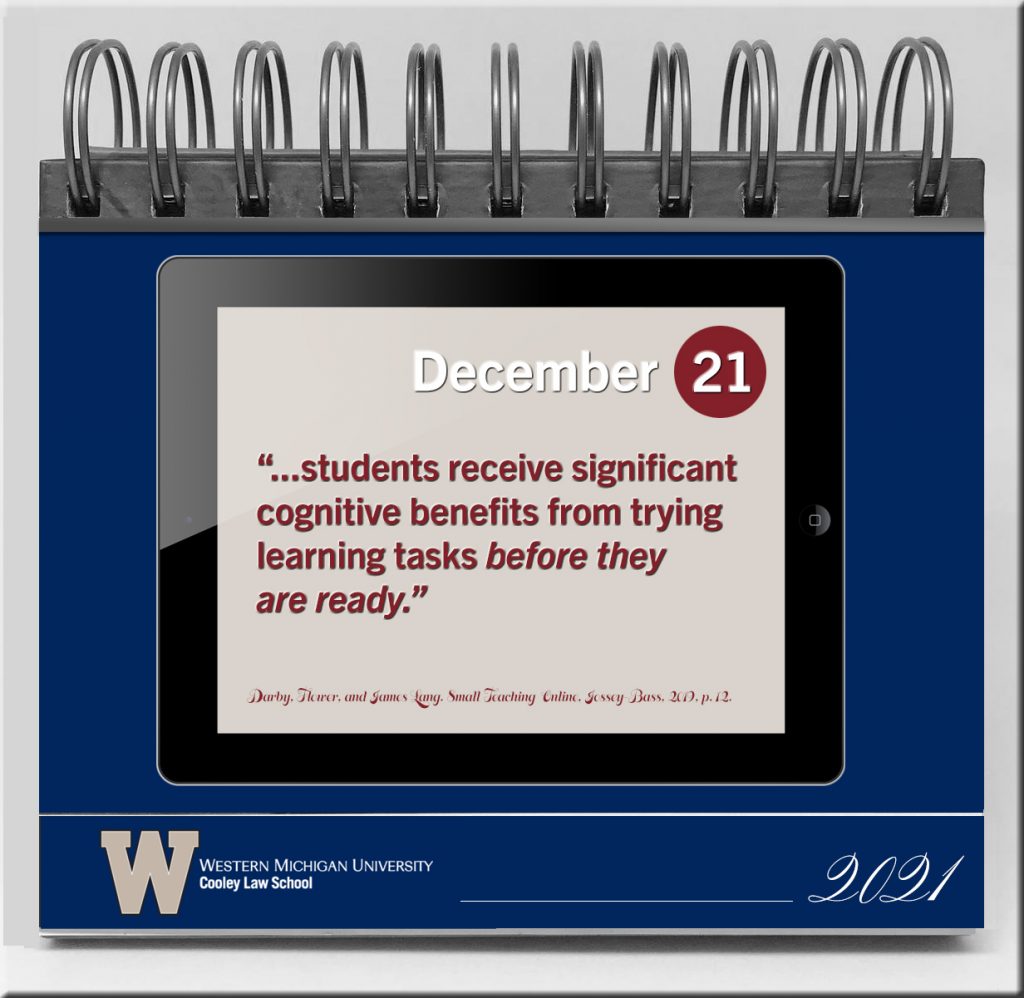
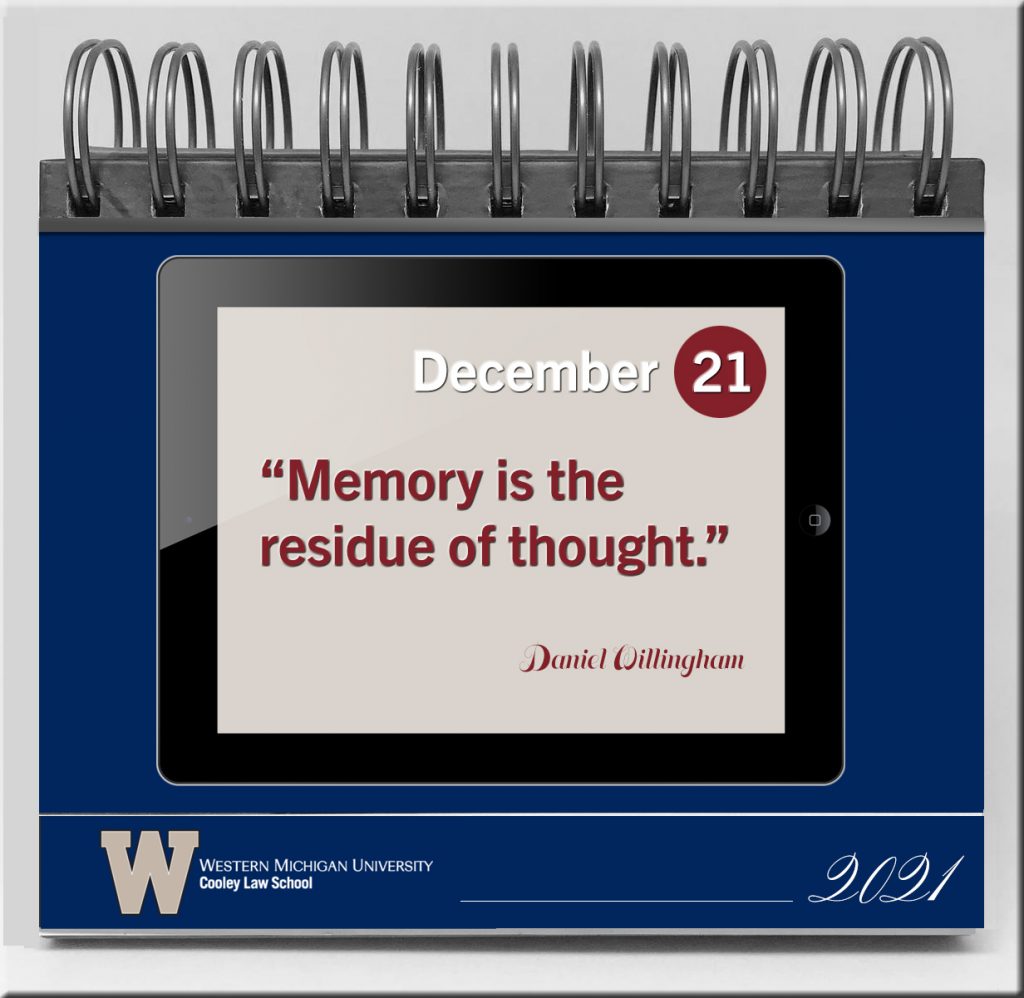
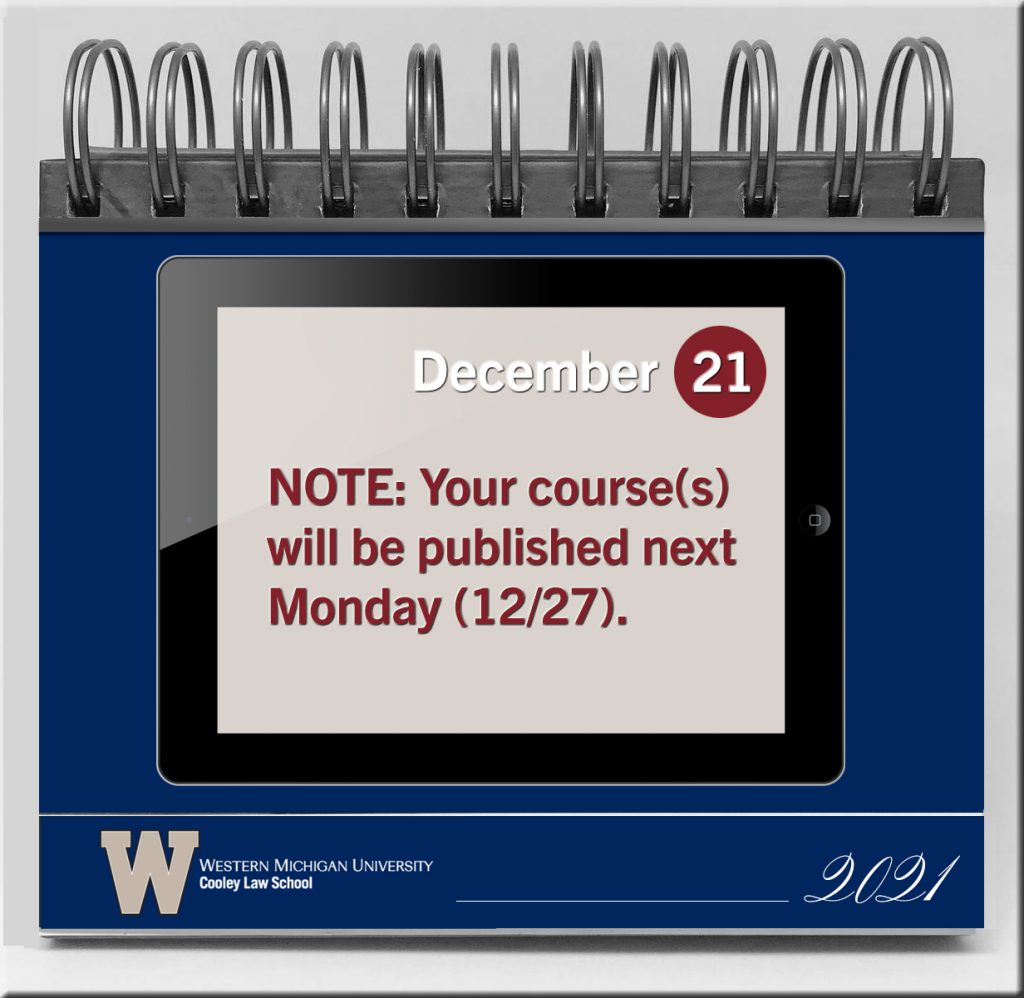
For students
- Studying tips
- How to take courses online
- How people learn
- Resources, books, people to follow on Twitter, blogs and RSS feeds, etc.
- Pictures of judges, legislative bodies, law offices, corporate HQs, other
- Notes of encouragement
- Ethics
- Professionalism
- Other
How to Learn Animation At Home: Beginner’s Guide to Online Courses, Software and Resources — from graphicmama.com by Al Boicheva
Excerpt:
On the bright side of the current reality, it’s the perfect time to be productive and learn new skills. Why not trying to learn animation? If this is something you’ve always been interested in and would like to try, it’s not necessary to do it the traditional way and study it at a university. In fact, you can do it online in the comfort of your home.
So, what are the options to become a self-taught animation designer? Let’s walk through the process together.
Digital upskilling in legal: More than just new technology — from legalexecutiveinstitute.com by Bob Dolinsky; with thanks to Gabe Teninbaum for this resource
Excerpt:
How many law firms have digital upskilling programs for their lawyers and staff members? Based on what I hear and read, very few, if any.
Amazon, for example, recently announced a commitment of more than $700 million to its “Upskilling 2025” program, an internal training initiative designed to promote customer satisfaction and worker advancement. Another example is PwC, which has a digital upskilling program to develop its in-house talent pool called “New world. New skills.” In 2019, PwC announced that it would invest $3 billion into job training for its 275,000 employees around the world, enhancing its workforce and client service delivery to better address emerging digital needs.
The goals of these and similar initiatives is to help ensure that employees have the skills in the digital arena to be successful, to position these organizations as preferred employers, and to provide customer and client service excellence.
Also from Gabe:
- The Geek in Review Ep. 112 – Dan Packel on the Rise of Distributed Law Firms — from geeklawblog.com by Greg Lambert & Marlene Gebauer
- Zoom Court Is Changing How Justice Is Served — ftom theatlantic.com by Eric Scigliano
For better, for worse, and possibly forever
“Virtual justice” (the preferred, if unsettling, term) is an emergency response to a dire situation. But it is also a vision some judicial innovators had long tried to realize. One leading booster, Michigan Chief Justice Bridget Mary McCormack, told me that going online can make courts not only safer but “more transparent, more accessible, and more convenient.” Witnesses, jurors, and litigants no longer need to miss hours of work and fight traffic. Attorneys with cases in multiple courts can jump from one to another by swiping on their phones.
NJ High School Adds New Recording Studio to Learning Spaces — from spaces4learning.com by Matt Jones
Excerpt:
A career and technical high school in New Jersey has added new professional recording gear to one of its teaching spaces. County Prep High School, part of Hudson County Schools of Technology, added hardware from Solid State Logic (SSL), a UK-based company that manufactures analog and digital audio consoles for music and audio production. Students in the music and audio technology program learn how to write their own songs and produce their own music. The senior project involves putting a label together and releasing songs.
The new studio at County Prep High School features professional equipment from Solid State Logic.
Source: Solid State Logic
Also see:
Addendum on 4/1/21:
- Control Room 42 ushers in the future of broadcasting — from derivative.ca
Excerpt:
Control Room 42 (CR42) a project from RTBF, public broadcaster for the French speaking part of Belgium, gives broadcasting’s traditionally hardware-based control room a radical makeover enabled by TouchDesigner in ways its designer Hugo Ortiz thought impossible a few years ago. Recipient of The European Broadcasting Union’s Technology and Innovation Award 2020, this new software-based control room prototype that also integrates Artisto for audio and Smode for real-time graphics brings game-changing innovation to the broadcasting industry.
If equity is a priority, UDL is a must — from cultofpedagogy.com by Katie Novak
Once you identify the firm goal, ask yourself, “Based on the variability in my class, what barriers may prevent learners from working toward that goal and how can I eliminate those barriers through design?”
Excerpt:
When we design the same learning pathways for all learners, we might tell ourselves we are being fair, but in fact, single pathways are exclusionary. Beverly Daniel Tatum, author of the critically acclaimed book, Why Are All The Black Kids Sitting Together in the Cafeteria? And Other Conversations About Race, challenges us to focus on impact over intentions. It may not be our intent to exclude our learners, but the reality is that many students do not have opportunities to learn at high levels or to access curriculum and instruction that is accessible, engaging, culturally sustaining, and linguistically appropriate.
Luckily, there is a framework that rejects these one-size-fits-all solutions and empowers educators to proactively design learning experiences so all students can increase their brainpower and accelerate and own their learning. The framework is Universal Design for Learning (UDL).
UDL is a framework for designing learning experiences so students have options for how they learn, what materials they use, and how they demonstrate their learning.
From DSC:
I put together this graphic as I’m working on a Module (for Canvas) to address the topic of accessibility:
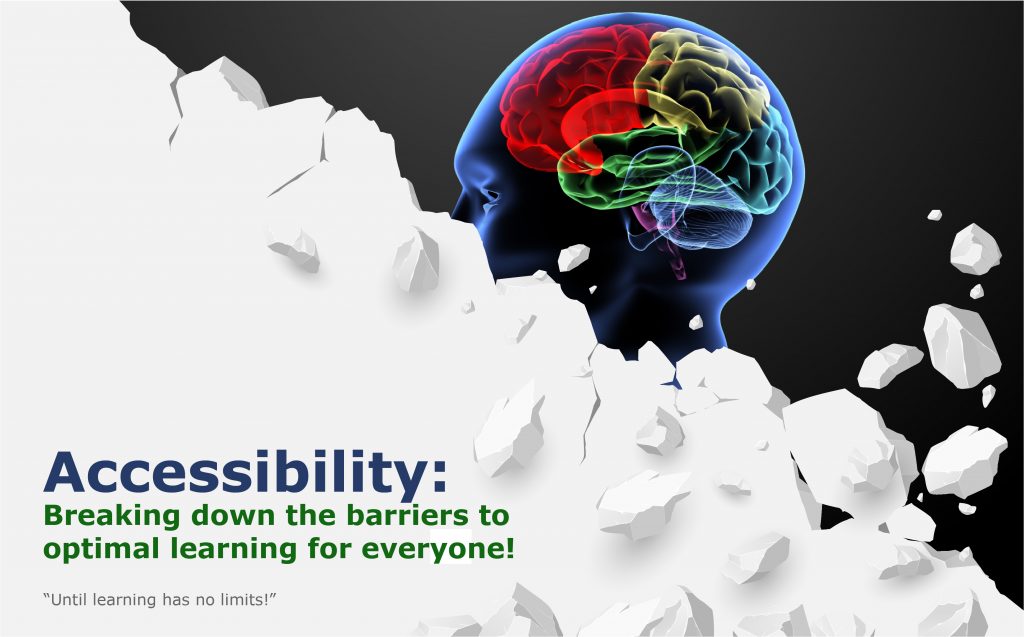
By Daniel Christian March 2021
Chrome now instantly captions audio and video on the web — from theverge.com by Ian Carlos Campbell
The accessibility feature was previously exclusive to some Pixel and Samsung Galaxy phones
Excerpt:
Google is expanding its real-time caption feature, Live Captions, from Pixel phones to anyone using a Chrome browser, as first spotted by XDA Developers. Live Captions uses machine learning to spontaneously create captions for videos or audio where none existed before, and making the web that much more accessible for anyone who’s deaf or hard of hearing.
…
Chrome’s Live Captions worked on YouTube videos, Twitch streams, podcast players, and even music streaming services like SoundCloud in early tests run by a few of us here at The Verge. Google also says Live Captions will work with audio and video files stored on your hard drive if they’re opened in Chrome. However, Live Captions in Chrome only work in English, which is also the case on mobile.
Video Captions Benefit Everyone — from ncbi.nlm.nih.gov by Morton Ann Gernsbacher
Excerpts:
Video captions, also known as same-language subtitles, benefit everyone who watches videos (children, adolescents, college students, and adults). More than 100 empirical studies document that captioning a video improves comprehension of, attention to, and memory for the video. Captions are particularly beneficial for persons watching videos in their non-native language, for children and adults learning to read, and for persons who are D/deaf or hard of hearing. However, despite U.S. laws, which require captioning in most workplace and educational contexts, many video audiences and video creators are naïve about the legal mandate to caption, much less the empirical benefit of captions.
More than 100 empirical studies, listed in the appendix, document the benefits of captions.
…
With so many studies documenting the benefits of captions, why does everyone not always turn on the captions every time they watch a video? Regrettably, the benefits of captions are not widely known. Some researchers are unaware of the wide-ranging benefits of captions because the empirical evidence is published across separate literatures (deaf education, second-language learning, adult literacy, and reading acquisition). Bringing together these separate literatures is the primary purpose of this article.
The excerpt below is from The 7 best online whiteboards in 2021 — from zapier.com by Maria Myre
- Miro for turning ideas into tasks
- Stormboard for creating multiple whiteboards in a single brainstorming session
- MURAL for remote, multi-member team meetings
- Limnu for teaching students remotely
- InVision Freehand for annotating design files with a team
- Conceptboard for turning a brainstorming session into a formal presentation
- Explain Everything for creating whiteboard videos
From DSC:
Other potentially-relevant tools/vendors here include:
- Cisco Webex
DC: An interesting site, especially if you are trying to provide content in multiple formats/file types:https://t.co/SZ02AtyijZ pic.twitter.com/Za7XeXKmQc
— Daniel Christian (he/him/his) (@dchristian5) March 8, 2021
From DSC:
Talk about streams of content! Whew!

I received an email from Adobe that was entitled, “This week on Adobe Live: Graphic Design.” (I subscribe to their Adobe Creative Cloud.) Inside the email, I saw and clicked on the following:
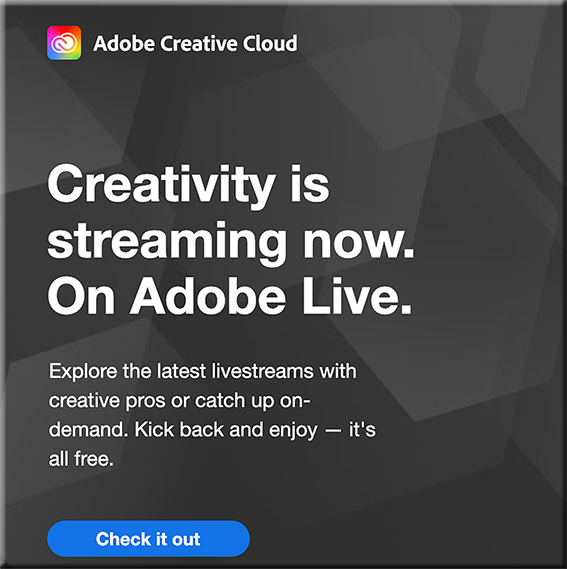
Below are some of the screenshots I took of this incredible service! Wow!
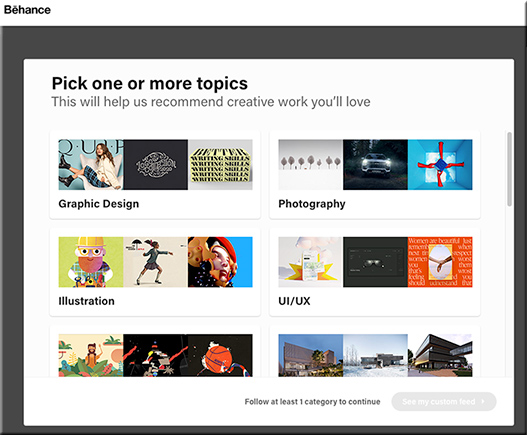
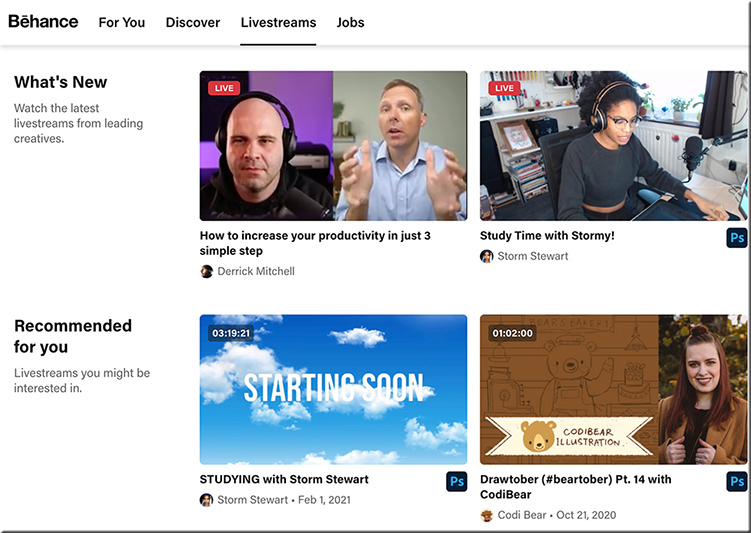
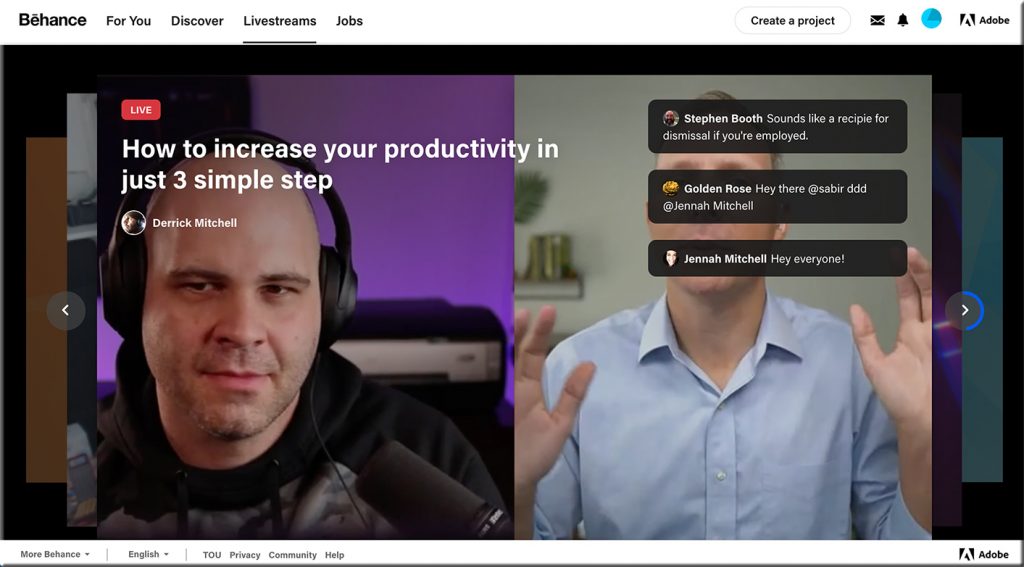
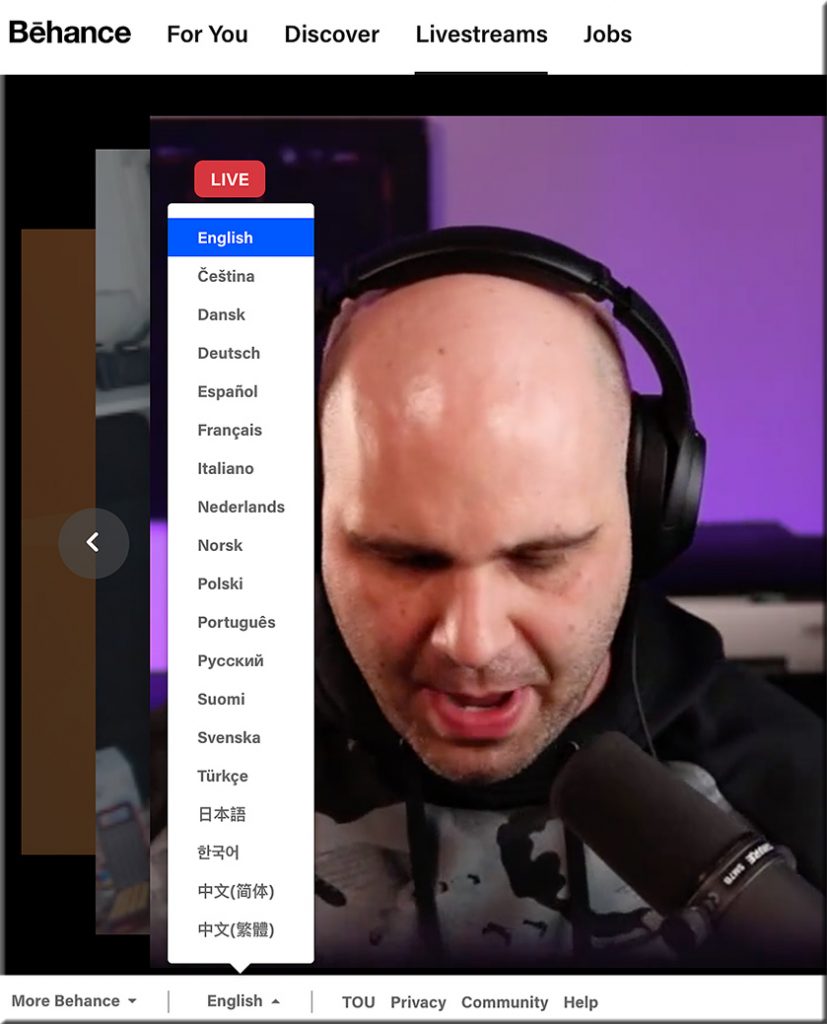
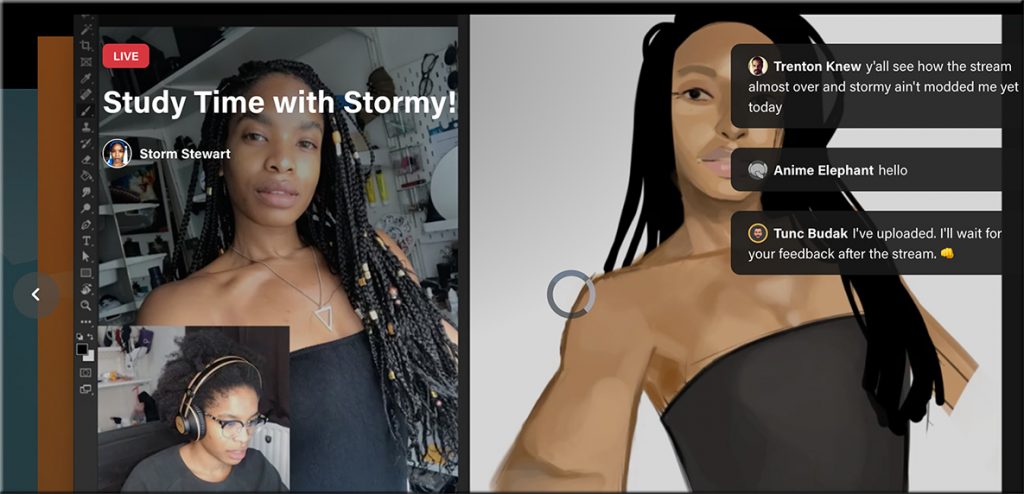
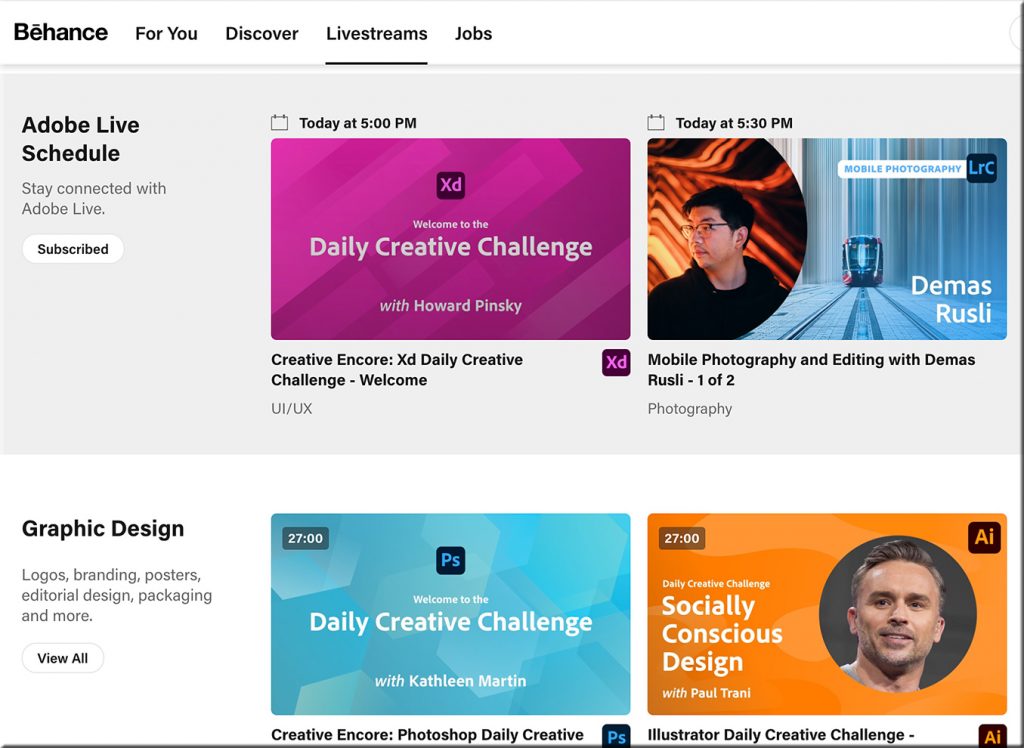
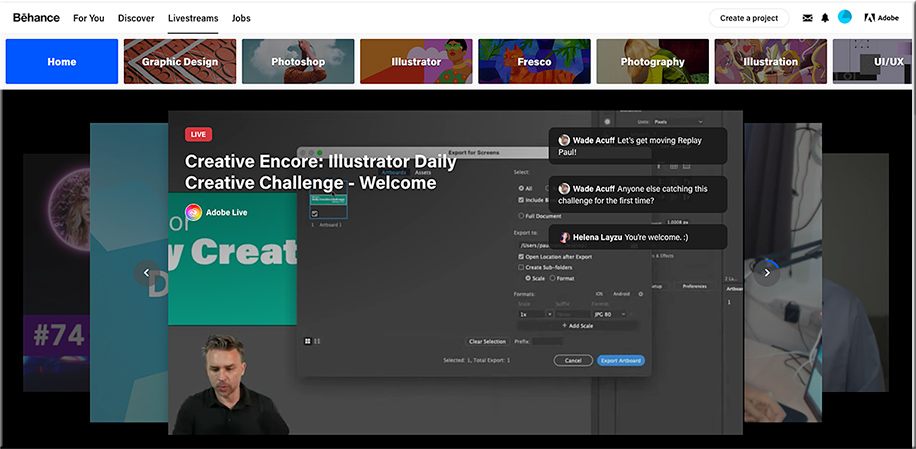

From DSC:
So Abobe — via Behance — is already doing several pieces of the “Learning from the Living [Class] Room” vision. I knew of Behance…but I didn’t realize the magnitude of what they’ve been working on and what they’re currently delivering. Very sharp indeed!
Churches are doing this as well — one device has the presenter/preacher on it (such as a larger “TV”), while a second device is used to communicate with each other in real-time.
From DSC:
Videoconferencing vendors out there:
- Have you done any focus group tests — especially within education — with audio-based or digital video-based versions of emoticons?
. - So instead of clicking on an emoticon as feedback, one could also have some sound effects or movie clips to choose from as well!
.

I’m thinking here of things like DJ’s might have at their disposal. For example, someone tells a bad joke and you hear the drummer in the background:
Or a team loses the spelling-bee word, and hears:
Or a professor wants to get the classes attention as they start their 6pm class:
I realize this could backfire big time…so it would have to be an optional feature that a teacher, professor, trainer, pastor, or a presenter could turn on and off. (Could be fun for podcasters too!)
It seems to me that this could take
engagement to a whole new level!