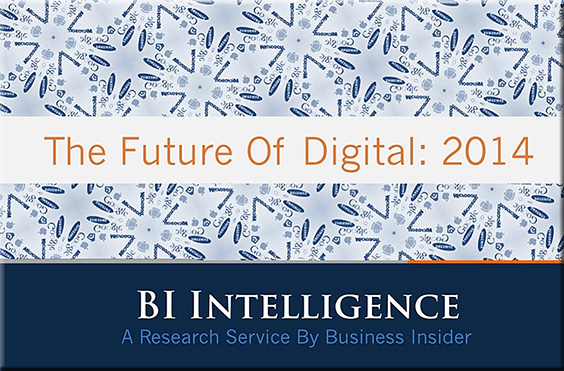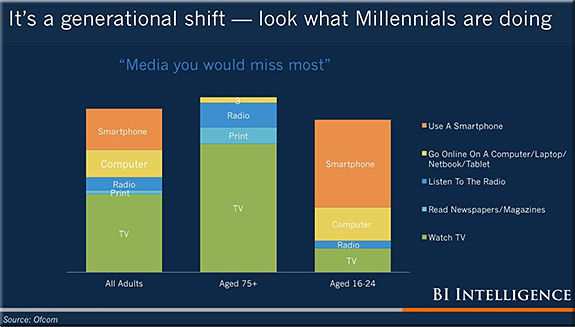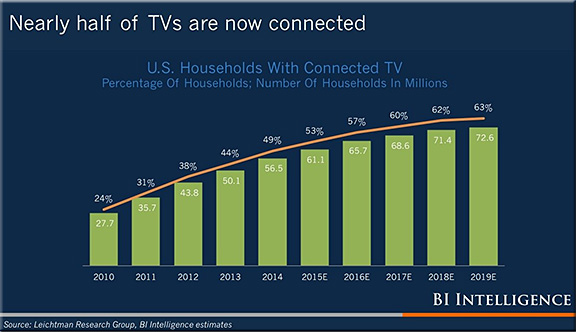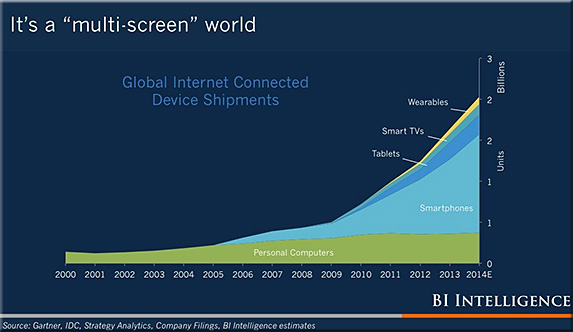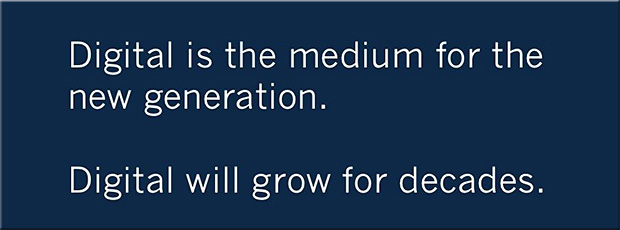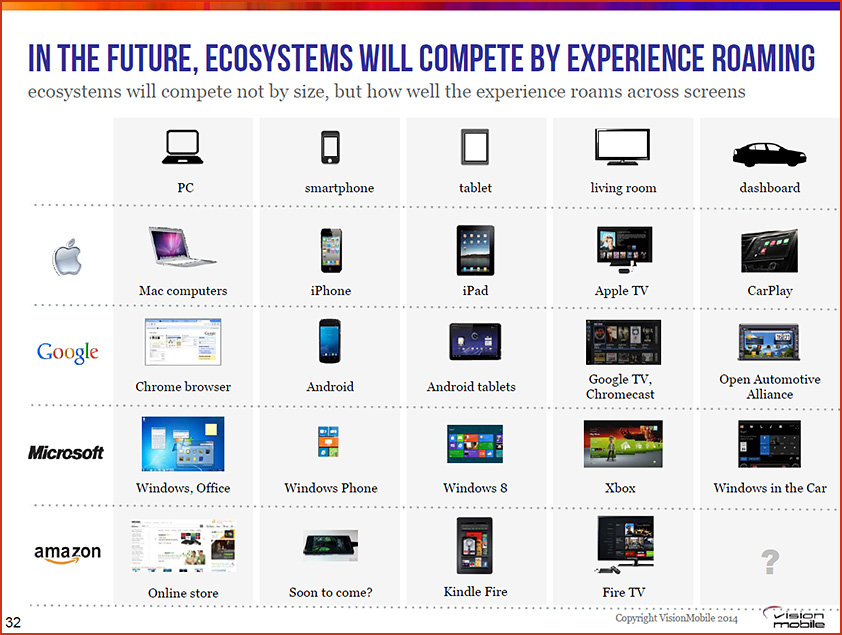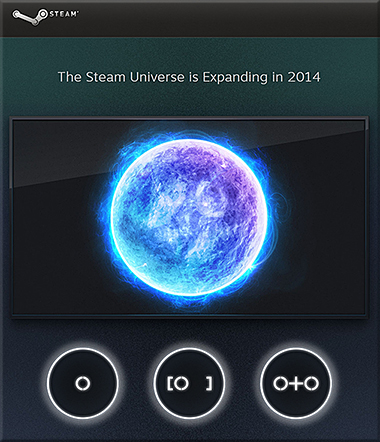Augmented Reality can be a reality in your art classroom — from theartofed.com
Excerpt:
Last fall, I attended a technology conference where I went to a session on augmented reality technology (AR) and how it can be used in the classroom. I was blown away by the possibilities of this tech concept and its ability to modify our students’ current reality into a compelling, virtual experience of interactive information.
AR in your Art Classroom
There are dozens of AR apps, programs and resources out there that can help encourage curiosity and inspire critical thinking and intense creativity in your students. Here are a few augmented reality options that you can start infusing into your art curriculum.
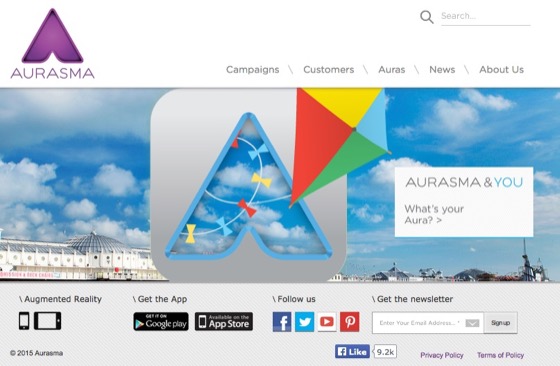
Jaunt VR wants to (virtually) change the way we travel — from cntraveler.com
Gaming is just the beginning. The real future of virtual reality lies in hacking the global travel experience.
52 of the best apps for your classroom in 2015 — from list.ly by Terry Heick
Adobe’s Slate is a [new] visual storytelling app for the iPad — from techcrunch.com; also an article at CampusTechnology.com on this app
The top 50 apps for creative minds — from theguardian.com
Our pick of the best tablet and smartphone tools to enable you to make video, music, art and more
[Microsoft’s] Sway is now collaborative—create and edit together with others! — from blogs.office.com by the Sway Team
Excerpt:
When we announced Sway, we knew that people would want to work on standout class projects, eye-catching business reports, engaging vacation recaps, or more, together—it’s the way things are done now, right? But Sway up until now has been a tool for individual authors to create polished content in a new and interactive way to share with their audiences. However, we know you’ve asked for shared editing in Sway in our feedback channels (such as UserVoice), and that Office has delivered real-time editing and collaboration features for years, allowing people to work together to share their collective ideas. On top of that, we can’t tell you how many times that we on the Sway team have said to each other, “I wish I could work on this Sway with you!” So now we’re rolling out co-authoring in Sway!
Microsoft debuts Office Lens, a document-scanning app for iOS and Android — from techcrunch.com by Sarah Perez
Excerpt:
Microsoft [on 4/2/15] launched Office Lens, a mobile document scanner app that works with OneNote, for iOS and Android smartphones. The app, which allows users to snap photos of paper documents, receipts, business cards, menus, whiteboards, sticky notes and more, was first launched a year ago as an application designed only for Windows Phone devices.
5 free (or low cost) tools for Flipped Learning— from Campus Technology’s April/May 2015 edition
- Doceri
- Explain Everything
- Office Mix
- Screencast-O-Matic
- Verso
AppStudio for ArcGIS — with thanks to Dr. Jason Van Horn (Associate Professor Geology, Geography & Env Studies at Calvin College) for this resource
Your mobile mapping apps, built in a snap
Excerpt:
AppStudio for ArcGIS is a groundbreaking tool in the GIS app revolution. It lets you convert your maps into beautiful, consumer-friendly mobile apps ready for Android, iOS, Windows, Mac OS X, and Linux, and publish them using your own brand to all popular app stores – no developer skills required.
Moodle Mobile 2 is coming: updated look and feel of the application, transition to Ionic Framework — from moodlenews.com
Excerpt:
A few weeks ago Juan Leyva introduced a demo site for Moodlers to check out the 2nd version of Moodle Mobile the ever improving official mobile application for the learning management system. The major changes include a shift to Ionic framework which will greatly enhance the developers’ ability to focus on new features development.
Some of the best storytelling apps for elementary students — from educatorstechnology.com
Excerpt:
The apps below are particularly useful for elementary students but they can also be used with other age groups. Elementary teachers often complain about the paucity of apps that are kids appropriate compared with apps for other age groups. So we thought it would be useful to create a section in this blog devoted entirely to apps specifically curated for elementary teachers. After we have covered math and writing apps, today’s post features some very good iPad storytelling apps to use with young kids. You can use these apps to help kids develop a wide range of basic literacy skills that include: writing, reading and speaking.
5 great writing apps for elementary students — from educatorstechnology.com
Excerpt:
The selection we curated for you today contains some useful iPad apps to use with elementary students to help them with their writing. Some the things your kids will get to learn from these apps include: learning how to write letters, learning phonics and spelling, composing syllables by combining vowels and consonants, and several other basic literacy skills. Some of these apps also include tracking features which allow teachers and parents to keep updated about the progress of their kids.
Addendum on 4/8/15:
Addendum on 4/9/15:
Addendums on 4/13:15:
- Six ways to make movies on a smartphone — from quib.ly by Laura Celada
Excerpt:
Have you tried using mobile devices to make movies? Film-making is such a great way for your children to express themselves and nurture their creativity and imagination. We’ve selected the most powerful apps and programs that can even the least techy kids become creative moviemakers.
None of these require any special equipment, just a tablet or a smartphone. Children can take videos, edit their work and make professional quality movies on the go. Check out the list below and bring out the Spielberg in them. Maybe next year you and your little thinker might be walking down the red carpet…
.
- Nice for Every Device: 15 Tech-Agnostic Tools — from edsurge.com
Posting included tools for:
Student Response Systems
Student Collaboration Activities
English Language Arts/Social Studies
Math/Science
- 80 Twitter Tools for Almost Everything — from hongkiat.com









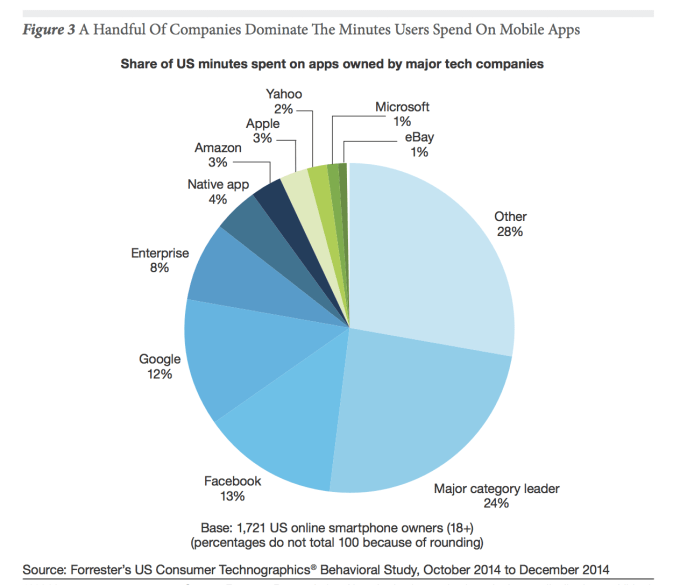
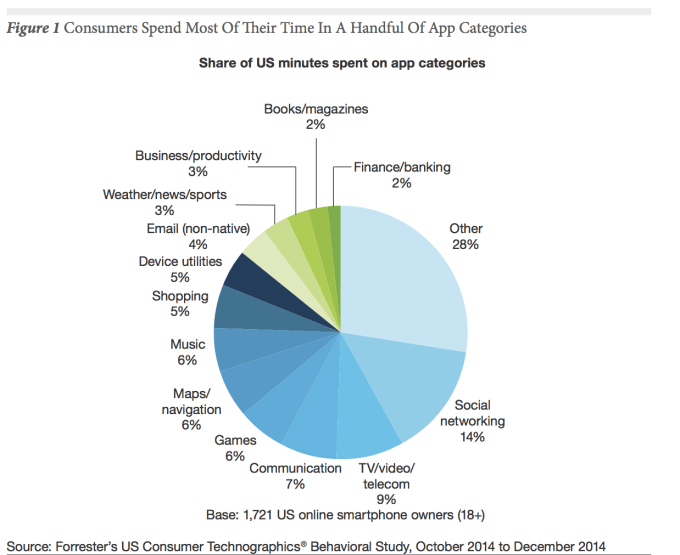
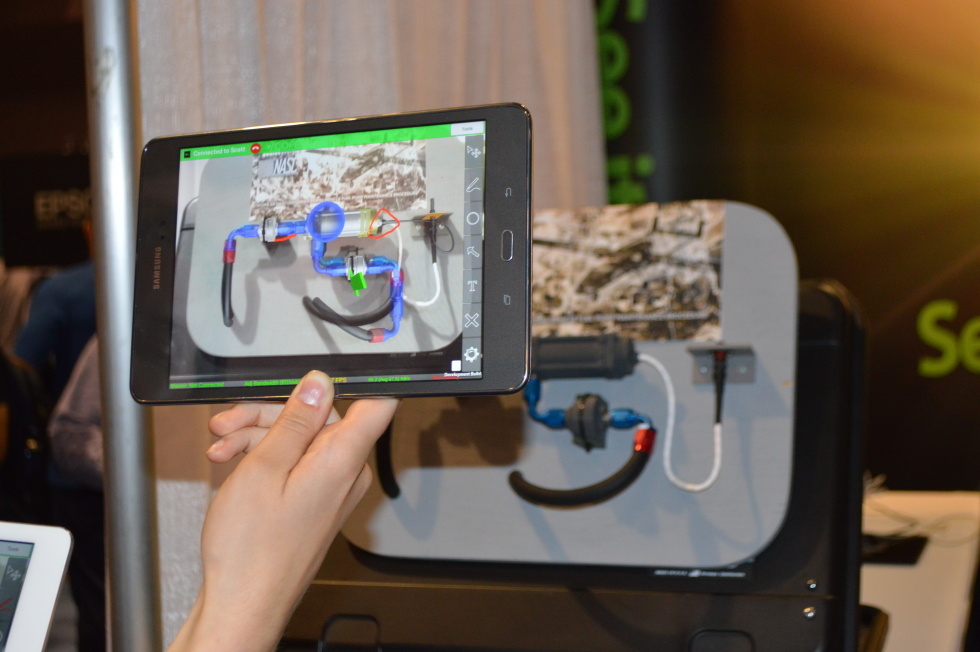





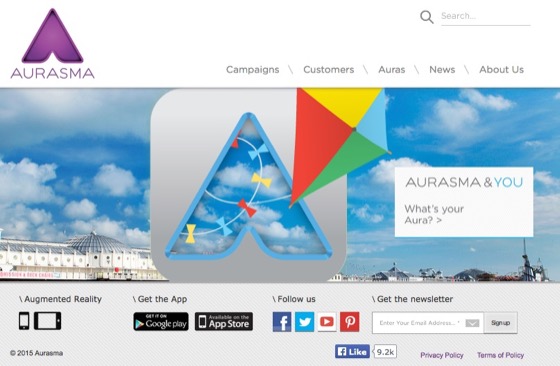
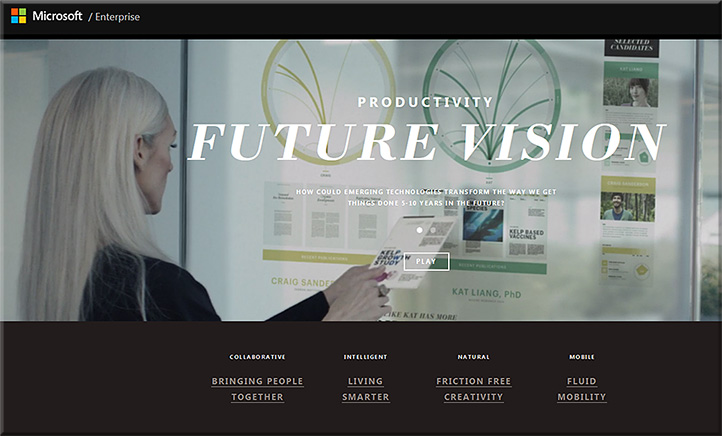
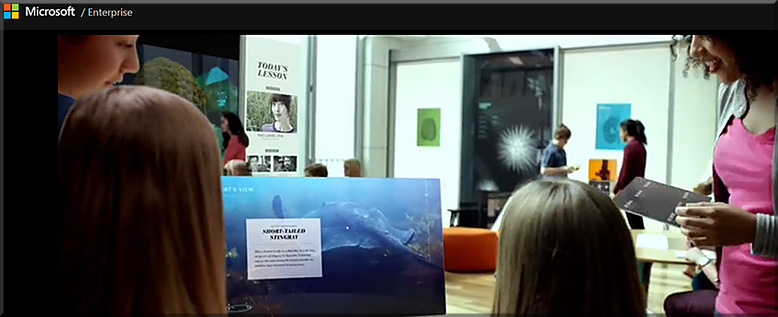



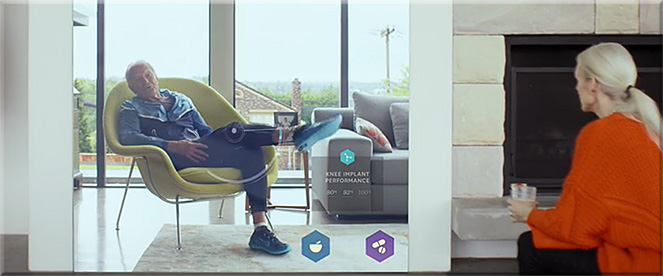


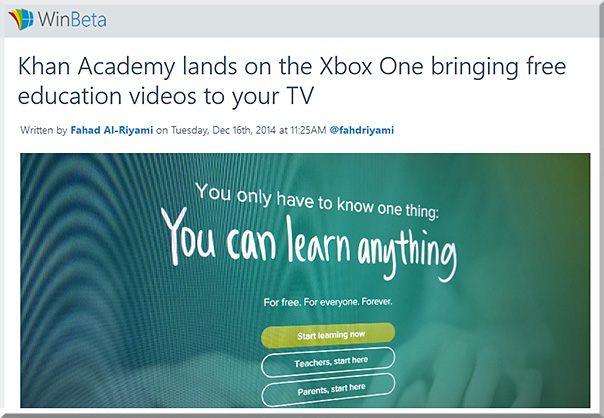
![The Living [Class] Room -- by Daniel Christian -- July 2012 -- a second device used in conjunction with a Smart/Connected TV](http://danielschristian.com/learning-ecosystems/wp-content/uploads/2012/07/The-Living-Class-Room-Daniel-S-Christian-July-2012.jpg)