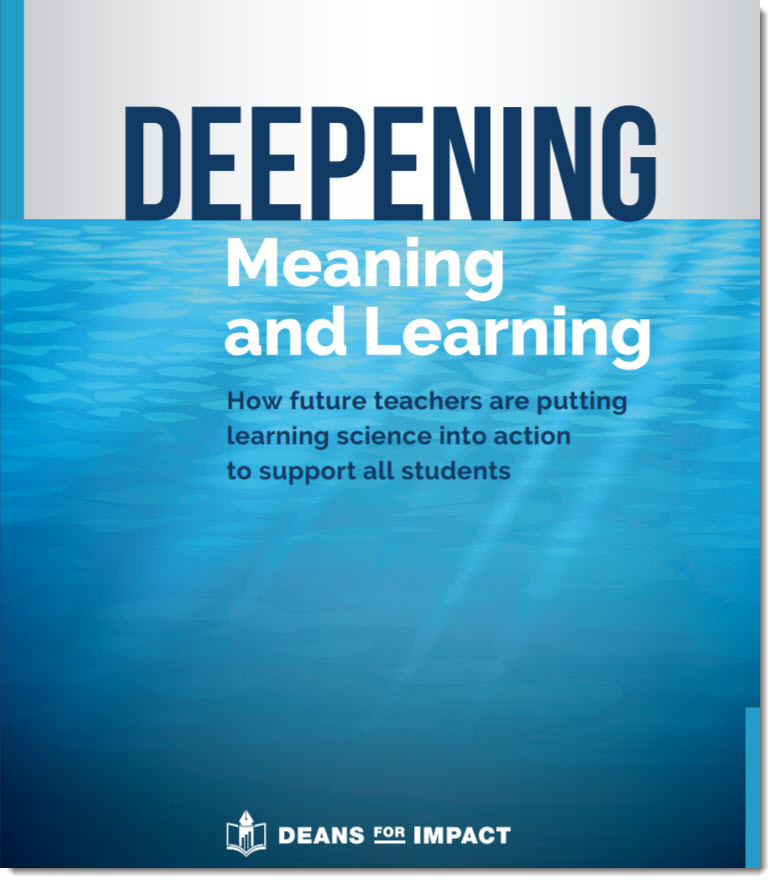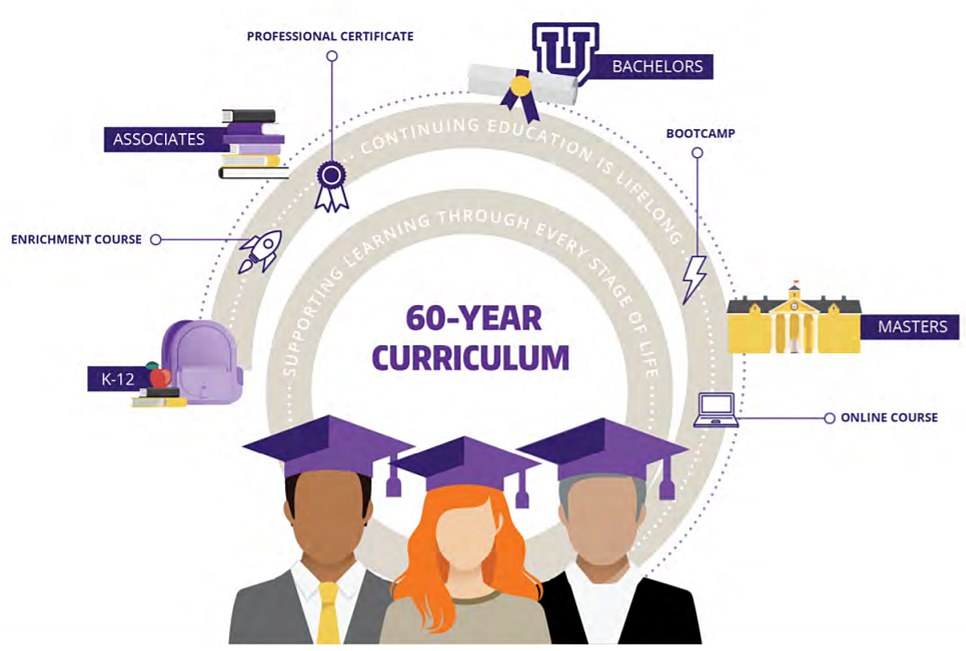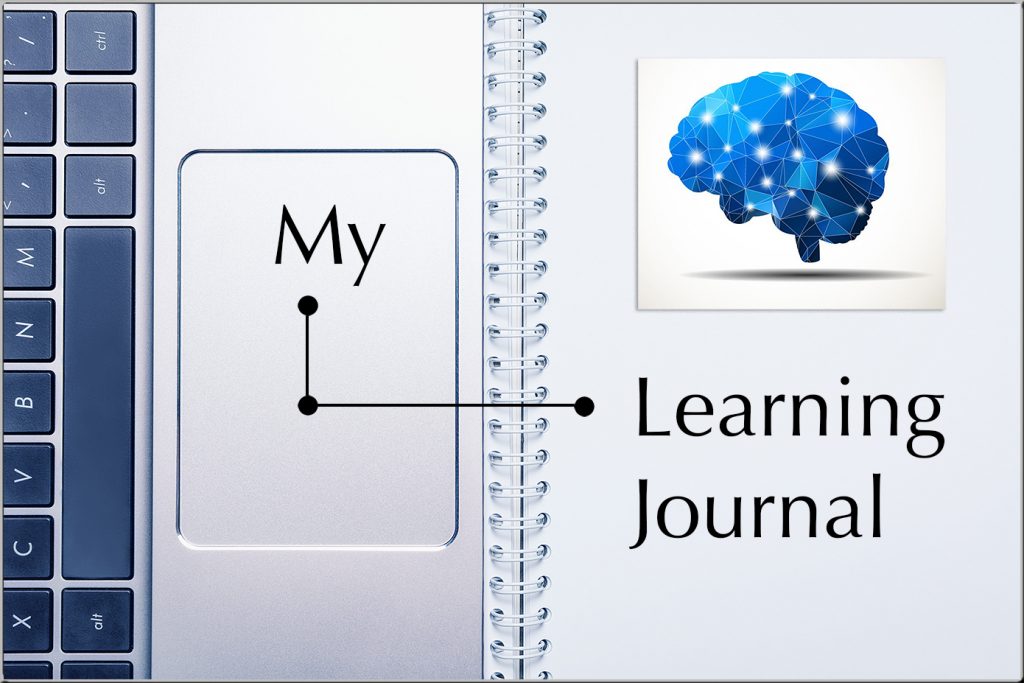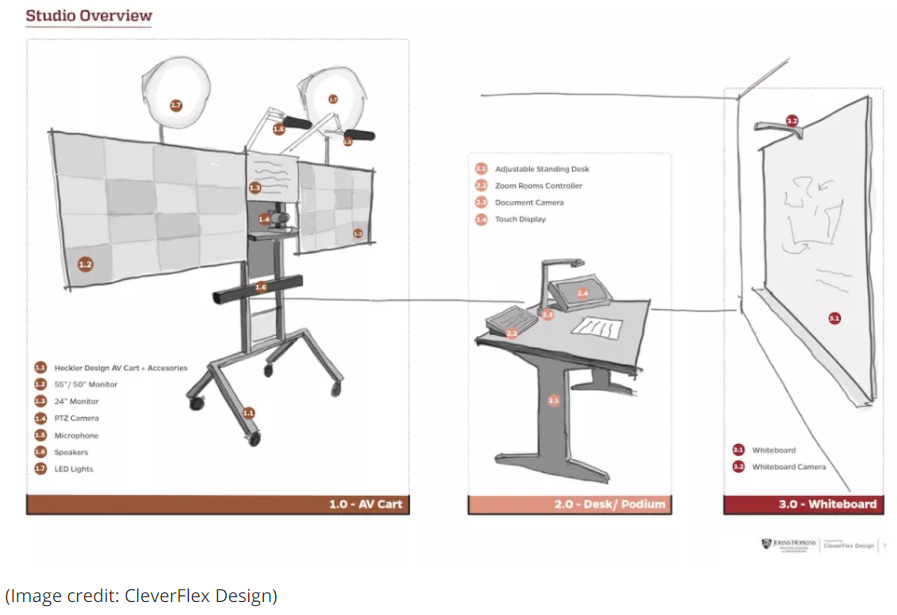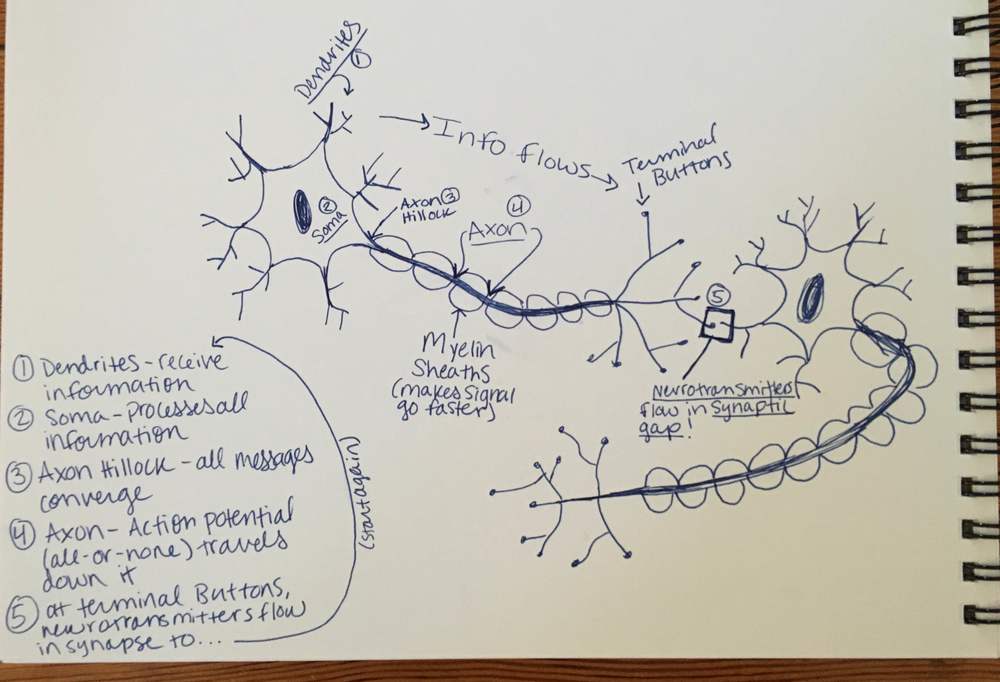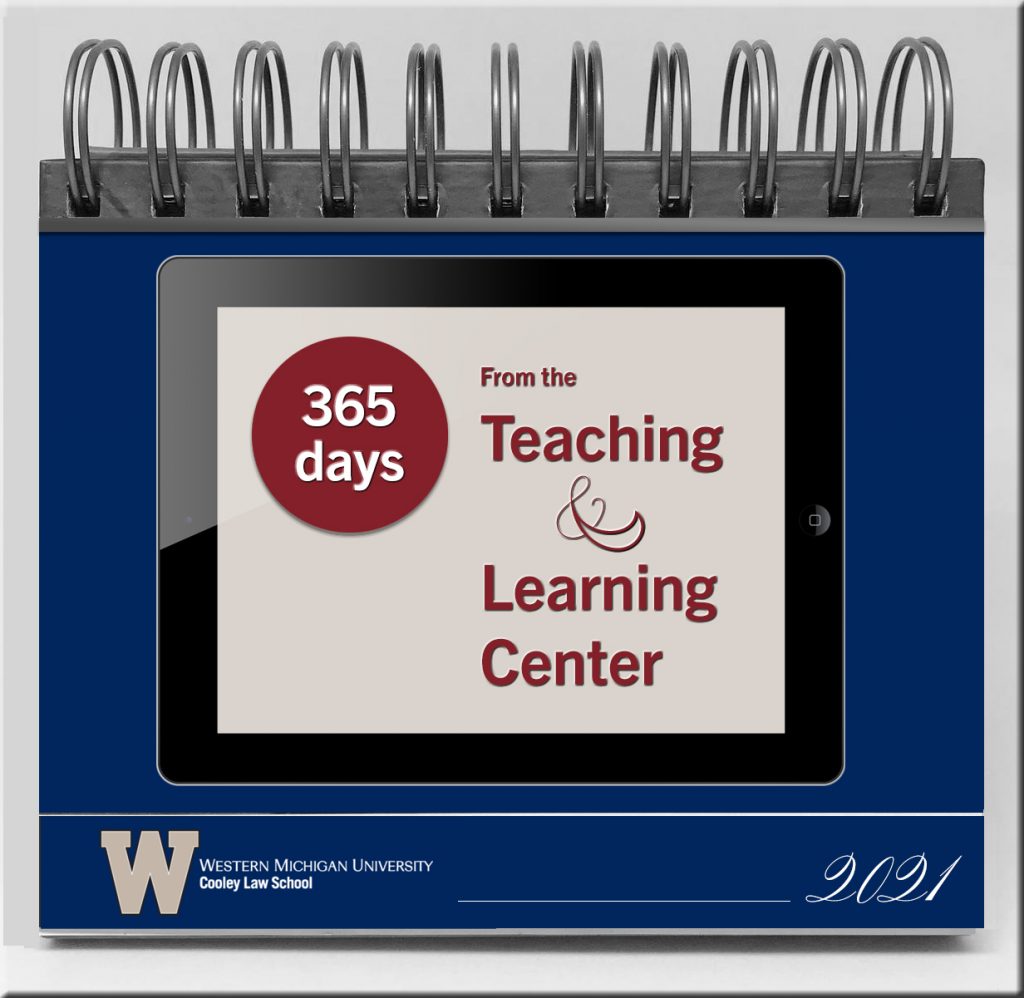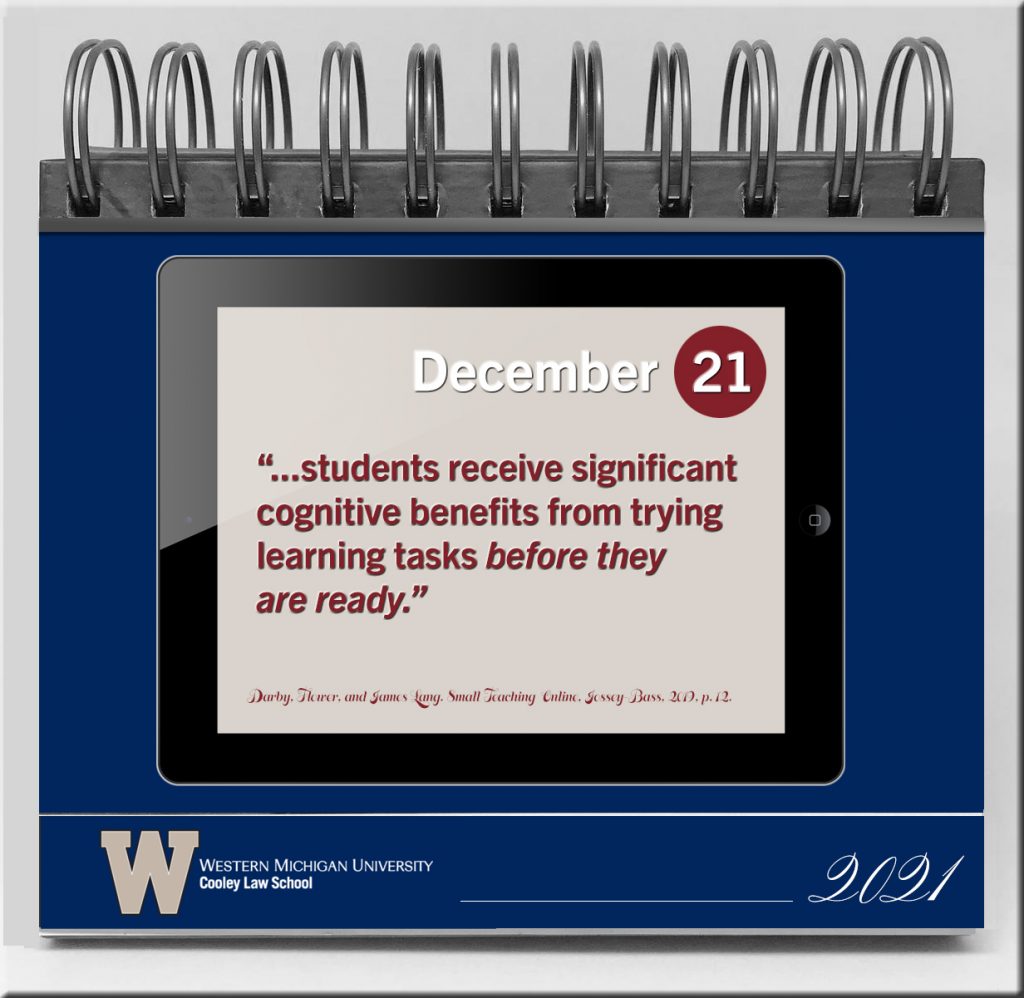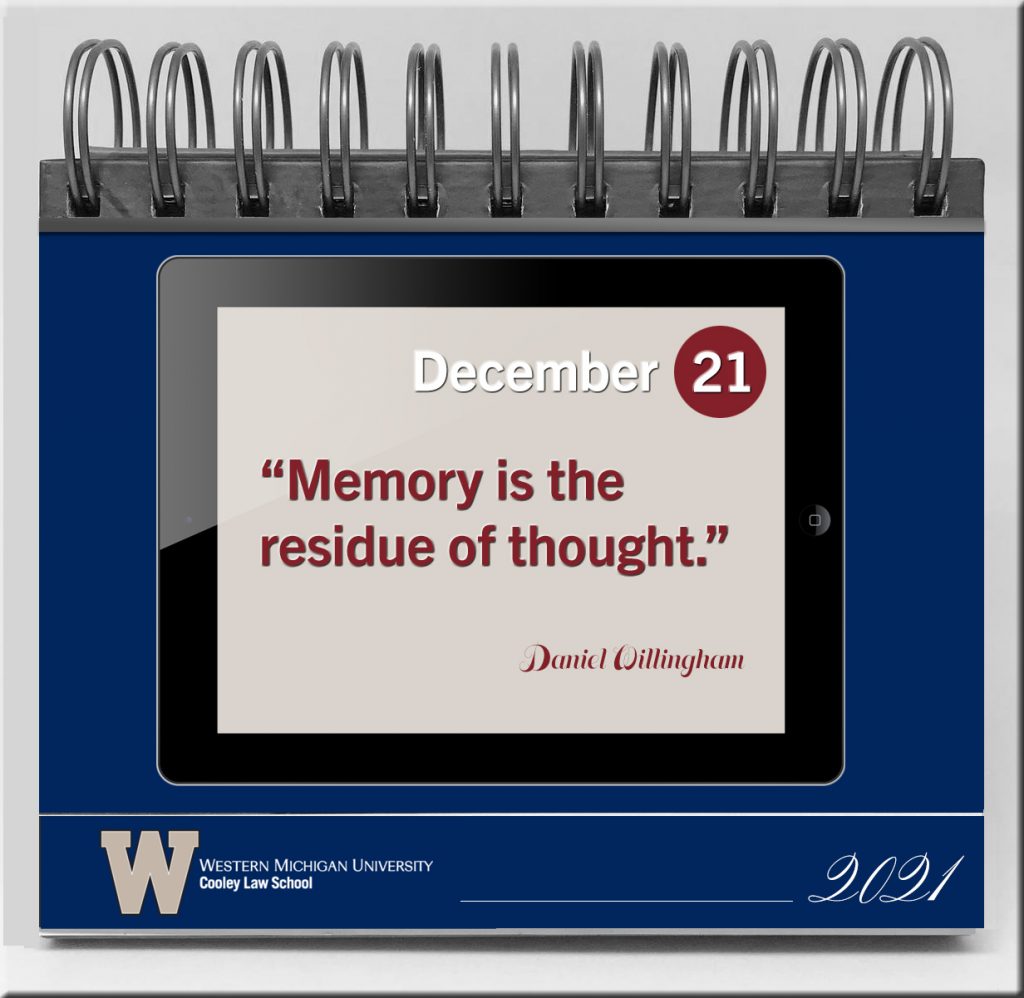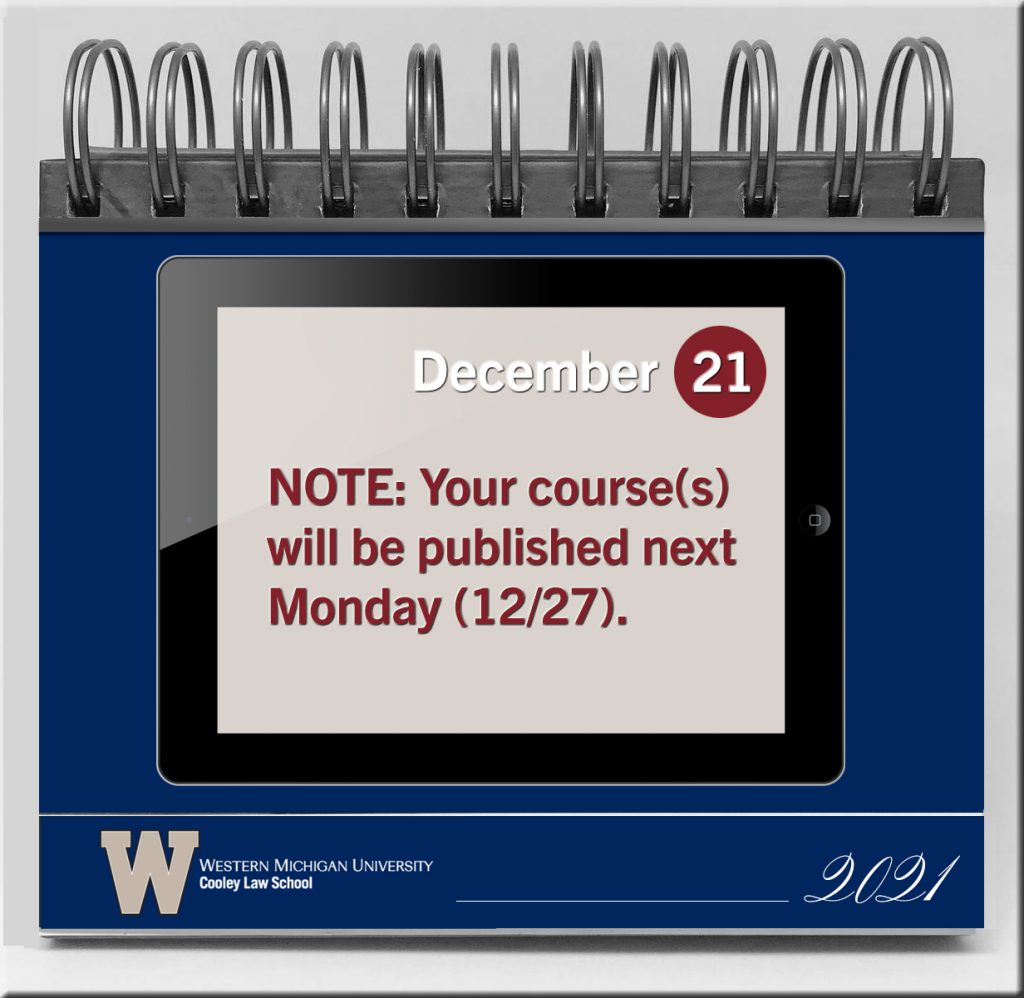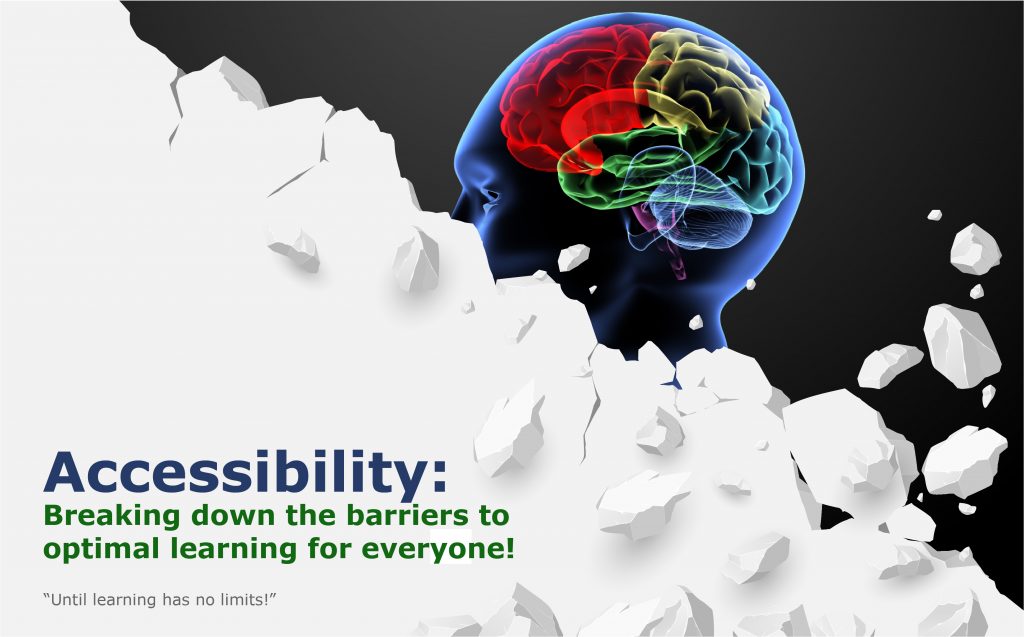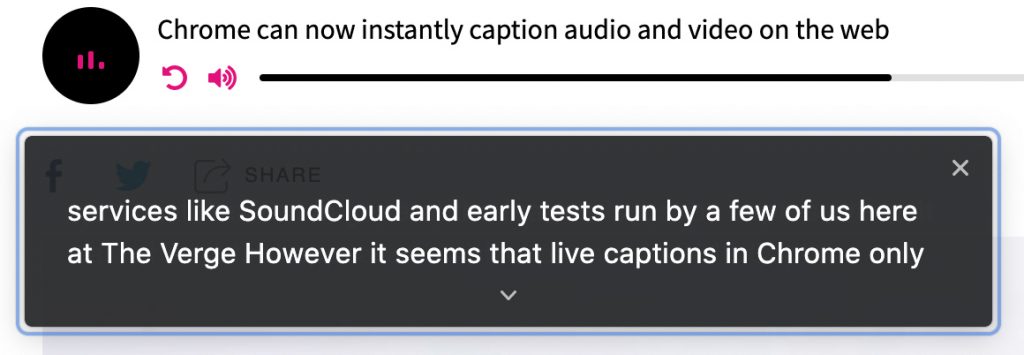New Research: Flipped Classrooms Improve Student Academics and Satisfaction — from techlearning.com by Erik Ofgang
A new analysis of more than 317 studies found flipped classrooms to be tremendously successful although a partially flipped classroom might be best of all.
Excerpt:
In a meta analysis recently published in the Review of Educational Research, Bredow and her co-authors examined 317 high-quality studies with a combined sample size of 51,437 college students in which flipped classes were compared to traditional lecture classes taught by the same instructors. They found significant advantages for flipped versus traditional lecture in terms of academics, interpersonal outcomes, and student satisfaction.
But there were also some surprises in where and when flipped classrooms worked.
From DSC:
I love the idea of the flipped classroom due to its powerful ability to turn over more choice and more control to the students. They have much more control over the pacing of the delivery of content.