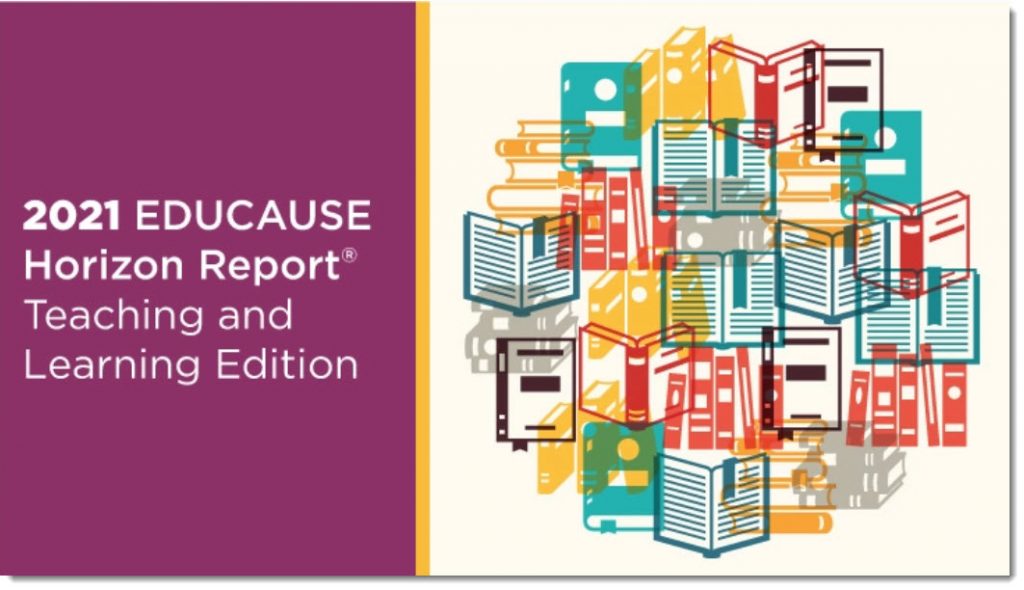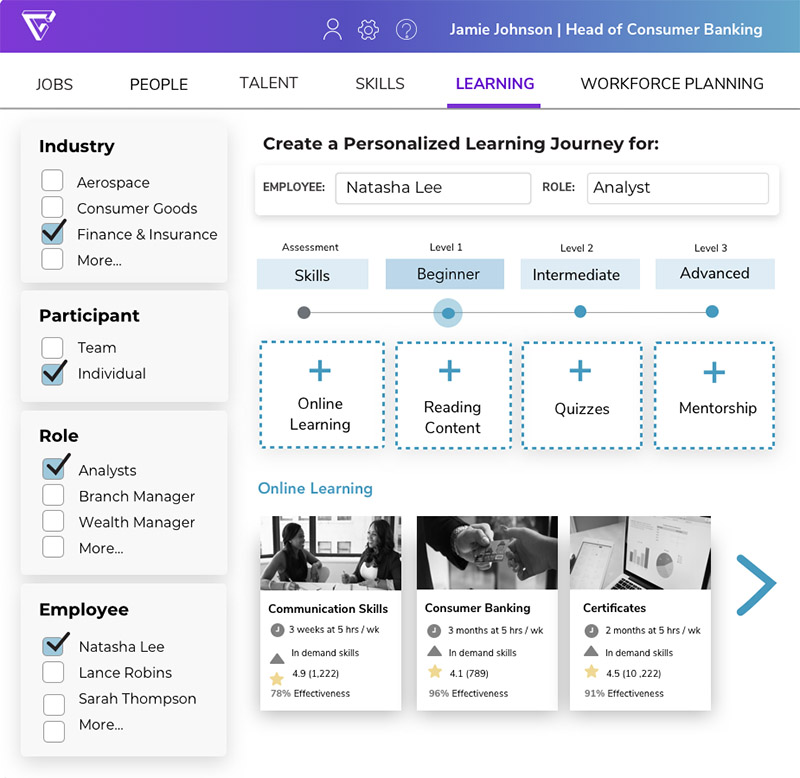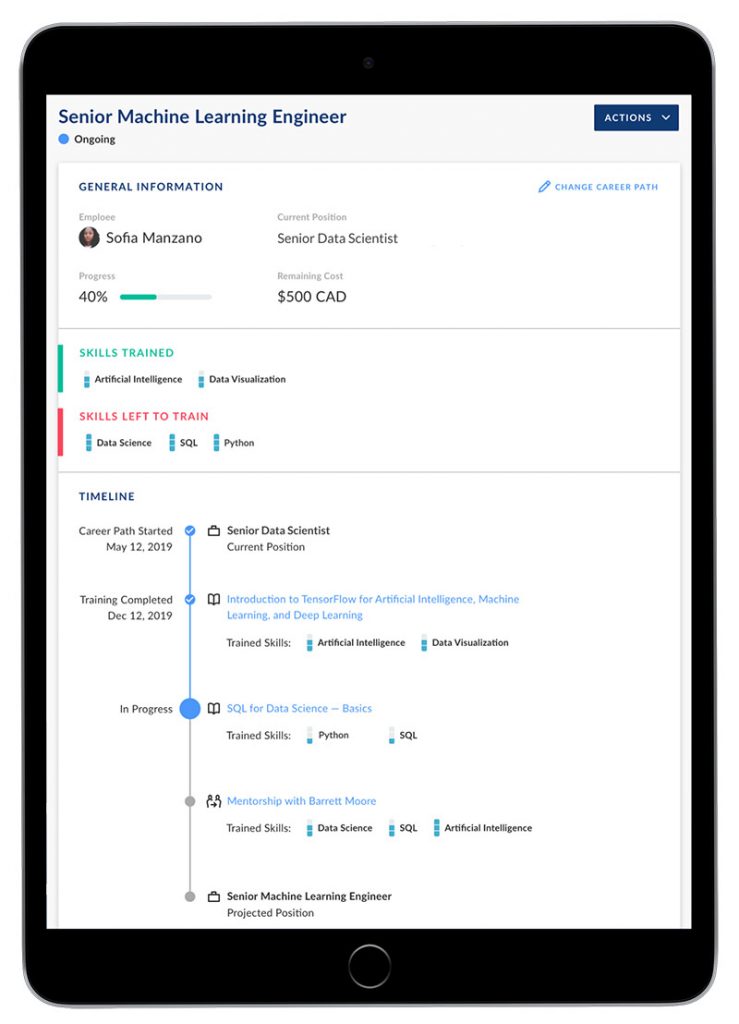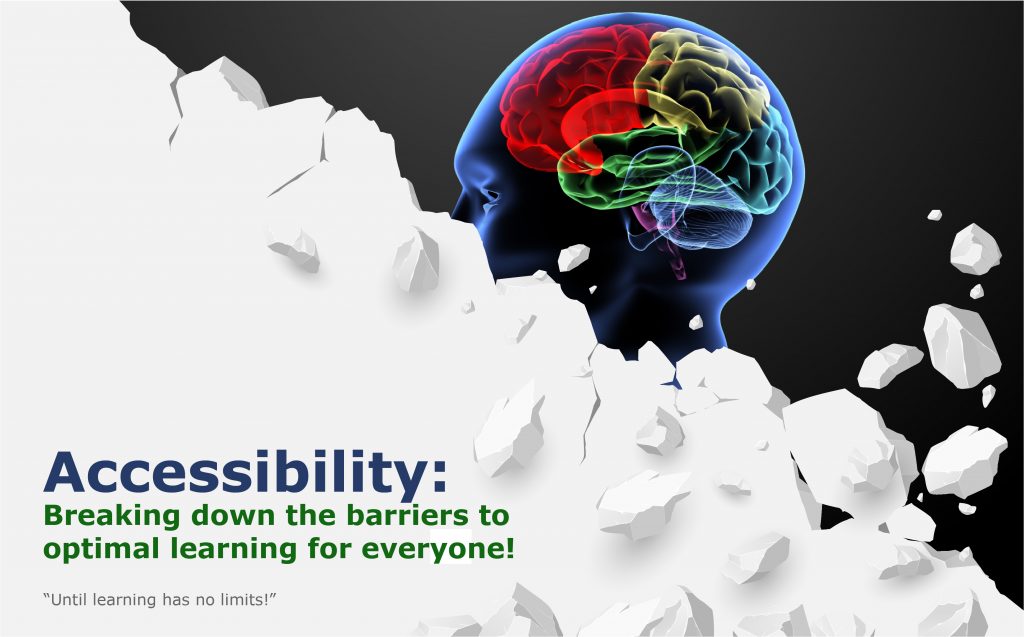Faculty and Staff Often Don’t Trust One Another. How Do We Fix That? — from chronicle.com by Jenae Cohn
Three ways to bridge divisions as academe prepares for the post-pandemic era.
Excerpts:
One of the few welcome outcomes of Covid-19, and higher education’s rapid move to remote instruction, is that many faculty members are more aware than ever of who the staff members are and what we do.
As Lee Skallerup Bessette wrote in October, staff members — anyone working on a college campus who is not a professor or an administrator — have been on the front lines during the pandemic: “We are the face that faculty members see when they have questions, concerns, or struggles with the technology they have been asked to use. We are the face that students see when they have questions, concerns, or struggles related to distance learning or on-campus policies and procedures.”
Yet however much academics and administrators have been turning to us for help now, they still rarely involve and entrust staff members with campus decision-making around teaching, curriculum development, and research.
…
It behooves every college and university to consider what authentic collaboration between the staff and the faculty might look like. How? Here are three concrete steps in that direction.
.
Step 1: Offer incentives for faculty-staff partnerships.
Step 2: Rethink hierarchical traditions.
Step 3: Create shared experiences.
From DSC:
Although I was an Adjunct Professor for over 5 years and have worked alongside faculty members for 20 years, the majority of my work and efforts have mainly been on the staff side of the house. So I appreciate The Chronicle hosting this article and I thank Jenae for writing it. It’s an important topic.
If traditional institutions of higher education are going to survive, there needs to be much broader governance, a much greater use of teams to create and deliver learning experiences, and a much stronger culture of innovating and experimenting with new ideas. At the end of the day, I think that the following two things will be the deciding factors on whether a particular institution survives, merges, shrinks, or closes its doors altogether:
- The culture of a particular institution
- Whether that institution has visionary leadership or not (and not just being data-driven…which comes up short again and again)
Also see: