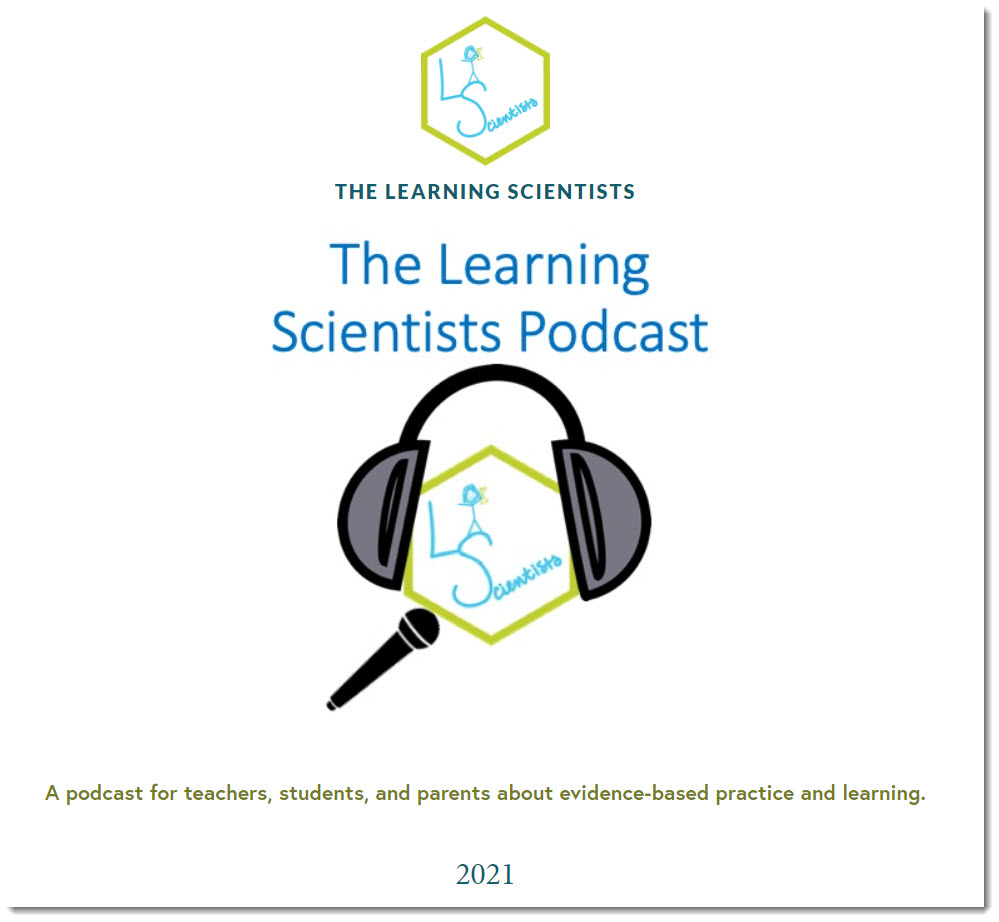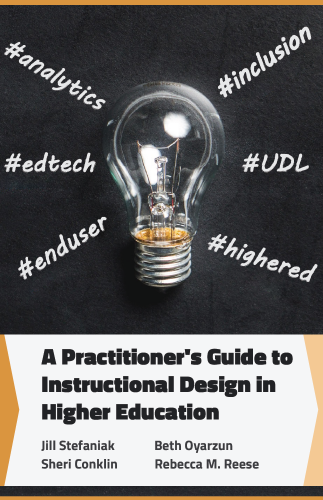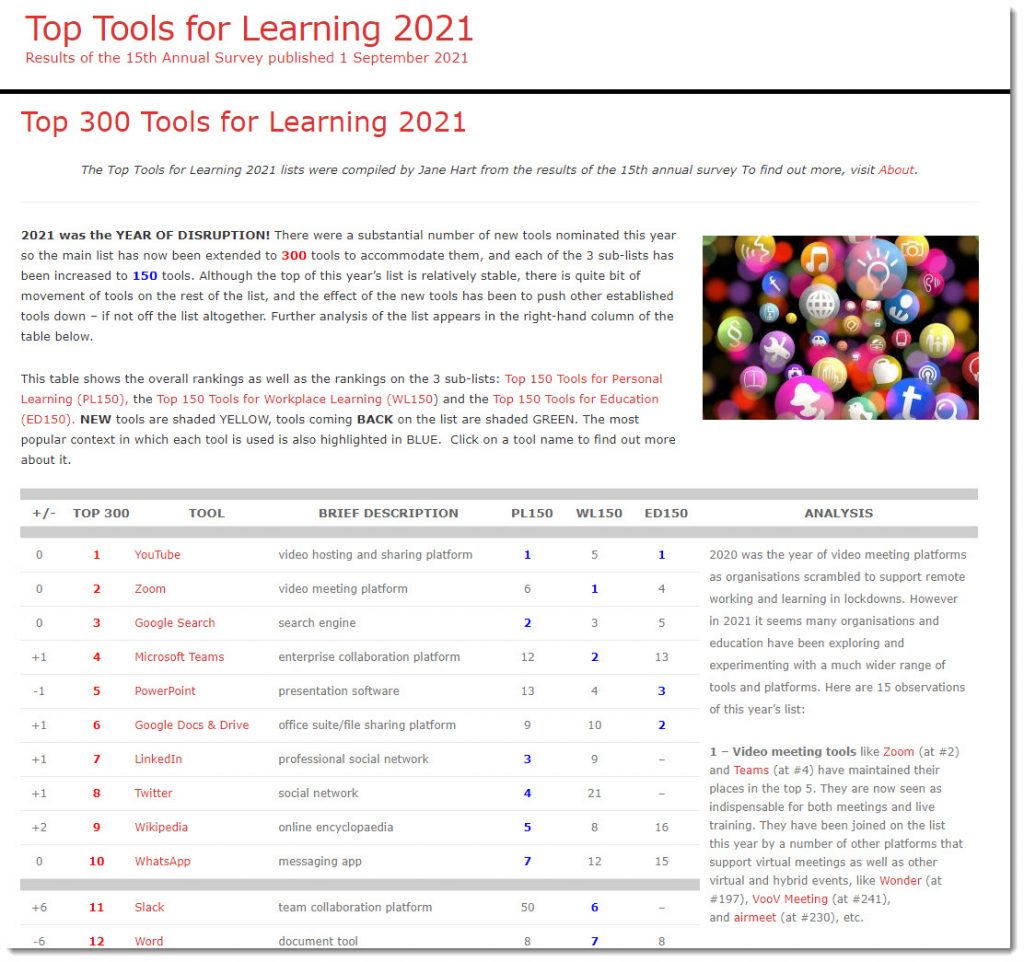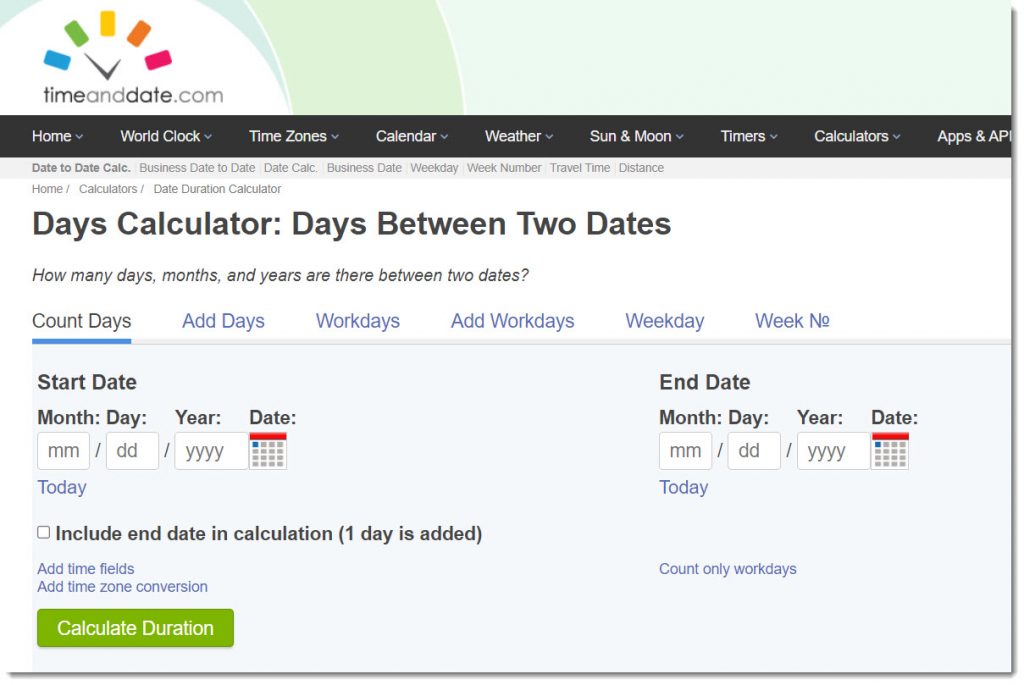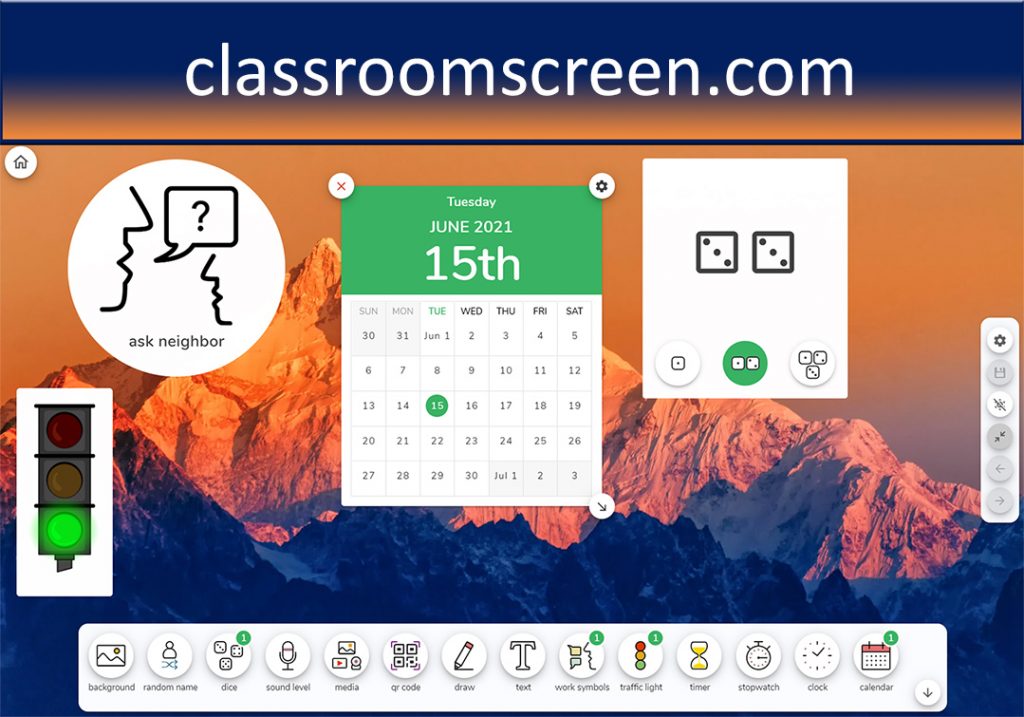FLEXspace with LSRS v.3 Integration: Your Key to Future Proofing Learning Spaces — from campustechnology.com by Mary Grush
A Q&A roundtable with FLEXspace and LSRS leaders and innovators
Excerpt:
A little more than a year ago, the EDUCAUSE Learning Space Rating System was integrated into FLEXspace. Now, users have a “one-stop shop” to access both the media-rich resources of FLEXspace and the quantitative evaluations of the LSRS.
Here, a round table discussion provides five perspectives on what the integration has meant to users.
Using a Systems Approach to Build a World-Class Online Program — from onlinelearningconsortium.org by Dr. Michele Norton and Dr. Ben Zoghi, Texas A&M University
In this blog, we unpack some of our insights and capitalize on them as we take a systems approach to continue building a world-class online program.
Excerpt:
Insight 1: Shifting from Assigning Tasks to Developing Collaborative Partnerships
We often create to-do lists for all the aspects of our online course: the videos, the articles, the quizzes, putting it on the LMS, etc. We forget that they all go together to create one learning experience for our students.
The person who edits the videos has ideas you may never have thought of, even if they are not experts in your content. Thoughts are everywhere; you have to value each person that has a hand in the process and be open to building a collaborative partnership instead of navigating a transactional checklist.
In a truly connected campus, time, space and location should be absolutely irrelevant. “We should be able to build a digital twin of space and services and we need to think about things that are physical and digital – ‘phygital’,” he pointed out. https://t.co/cyud0rigZl
— Daniel Christian (he/him/his) (@dchristian5) September 8, 2021
The Story is in the Structure: A Multi-Case Study of Instructional Design Teams — from the Online Learning Consortium by Jason Drysdale (other articles here)
Excerpt:
Given the results of this study, it is recommended that institutions that are restructuring or building new instructional design teams implement centralized structures with academic reporting lines for their teams. The benefits of both centralization and academic reporting lines are clear: better advocacy and empowerment, better alignment with the pedagogical work of both designers and faculty, and less role misperception for instructional designers. Structuring these teams toward empowerment and better definitions of their roles as pedagogy experts may help them sustain their leadership on the initiatives they led, to great effect, during the COVID-19 pandemic. This study also revealed the importance of three additional structural elements: appropriate instructional design staffing for the size and scale of the institution, leadership experience with instructional design, and positional parity with faculty.
Also see:
- A Practitioner’s Guide to Instructional Design in Higher Education — from by Jill E. Stefaniak, Sheri Conklin, Beth Oyarzun, & Rebecca M. Reese
DC: Nice example of a learning ecosystem! pic.twitter.com/vOvZakjf59
— Daniel Christian (he/him/his) (@dchristian5) August 22, 2021