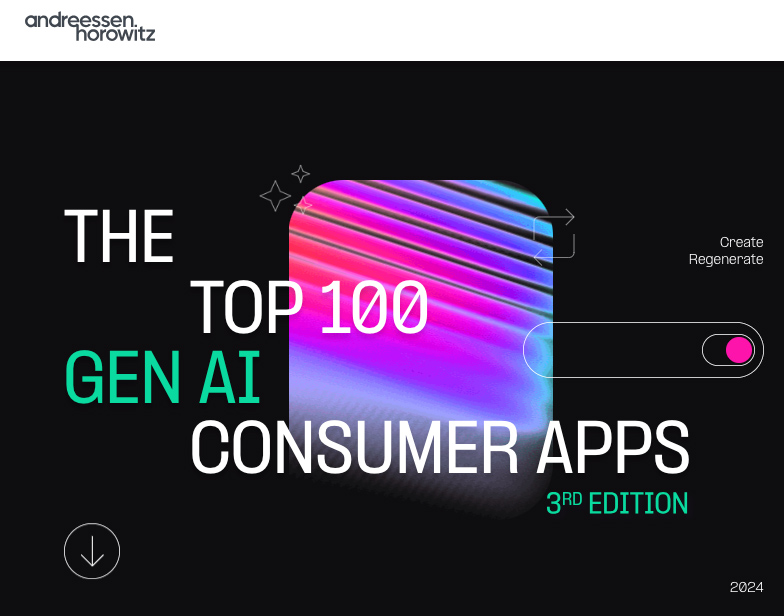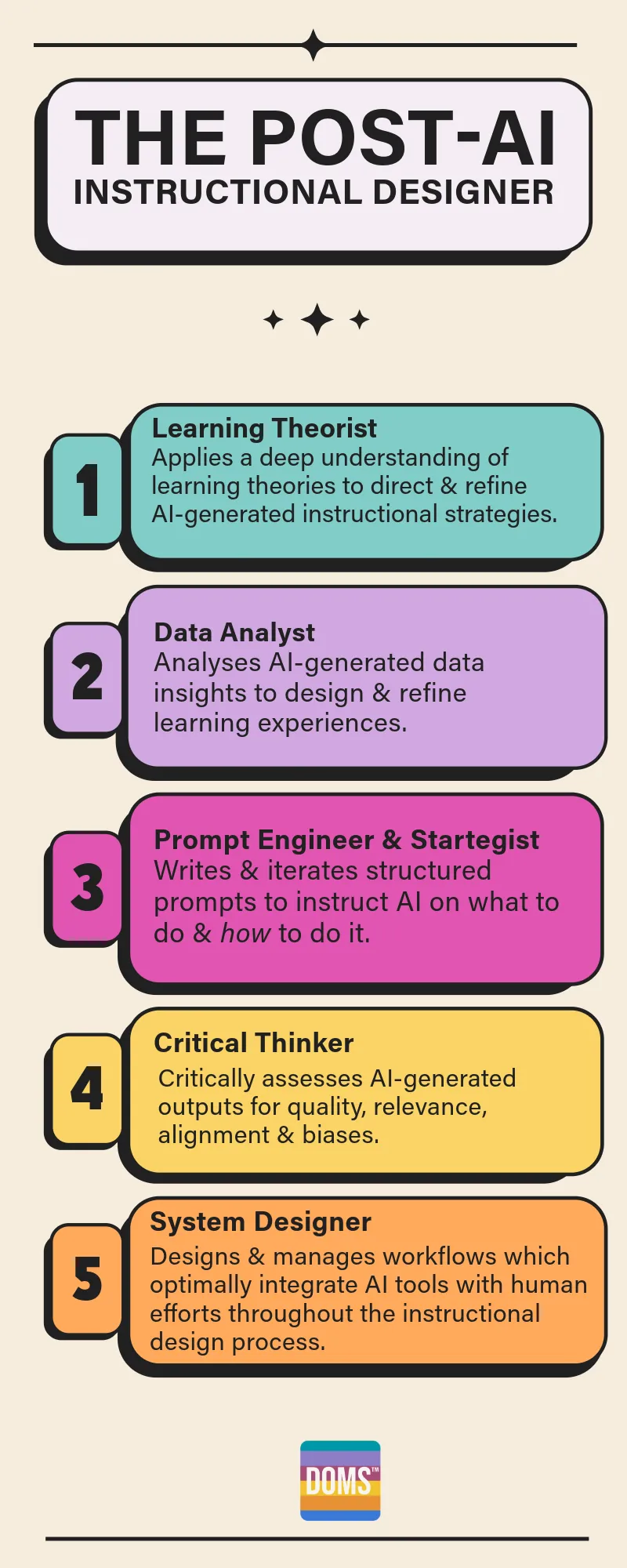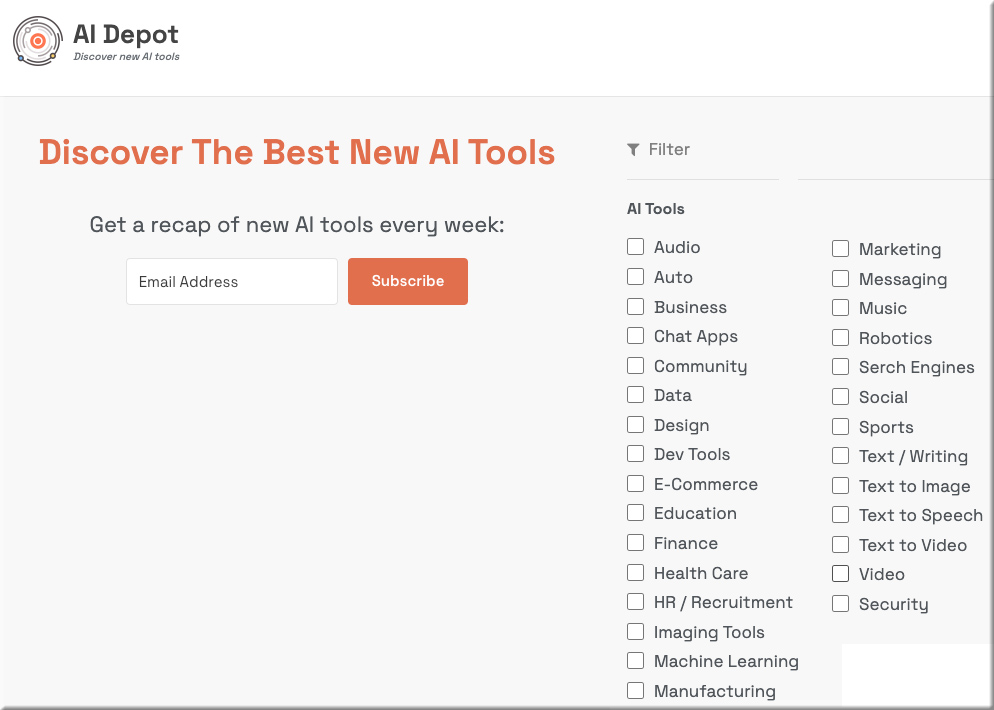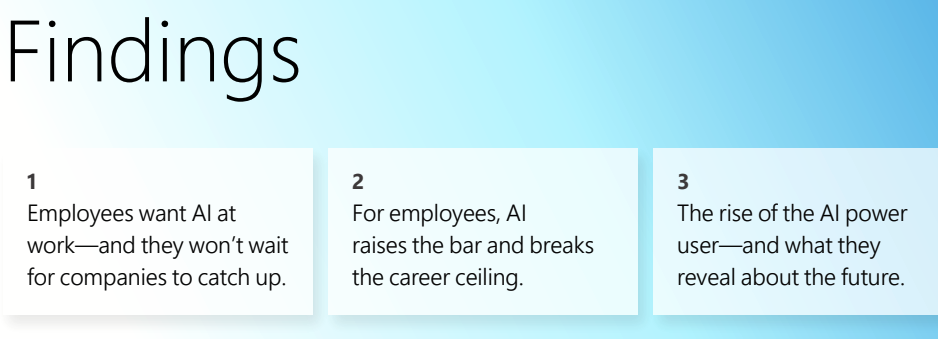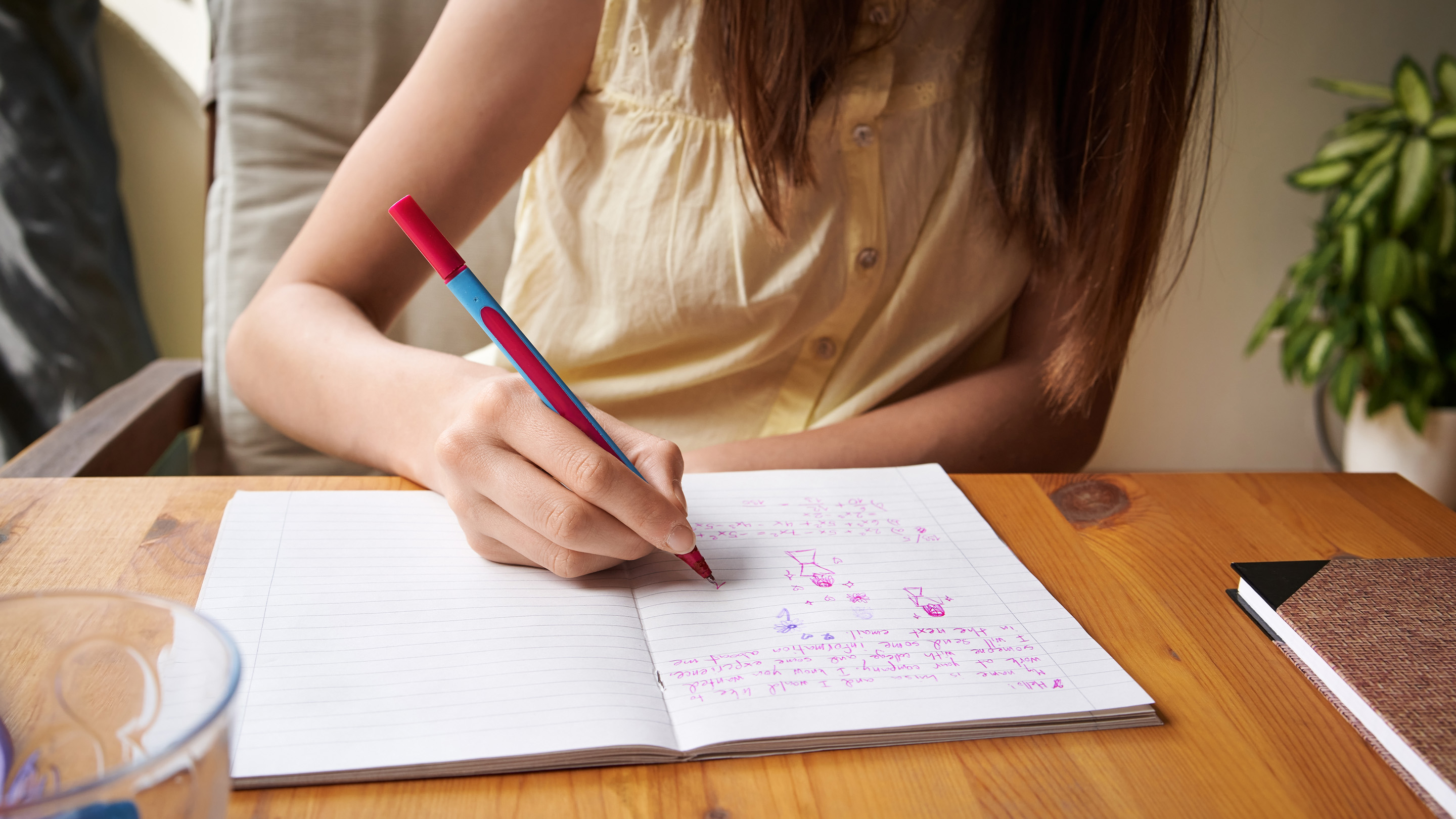Here’s how we need to change our work lives:
- RECLAIM: Use generative AI to speed up your daily tasks. Be ruthless. Anything that can be automated, should be.
- PROTECT: This is the crucial step. That time you’ve saved? Protect it like it’s the last slice of pizza. Block it off in your calendar. Tell your team it’s sacred.
- ELEVATE: Use this protected time for high-level thinking. Strategy. Innovation. The big, meaty problems you never have time for.
- AMPLIFY: Here’s where it gets cool. Use generative AI to amp up your strategic thinking. Need to brainstorm solutions to a complex problem? Want to analyze market trends? Generative AI is your new thinking partner.
The top 100 Gen AI Consumer Apps — 3rd edition — from a16z.com by Andreessen Horowitz
But amid the relentless onslaught of product launches, investment announcements, and hyped-up features, it’s worth asking: Which of these gen AI apps are people actually using? Which behaviors and categories are gaining traction among consumers? And which AI apps are people returning to, versus dabbling and dropping?
Welcome to the third installment of the Top 100 Gen AI Consumer Apps.
.
Gen AI’s next inflection point: From employee experimentation to organizational transformation — from mckinsey.com by Charlotte Relyea, Dana Maor, and Sandra Durth with Jan Bouly
As many employees adopt generative AI at work, companies struggle to follow suit. To capture value from current momentum, businesses must transform their processes, structures, and approach to talent.
To harness employees’ enthusiasm and stay ahead, companies need a holistic approach to transforming how the whole organization works with gen AI; the technology alone won’t create value.
Our research shows that early adopters prioritize talent and the human side of gen AI more than other companies (Exhibit 3). Our survey shows that nearly two-thirds of them have a clear view of their talent gaps and a strategy to close them, compared with just 25 percent of the experimenters. Early adopters focus heavily on upskilling and reskilling as a critical part of their talent strategies, as hiring alone isn’t enough to close gaps and outsourcing can hinder strategic-skills development. Finally, 40 percent of early-adopter respondents say their organizations provide extensive support to encourage employee adoption, versus 9 percent of experimenter respondents.
Adobe drops ‘Magic Fixup’: An AI breakthrough in the world of photo editing — from venturebeat.com by Michael Nuñez
Adobe researchers have revealed an AI model that promises to transform photo editing by harnessing the power of video data. Dubbed “Magic Fixup,” this new technology automates complex image adjustments while preserving artistic intent, potentially reshaping workflows across multiple industries.
Magic Fixup’s core innovation lies in its unique approach to training data. Unlike previous models that relied solely on static images, Adobe’s system learns from millions of video frame pairs. This novel method allows the AI to understand the nuanced ways objects and scenes change under varying conditions of light, perspective, and motion.
Top AI tools people actually use — from heatherbcooper.substack.com by Heather Cooper
How generative AI tools are changing the creative landscape
The shift toward creative tools
Creative tools made up 52% of the top generative AI apps on the list. This seems to reflect a growing consumer demand for accessible creativity through AI with tools for image, music, speech, video, and editing.
Creative categories include:
- Image: Civitai, Leonardo, Midjourney, Yodayo, Ideogram, SeaArt
- Music: Suno, Udio, VocalRemover
- Speech: ElevenLabs, Speechify
- Video: Luma AI, Viggle, Invideo AI, Vidnoz, ClipChamp
- Editing: Cutout Pro, Veed, Photoroom, Pixlr, PicWish
Why it matters:
Creative apps are gaining traction because they empower digital artists and content creators with AI-driven tools that simplify and enhance the creative process, making professional-level work more accessible than ever.