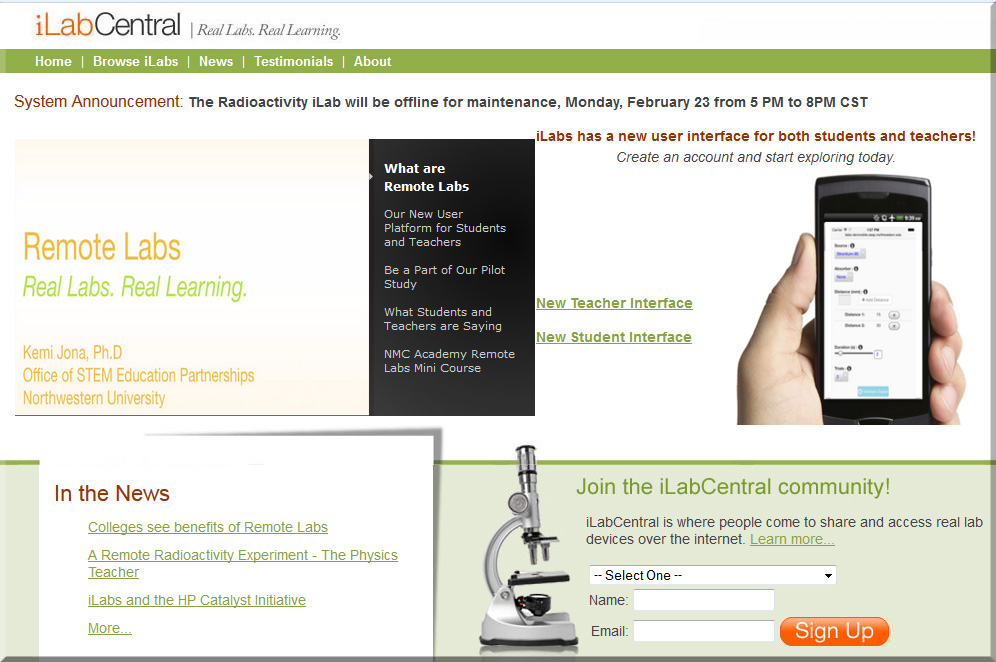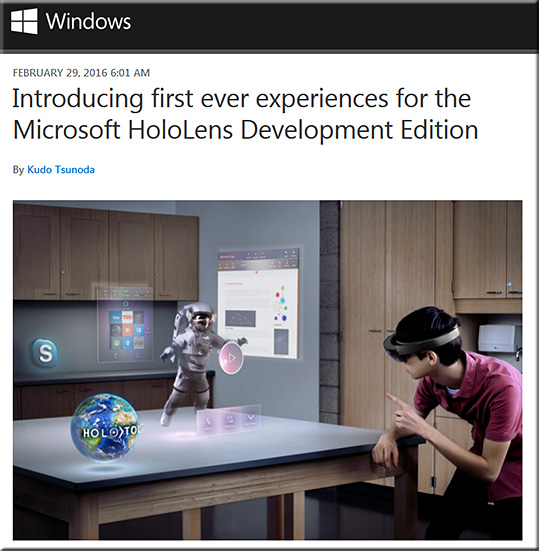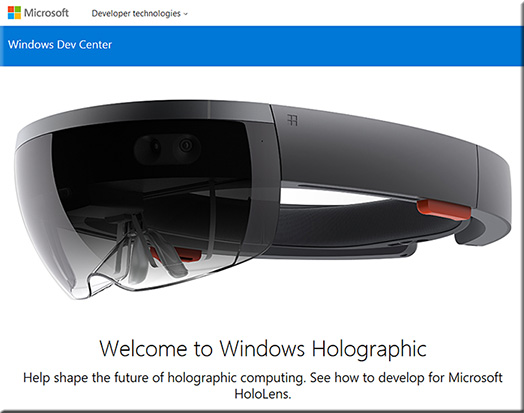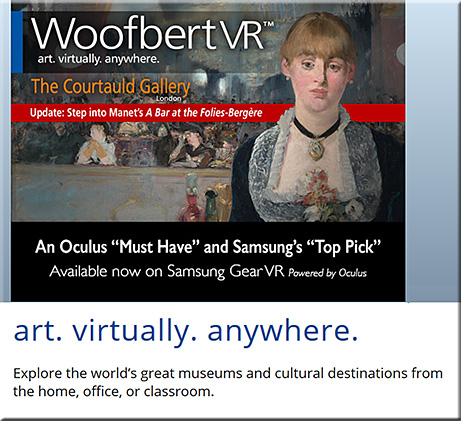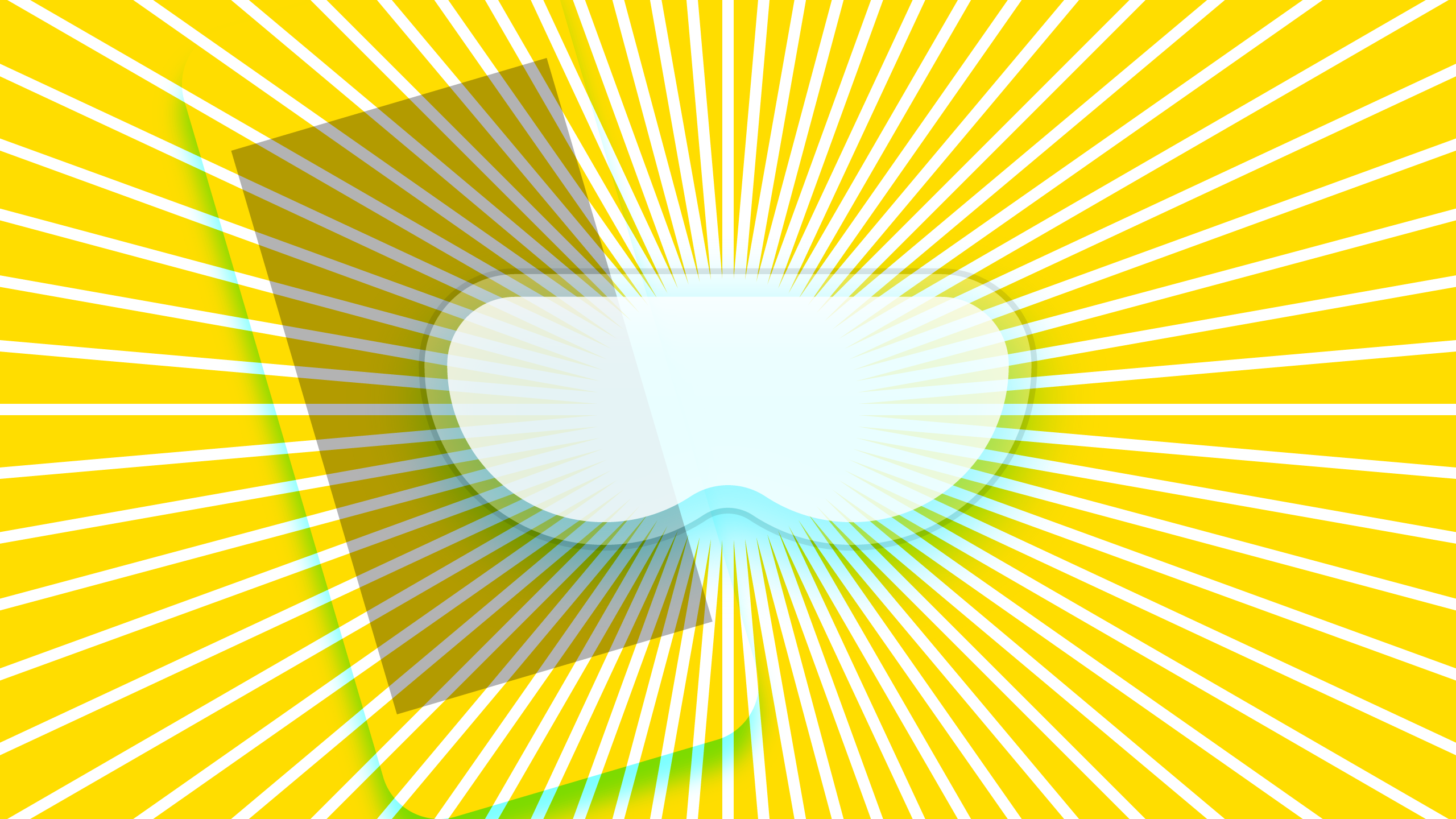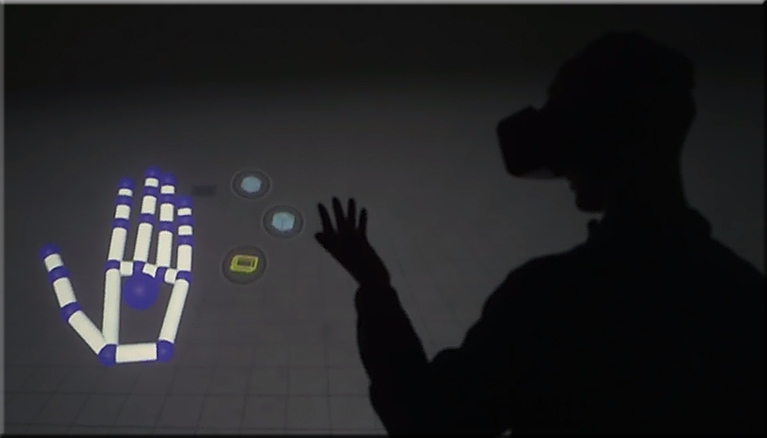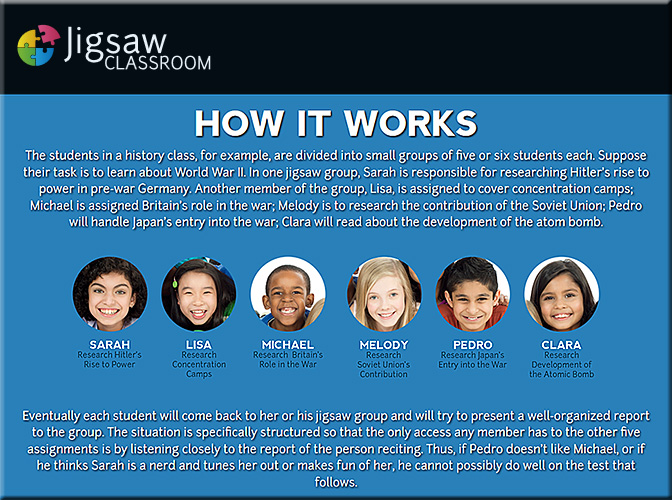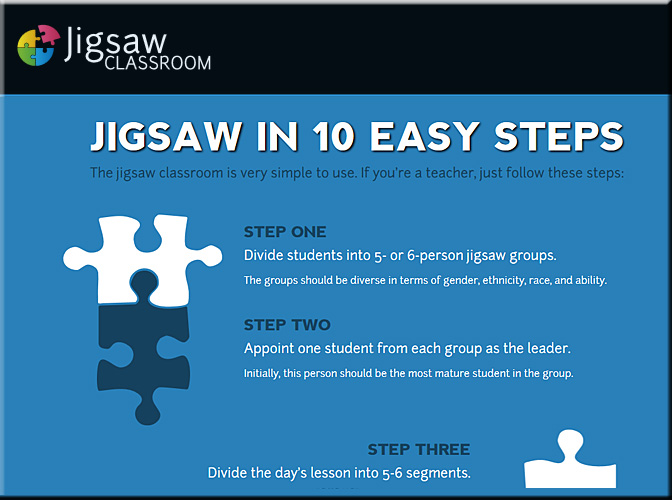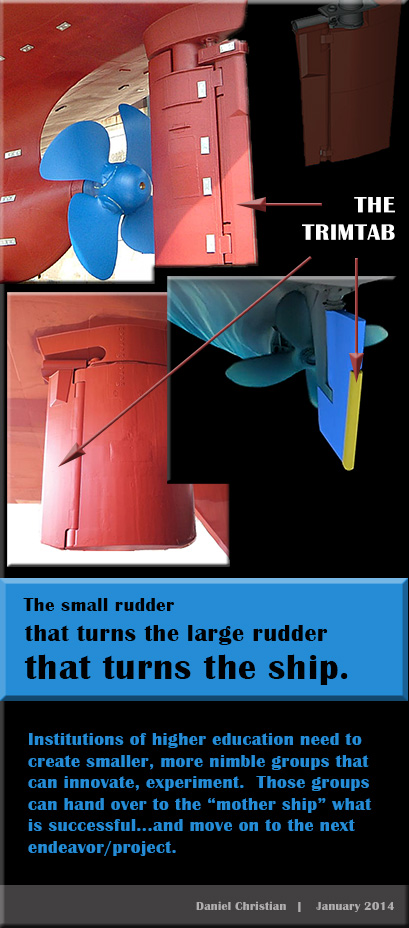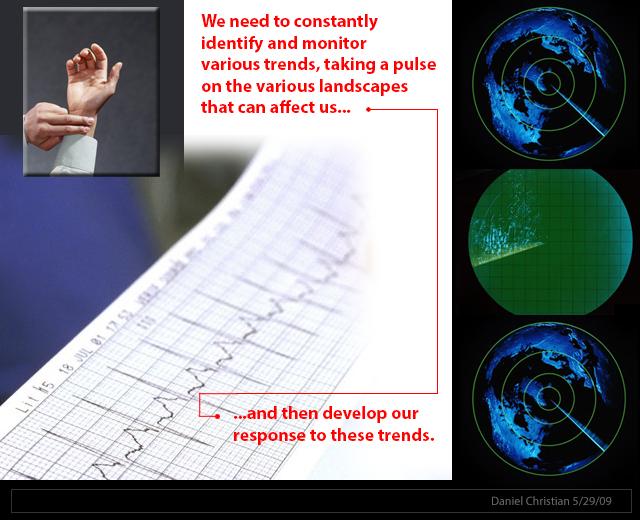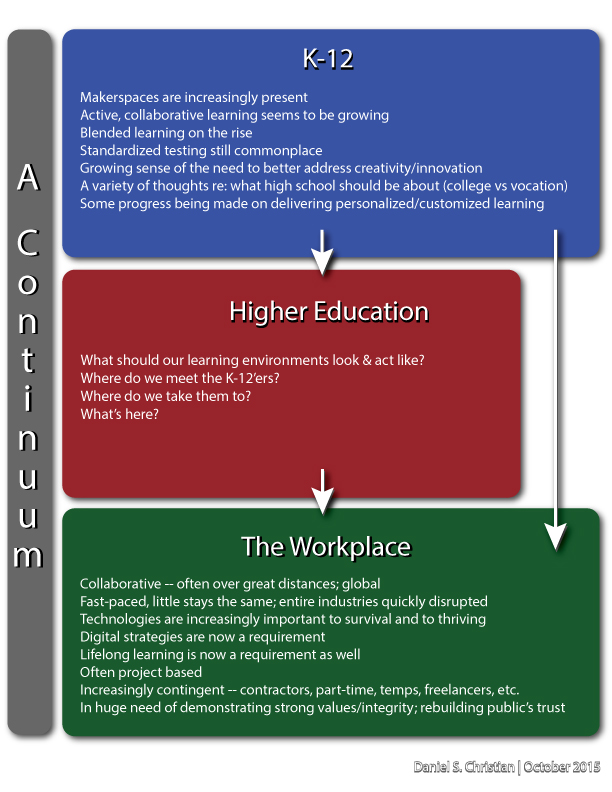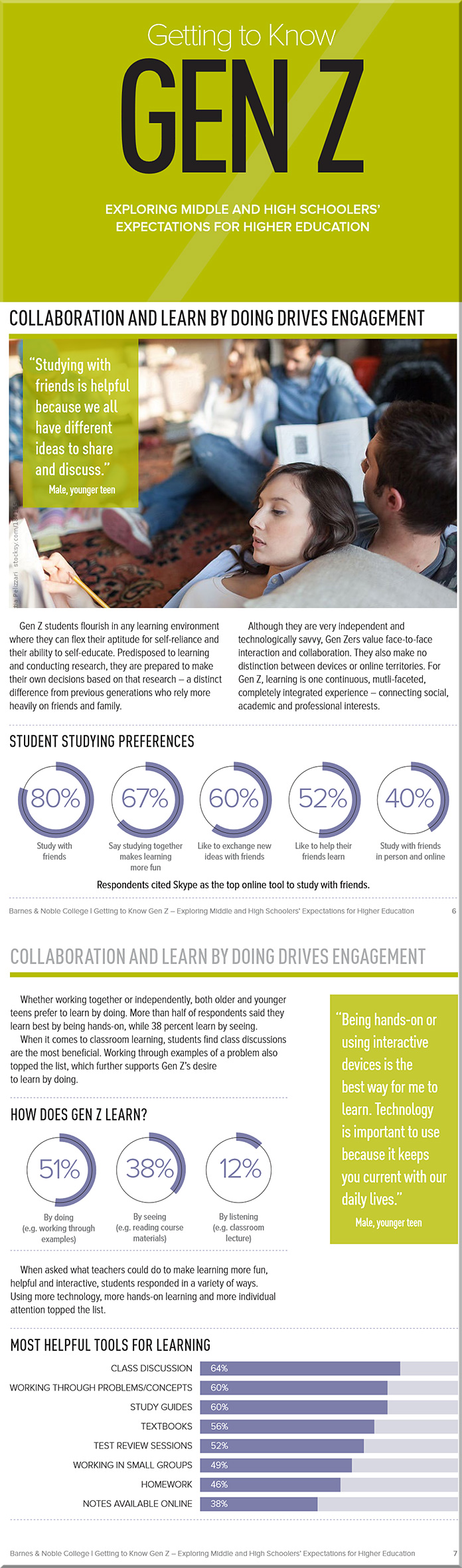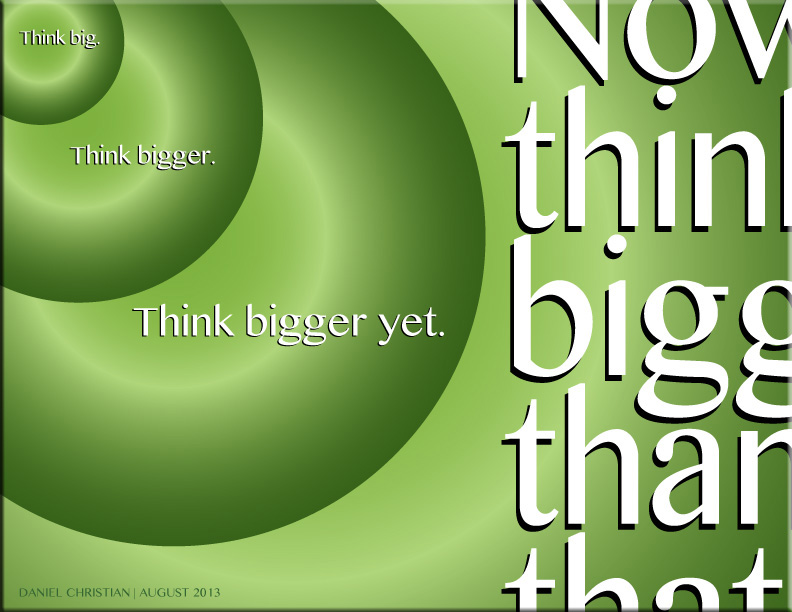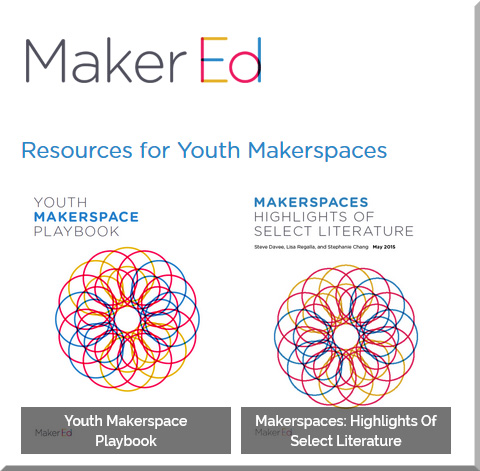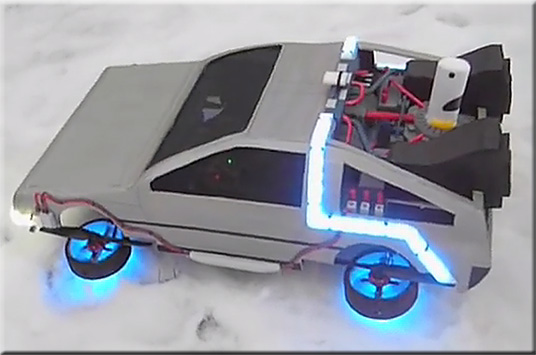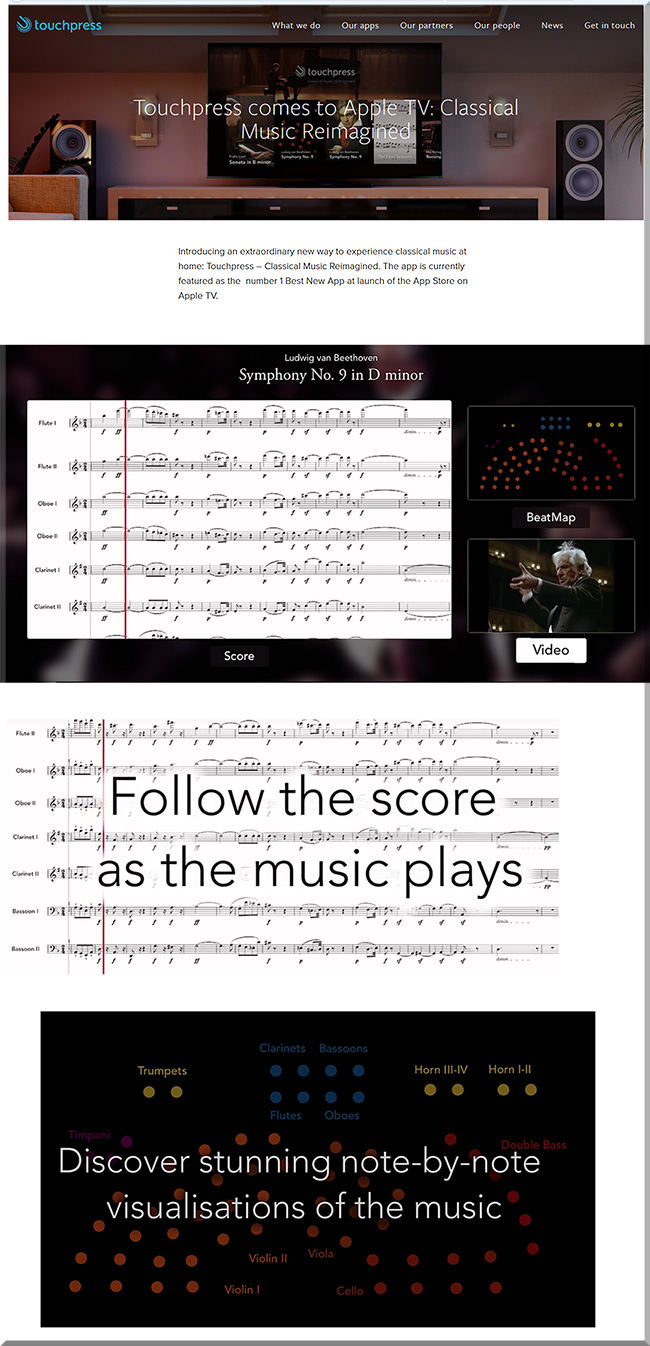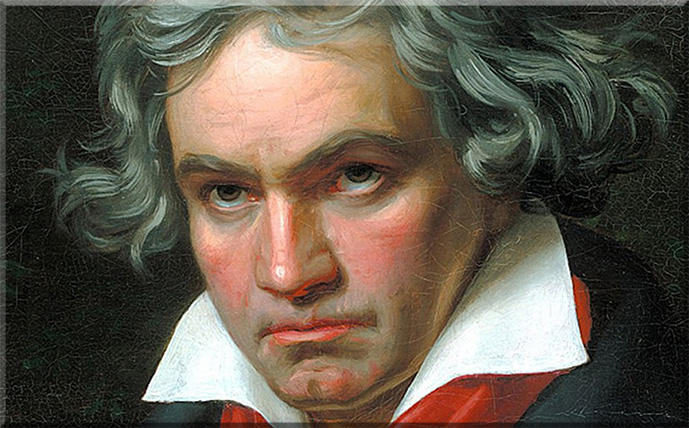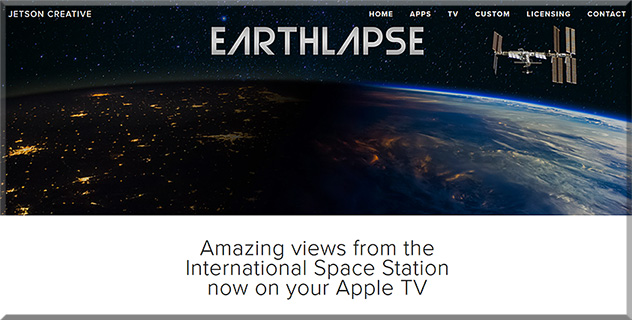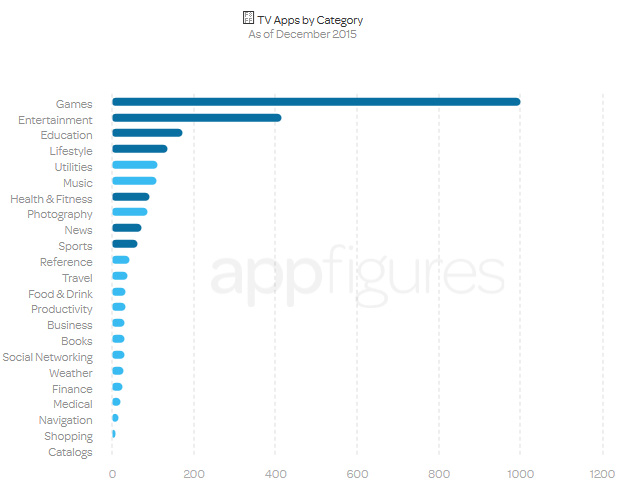Holograms are coming to a high street near you — from telegraph.co.uk by Rebecca Burn-Callander
Can you tell what’s real and what’s not?
Excerpt:
Completely realistic holograms, that will be generated when you pass a sensor, are coming to the high street.
Some will be used to advertise, others will have the ability to interact with you, and show you information. In shops, when you find a shirt you like, the technology is now here to bring up a virtual clothes rail showing you that same shirt in a variety of colours, and even tell you which ones are in stock, all using the same jaw-dropping imaging we have previously only experienced wearing 3D glasses at the cinema.
Holograms, augmented reality – which superimposes technology over the real world – and virtual reality (VR), its totally immersive counterpart, are tipped to be the hot trends in retail next year. Pioneers of the technology are set to find increasingly entertaining, useful and commercially viable ways of using it to tempt people into bricks-and-mortar stores, and fight back against the rise of online shopping.


WaveOptics’ technology could bring physical objects, such as books, to life in new ways
Completely realistic holograms, that will be generated when you pass a sensor, are coming to the high street.
From DSC:
What might our learning spaces offer us in the not-too-distant future when:
- Sensors are built into most of our wearable devices?
- Our BYOD-based devices serve as beacons that use machine-to-machine communications?
- When artificial intelligence (AI) gets integrated into our learning spaces?
- When the Internet of Things (IoT) trend continues to pick up steam?
Below are a few thoughts/ideas on what might be possible.
A faculty member walks into a learning space, the sensors/beacons communicate with each other, and the sections of lights are turned down to certain levels while the main display is turned on and goes to a certain site (the latter part occurred because the beacons had already authenticated the professor and had logged him or her into the appropriate systems in the background). Personalized settings per faculty member.
A student walks over to Makerspace #1 and receives a hologram that relays some 30,000-foot level instructions on what the initial problem to be solved is about. This has been done using the student’s web-based learner profile — whereby the sensors/beacons communicate who the student is as well as some basic information about what that particular student is interested in. The problem presented takes these things into consideration. (Think IBM Watson, with the focus being able to be directed towards each student.) The student’s interest is piqued, the problem gets their attention, and the stage is set for longer lasting learning. Personalized experiences per student that tap into their passions and their curiosities.
The ramifications of the Internet of Things (IoT) will likely involve the classroom at some point. At least I hope they do. Granted, the security concerns are there, but the IoT wave likely won’t be stopped by security-related concerns. Vendors will find ways to address them, hackers will counter-punch, and the security-related wars will simply move/expand to new ground. But the wave won’t be stopped.
So when we talk about “classrooms of the future,” let’s think bigger than we have been thinking.
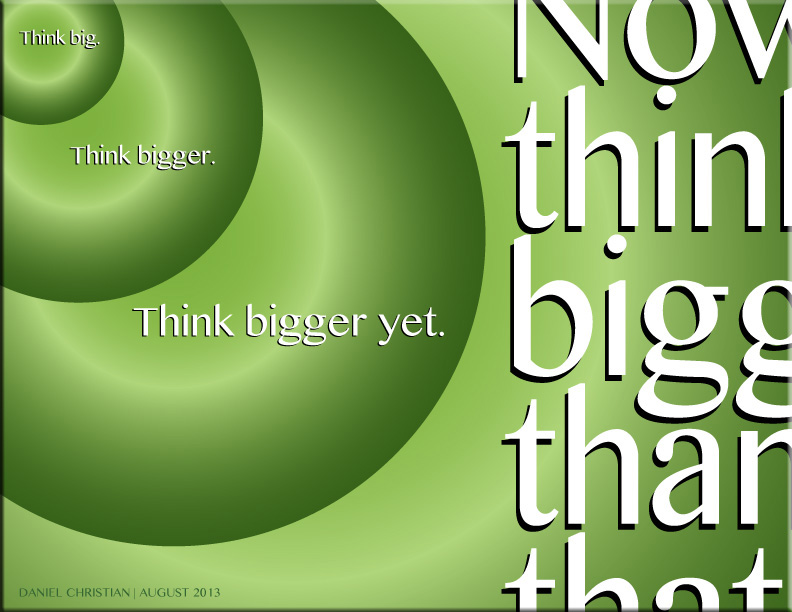
Also see:
What does the Internet of Things mean for meetings? — from meetingsnet.stfi.re by Betsy Bair
Excerpt:
The IoT has major implications for our everyday lives at home, as well as in medicine, retail, offices, factories, worksites, cities, or any structure or facility where people meet and interact.
…
The first application for meetings is the facility where you meet: doors, carpet, lighting, can all be connected to the Internet through sensors. You can begin to track where people are going, but it’s much more granular.
…
Potentially you can walk into a meeting space, it knows it’s you, it knows what you like, so your experience can be customized and personalized.
…
Right now beacons are fairly dumb, but Google and Apple are working on frameworks, building operating systems, that allow beacons to talk to each other.
Addendum on 1/14/16:
- Huddle Space Products & Trends for 2016 — from avnetwork.com by Cindy Davis
Excerpt:
“The concept is that you should be able to walk into these rooms, and instead of being left with a black display, maybe a cable on the table, or maybe nothing, and not know what’s going on; what if when you walked into the room, the display was on, and it showed you what meeting room it was, who had the meeting room scheduled, and is it free, can just walk in and I use it, or maybe I am in the wrong room? Let’s put the relevant information up there, and let’s also put up the information on how to connect. Although there’s an HDMI cable at the table, here’s the wireless information to connect.









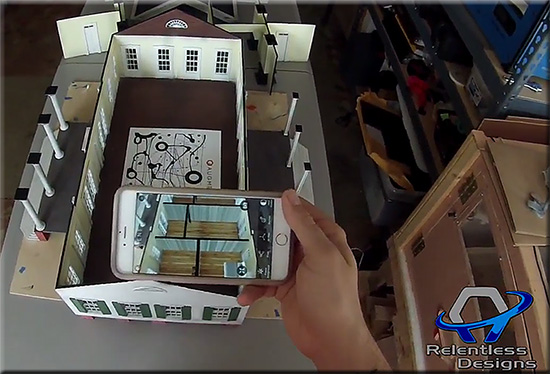

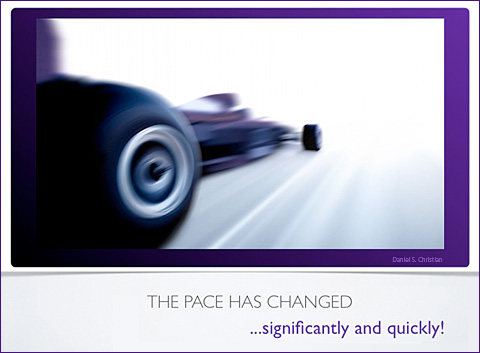
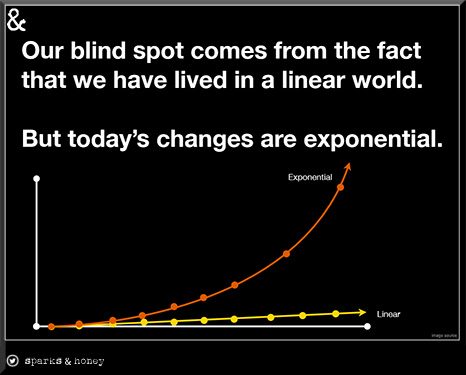
![The Living [Class] Room -- by Daniel Christian -- July 2012 -- a second device used in conjunction with a Smart/Connected TV](http://danielschristian.com/learning-ecosystems/wp-content/uploads/2012/07/The-Living-Class-Room-Daniel-S-Christian-July-2012.jpg)