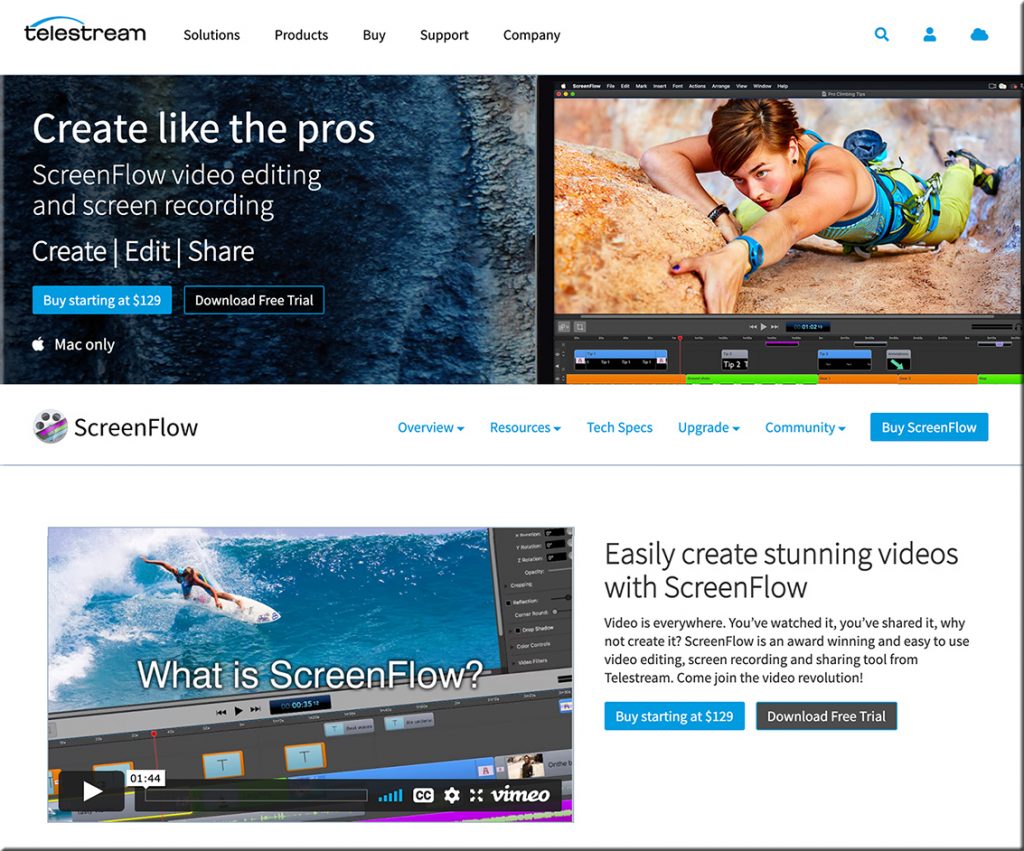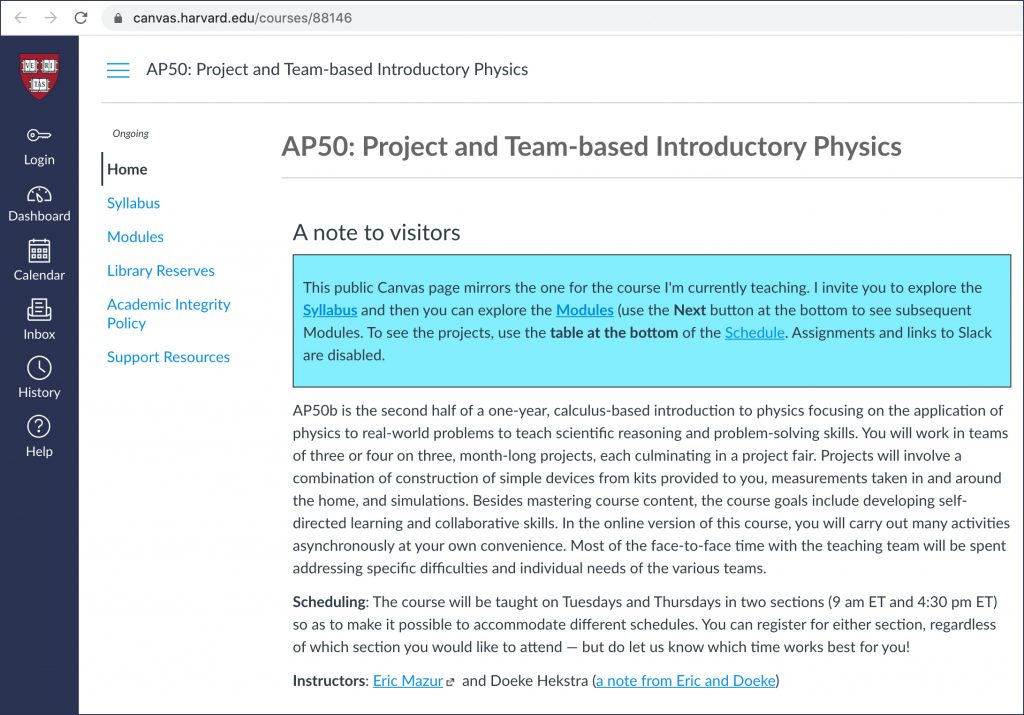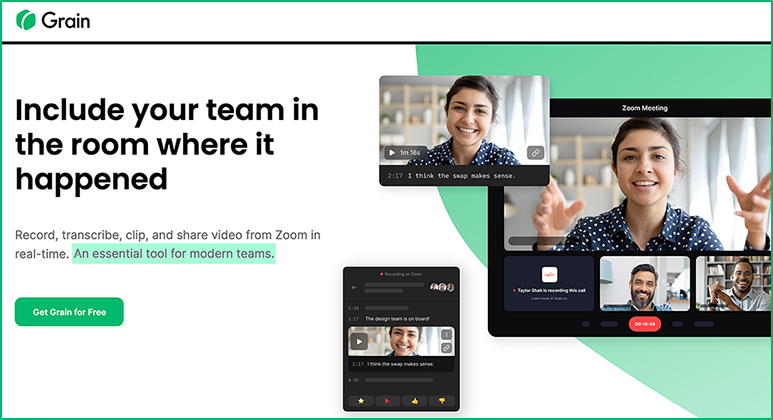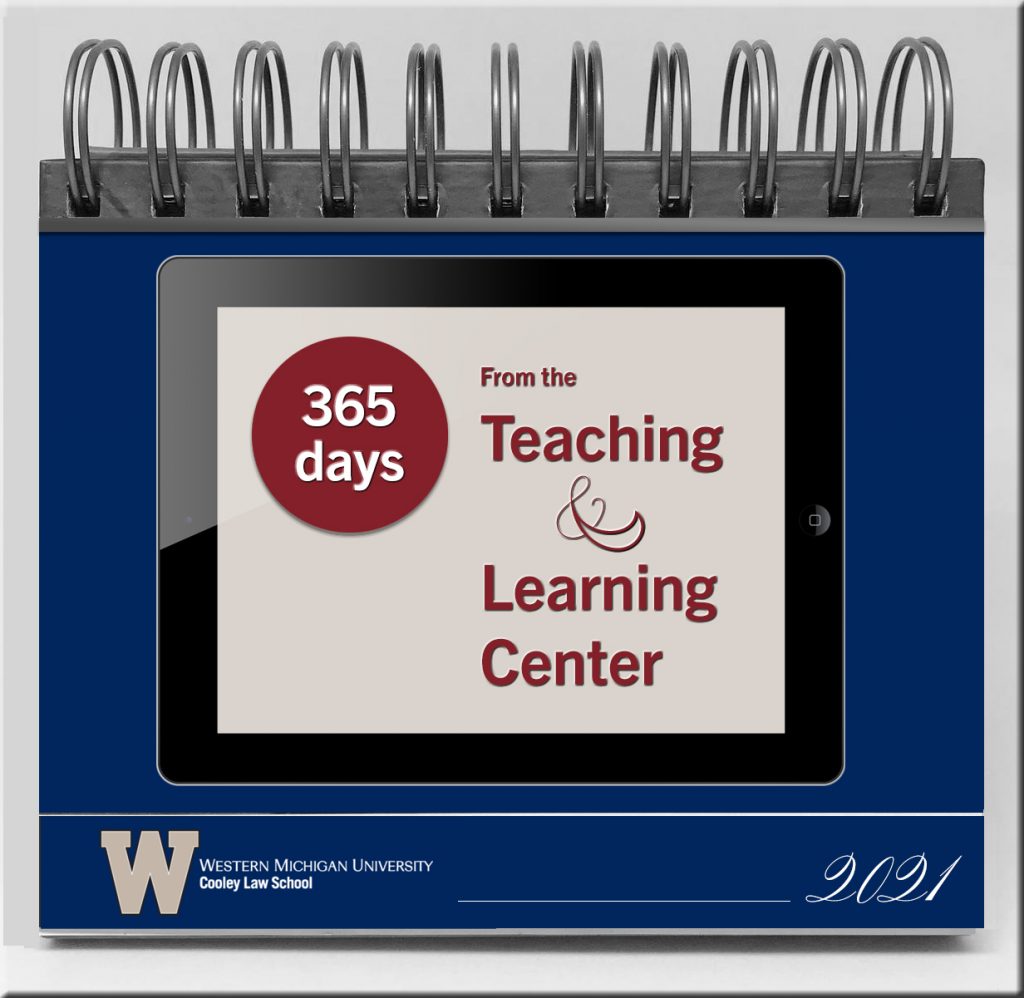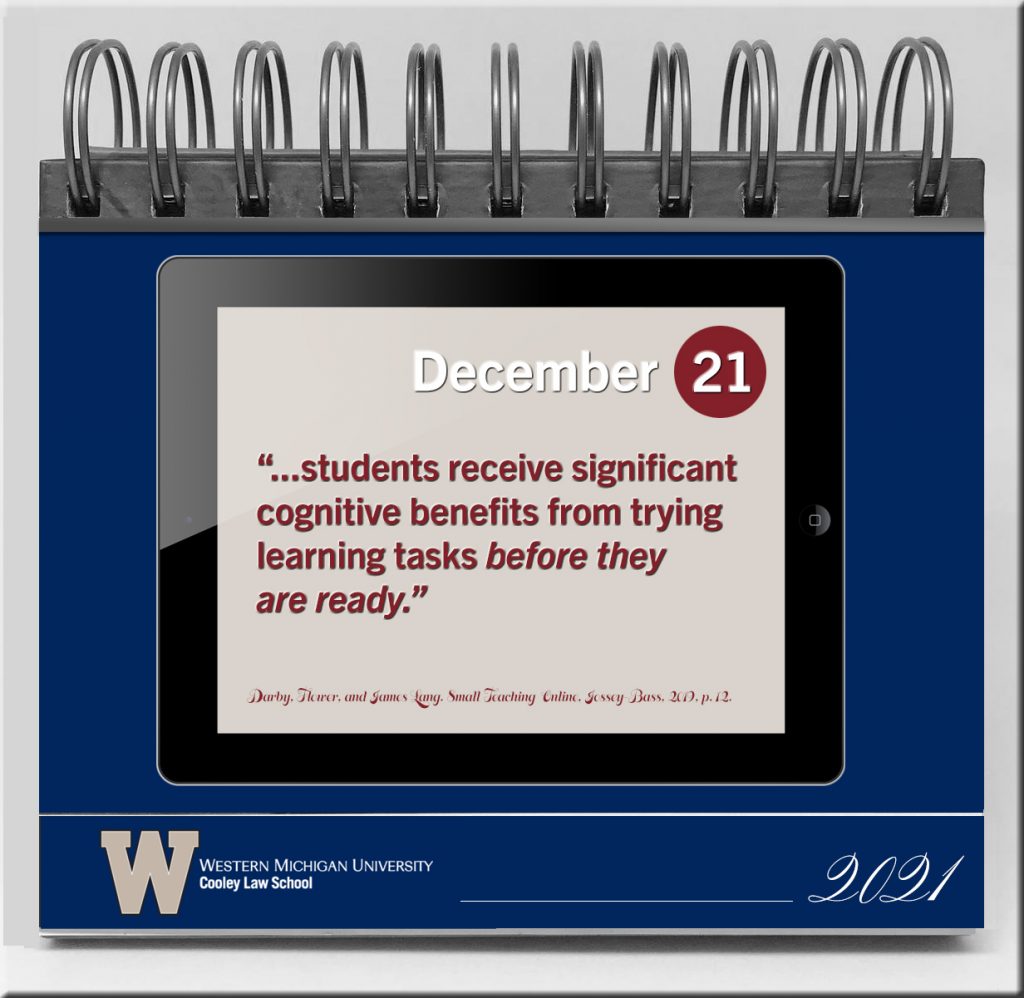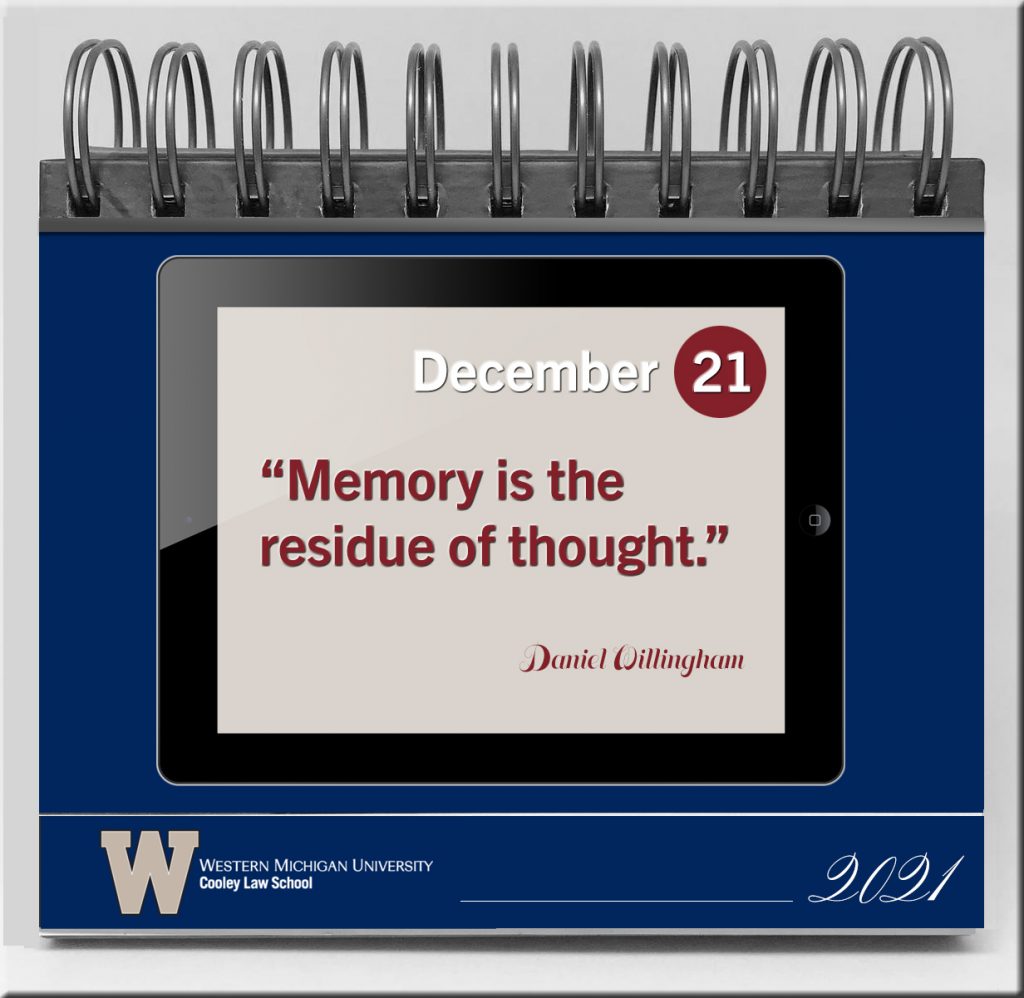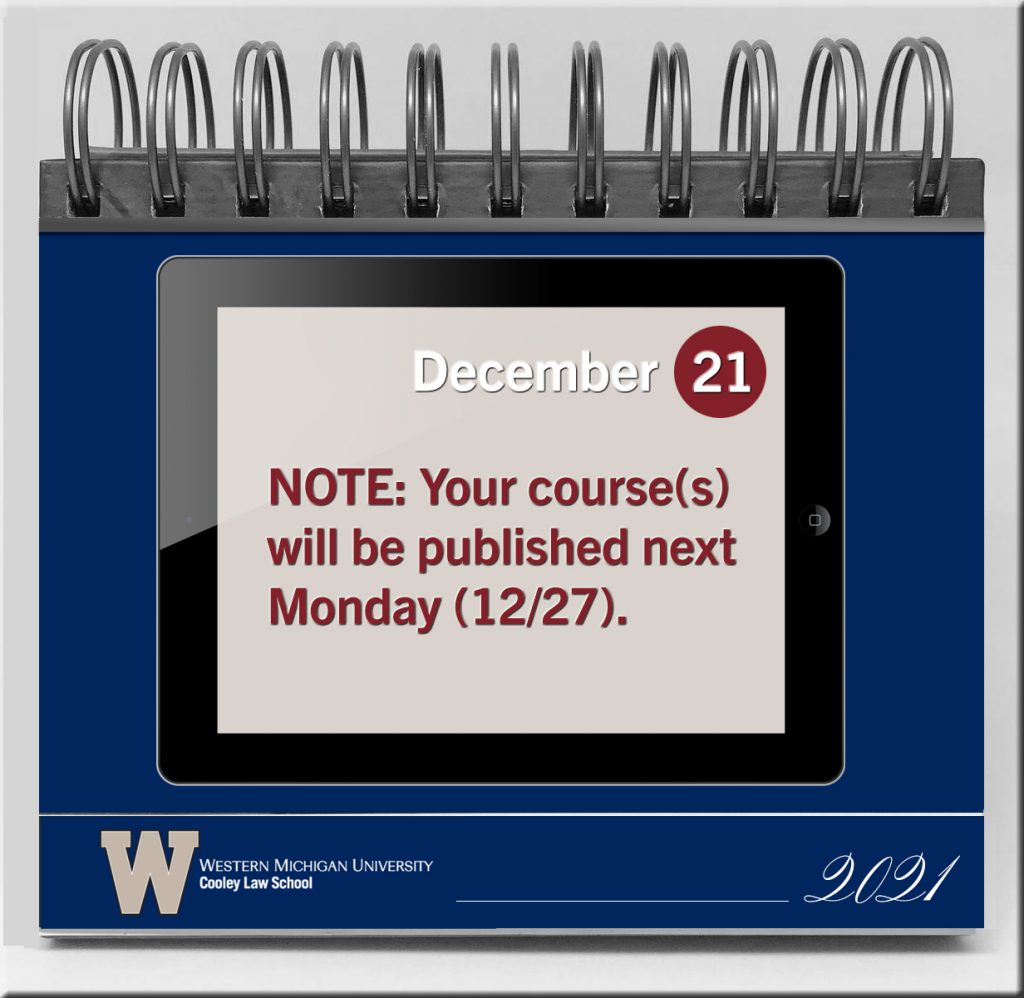Best Document Cameras for Teachers — from echlearning.com by Luke Edwards
Get the ultimate document camera for classroom use and beyond with this guide
When Should You Use Branching Video Scenarios for eLearning? — from learningsolutionsmag.com by Bill Brandon
Excerpt:
Among the many changes today in the way we think about learning and training is the shift from knowledge transfer to skill development. Scenario-based learning (SBL) and the inclusion of practice with feedback are often overlooked but in many cases more effective approaches to the development of skill and competence.
What’s a scenario?
A scenario is a type of story; it presents learners with a situation in a way that engages them and places them in the situation. Scenarios are a methodology for quickly creating and delivering content to an audience based on needs and feedback. Scenarios are closely related to microlearning, and in fact some microlearning employs short scenarios as the main method of delivery. Learners are able to make decisions, solve problems, apply knowledge, and practice skills. The scenario presents challenges like the ones the learners will face in real-life situations.
The story is important! In his book Scenario-based Learning: Using Stories to Engage Learners, Ray Jimenez says, “The design of scenario-based training requires the craftsmanship of a storyteller, an instructional designer, and a subject matter expert.”
Record, transcribe, clip, and share video from Zoom in real-time. — This Grain tool/resource is from Jeremy Caplan’s Wonder Tools newsletter. Thanks Jeremy for passing this info along!
From DSC:
These kinds of tools should make for interesting discussions in online-, hybrid-, and hyflex-based courses…as well as in microlearning-based streams of content perhaps.
The image below was excerpted from:
- 6 Training Situations Where Blended Learning Is the Best Fit [SlideShare] — from blog.commlabindia.com
Blended learning strikes the perfect balance between offline and online learning formats. However, there are a few situations where it’s a godsend. Read on to understand when to serve blended learning for your corporate learners.
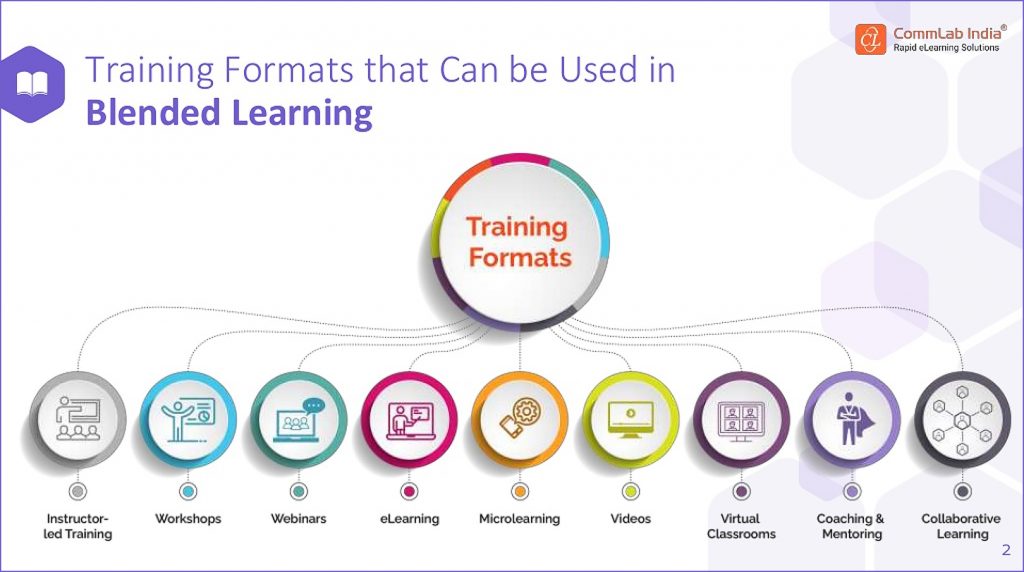
Four creative methods for engagement in training — from trainingjournal.com by Susan Tomlinson Schmidt
Excerpt:
Educational courses are one of the most often sought-after and impactful professional development opportunities that people can engage with, so it’s vital that you keep your audience engaged even once they’ve started coursework. Here are our four tips for success.
- Leverage several media strategies.
- Keep learning modules short.
- Provide relevant examples for educational concepts.
- Communicate the purpose of knowledge checks.
Although we’re specifically discussing online educational opportunities in this guide, the ideas behind these concepts speak to other training opportunities you provide as well.
eBook Release: The Needs Analysis Playbook—How To Make L&D A Trusted Partner In Your Organization — from elearningindustry.com by Christopher Pappas
You need buy-in to achieve success and enhance your business infrastructure. This needs analysis guide highlights the importance of gathering stakeholder and learner audience feedback, as well as red flags to look for throughout the process.
Excerpt:
The conundrum that many organizations face is whether to invest in needs analysis or skip right to development. After all, identifying gaps and realigning objectives takes time, organization, and planning. The truth is that it creates a solid framework for your L&D initiatives moving forward so that you target pain points instead of just brushing the surface of employee development. This needs analysis guide is designed to help you analyze stakeholders and get buy-in using a step-by-step methodology. Before we dive into the content, let’s look at why needs analysis is imperative for modern organizations.
eLearning has improved in the last 7 years… — from elearningindustry.com by Mary Burns
A student in 2014 and a student in 2021 would probably have the same fundamental online learning experience. Yet online learning has changed dramatically in the last 7 years. In my 50th article, I look back at online learning and enumerate 5 drivers that have led to its improvement.
Excerpt:
COVID/remote learning has expanded our understanding of online learning. Teachers are far more adept at using technology and designing with technology to help students learn online. They know which online learning modalities—synchronous or asynchronous—work best with which eLearning platform. Students too have had a year-long internship in online learning—its tools and pedagogies.
COVID has diversified our understanding of online learning. In 2014, when I began writing for eLearning Industry, eLearning meant one thing—a class held in a virtual learning environment or Learning Management System. In 2021, online learning is any learning we do online, whether via free or fee-based subscription services (like Khan Academy and DreamBox, respectively), web conferencing, or Web 2.0 platforms (Edmodo, YouTube channels)—another overlooked candidate for this list.
And COVID has constrained our understanding of online learning. In 2014, when I began writing for eLearning Industry, eLearning was largely asynchronous and done in an LMS. In 2021, for a plurality of teachers and students across the globe, eLearning means one thing: Zoom and it means learning that is live and synchronous.
Learning Ecosystem: Past, Present, and Future — from elearningindustry.com by Satyabrata Das
When we talk of an ecosystem, the first thought that comes to our minds is a biological ecosystem comprising of various species that live in harmony within a particular environmental setup or region.
Learning is no longer a standalone learner-teacher-content interaction, but much more. It has now become an enriched complex mechanism that has the potential to truly maximize the learning outcome—provided it is being nurtured and guided properly. A word of caution must be said here, an ill-nurtured learning ecosystem might equally be detrimental for the organization in shaping the capabilities of its future workforce.
The eLearning industry is surely going to play a big role in shaping the learning ecosystem and making it more fruitful, both for individuals and corporations.