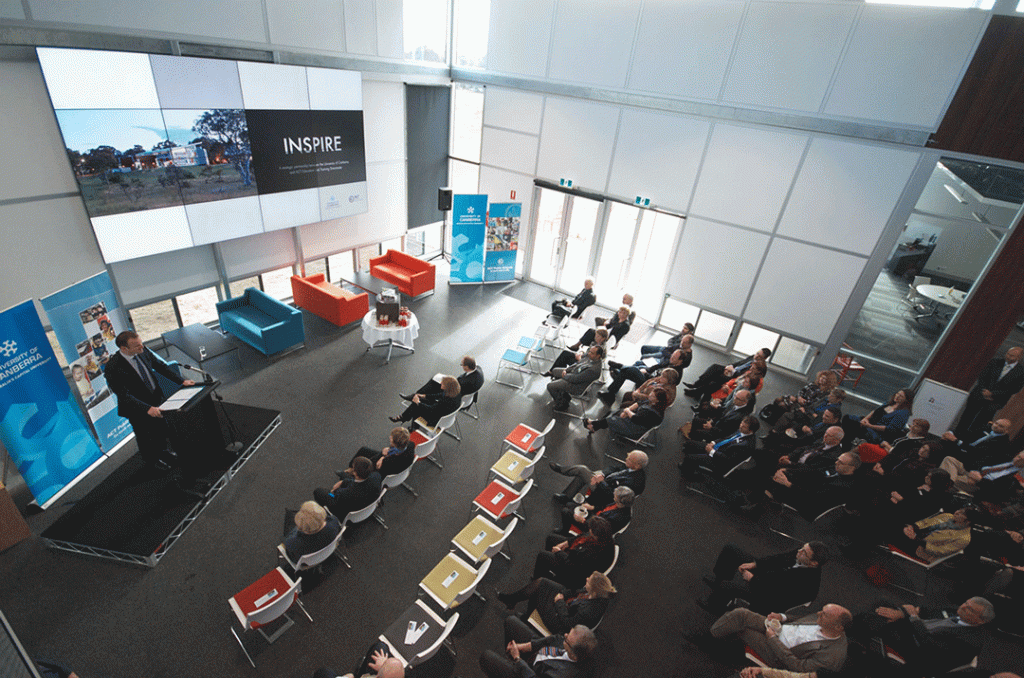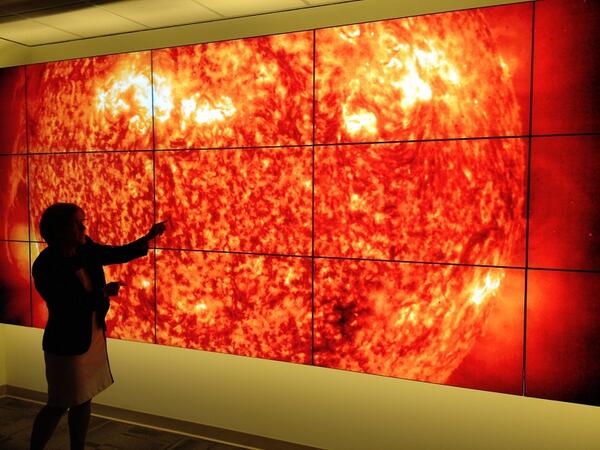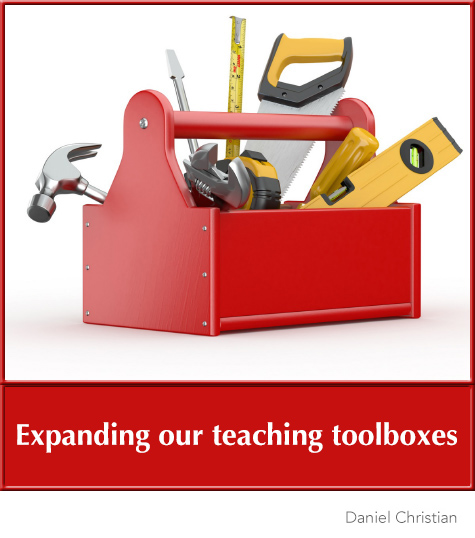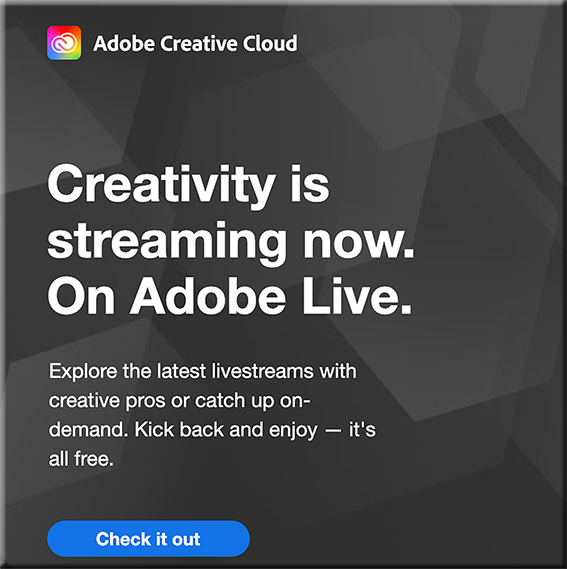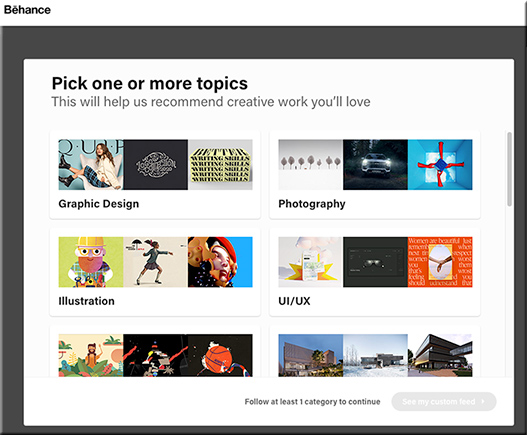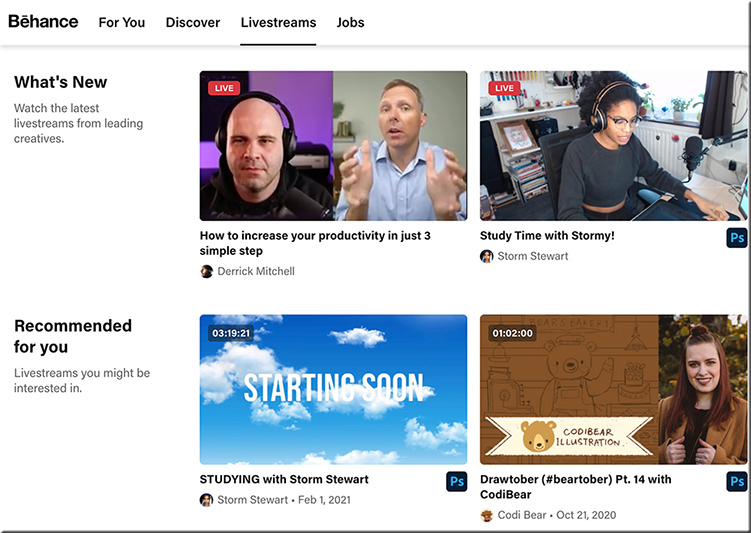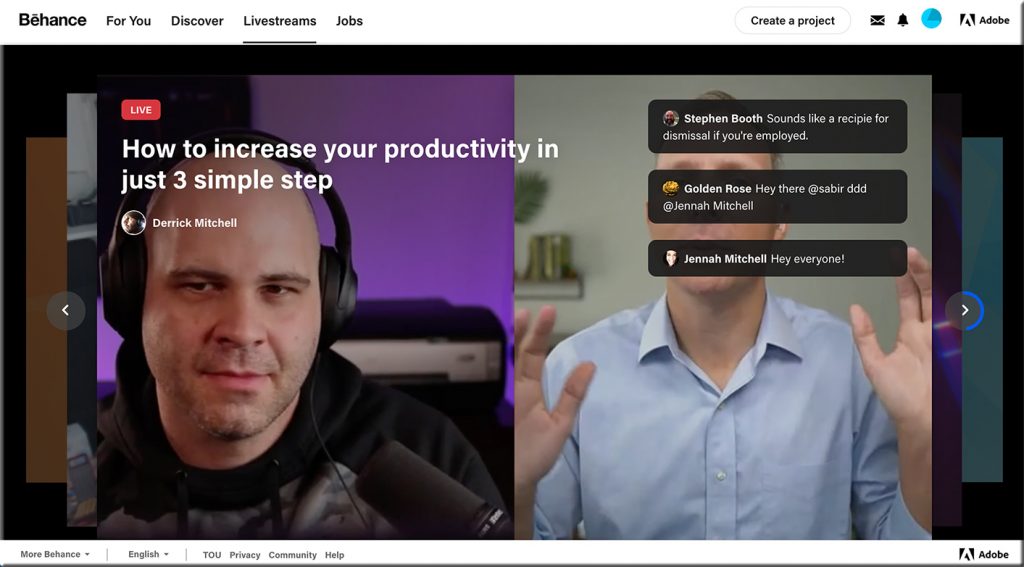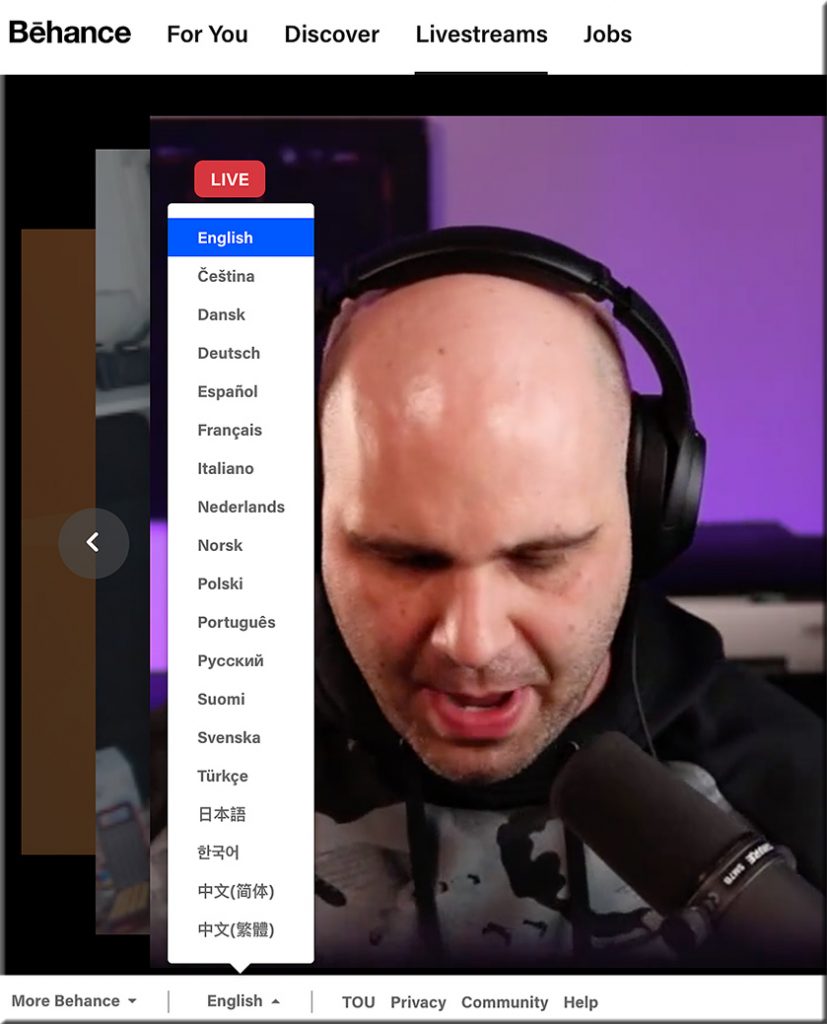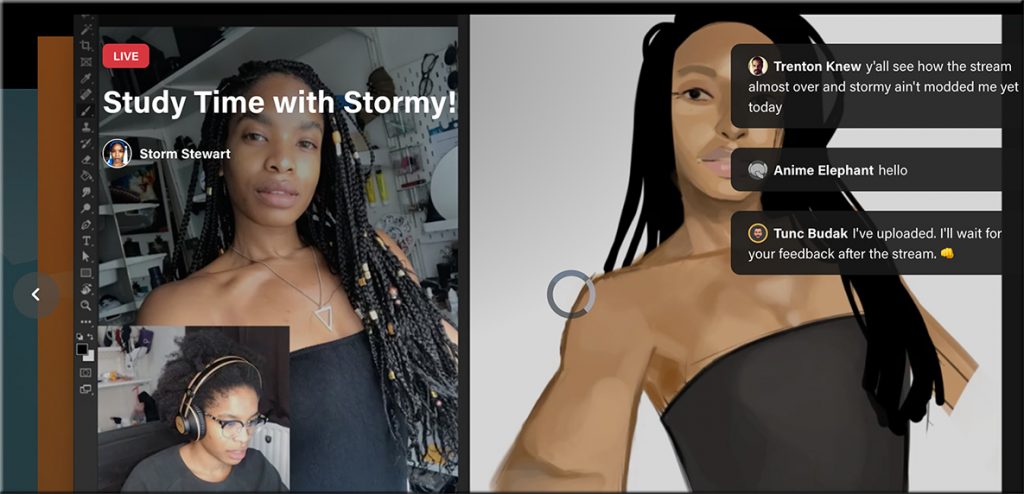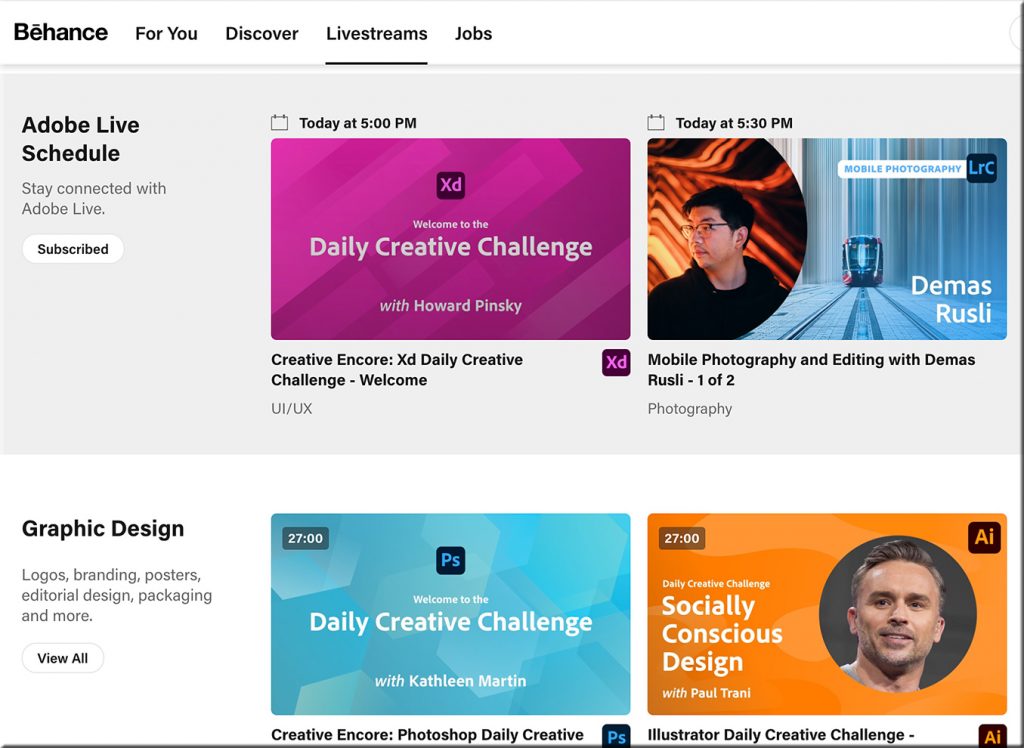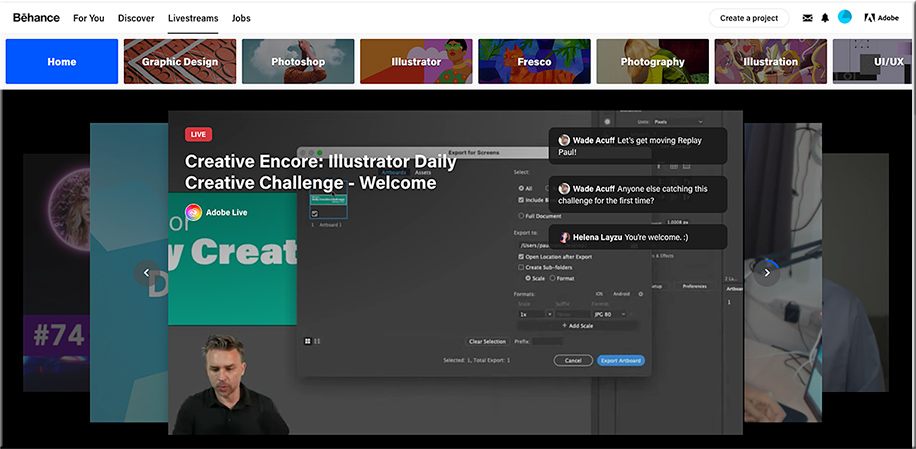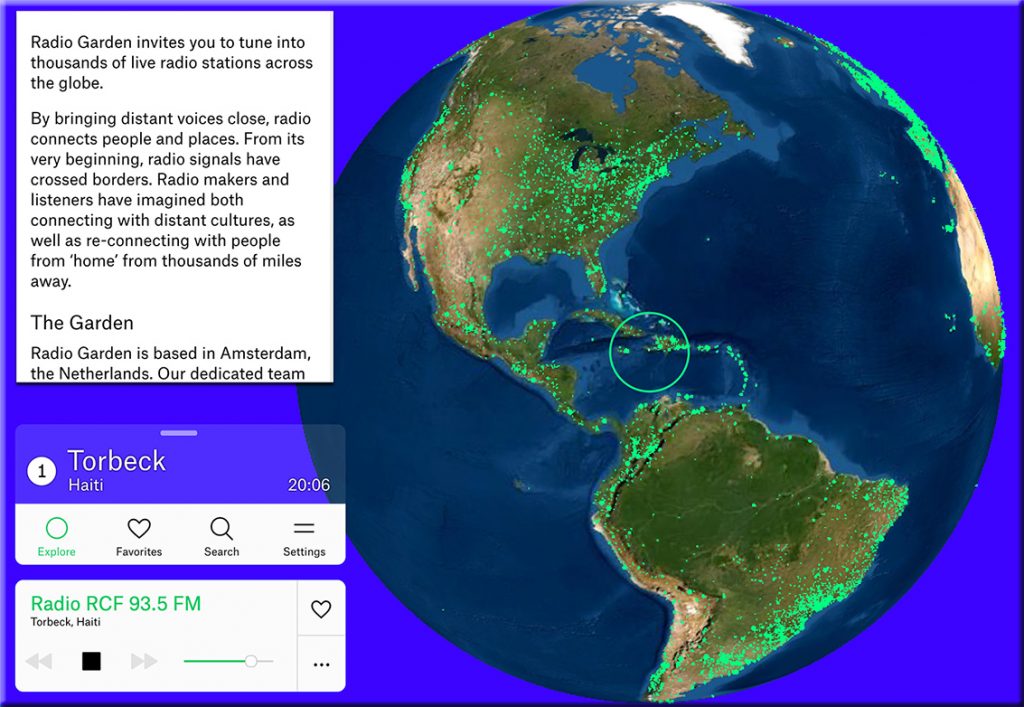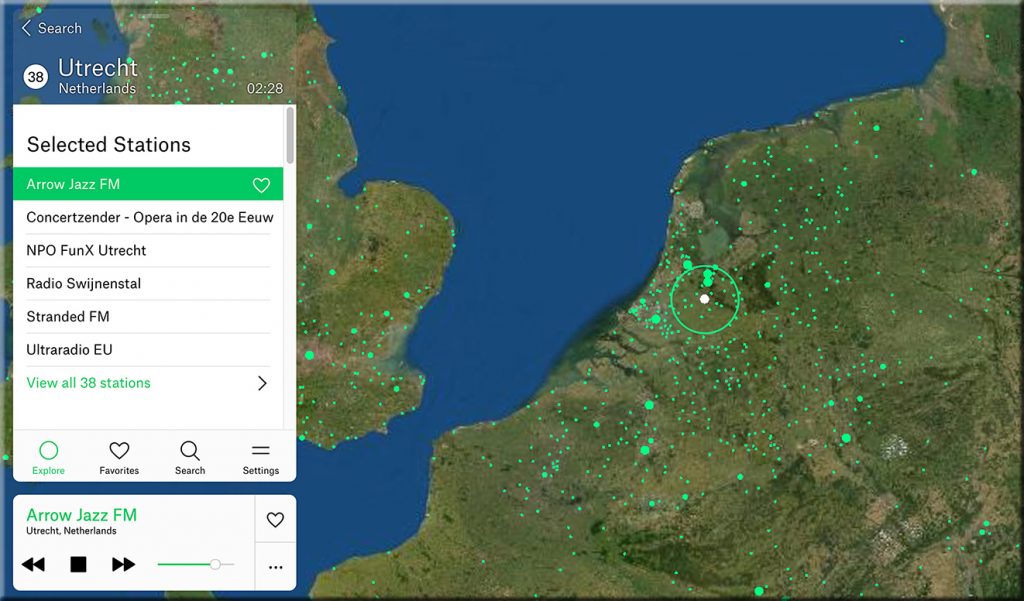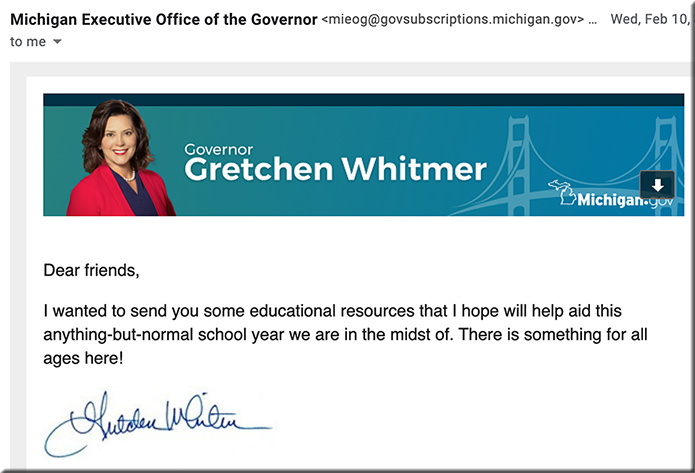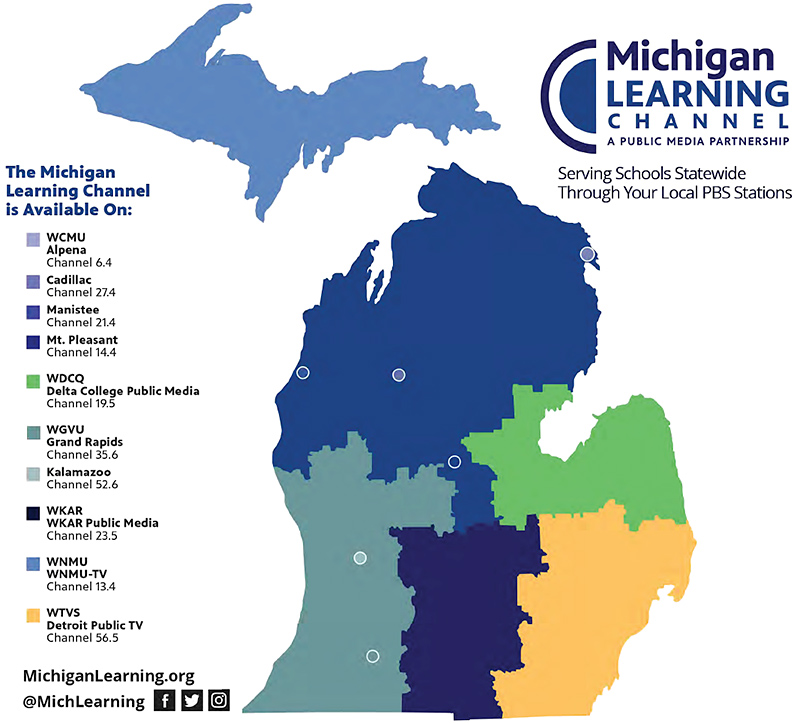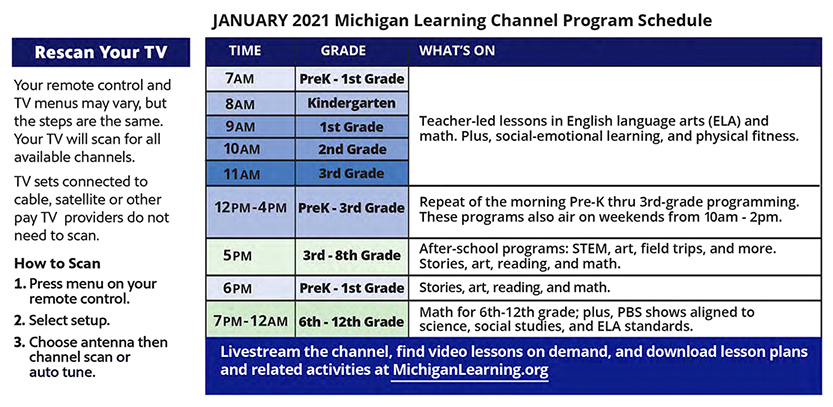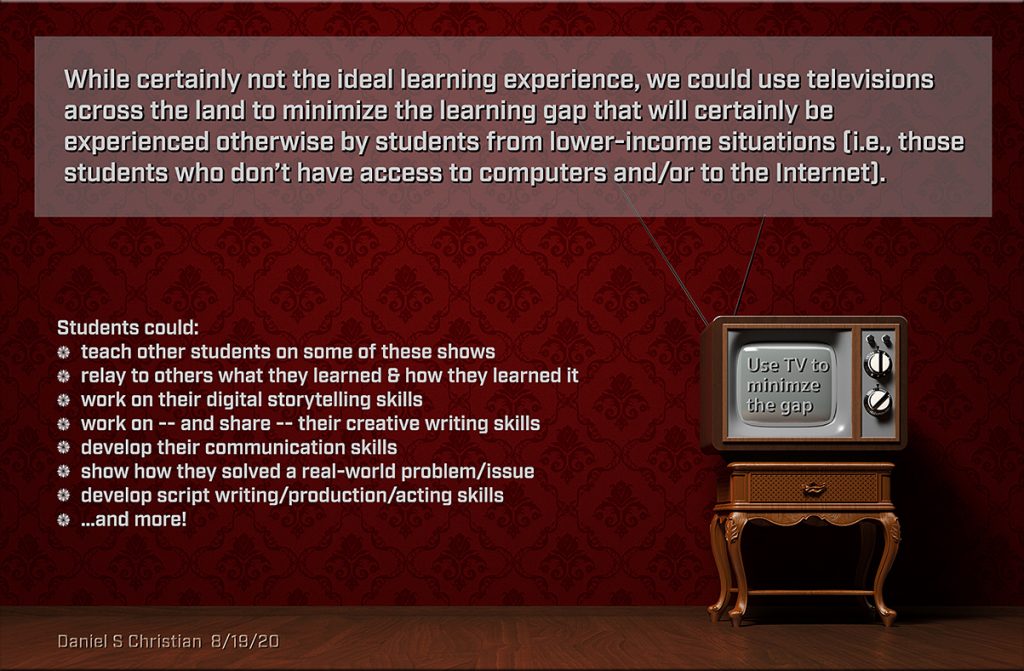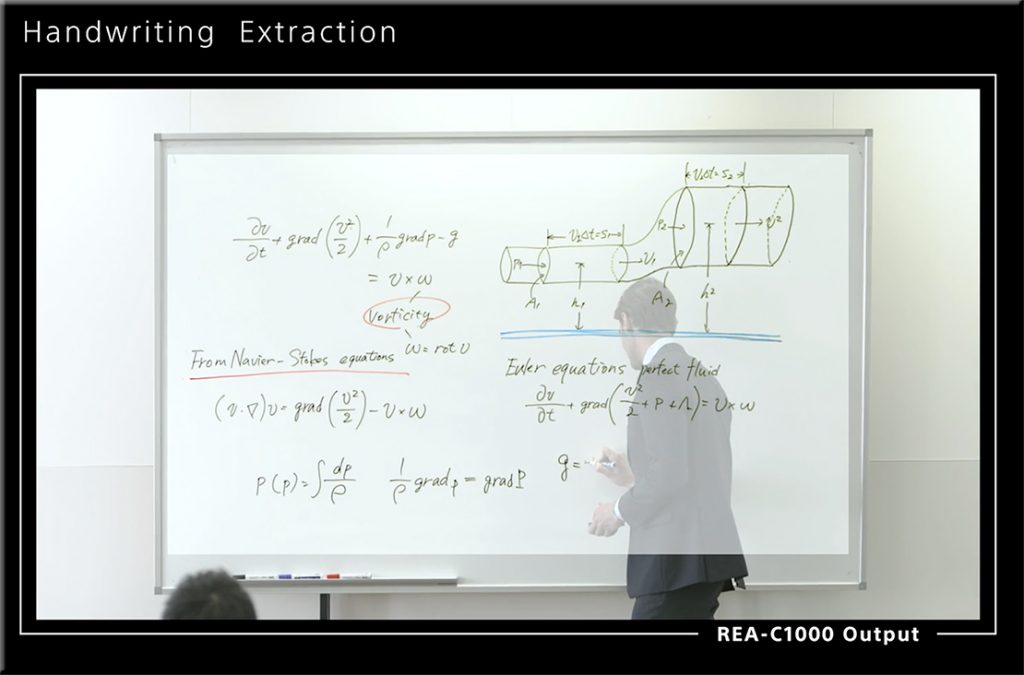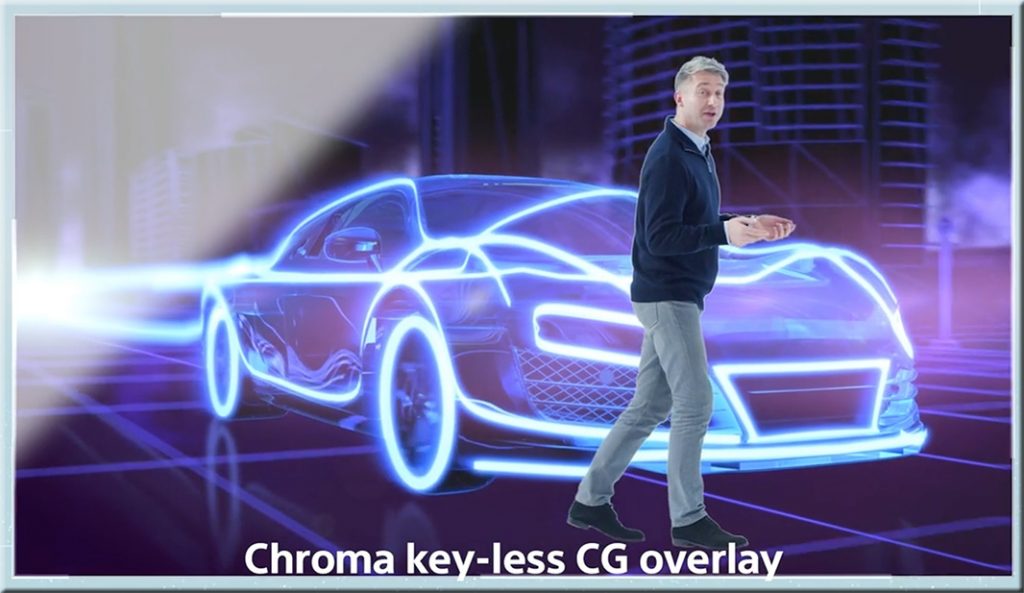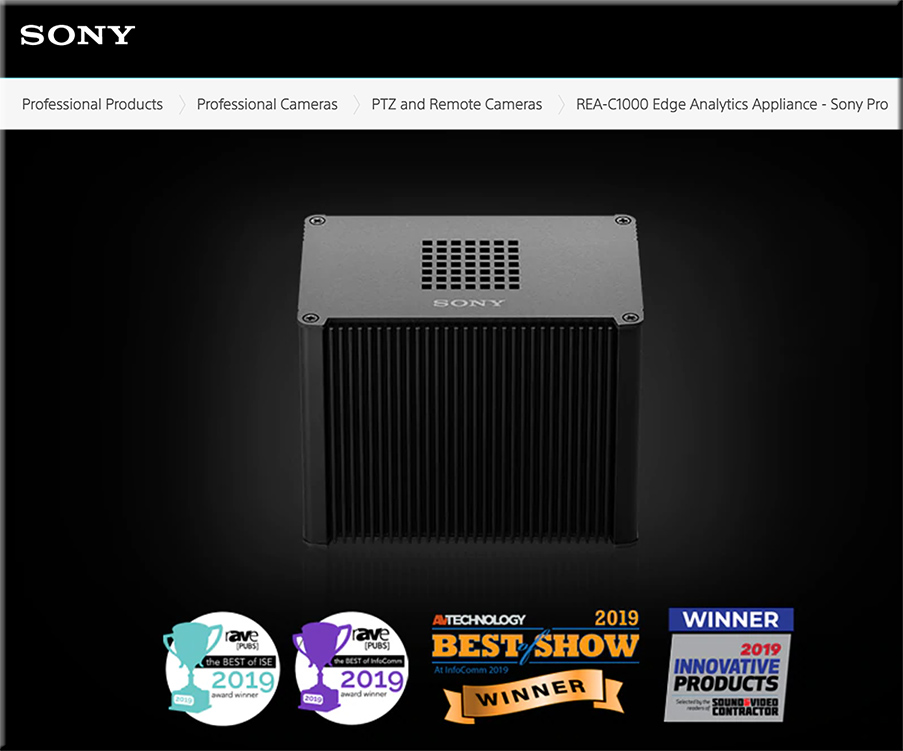Putting Your Best Self Forward: 6 Keys For Filming Quality Videos — from er.educause.edu by Jered Borup
The difference between a video that students watch and one that is ignored often comes down to a few, easily addressed factors.
Excerpt:
- Key #1: Convey Your Voice—Is the audio clear, or is there background noise or reverberations in the room that distract from your message?
- Key #2: Find the Light—Are you well lit with a light source in front of you, or are you backlit and/or have shadows on your face?
- Key #3: Frame and Maintain Eye Contact—Are you about at arm’s length and eye level with the camera, or are you looking down or up at the camera?
- Key #4: Stage—Do you have personal and/or interesting things in the background, or are you recording in front of a blank wall?
- Key #5: Be Prepared and Natural—Are you speaking naturally in a way that conveys your interest in the topic, or do you sound somewhat robotic and/or scattered?
- Key #6: Keep it Short—Is the video under six minutes?
This article is part of a series about incorporating asynchronous video into educational activities:
- Unbounded by Time: Understanding How Asynchronous Video Can Be Critical to Learning Success
- Putting Your Best Self Forward: 6 Keys For Filming Quality Videos
- Teacher, Are You There? Being “Present” in Online Learning
- Let’s Discuss Discussions: Using Asynchronous Video to Improve Online Discussions
- Improving Problem-Based Learning with Asynchronous Video
- Back to Feedback Basics Using Video Recordings
- The Handoff: Transitioning from Synchronous to Asynchronous Teaching