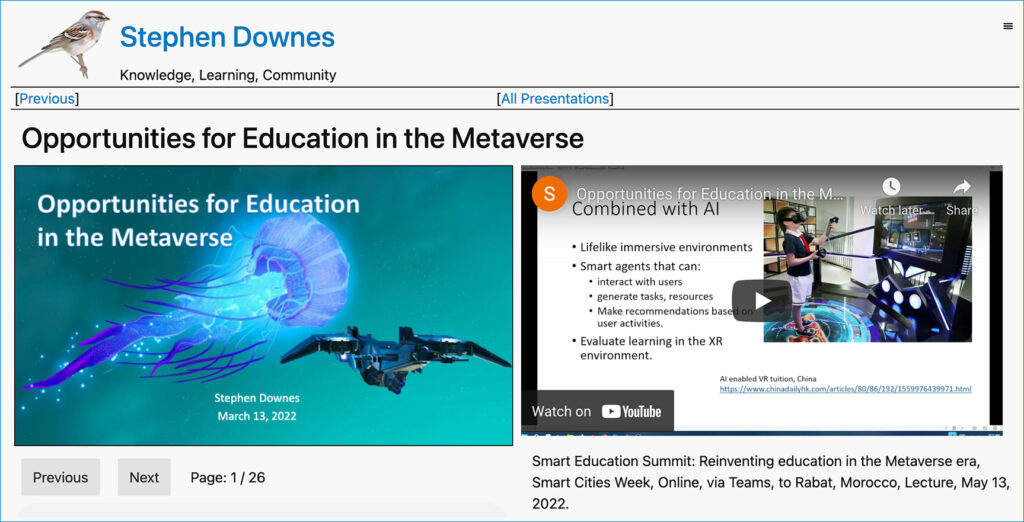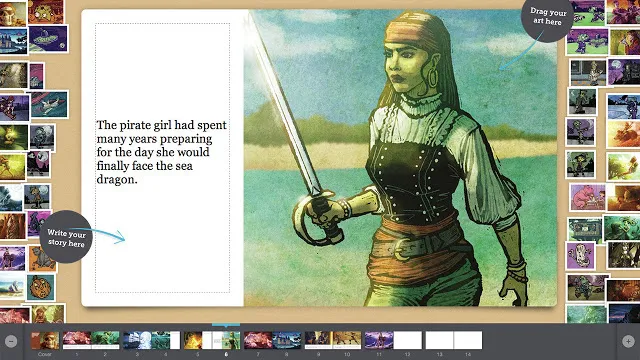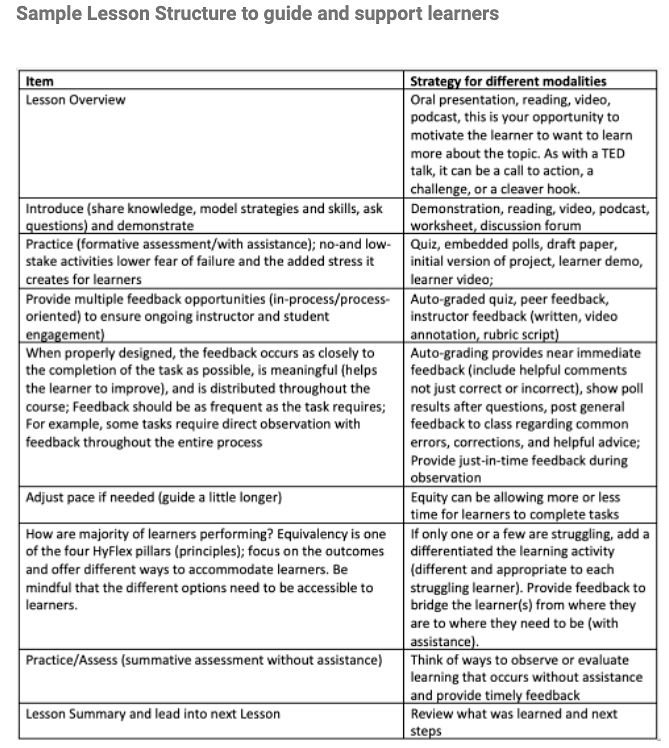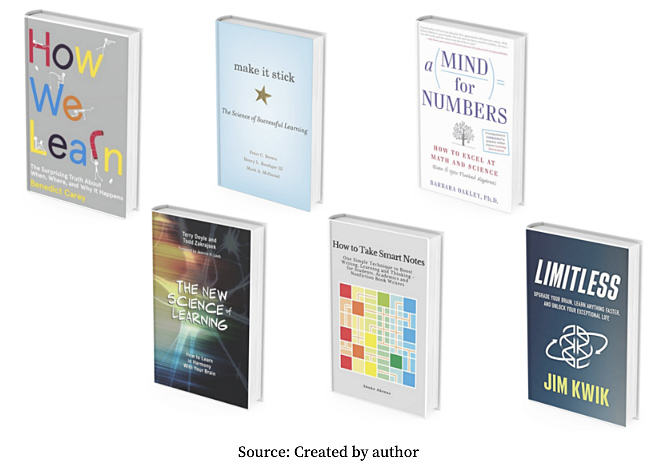12 examples of artificial intelligence in everyday life — from itproportal.com by Christopher Oldman
Excerpt:
4. Plagiarism
The college students’ (or is it professor’s?) nightmare. Whether you are a content manager or a teacher grading essays, you have the same problem – the internet makes plagiarism easier.
There is a nigh unlimited amount of information and data out there, and less-than-scrupulous students and employees will readily take advantage of that.
Indeed, no human could compare and contrast somebody’s essay with all the data out there. AIs are a whole different beast.
They can sift through an insane amount of information, compare it with the relevant text, and see if there is a match or not.
Furthermore, thanks to advancement and growth in this area, some tools can actually check sources in foreign languages, as well as images and audio.
Intel calls its AI that detects student emotions a teaching tool. Others call it ‘morally reprehensible.’ — from protocol.com by Kate Kaye
Virtual school software startup Classroom Technologies will test the controversial “emotion AI” technology.
Excerpts:
But Intel and Classroom Technologies, which sells virtual school software called Class, think there might be a better way. The companies have partnered to integrate an AI-based technology developed by Intel with Class, which runs on top of Zoom. Intel claims its system can detect whether students are bored, distracted or confused by assessing their facial expressions and how they’re interacting with educational content.
…
But critics argue that it is not possible to accurately determine whether someone is feeling bored, confused, happy or sad based on their facial expressions or other external signals.
…
The classroom is just one arena where controversial “emotion AI” is finding its way into everyday tech products and generating investor interest. It’s also seeping into delivery and passenger vehicles and virtual sales and customer service software.
MIT’s FutureMakers programs help kids get their minds around — and hands on — AI — from news.mit.edu by Kim Patch
The programs are designed to foster an understanding of how artificial intelligence technologies work, including their social implications.
Excerpt:
During one-week, themed FutureMakers Workshops organized around key topics related to AI, students learn how AI technologies work, including social implications, then build something that uses AI.
“AI is shaping our behaviors, it’s shaping the way we think, it’s shaping the way we learn, and a lot of people aren’t even aware of that,” says Breazeal. “People now need to be AI literate given how AI is rapidly changing digital literacy and digital citizenship.”
AI can now kill those annoying cookie pop-ups — from thenextweb.com by Thomas Macaulay
The notifications have been put on notice
Excerpt:
After years of suffering this digital torture, a new AI tool has finally offered hope of an escape.
Named CookieEnforcer, the system was created by researchers from Google and the University of Wisconsin-Madison.
The system was created to stop cookies from manipulating people into making website-friendly choices that put their privacy at risk. Yet it could also end the constant hassle of navigating the notices.
Using machine learning to improve student success in higher education — from mckinsey.com
Deploying machine learning and advanced analytics thoughtfully and to their full potential may support improvements in student access, success, and the overall student experience.
Excerpt:
Yet higher education is still in the early stages of data capability building. With universities facing many challenges (such as financial pressures, the demographic cliff, and an uptick in student mental-health issues) and a variety of opportunities (including reaching adult learners and scaling online learning), expanding use of advanced analytics and machine learning may prove beneficial.
Below, we share some of the most promising use cases for advanced analytics in higher education to show how universities are capitalizing on those opportunities to overcome current challenges, both enabling access for many more students and improving the student experience.
Artificial intelligence (AI): 7 roles to prioritize now — from enterprisersproject.com by Marc Lewis
Which artificial intelligence (AI) jobs are hottest now? Consider these seven AI/ML roles to prioritize in your organization
Excerpt:
Rather than a Great Resignation, this would suggest a Great Reallocation of the workforce. As a global search consultant, we are seeing this precipitous shift in positions, with great demand for skills in artificial intelligence and machine learning (AI/ML).
With that in mind, here are seven artificial intelligence (AI)-related roles to consider prioritizing right now as the workforce reallocates talent to new jobs that drive economic value for leading companies…
4 ways AI will be a great teaching assistant — from thetechedvocate.org by Matthew Lynch