DC: Something to keep an eye on:
You can record multiple videos at the same time on an iPhone with FiLMic’s Double Take apphttps://t.co/QtOeU1YWIE
— Daniel Christian (@dchristian5) February 12, 2020




DC: Something to keep an eye on:
You can record multiple videos at the same time on an iPhone with FiLMic’s Double Take apphttps://t.co/QtOeU1YWIE
— Daniel Christian (@dchristian5) February 12, 2020
From DSC:
I wonder if this patent — or these types of technologies — might enable remote learners to select/control more of their preferred viewing angles?!
Apple Seeks Patent For AR/VR Video Recording With Multi-angle Playback — from uploadvr.com by Jeremy Horwitz
Excerpt (emphasis DSC):
If you’ve watched YouTube streams of conventional 2D videos — such as commentaries on games, TV shows, movies, or trailers — you know that the streams are visually flat: video of the content, sometimes with a person’s face superimposed in the corner for added discussion. But Apple appears set to change that paradigm for augmented and virtual reality streaming. A just-published patent application reveals that it’s been working on compositing multiple streams in a way that could let AR and VR viewers watch streamed content from their choice of angles.
These are the most in-demand job skills in 2020, according to LinkedIn — from cnbc.com by Vicky McKeever
Blockchain is the most in-demand job skill in 2020, says LinkedIn
This former Apple designer is taking on Amazon’s Twitch with $146 million and Fox’s backing — from fastcompany.com by Jeff Beer
Caffeine founder and CEO Ben Keighran talks about why live streaming is much more than gaming—it’s the future of TV.
Excerpt (emphasis DSC):
Live-streaming startup Caffeine, started by former Apple designer Ben Keighran, is emerging out of a two-year beta today and aims to overtake Amazon’s Twitch and Microsoft’s Mixer as the world’s leading live broadcasting platform. The official release version features a completely new design for its website and iOS and Android apps that combines editorial, algorithmic, and social connections to make it easier to discover live broadcasting from gamers, entertainers, and athletes, as well as create your own interactive broadcasts featuring live television content.
Twitch is the undisputed king of live-streamed gaming, but Keighran is betting that Caffeine’s more diverse focus to go beyond gaming—into entertainment and sports—will make it a more attractive place for both viewers and creators.
Keighran says another technological difference between Caffeine and Twitch is in its ease of use and quickness. “In just a couple of clicks, you can stream Red Bull 24/7 and be the commentator, you can stream Fortnite in one click, you can create an entertainment stream and talk about the new sneaker you just got, and you can do that all in one place,” he says. “And it’s all in real-time—there’s no delay in the video, whereas on Twitch, there’s up to a 60-second delay.”
From DSC:
Hmmm… social interaction. New platforms for streaming live content. Ability to comment and ask questions (i.e., audience interactions). Interactive chats.
Can we add learning-related experiences to the audiences and applications here?
A somewhat related item:
FTI 2020 Trend Report for Entertainment, Media, & Technology — from futuretodayinstitute.com
Our 3rd annual industry report on emerging entertainment, media and technology trends is now available.
KEY TAKEAWAYS
Deepfakes: When a picture is worth nothing at all — from law.com by Katherine Forrest
Excerpt:
“Deepfakes” is the name for highly realistic, falsified imagery and sound recordings; they are digitized and personalized impersonations. Deepfakes are made by using AI-based facial and audio recognition and reconstruction technology; AI algorithms are used to predict facial movements as well as vocal sounds. In her Artificial Intelligence column, Katherine B. Forrest explores the legal issues likely to arise as deepfakes become more prevalent.
Using technology to inspire creativity boosts student outcomes — from thejournal.com by Sara Friedman
Transformative technology uses include using tablets or computers to create multimedia projects, conduct research and analyze information.
Teachers’ use of creativity in learning was determined how many times students were allowing to:
From DSC:
The other day, I put this post out there.
Now, I’d like to add to that information with information from Mr. Joseph Byerwalter, who pointed me to the following videos re: LEGO BOOST!
LEGO® BOOST lets children create models with motors and sensors, and then bring their creations to life through simple, icon-based coding commands. The free LEGO BOOST tablet app includes easy step-by-step building instructions for creating and coding multifunctional models.
P.S. I am not getting paid by LEGO or anyone else here.
I just think learning should be engaging and fun!



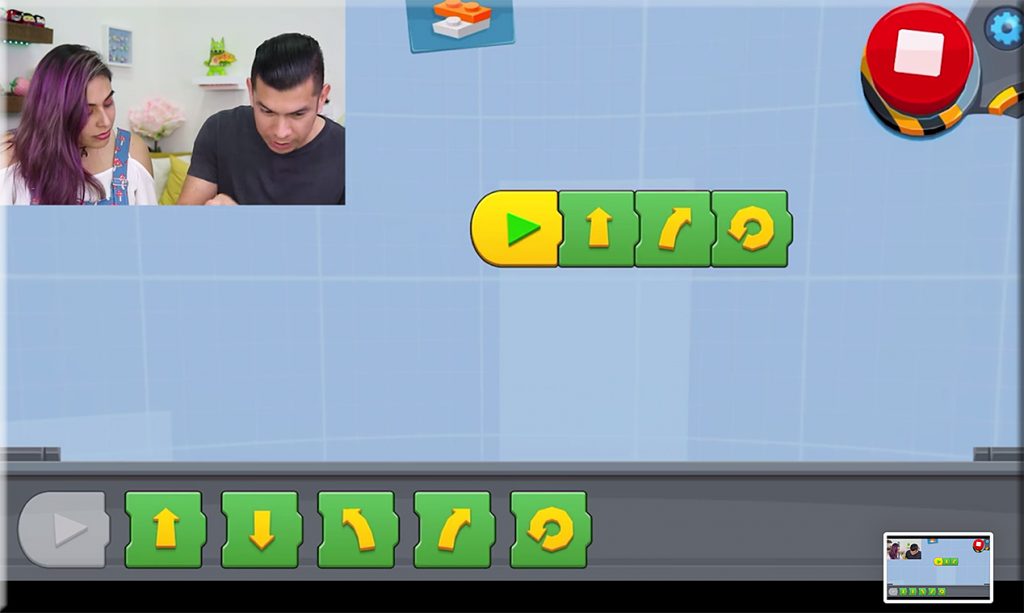
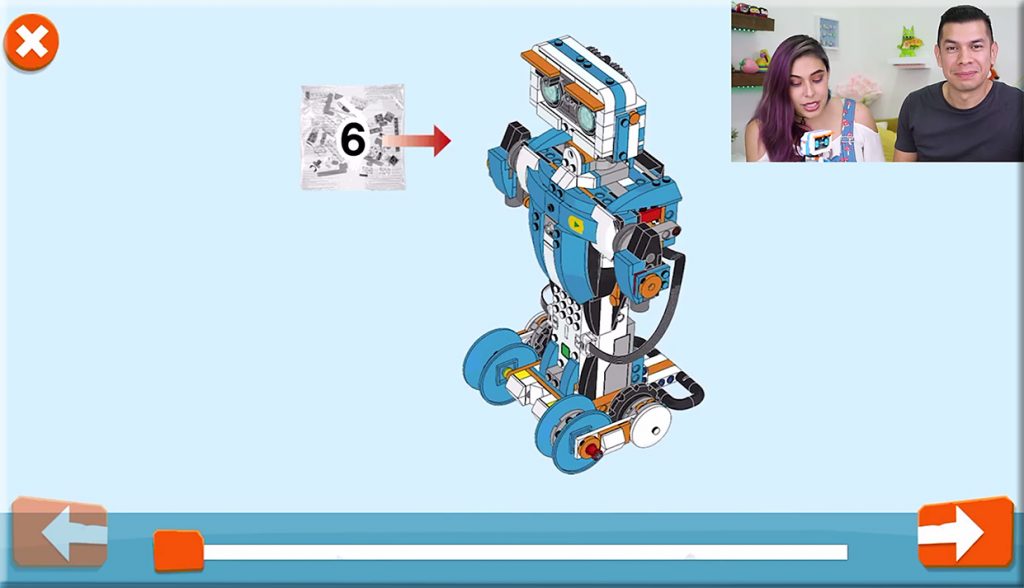


Addendum on 10/18/19:
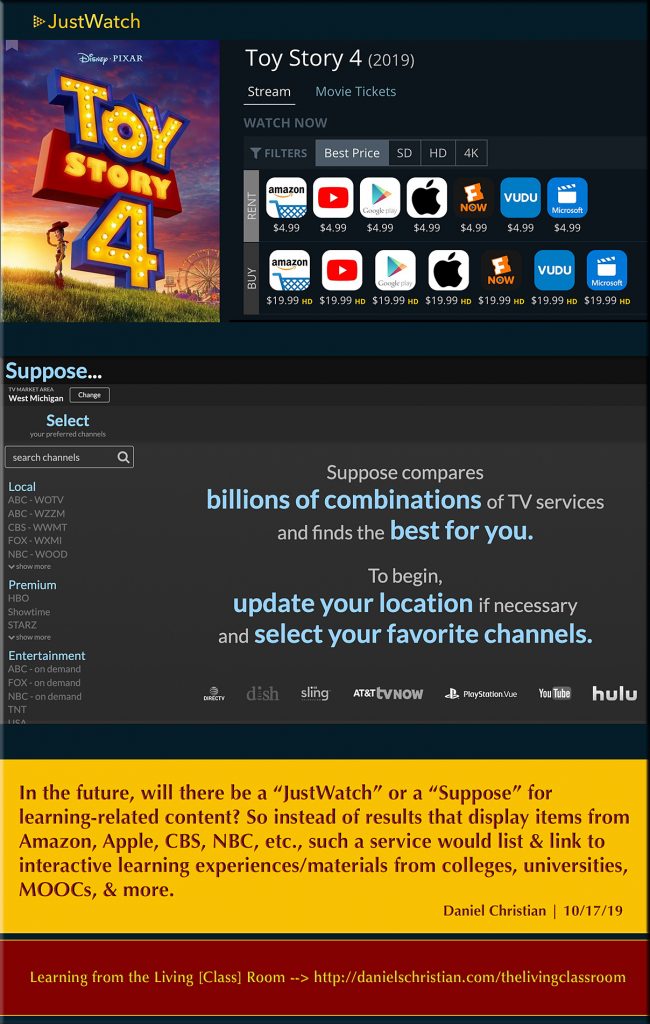
5 good tools to create whiteboard animations — from educatorstechnology.com
Excerpt:
In short, whiteboard animation (also called video scribing or animated doodling) is a video clip in which the recorder records the process of drawing on a whiteboard while using audio comment. The final result is a beautiful synchronization of the drawings and the audio feedback. In education, whiteboard animation videos are used in language teaching/learning, in professional development sessions, to create educational tutorials and presentations and many more. In today’s post, we are sharing with you some good web tools you can use to create whiteboard animation videos.
Three threats posed by deepfakes that technology won’t solve — from technologyreview.com by Angela Chen
As deepfakes get better, companies are rushing to develop technology to detect them. But little of their potential harm will be fixed without social and legal solutions.
Excerpt:
3) Problem: Deepfake detection is too late to help victims
With deepfakes, “there’s little real recourse after that video or audio is out,” says Franks, the University of Miami scholar.
Existing laws are inadequate. Laws that punish sharing legitimate private information like medical records don’t apply to false but damaging videos. Laws against impersonation are “oddly limited,” Franks says—they focus on making it illegal to impersonate a doctor or government official. Defamation laws only address false representations that portray the subject negatively, but Franks says we should be worried about deepfakes that falsely portray people in a positive light too.
Per Jane Hart on LinkedIn:
Top 200 Tools for Learning 2019 is now published, together with:
PLUS analysis of how these tools are being used in different context, new graphics, and updated comments on the tools’ pages that show how people are using the tools.
Screen Mirroring, Screencasting and Screen Sharing in Higher Education — from edtechmagazine.com by Derek Rice
Digital learning platforms let students and professors interact through shared videos and documents.
Excerpt (emphasis DSC):
Active learning, collaboration, personalization, flexibility and two-way communication are the main factors driving today’s modern classroom design.
Among the technologies being brought to bear in academic settings are those that enable screen mirroring, screencasting and screen sharing, often collectively referred to as wireless presentation solutions.
These technologies are often supported by a device and app that allow users, both students and professors, to easily share content on a larger screen in a classroom.
“The next best thing to a one-to-one conversation is to be able to share what the students create, as part of the homework or class activity, or communicate using media to provide video evidence of class activities and enhance and build out reading, writing, speaking, listening, language and other skills,” says Michael Volpe, marketing manager for IOGEAR.
How Artificial Intelligence and Machine Learning Transforms Video Technology — from datafloq.com
AI and machine learning have many use cases in digital video technology. Here are several of them…
