How to Get Students to Watch Your Videoshttps://t.co/m2EeDAkHqq pic.twitter.com/L8mMQIsXqg
— Daniel Christian (he/him/his) (@dchristian5) November 1, 2021




How to Get Students to Watch Your Videoshttps://t.co/m2EeDAkHqq pic.twitter.com/L8mMQIsXqg
— Daniel Christian (he/him/his) (@dchristian5) November 1, 2021
50 Sites & Apps for K-12 Education Games — from techlearning.com by Diana Restifo and David Kapuler
Game-based learning is a great way to integrate technology into the classroom while engaging kids with real learning.
Excerpt:
Game-based learning turns potentially tedious study time into an adventurous knowledge quest, complete with catchy soundtracks and digital rewards. It helps keep kids engaged with the subject matter and motivated to pursue greater expertise. Best of all, web- or app-based gameplay integrates easily into both online and in-person classes.
With the demise of Flash at the end of 2020, many favorite educational game sites went under. That’s why we decided to update our popular list below to include the latest and best sites and apps for K-12 education games. Many are free (or offer free basic accounts) and some provide progress tracking and analysis tools for teachers. All will help kids enjoy learning.
Also relevant/see the following resource and excerpt from Goldie Blumenstyk’s The Edge (from the Chronicle of Higher Education)
Creative Acts for Curious People: How to Think, Create, and Lead in Unconventional Ways — by Sarah Stein Greenberg
Excerpt:
Greenberg also makes a compelling case for the “playful and joyous” approaches the d.school has been championing, like the secret handshake or building several prototypes of an ideal chair using tools like cardboard, pipe cleaners, and chewing gum and toothpicks. After so many months of loss and social deprivation, she told me last week, “those elements are more important than ever.”
@CanvasLMS users, checkout this great article on creating e-learning content. #CanvasLM #CanvasFAM https://t.co/TgYrHbX35z
— Jim Wolf M.S.Ed., M.S.Ed.I.T. (@wjameswolf) October 5, 2021
Here’s an example of what an engaging and exciting online course might [look like].
You start with a short video that introduces the subject. It focuses on the course’s main ideas, and how they relate to one another, getting your learners interested in the topic and making them eager to learn more.
3 Tips for Making Passion-Based Learning Work Successfully — from thejournal.com by Dennis Pierce
Excerpt:
Passion-based learning, a form of self-directed learning in which students pursue projects of interest to them, is becoming more popular in schools — and for good reason: Educators who have set aside time for passion-based learning have discovered that students become highly engaged and motivated when learning about topics that intrigue them, while taking their learning much deeper than they would in a traditional lesson.
Passion-based learning initiatives include Genius Hour and 20time, both inspired by Google’s program that lets employees spend 20% of their time on projects of their choosing to spark innovation.
Giving all students the option to explore their interests can be challenging on a large scale. To overcome this hurdle and make the process easier for teachers, Sonora Elementary uses a new peer-to-peer learning platform called Tract, which is a collection of video content organized into self-directed learning paths.
From DSC:
I love the type of tool/app like Tract — as students can work on a variety of skills:
Such projects/tools can unleash a great deal of creativity, engagement, and positive energy. Learning becomes more relevant, enjoyable, and interesting when we can provide more choice and control to our students.
From DSC:
What if we could quickly submit items for a group to discuss, annotate, and respond to — using whichever media format is available/preferable for a person — like a massive 3D-based Voicethread? What if this type of discussion could be contributed to and accessed via Augmented Reality (AR) and/or via Virtual Reality (VR) types of devices?
It could be a new 3D format that a person could essentially blow all the way up into the size of a billboard. Think, “Honey, I shrunk the kids” type of stuff.
Input devices might include:
For example, a person could take a picture of a document or something else and then save that image into a new file format that would be vector-based. I say a vector-based file format so that the image could be enlarged to the size of a billboard without losing any resolution (i.e., wouldn’t become grainy; the image would remain crystal clear regardless of how big the image is). I’m thinking here along the lines of “Honey, I shrunk the kids!”
Other thoughts here:
A question for phase II:
Could this concept also be used if virtual courts take off?
Hmmmm…just thinking out loud.
From DSC:
Also check one of the things that Scott mentioned in his talk — Behance, a network of creatives. They consistently offer livestreams — where the learner has more choice, more control over what they learn about.

Also see:
Differentiation Technique: Embed A Classic — from byrdseed.com by Ian Byrd
Excerpt:
Possibly my #1, most favorite way to increase the interest in a lesson is to simply remove the built-in examples in a lesson and replace them with some kind of classic.
Wait, What’s A “Classic”?
A classic may immediately bring to mind old works: Shakespeare, Beethoven, and Da Vinci. And those are indeed important! Use them.
But I’d say that The Wizard of Oz is a classic. Lord of the Rings is a classic. Hokusai’s painting of The Great Wave is a classic. The Beach Boys are a classic!
Classics are things that are culturally important. They could be stories, films, songs, paintings, photos, and so on. Classics are referenced constantly in daily conversation as well as in other creative works.
The best webcams for boosting your video quality — from mashable.com by Bethany Allard
A basic necessity in 2021.
Also see:
What Makes a Successful Video? — from learningsolutionsmag.com by Bill Brandon
Excerpt:
For the purposes of this article, there are two kinds of videos. There are tutorials, in which you going to show a user how to do a task. And there are instructional videos, which will address interpersonal communication skills, leadership, and analytical tasks. There are some situations in which you may want to do a kind of combination of the two types. The exact names (tutorial and instructional) are not really important, but the purposes are.
Living With a Learning Disability: Challenges, Helpful Advice & Improvements — from inclusionhub.com by Meredith Kreisa
Excerpts:
While it is critical to remember that symptoms, comorbidities, and coping mechanisms vary, we’ll outline some of the challenges individuals with learning disabilities may face and highlight common strategies utilized by community members to address them.
Also see:
Improving Digital Inclusion & Accessibility for Those With Learning Disabilities — from inclusionhub.com by Meredith Kreisa
This comprehensive guide outlines common learning disabilities, associated difficulties, accessibility barriers and best practices, and more.
Top 300 Tools for Learning 2021 — from toptools4learning.com by Jane Hart
Excerpt:
2021 was the YEAR OF DISRUPTION! There were a substantial number of new tools nominated this year so the main list has now been extended to 300 tools to accommodate them, and each of the 3 sub-lists has been increased to 150 tools. Although the top of this year’s list is relatively stable, there is quite bit of movement of tools on the rest of the list, and the effect of the new tools has been to push other established tools down – if not off the list altogether. Further analysis of the list appears in the right-hand column of the table below.
This table shows the overall rankings as well as the rankings on the 3 sub-lists: Top 150 Tools for Personal Learning (PL150), the Top 150 Tools for Workplace Learning (WL150) and the Top 150 Tools for Education (ED150). NEW tools are shaded YELLOW, tools coming BACK on the list are shaded GREEN. The most popular context in which each tool is used is also highlighted in BLUE. Click on a tool name to find out more about it.
Returning to School: Why Video Is Here to Stay — from gettingsmart.com by Jessica Slusser
Excerpt:
Here are a few reasons video can be powerful and a few ways to incorporate it into your lesson plans:
First Day of Class: 5 Edtech Tools That Can Make it More Engaging — from techlearning.com by Erik Ofgang
Excerpt:
For younger students, a great way to have students learn more about one another and let their creativity shine is to have them create an “About me” page using Book Creator. This can include a short bio and photo. Students can also add audio and video components to their page, providing an opportunity for more of their personality to shine. Ultimately, the various student’s pages can be combined into one ebook about the class.
…I find PronounceNames.com to be a life saver. The site has recordings of proper pronunciations for more than 100,000 names.
Transforming the classroom with augmented learning — from thetechedvocate.org by Matthew Lynch
Excerpt:
Forbes documented the many ways that augmented reality (AR) has come to life in recent years. They list several award-winning apps that use AR. A few are:
But what about the classroom? Can we see a future in transforming the classroom with augmented learning?
From DSC:
Along the lines of developing creativity with edtech…
I saw another item recently about Book Creator, something that’s made this blog before. I love that type of tool because it promotes creativity, unleashes a student’s imagination, promotes their artwork and writing/storytelling and their musical or acting abilities, and it develops skills in design and developing multimedia-based artifacts. For teachers, it could be a nice project-based learning exercise.
I asked our youngest daughter if she would like to use it…we’ll see. You can get a free account that allows you to publish up to 40 books. (Plus there is pricing for schools and districts.)
And who knows…? This type of thing might just produce the next J.K. Rowling or a J.J. Abrams.

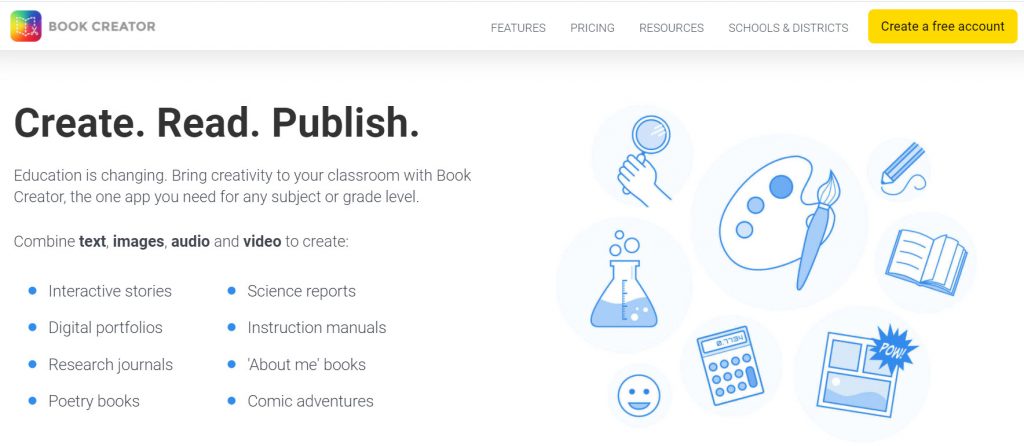
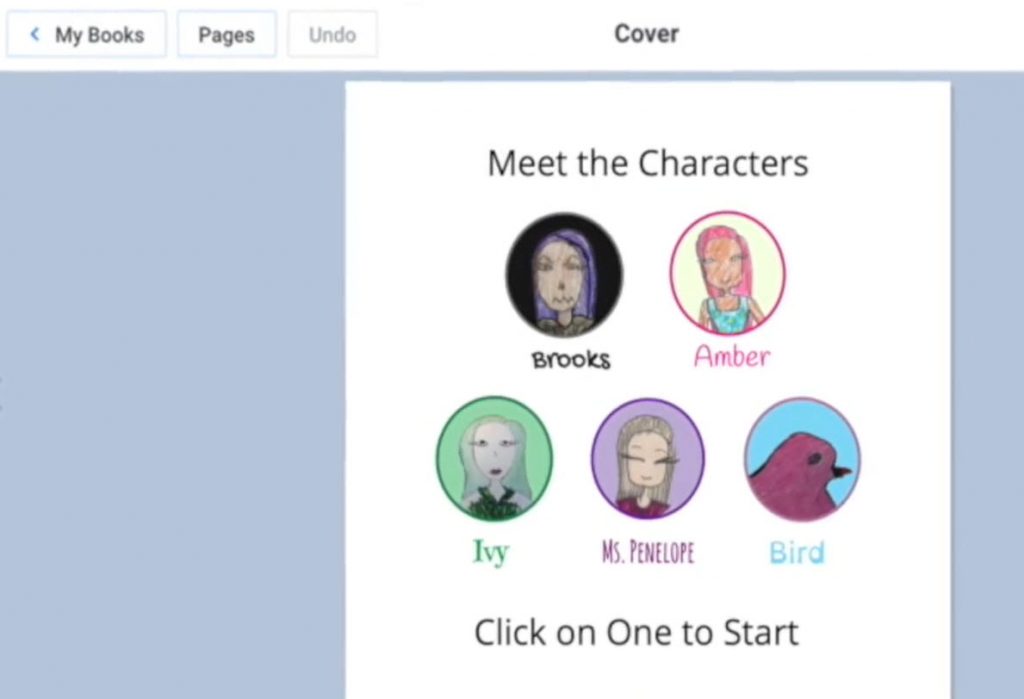
So this is what my new Streaming TV studio looks like – I call it ‘Keynote Television’ — from futuristgerd.com by Gerd Leonhard
Excerpt:
Many of you have asked me how I do my online keynotes, specifically my green screens, lights, virtual backgrounds etc. So here are some pictures and below is a short video from Twitter but the bottom line is… it’s complicated and took me some 6 months to learn it all:)). But well worth it: Keynote Television rocks!
From DSC:
I was one of those people who asked Gerd if he would tell teachers, professors, trainers, IDs, and others how he does what he does. Thanks Gerd for sharing this information! May it be a blessing to many!