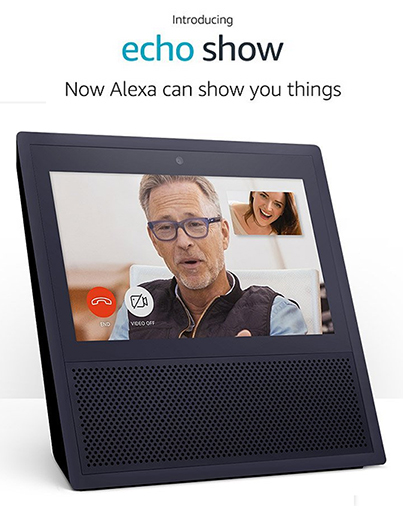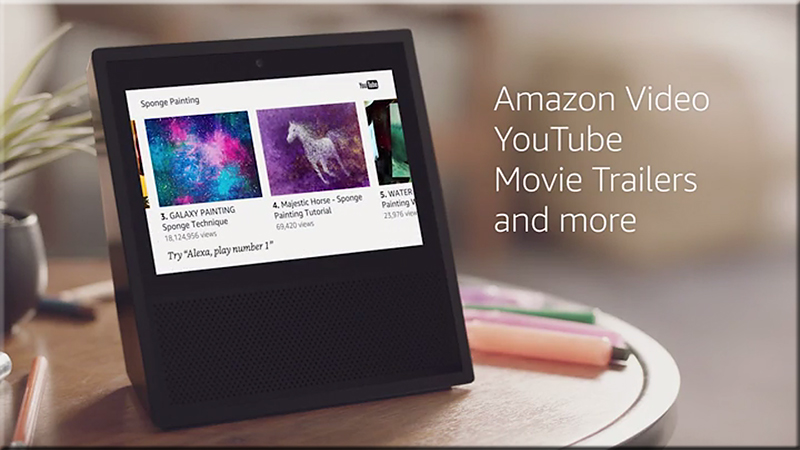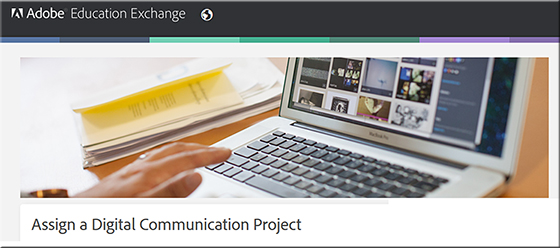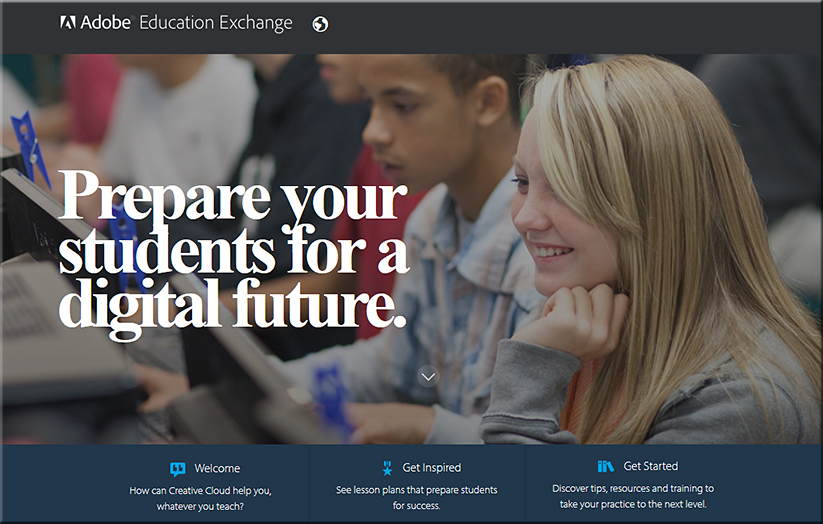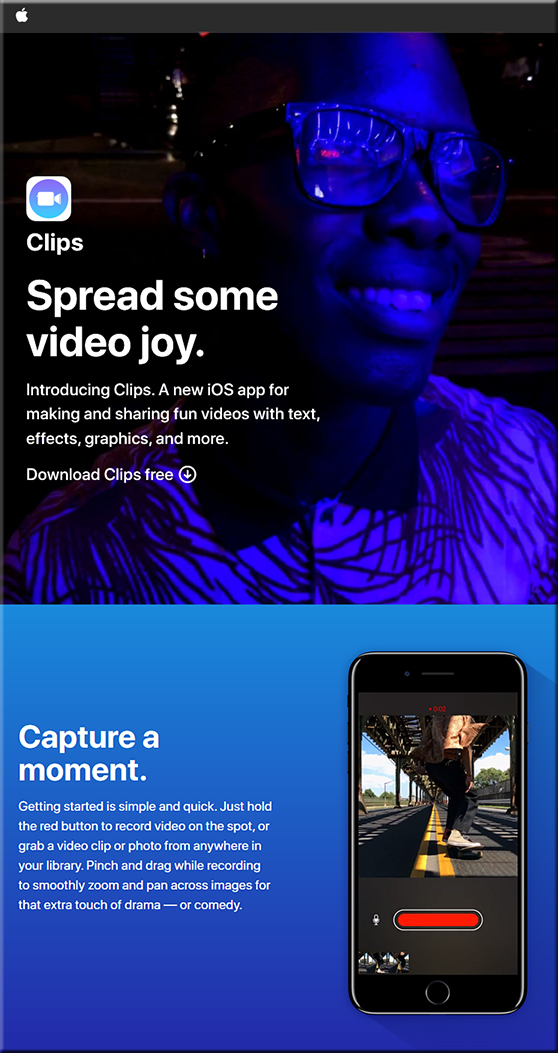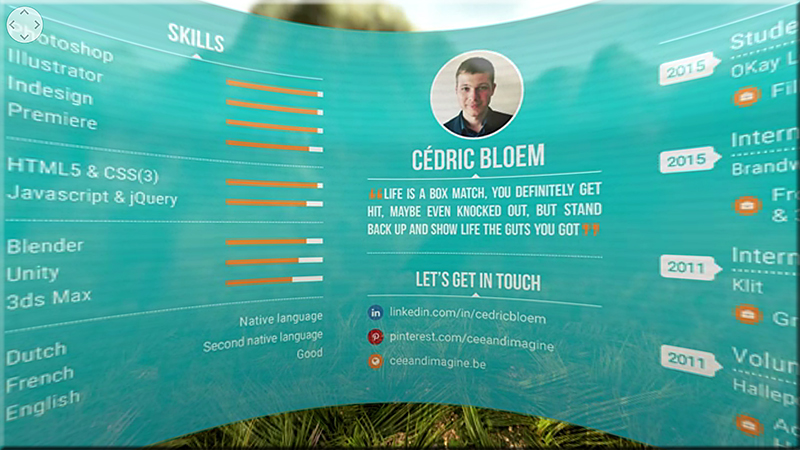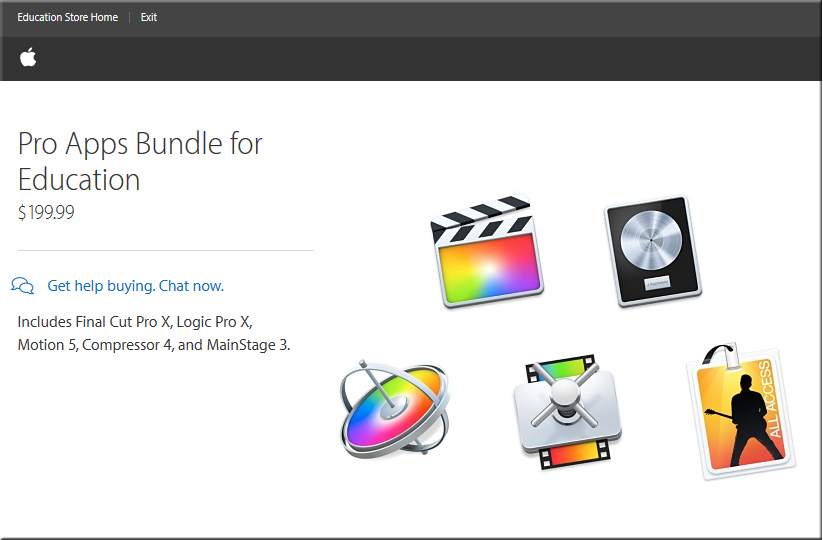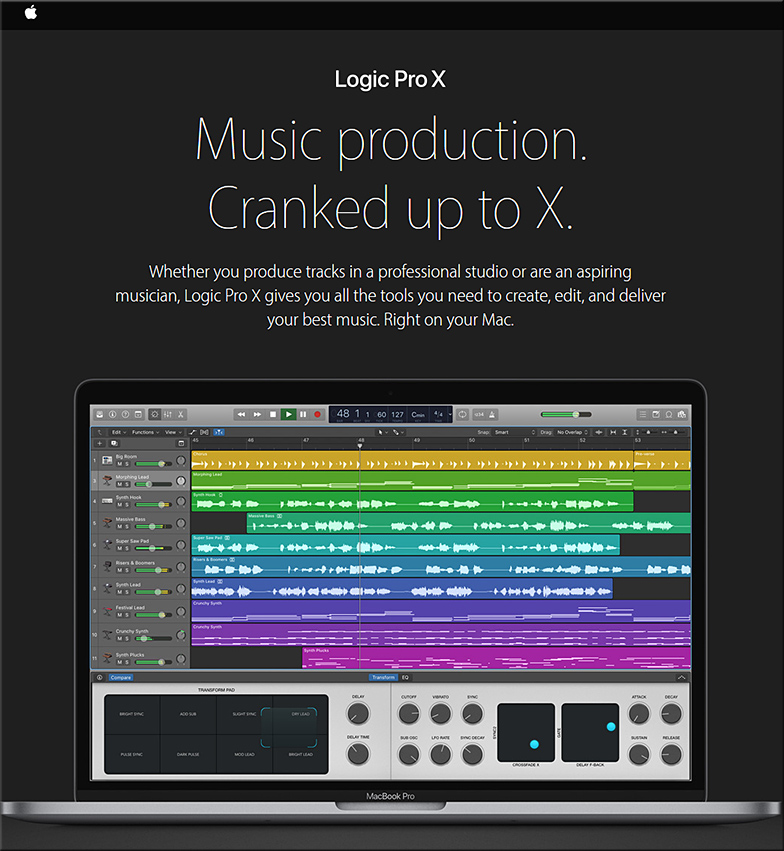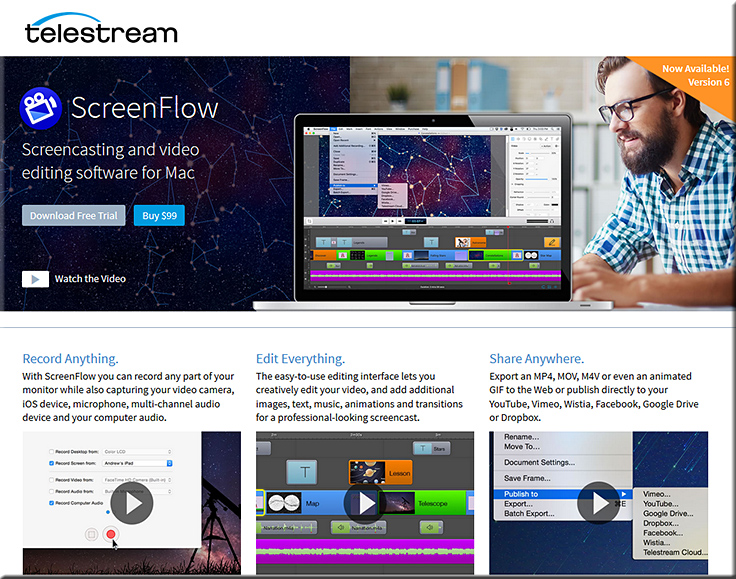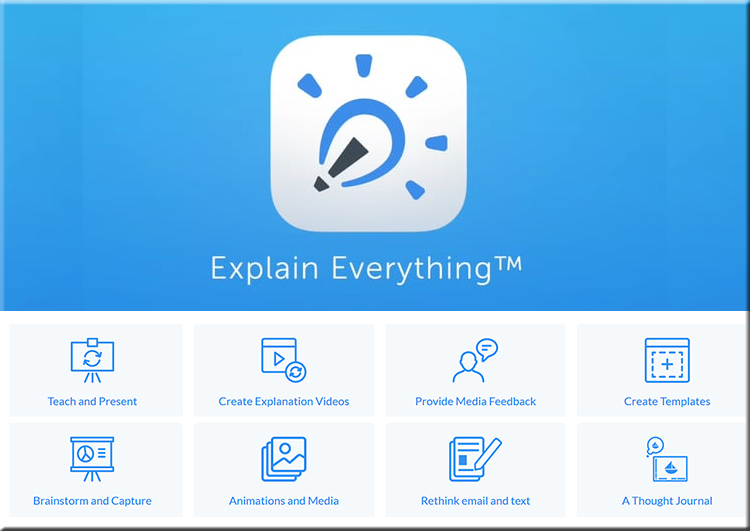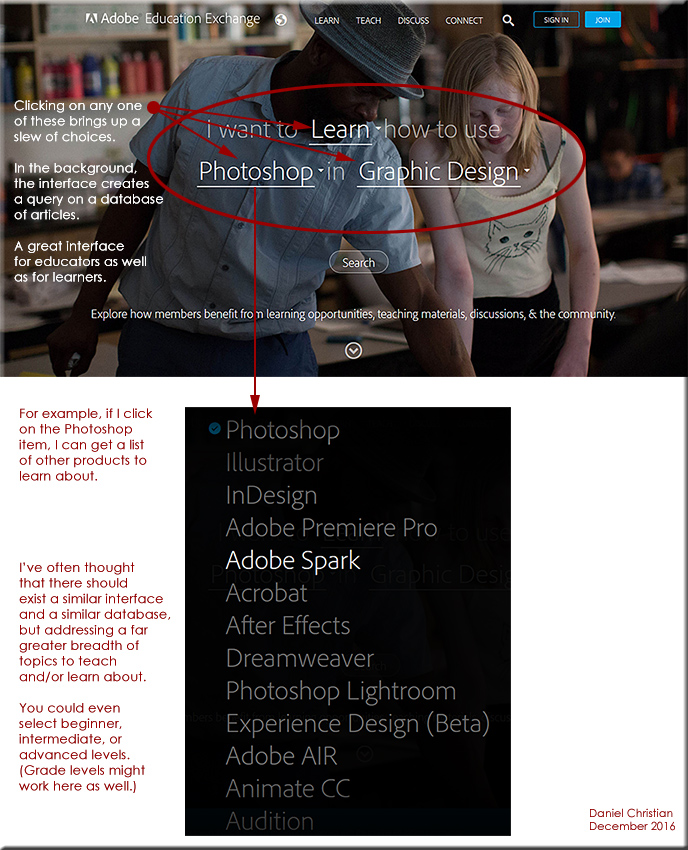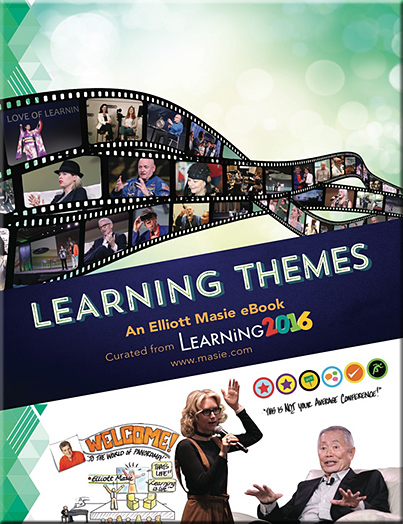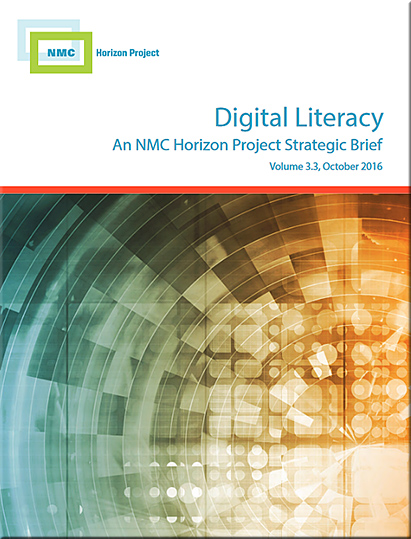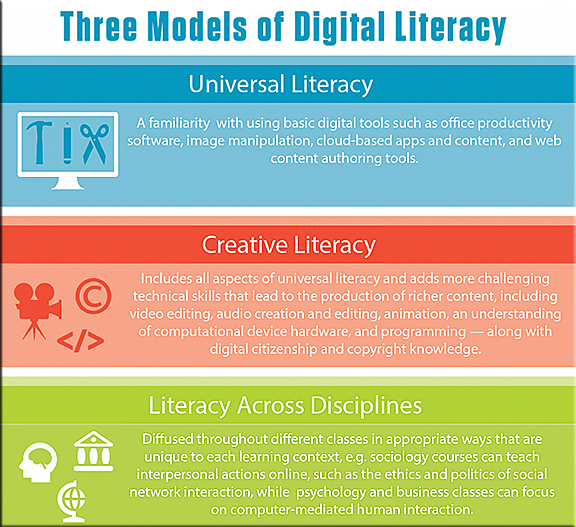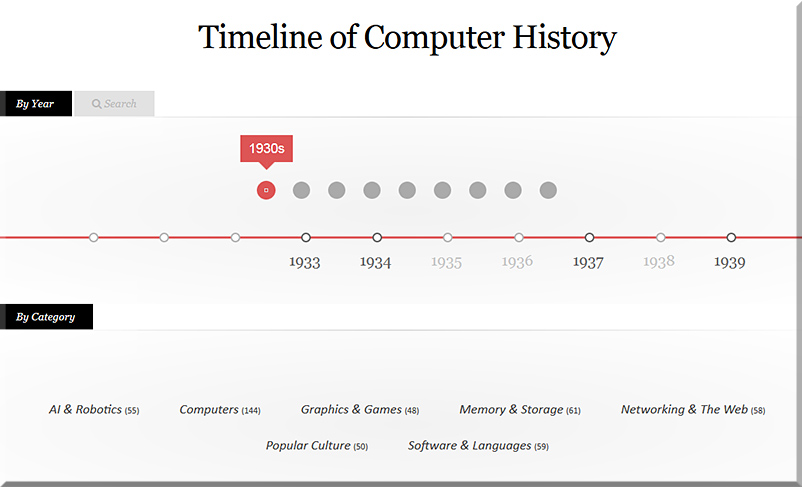Amazon introduces Echo Show
The description reads:
- Echo Show brings you everything you love about Alexa, and now she can show you things. Watch video flash briefings and YouTube, see music lyrics, security cameras, photos, weather forecasts, to-do and shopping lists, and more. All hands-free—just ask.
- Introducing a new way to be together. Make hands-free video calls to friends and family who have an Echo Show or the Alexa App, and make voice calls to anyone who has an Echo or Echo Dot.
- See lyrics on-screen with Amazon Music. Just ask to play a song, artist or genre, and stream over Wi-Fi. Also, stream music on Pandora, Spotify, TuneIn, iHeartRadio, and more.
- Powerful, room-filling speakers with Dolby processing for crisp vocals and extended bass response
- Ask Alexa to show you the front door or monitor the baby’s room with compatible cameras from Ring and Arlo. Turn on lights, control thermostats and more with WeMo, Philips Hue, ecobee, and other compatible smart home devices.
- With eight microphones, beam-forming technology, and noise cancellation, Echo Show hears you from any direction—even while music is playing
- Always getting smarter and adding new features, plus thousands of skills like Uber, Jeopardy!, Allrecipes, CNN, and more
From DSC:
Now we’re seeing a major competition between the heavy-hitters to own one’s living room, kitchen, and more. Voice controlled artificial intelligence. But now, add the ability to show videos, text, graphics, and more. Play music. Control the lights and the thermostat. Communicate with others via hands-free video calls.
Hmmm….very interesting times indeed.
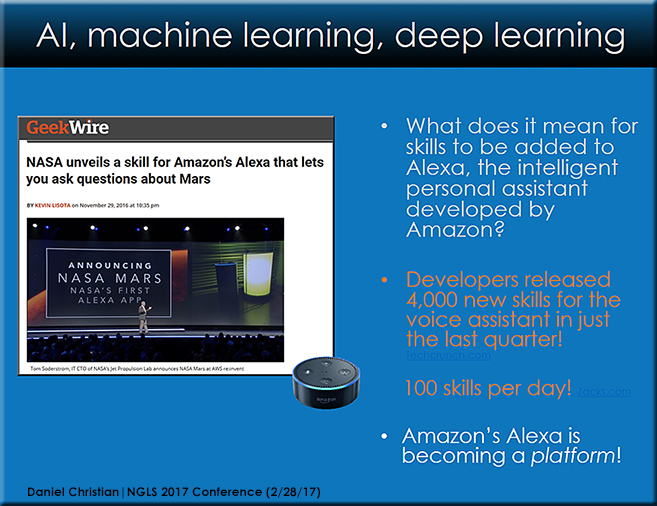
Developers and corporates released 4,000 new skills for the voice assistant in just the last quarter. (source)
…with the company adding about 100 skills per day. (source)
![The Living [Class] Room -- by Daniel Christian -- July 2012 -- a second device used in conjunction with a Smart/Connected TV](http://danielschristian.com/learning-ecosystems/wp-content/uploads/2012/07/The-Living-Class-Room-Daniel-S-Christian-July-2012.jpg)
Addendum on 5/10/17:
- Everything You Need to Know About Amazon’s New Echo Show Alexa-Enabled Touch Screen Device — from medium.com
Excerpts:- A touchscreen
- Video calling / intercom
- Music player
- News / Video player
- Cameras
- Skills / Apps
- Shopping