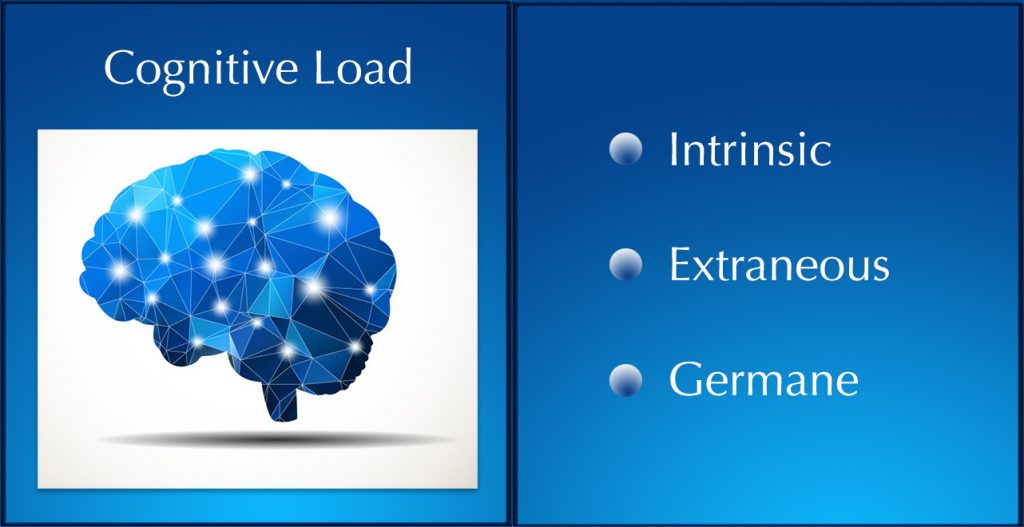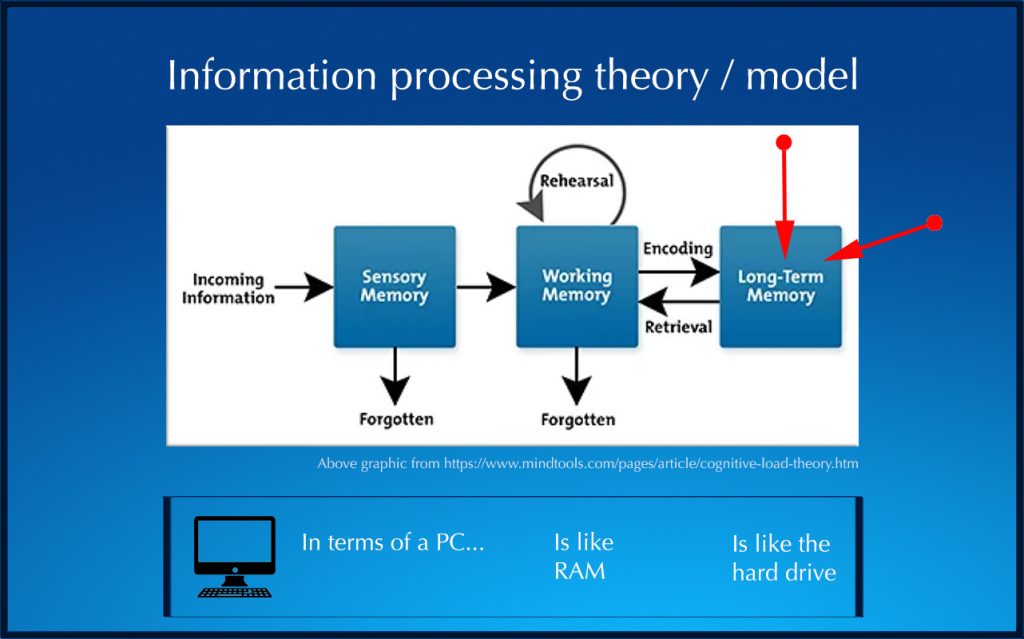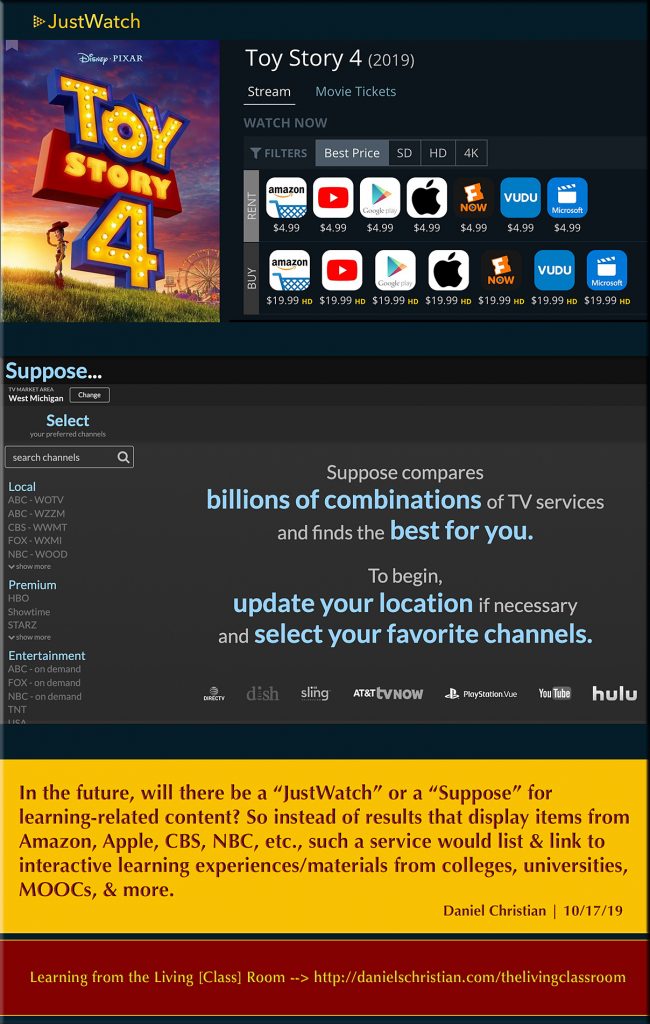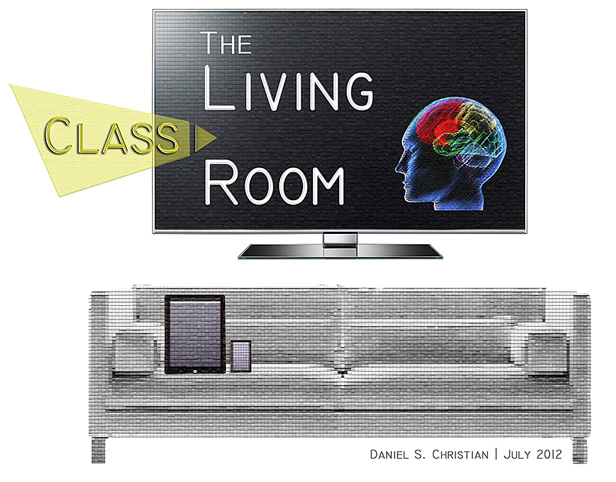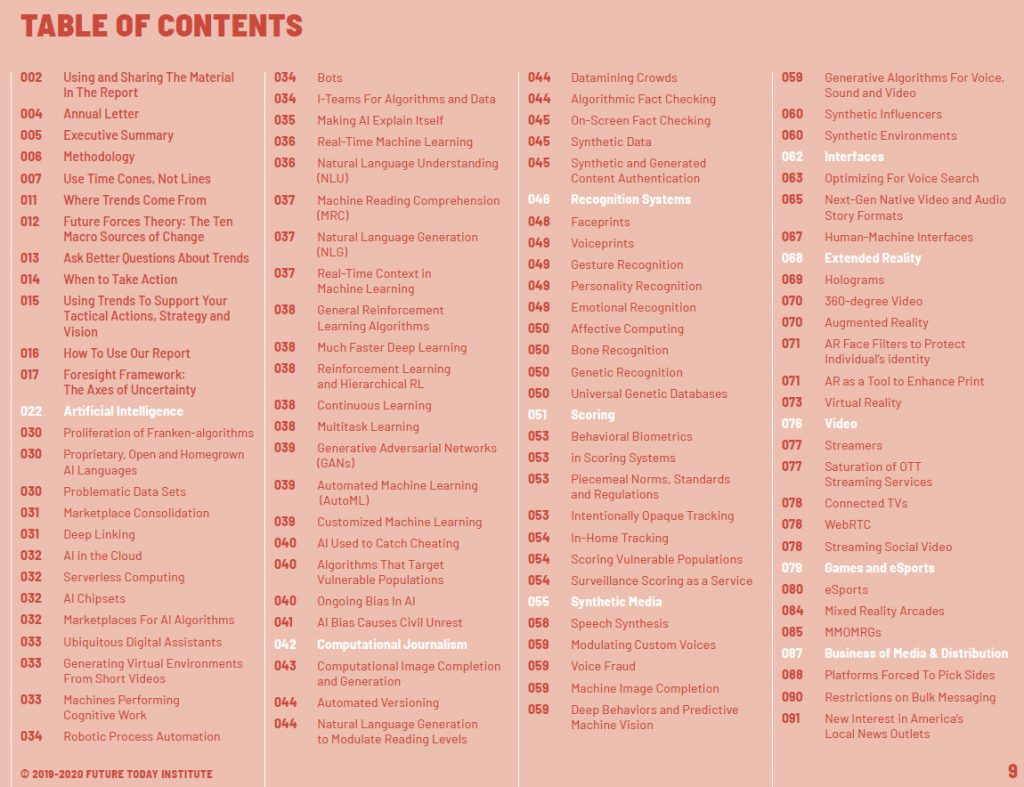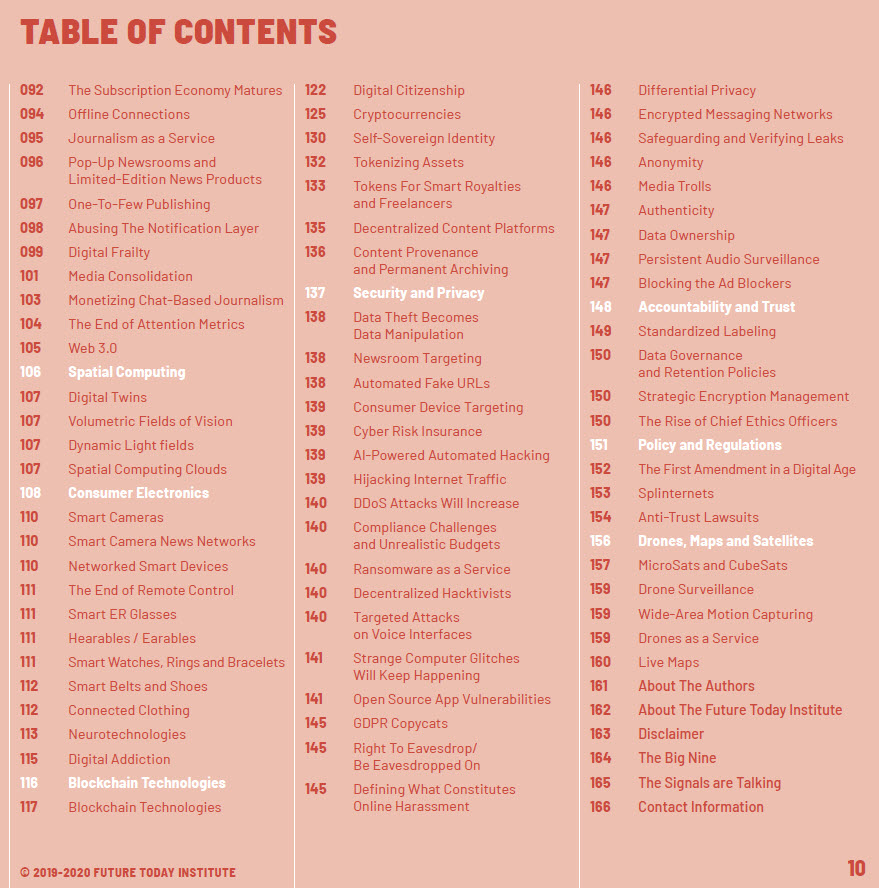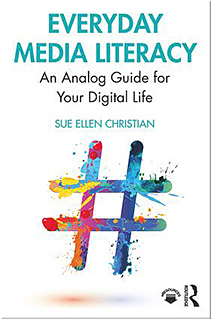Best Vlogging Camera in 2020 — from adventurerinyou.com
Excerpt (emphasis DSC):
Making videos for YouTube has become a profession. Video blogging today is not just a hobby. This is a way of earning, which has saved many from having to go to work. The so-called vlogs (short for “video blog“) have become extremely popular. But the most difficult question for beginners: what camera to use to shoot your first video? I have prepared a list of the best cameras for YouTube, given their cost, quality and popularity.
Video blogging can be an interesting way to tell stories, gain recognition, or even make a living. If you want to make a video blog of your dreams or just want to shoot funny videos to entertain your friends, you can always find the right camera. And remember, if you find it difficult to make a decision, a rental service can be a good way to decide. Try working with different cameras before you invest in one. So you will be sure that you will get exactly what you need.