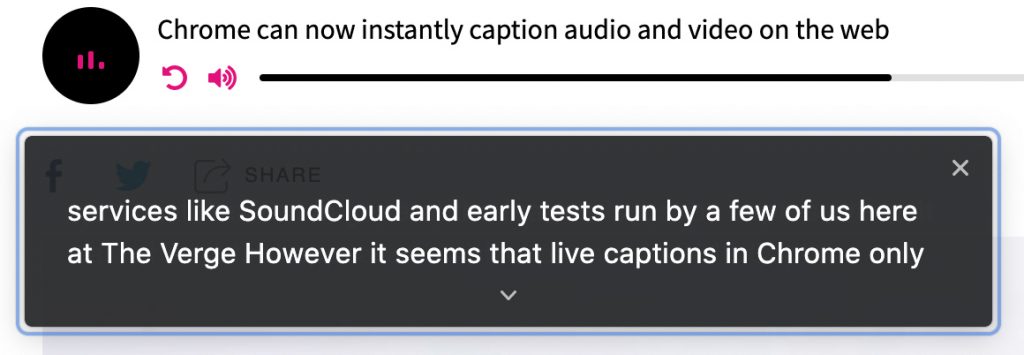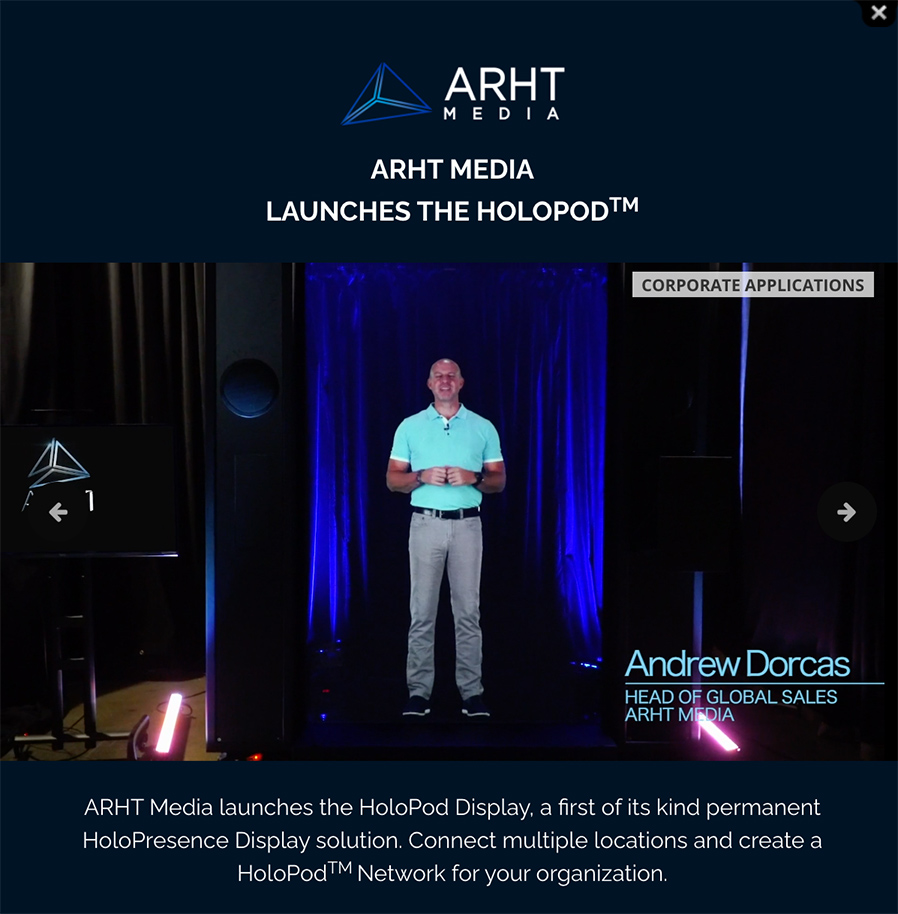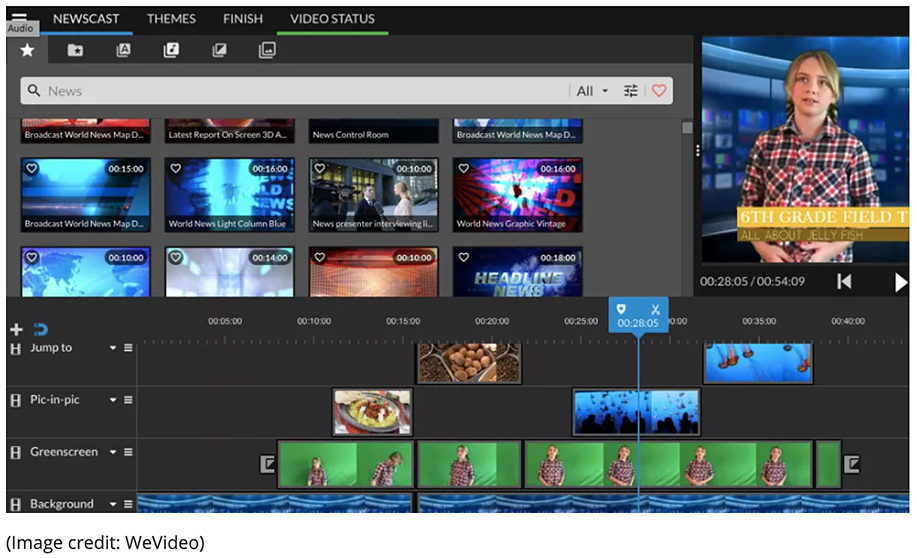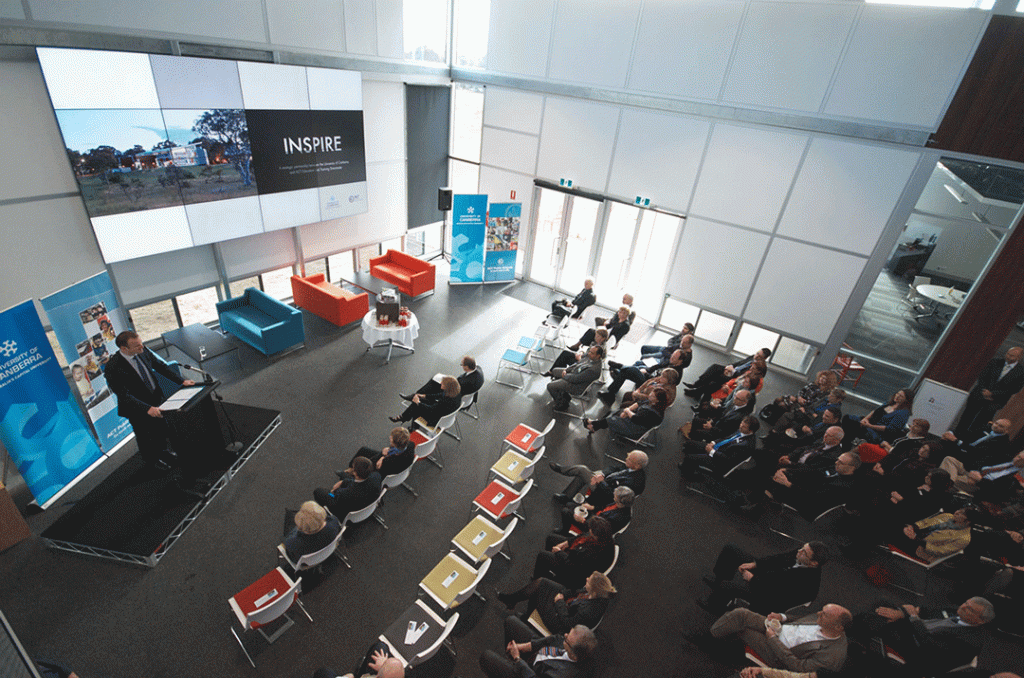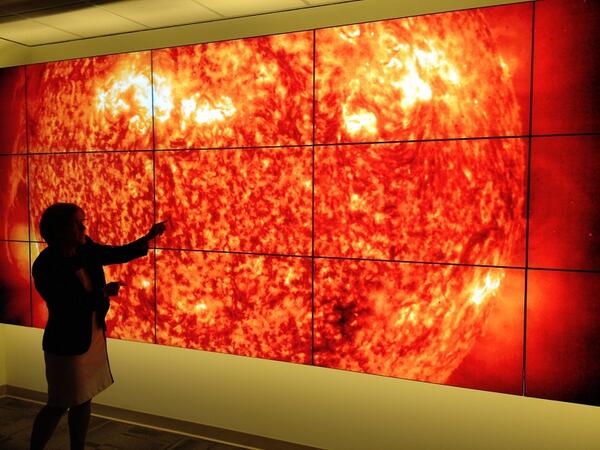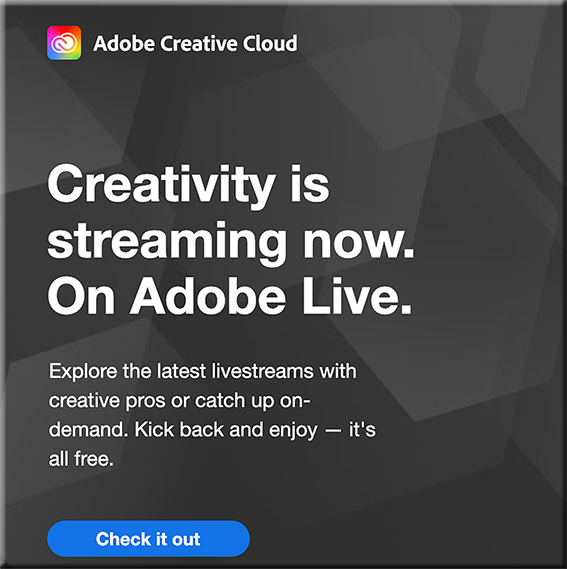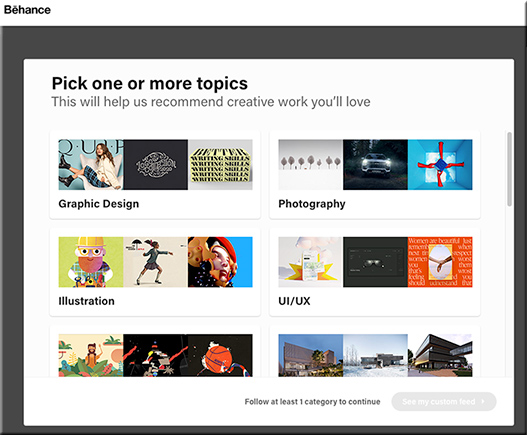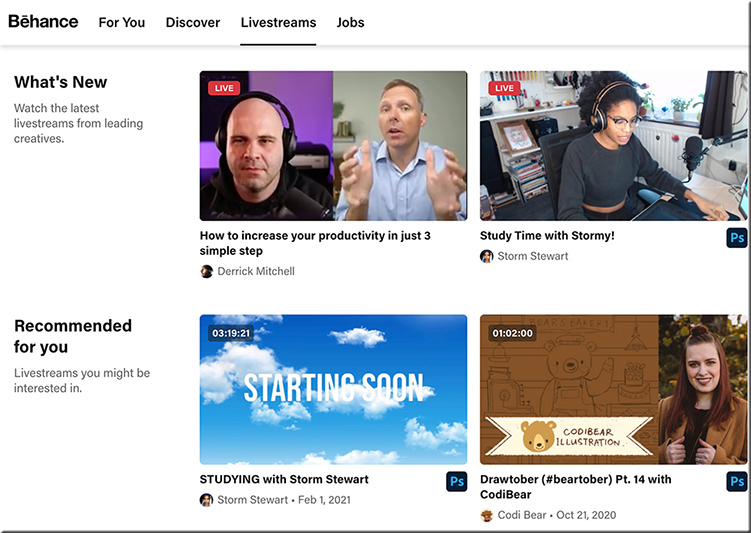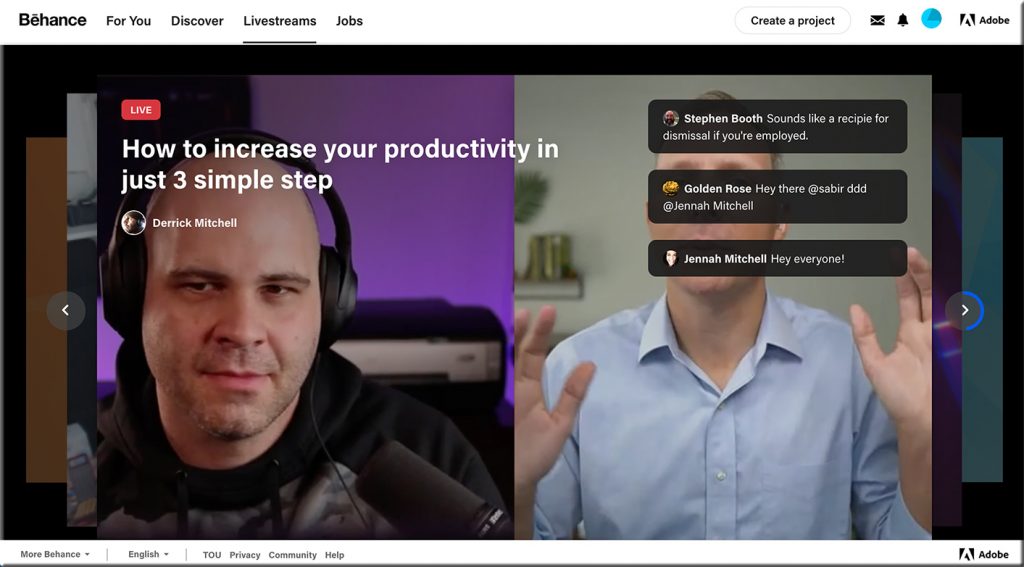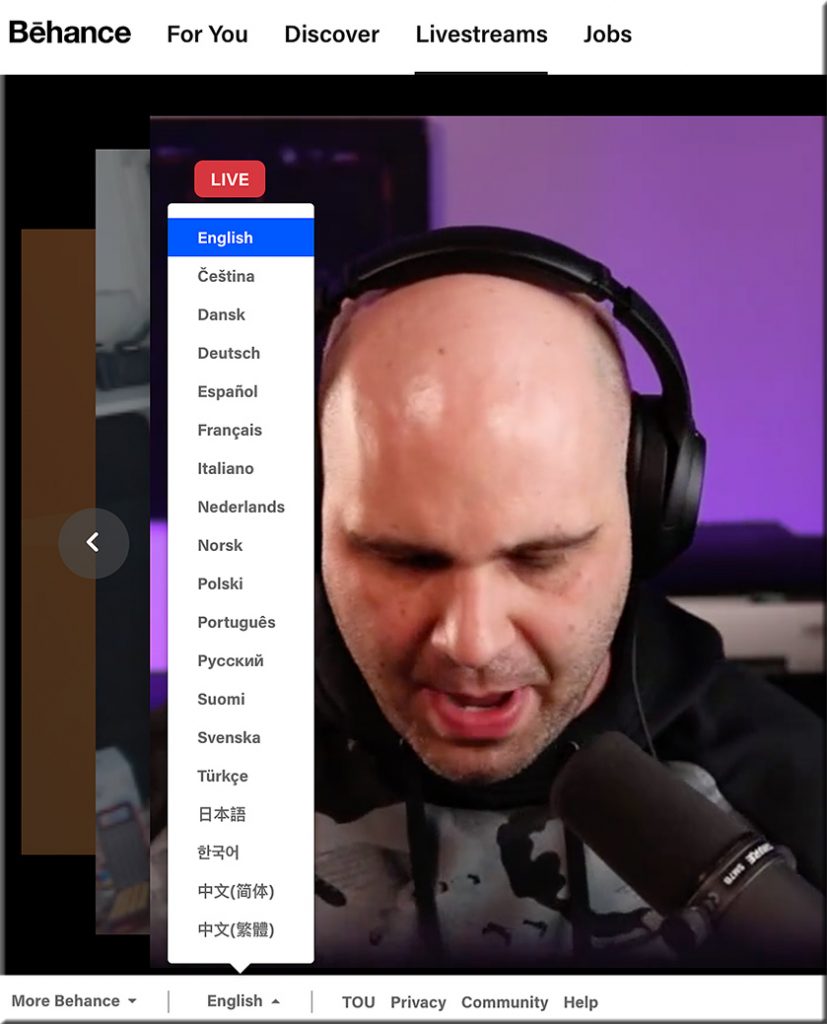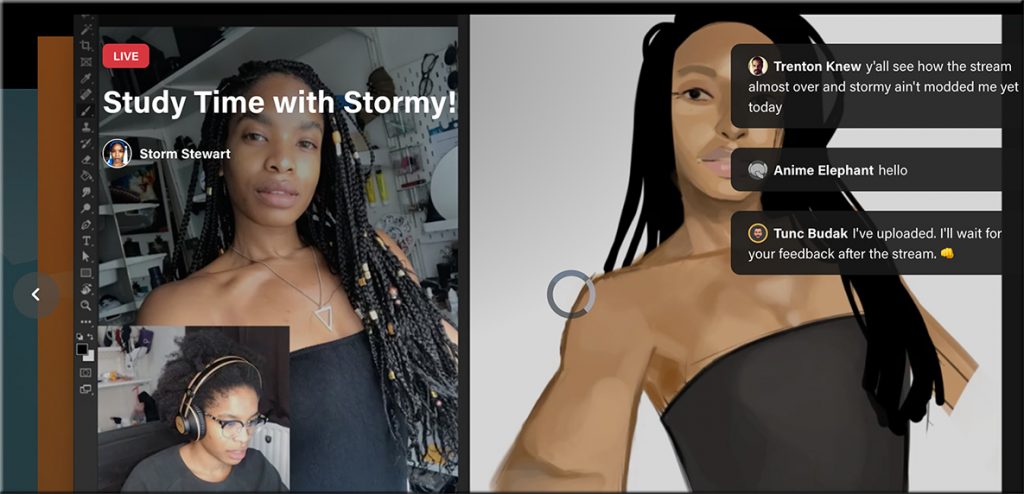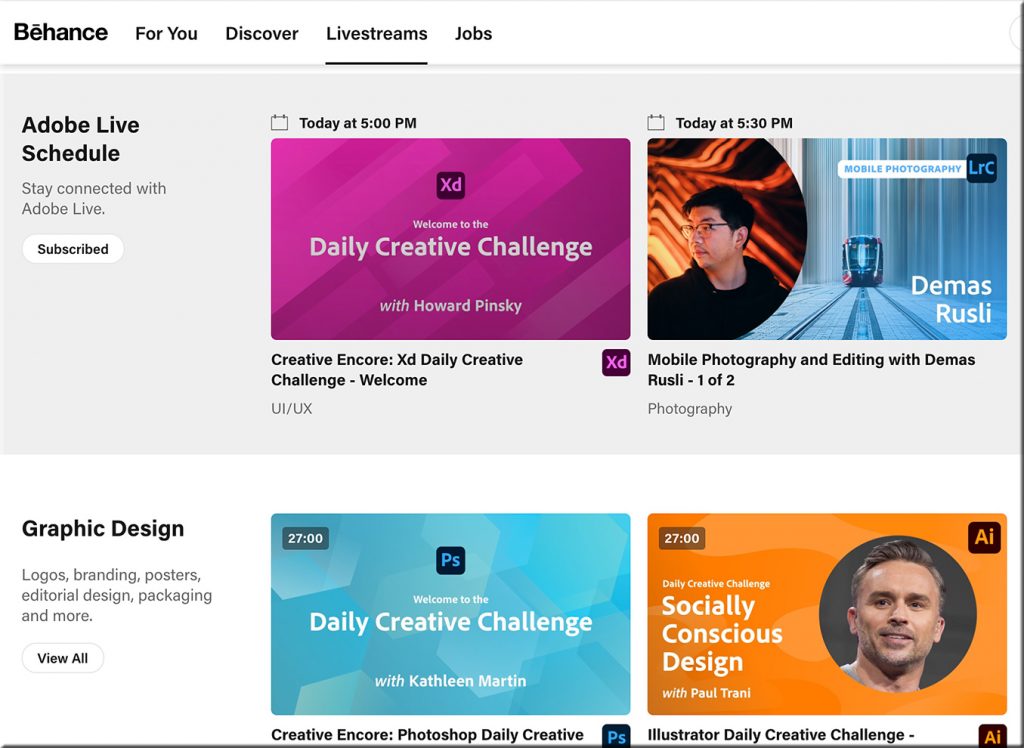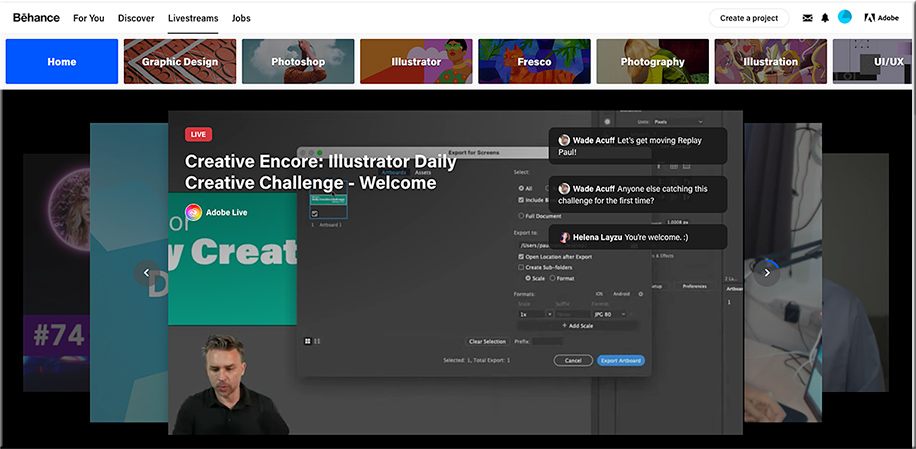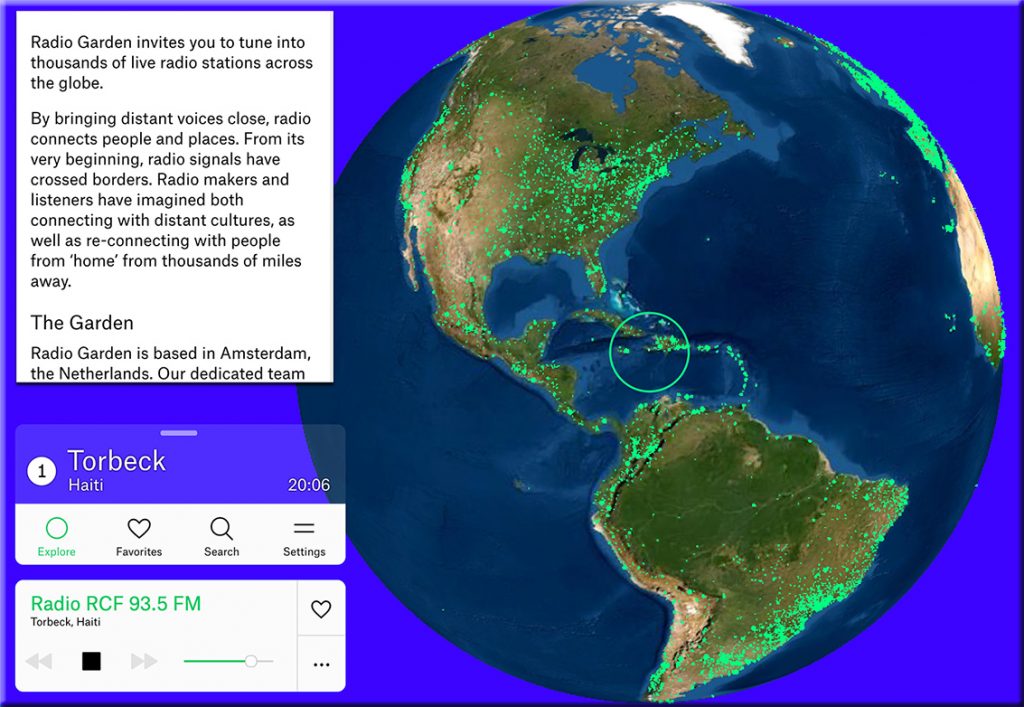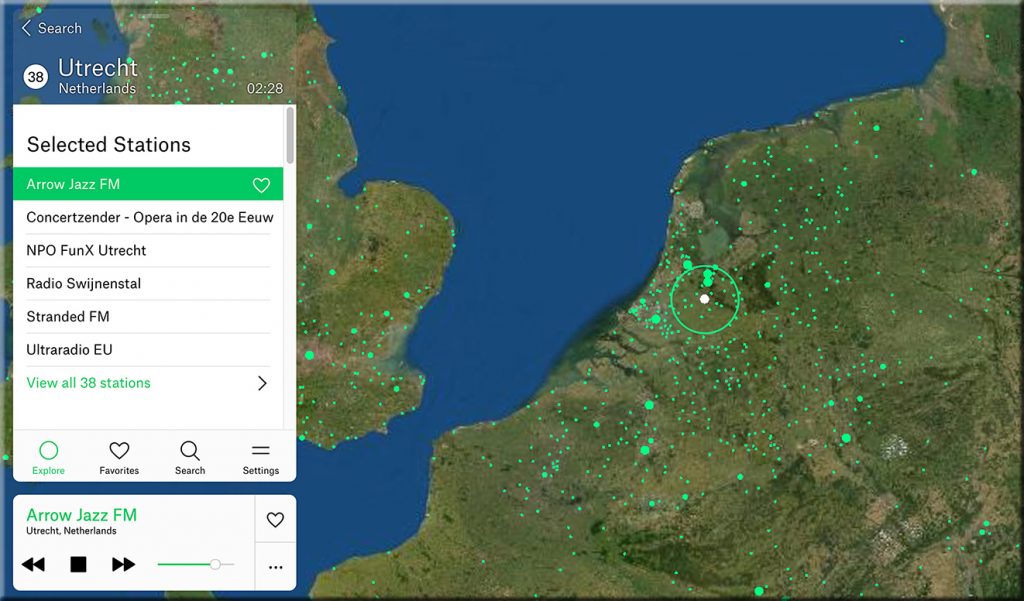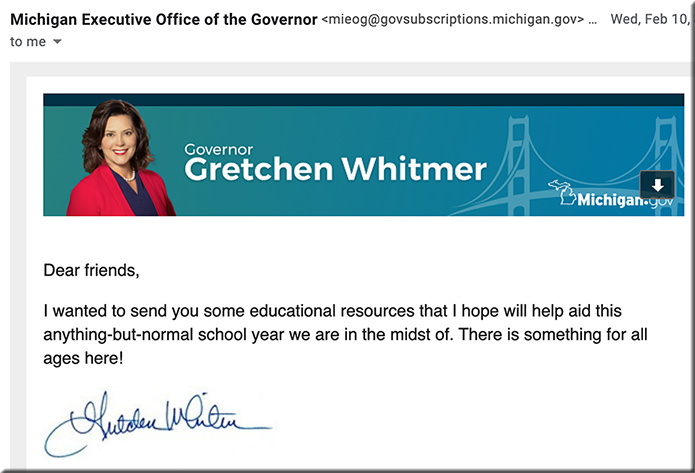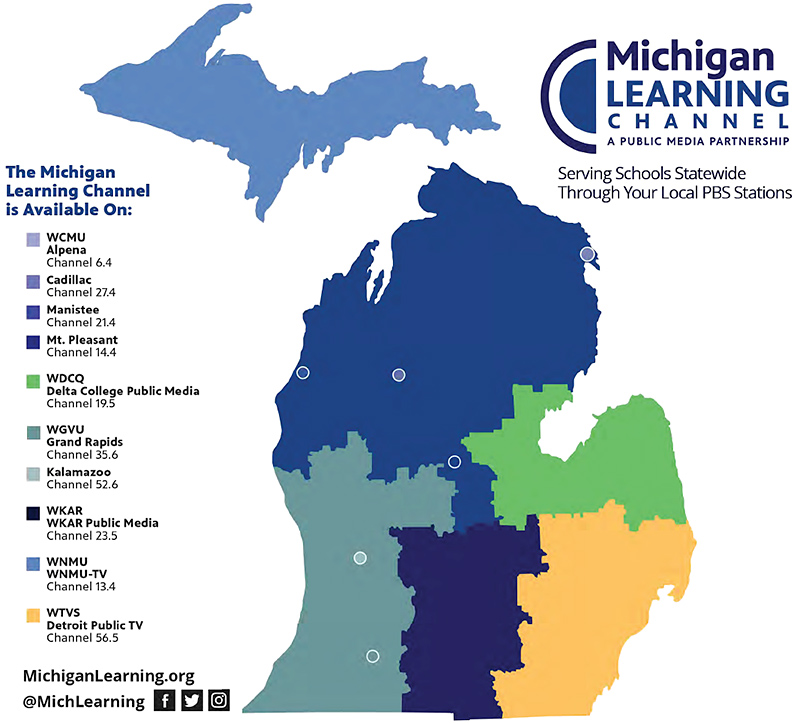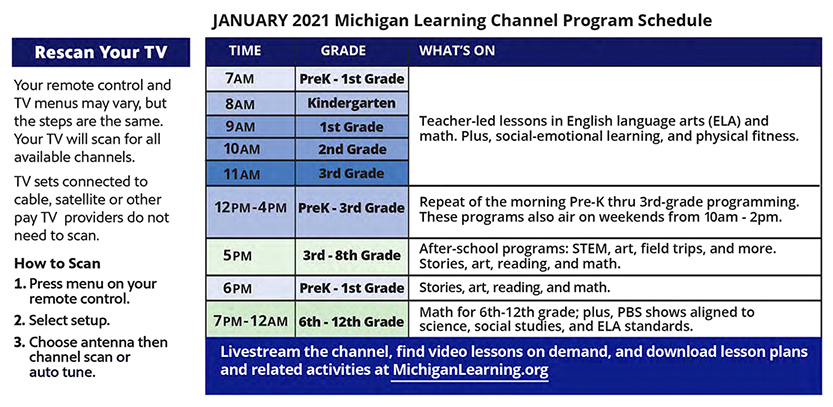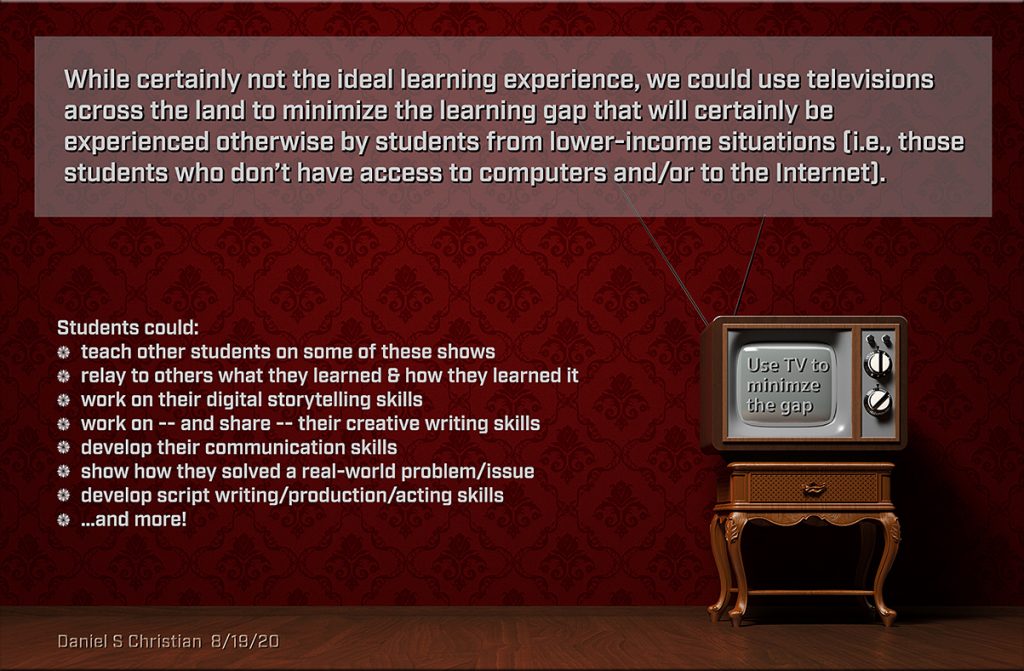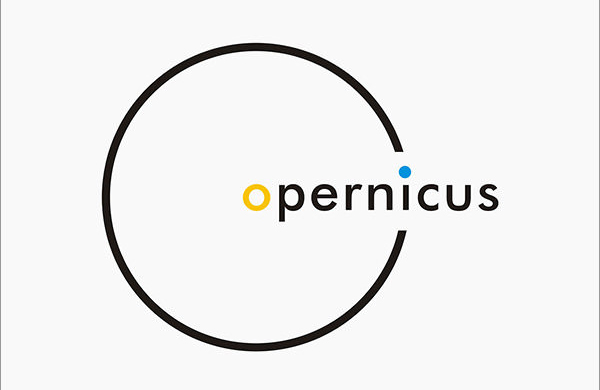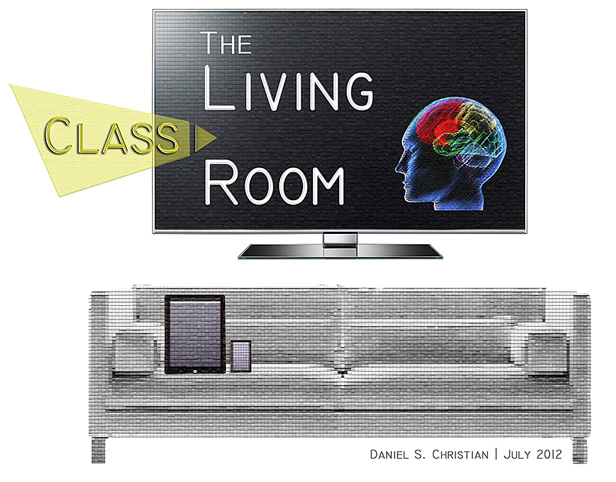How to Mitigate Accessibility & Digital Inclusion Obstacles for the d/Deaf Community — from inclusionhub.com by Christina Claus
To mitigate accessibility and digital inclusion obstacles for the d/Deaf and hard of hearing, developers must conduct critical research to understand these ongoing hurdles. This guide outlines the many challenges facing this community, shares useful insights, and provides meaningful inclusion solutions.
Excerpt:
Several commonly accepted characterizations include:
- Deaf: When using the capital D, the individual conveys they communicate with sign language and have either been deaf since birth or shortly after.
- deaf: The lowercase d is often utilized by those who do not identify as part of Deaf culture and typically become deaf later in life.
- Hard of Hearing (HoH): Individuals who don’t experience total hearing loss or deafness often identify as hard of hearing.
- Late-Deafened: This indicates the individual became deaf later in life.
- Deaf-Blind: In addition to being deaf or hard of hearing, this individual also has a degree of vision loss.
These diversities can impact the individual’s ability to experience digital and online services. To create an inclusive experience for the entire community, developers must understand the obstacles each faces.