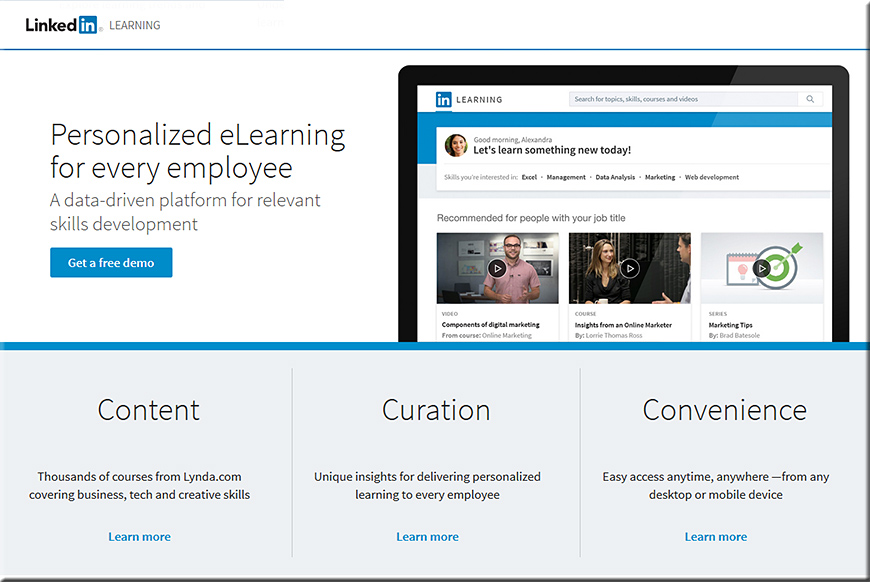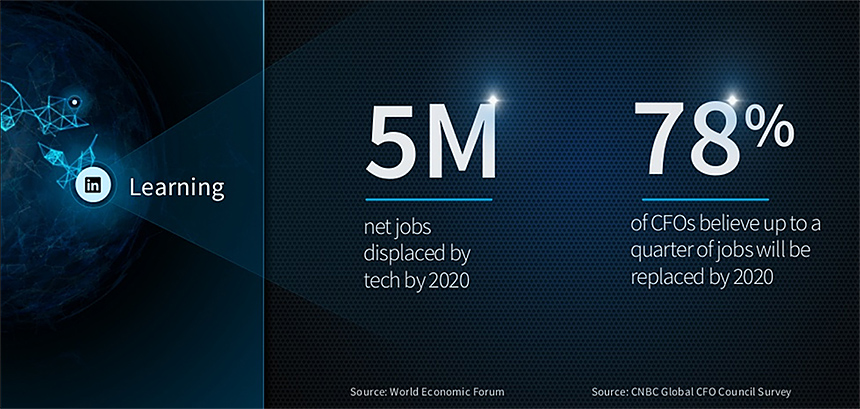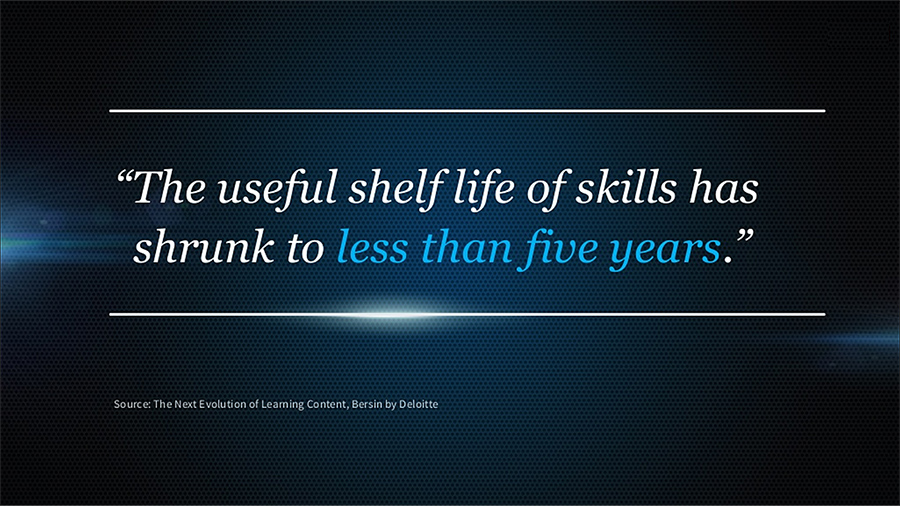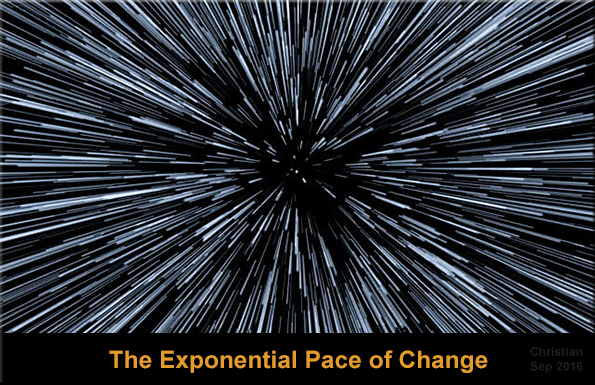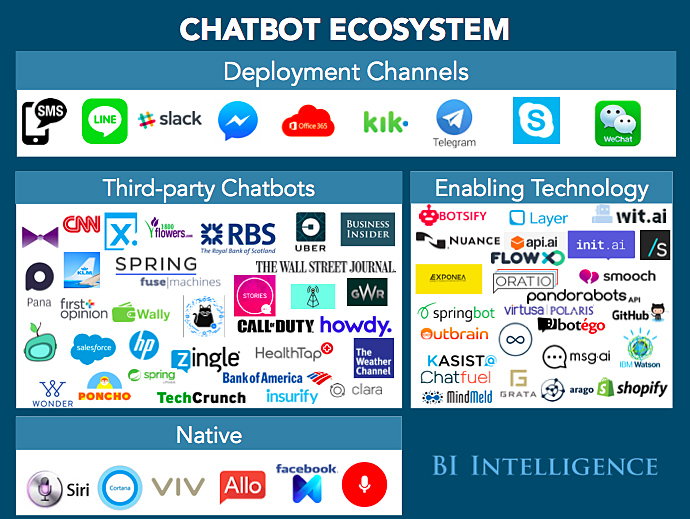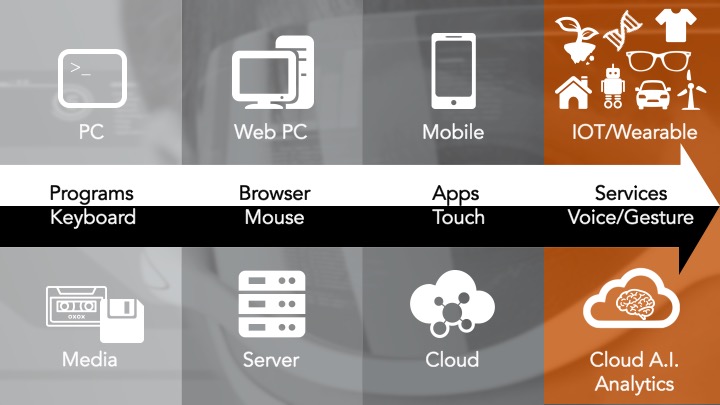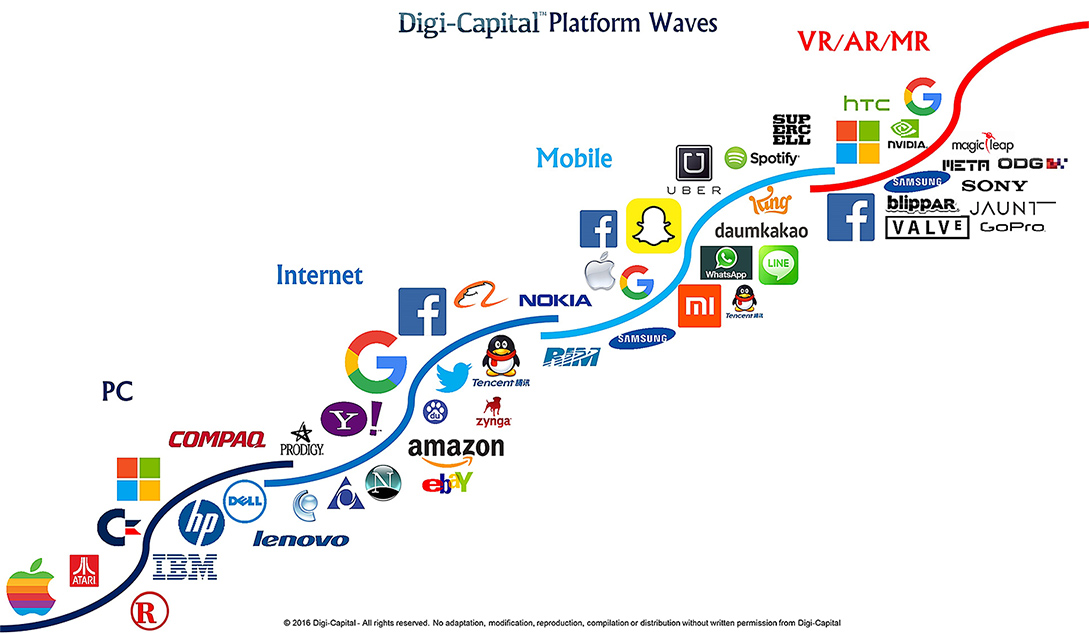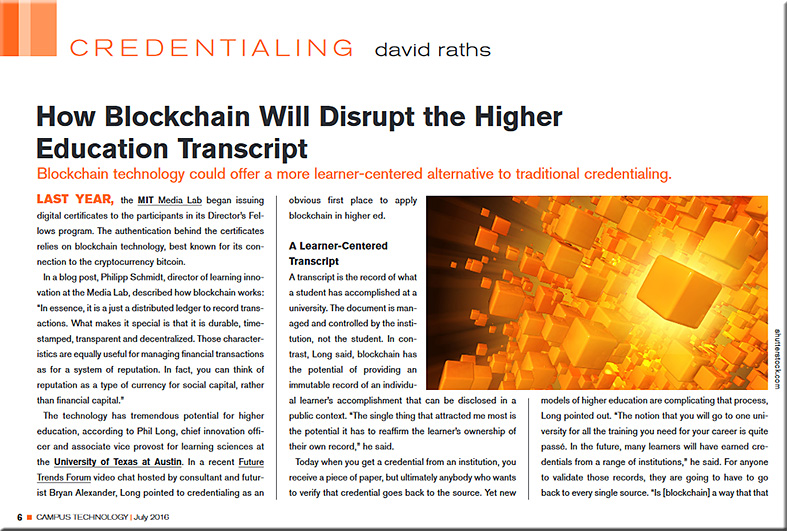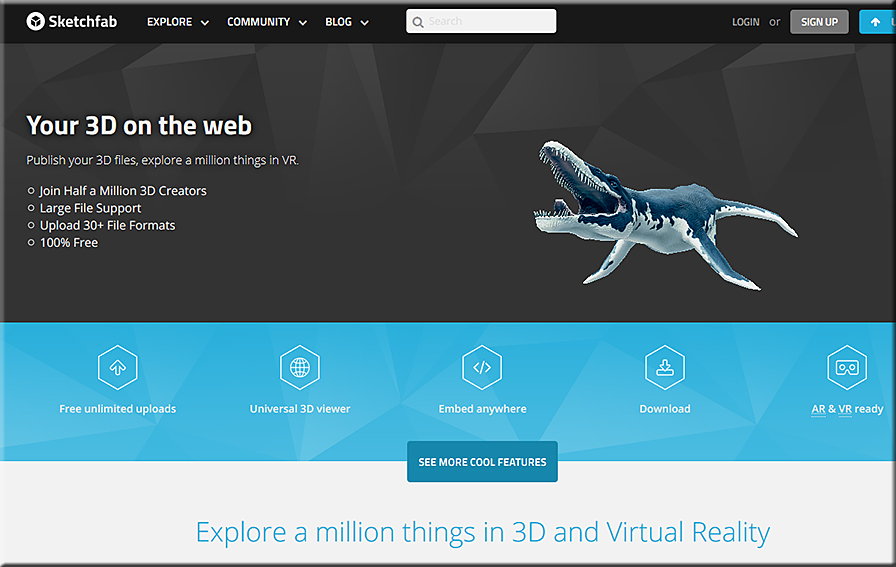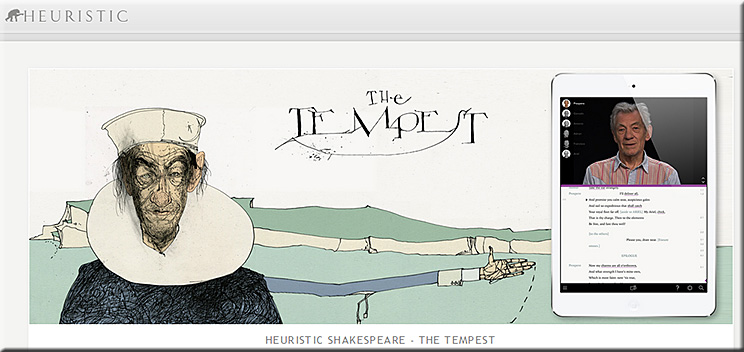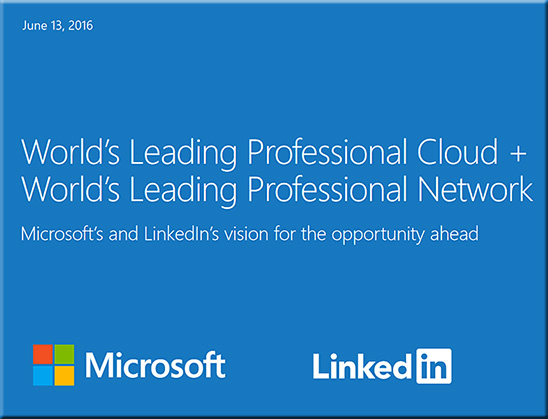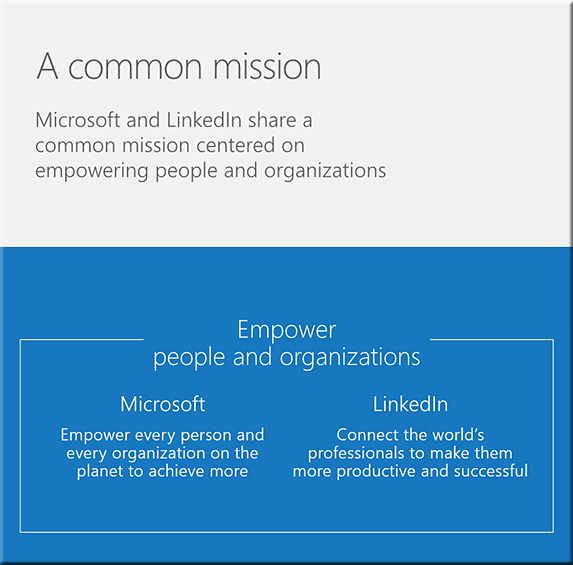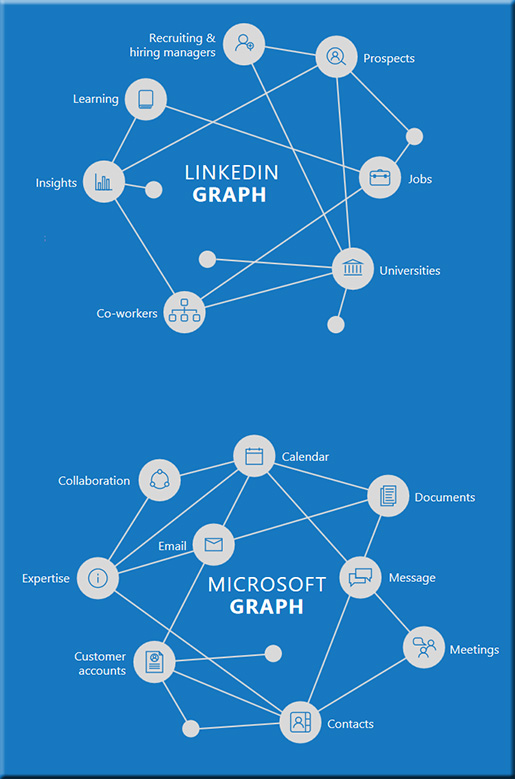From chatbots to Einstein, artificial intelligence as a service — from infoworld.com by Yves de Montcheuil
Excerpt:
The recent announcement of Salesforce Einstein — dubbed “artificial intelligence for everyone” — sheds new light on the new and pervasive usage of artificial intelligence in every aspect of businesses.
Powered by advanced machine learning, deep learning, predictive analytics, natural language processing and smart data discovery, Einstein’s models will be automatically customized for every single customer, and it will learn, self-tune, and get smarter with every interaction and additional piece of data. Most importantly, Einstein’s intelligence will be embedded within the context of business, automatically discovering relevant insights, predicting future behavior, proactively recommending best next actions and even automating tasks.
…
Chatbots, or conversational bots, are the “other” trending topic in the field of artificial intelligence. At the juncture of consumer and business, they provide the ability for an AI-based system to interact with users through a headless interface. It does not matter whether a messaging app is used, or a speech-to-text system, or even another app — the chatbot is front-end agnostic.
Since the user does not have the ability to provide context around the discussion, he just asks questions in natural language to an AI-driven backend that is tasked with figuring this context and looking for the right answer.
IBM is launching a much-awaited ‘Watson’ recruiting tool — from eremedia.com by Todd Raphael
Excerpt:
For many months IBM has gone to recruiting-industry conferences to say that the famous Watson will be at some point used for talent-acquisition, but that it hasn’t happened quite yet.
It’s here.
IBM is first using Watson for its RPO customers, and then rolling it out as a product for the larger community, perhaps next spring. One of my IBM contacts, Recruitment Innovation Global Leader Yates Baker, tells me that the current version is a work in progress like the first iPhone (or perhaps like that Siri-for-recruiting tool).
There are three parts: recruiting, marketing, and sourcing.
Apple’s Siri: A Lot Smarter, but Still Kind of Dumb — from wsj.com by Joanna Stern
With the new MacOS and Apple’s AirPods, Siri’s more powerful than ever, but still not as good as some competitors
Excerpt:
With the new iOS 10, Siri can control third-party apps, like Uber and WhatsApp. With the release of MacOS Sierra on Tuesday, Siri finally lands on the desktop, where it can take care of basic operating system tasks, send emails and more. With WatchOS 3 and the new Apple Watch, Siri is finally faster on the wrist. And with Apple’s Q-tip-looking AirPods arriving in October, Siri can whisper sweet nothings in your inner ear with unprecedented wireless freedom. Think Joaquin Phoenix’s earpiece in the movie “Her.”
The groundwork is laid for an AI assistant to stake a major claim in your life, and finally save you time by doing menial tasks. But the smarter Siri becomes in some places, the dumber it seems in others—specifically compared with Google’s and Amazon’s voice assistants. If I hear “I’m sorry, Joanna, I’m afraid I can’t answer that” one more time…
IBM Research and MIT Collaborate to Advance Frontiers of Artificial Intelligence in Real-World Audio-Visual Comprehension Technologies — from prnewswire.com
Cross-disciplinary research approach will use insights from brain and cognitive science to advance machine understanding
Excerpt:
YORKTOWN HEIGHTS, N.Y., Sept. 20, 2016 /PRNewswire/ — IBM Research (NYSE: IBM) today announced a multi-year collaboration with the Department of Brain & Cognitive Sciences at MIT to advance the scientific field of machine vision, a core aspect of artificial intelligence. The new IBM-MIT Laboratory for Brain-inspired Multimedia Machine Comprehension’s (BM3C) goal will be to develop cognitive computing systems that emulate the human ability to understand and integrate inputs from multiple sources of audio and visual information into a detailed computer representation of the world that can be used in a variety of computer applications in industries such as healthcare, education, and entertainment.
The BM3C will address technical challenges around both pattern recognition and prediction methods in the field of machine vision that are currently impossible for machines alone to accomplish. For instance, humans watching a short video of a real-world event can easily recognize and produce a verbal description of what happened in the clip as well as assess and predict the likelihood of a variety of subsequent events, but for a machine, this ability is currently impossible.
Satya Nadella on Microsoft’s new age of intelligence — from fastcompany.com by Harry McCracken
How the software giant aims to tie everything from Cortana to Office to HoloLens to Azure servers into one AI experience.
Excerpt:
“Microsoft was born to do a certain set of things. We’re about empowering people in organizations all over the world to achieve more. In today’s world, we want to use AI to achieve that.”
That’s Microsoft CEO Satya Nadella, crisply explaining the company’s artificial-intelligence vision to me this afternoon shortly after he hosted a keynote at Microsoft’s Ignite conference for IT pros in Atlanta. But even if Microsoft only pursues AI opportunities that it considers to be core to its mission, it has a remarkably broad tapestry to work with. And the examples that were part of the keynote made that clear.










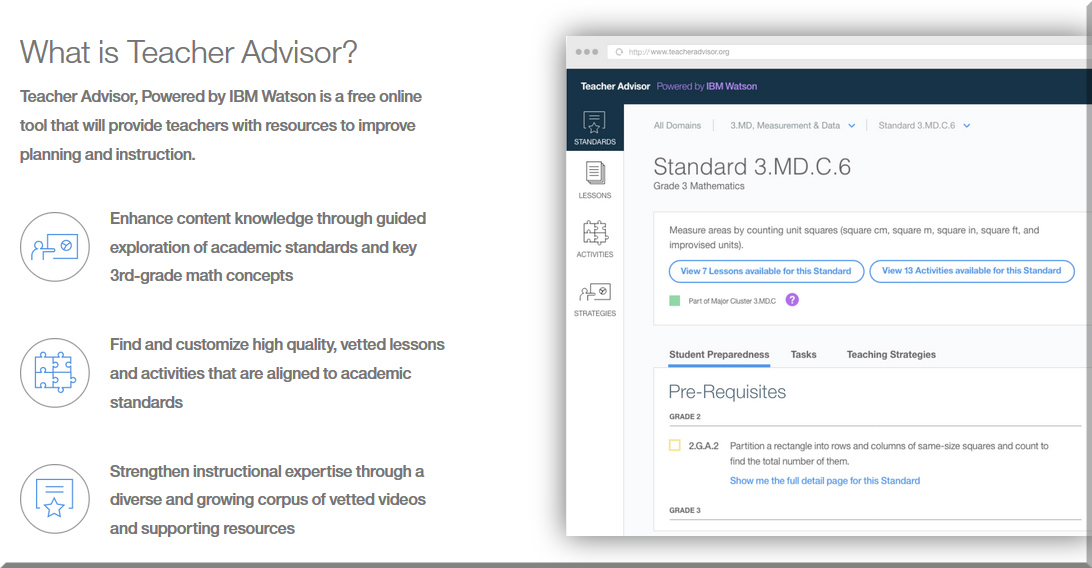
![The Living [Class] Room -- by Daniel Christian -- July 2012 -- a second device used in conjunction with a Smart/Connected TV](http://danielschristian.com/learning-ecosystems/wp-content/uploads/2012/07/The-Living-Class-Room-Daniel-S-Christian-July-2012.jpg)