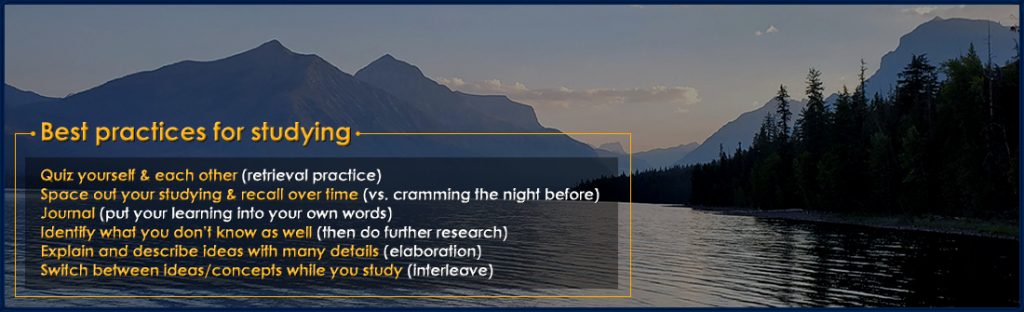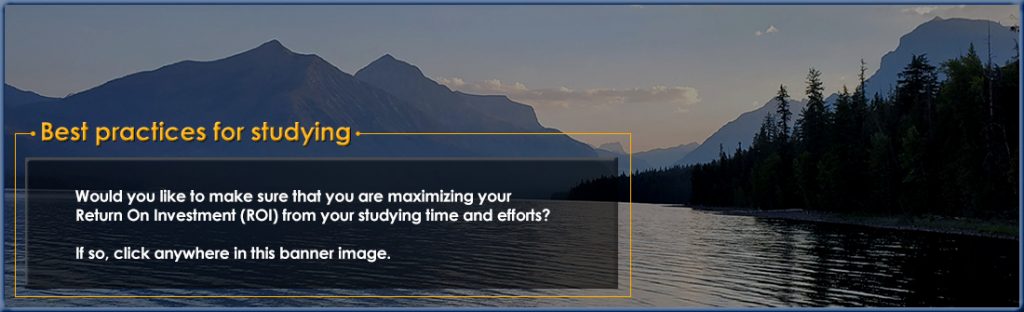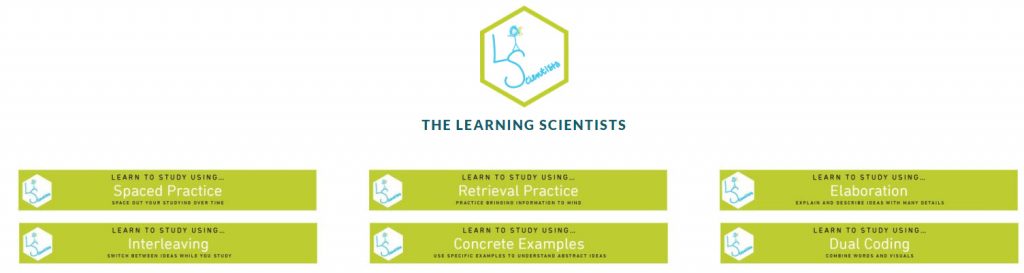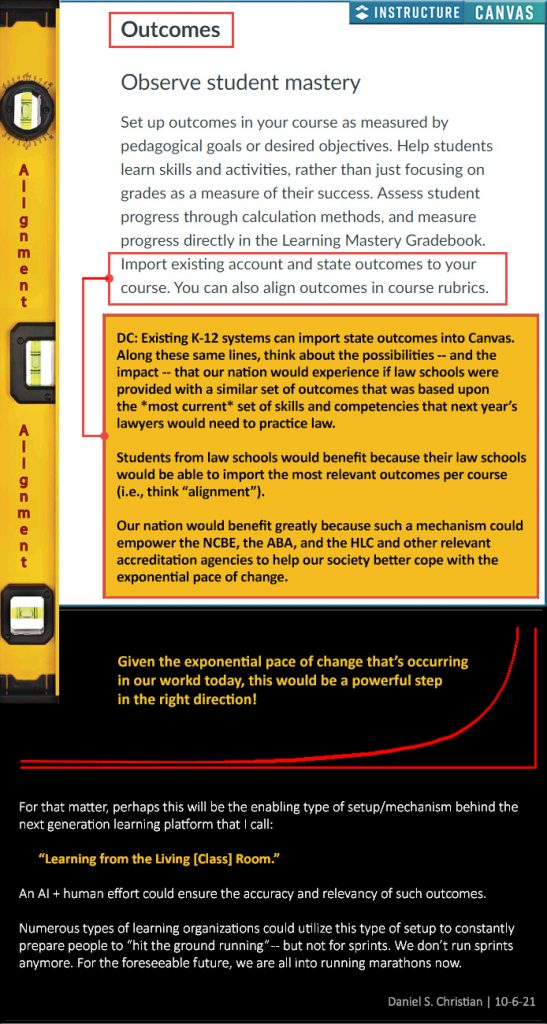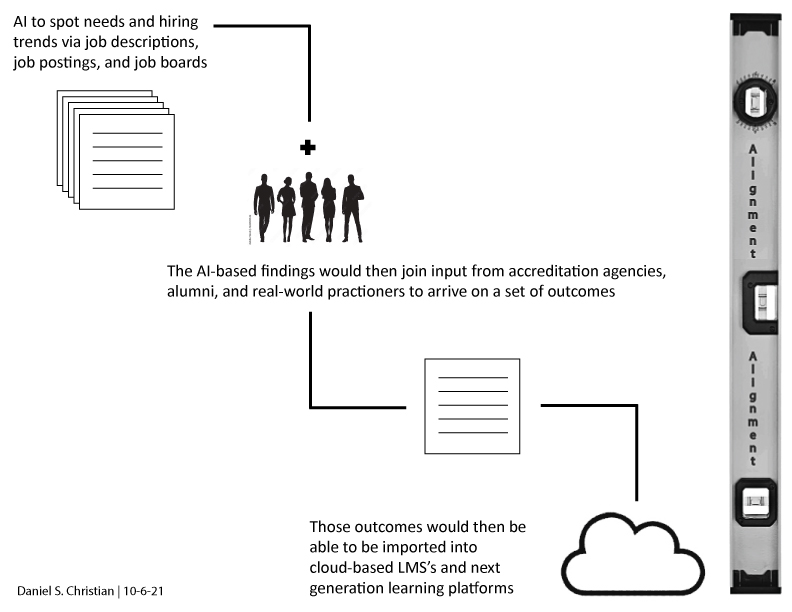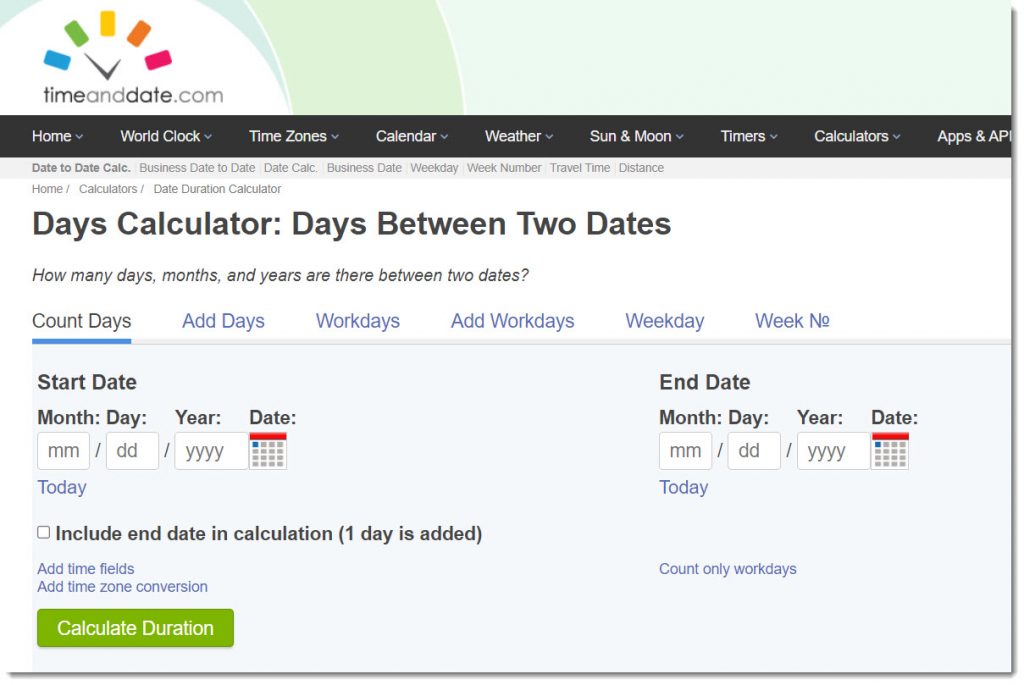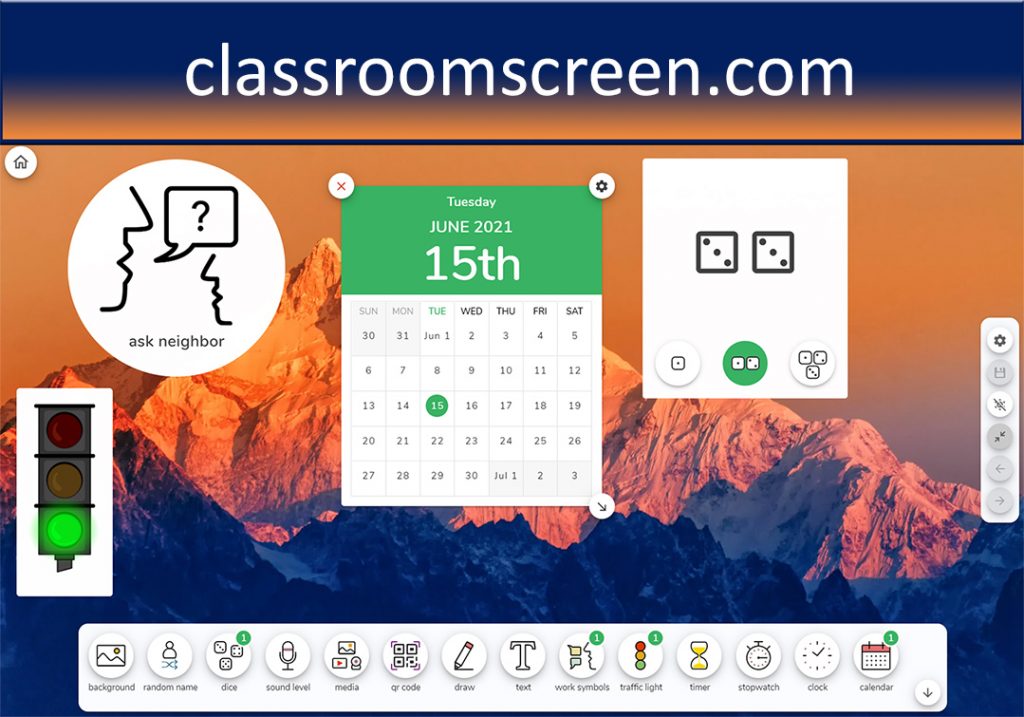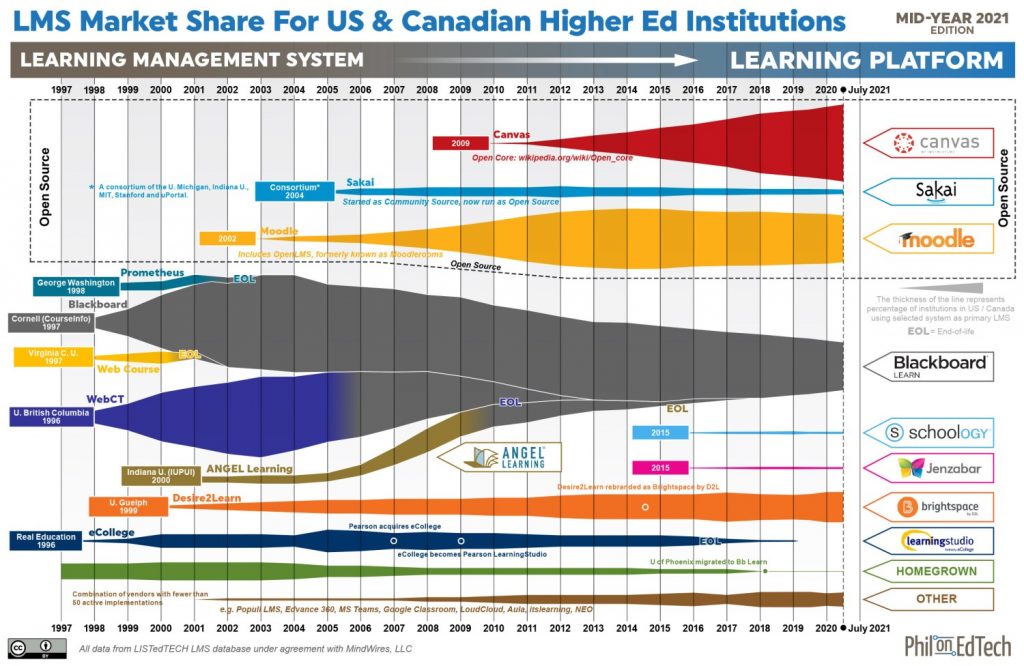From DSC:
These ideas are specially meant for you entrepreneurs and vendors out there! Including such vendors and products such as Zoom, Cisco Webex, Microsoft Teams, Adobe Connect, and others!
This idea could also be profitable and fun for CMS/LMS vendors and products such as Instructure/Canvas, Blackboard Learn, D2L, Google Classroom and others!
How might we take engagement within an online-based learning environment to an entirely different level? Well, check out these ideas!
What if learning could feature more personality? Be more fun? Have shades of game shows even!? Yet at the same time, if you are a learner who ventures into the ideas that I’m about to suggest, you had better be ready to back up and explain your perspective/position!
Here’s what I’m getting at. You know when you are messaging you can insert some fun motion graphics into your message?
Well, what about if we could select from a bank of very short video clips during a live/synchronous discussion — or during an asynchronous-based discussion board posting — that contained a famous movie clip/message? Then, if you choose to do that, you are then required to explain your perspective/position.
| Video |
What the video could mean |
| “Beam me up Scotty! There’s no intelligent life down here.” |
This is ridiculous. No one’s making any sense here. |
“You meddling kids.”
From various bad guys on Scooby-Doo. |
You’re messing with me. I don’t agree with your perspective, and here’s why. |
“That does not compute.”
Spock from Star Trek. |
I don’t agree with your answer. That doesn’t make any sense and here’s why. |
“You can’t handle the truth.”
Jack Nicholson in “A Few Good Men.” |
Are you sure you want to know the truth about this topic? Can you handle such a truth? This is about to get real in here. |
“Do. Or do not. There is no try.”
Yoda. Star Wars |
Take action on something; do something. |
“I’ll be back.”
Arnold Schwarzenegger in various films. |
I’m stepping away from my desk…but I’ll be back soon.
or
You may have one this round, but I’ll be back for another round. |
Learners within a learning community could use entertainment and have some fun while also having to backup their position/perspective! Talk about engagement! Shooooot.
And/or…learners could be like DJ’s at radio stations — and, on the fly, select from a bank of songs, audio-based noises and sounds!
The danger here is that humor can sometimes backfire and/or offend someone. So we would need to watch the content that’s available to choose from within the repositories of media. We would want to do some serious beta testing here to make sure things stay on the fun, entertaining, and educational sides of things.
Such an approach could introduce opportunities for creativity and for honing one’s ability to think on one’s feet. Also, learners could work on their communication skills as well as their ability to debate or persuade, or to practice some critical thinking.
While more gameshow-like on the surface, if you use such media, you have to explain why you used that media.