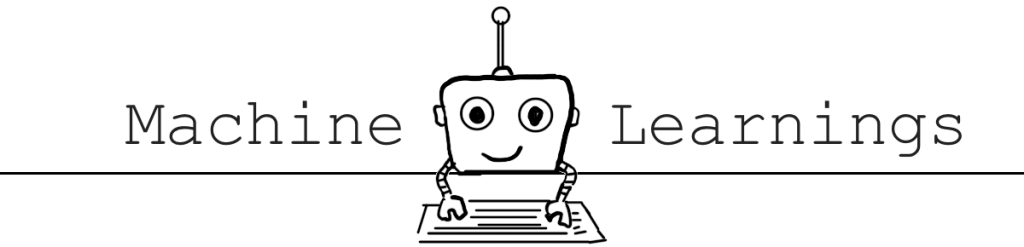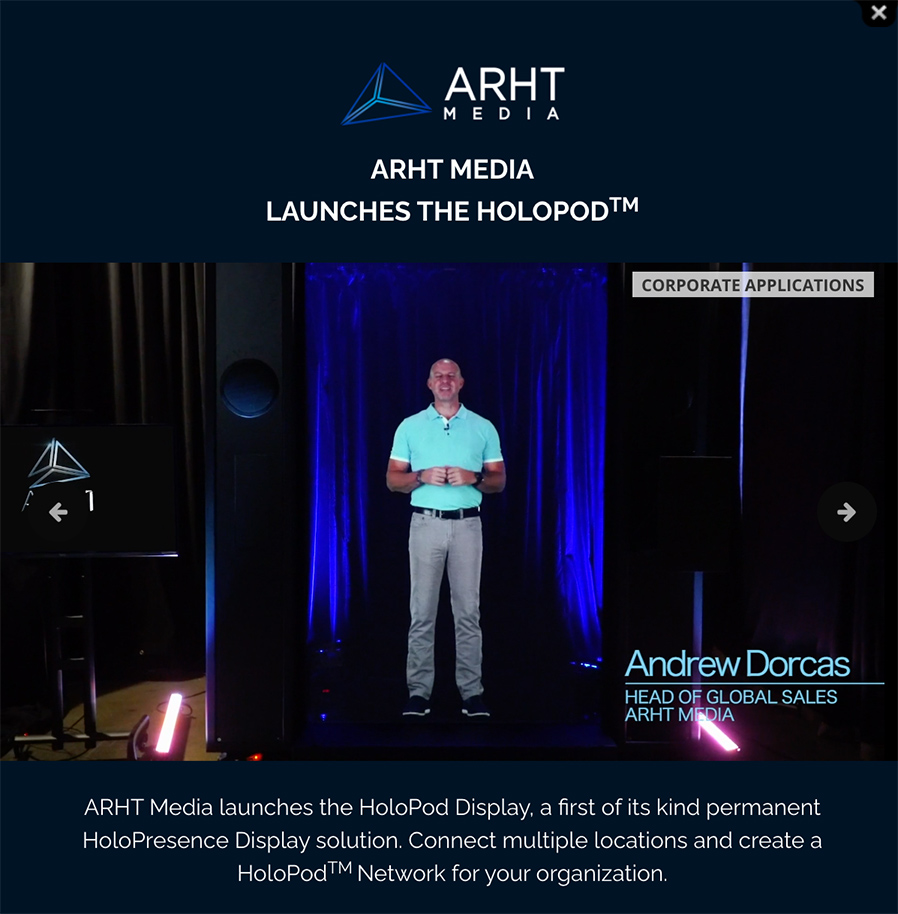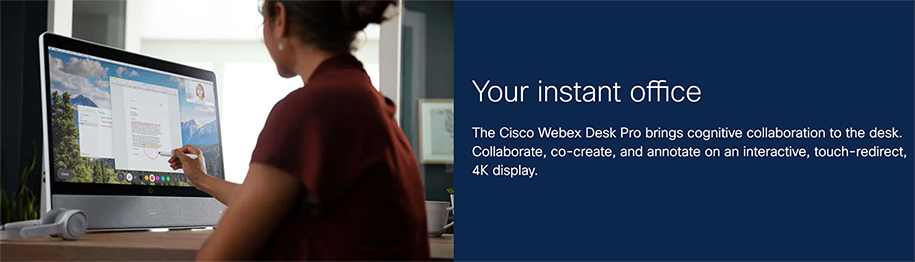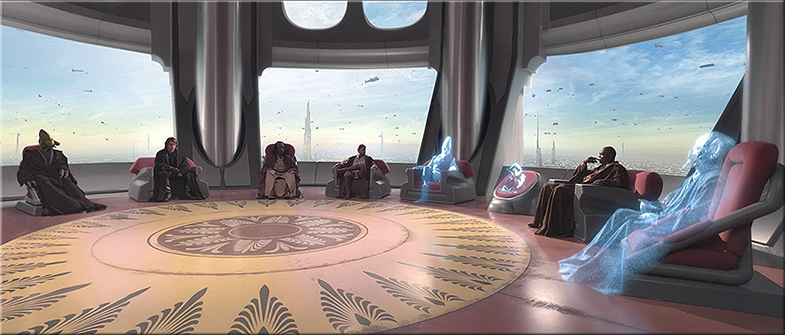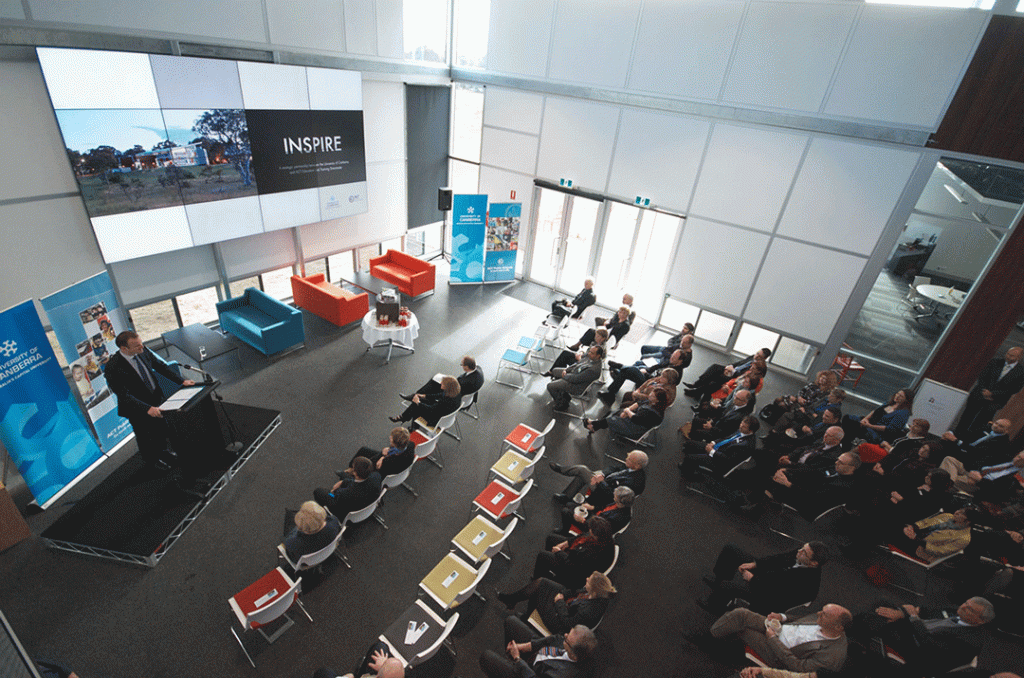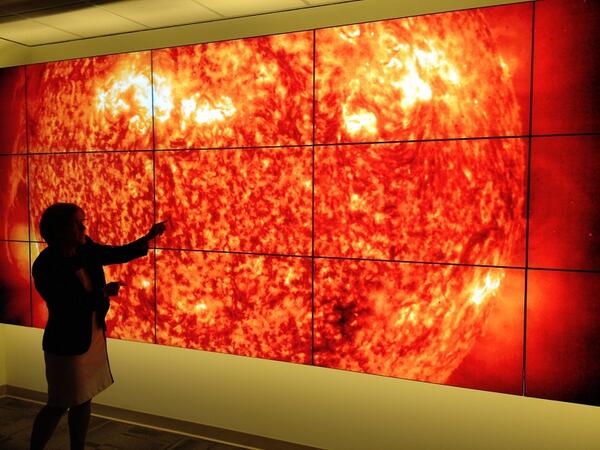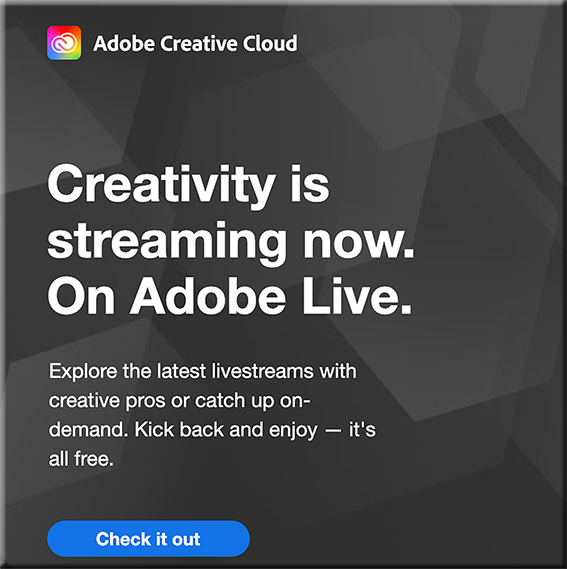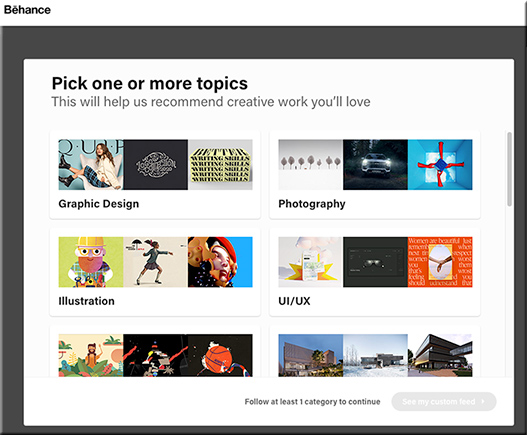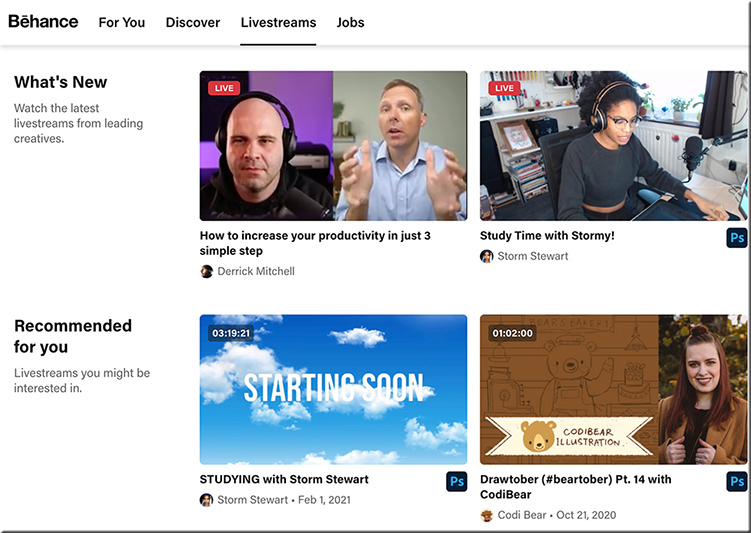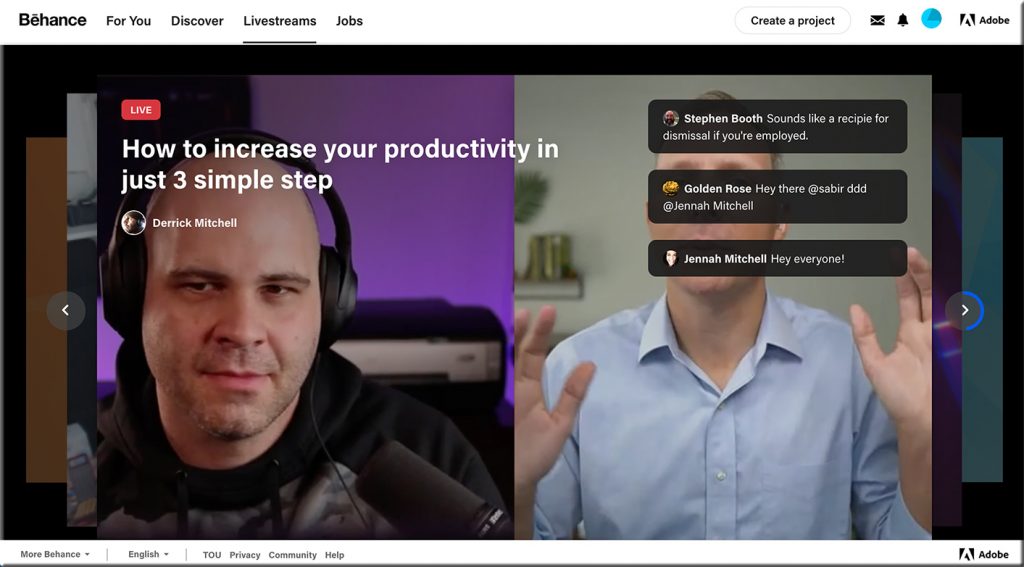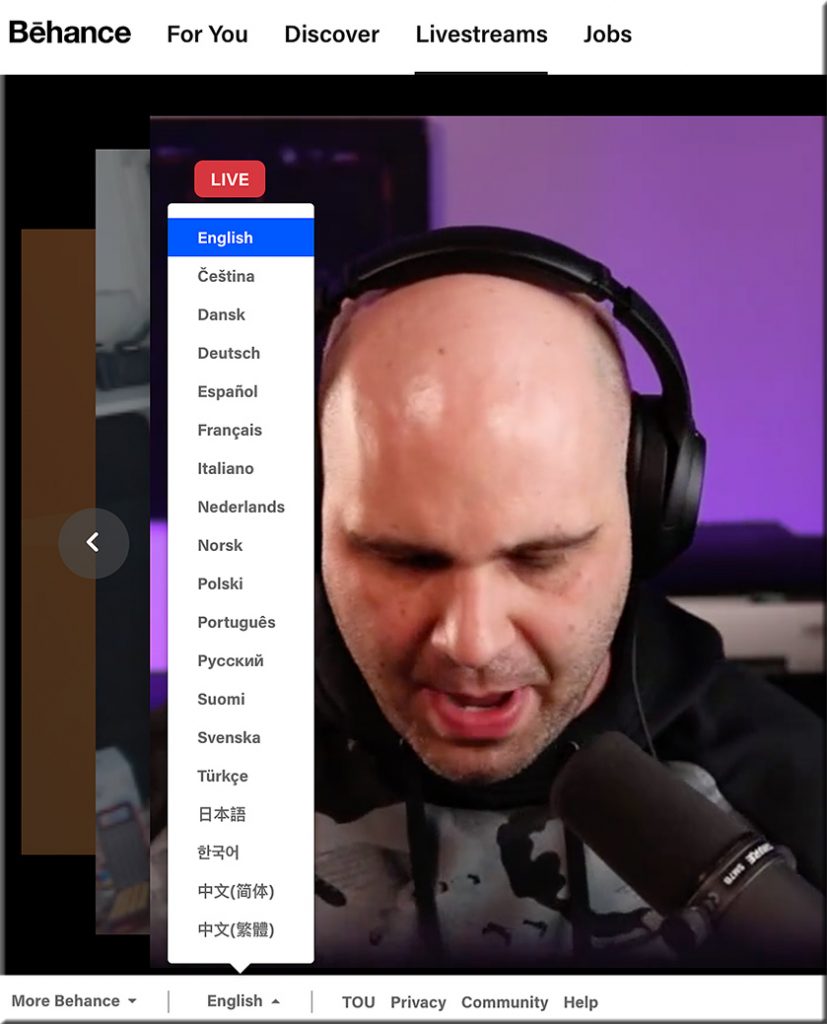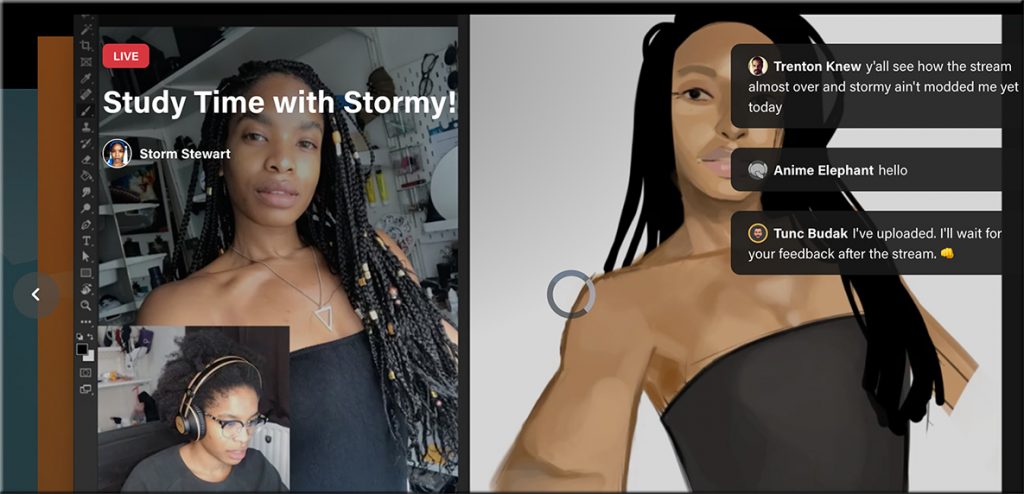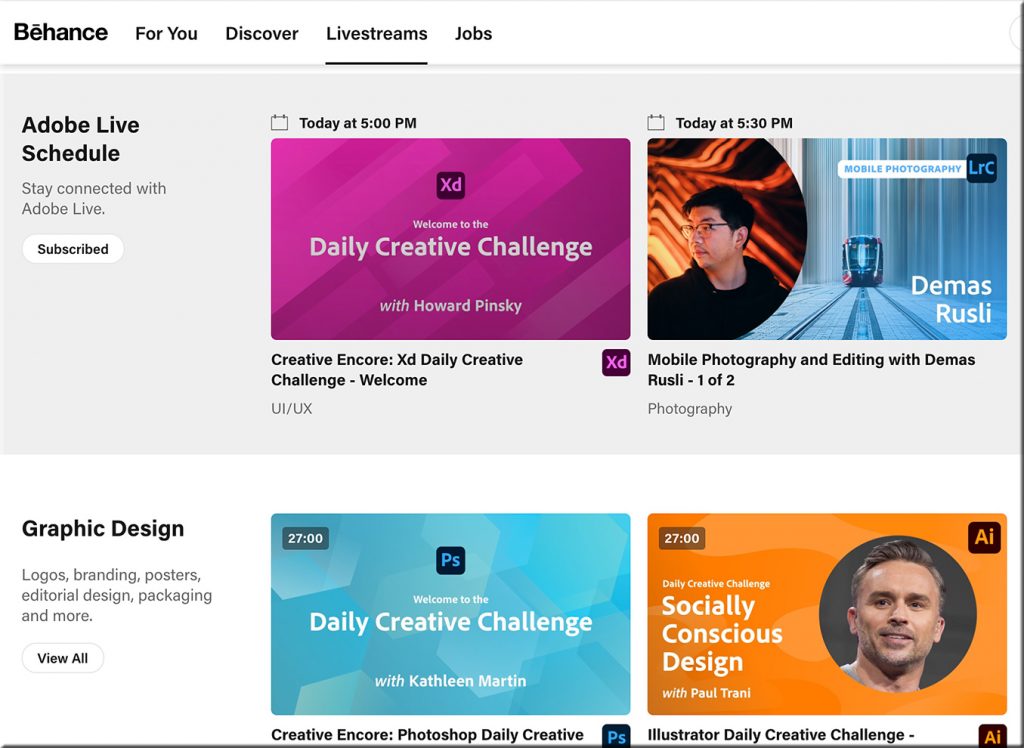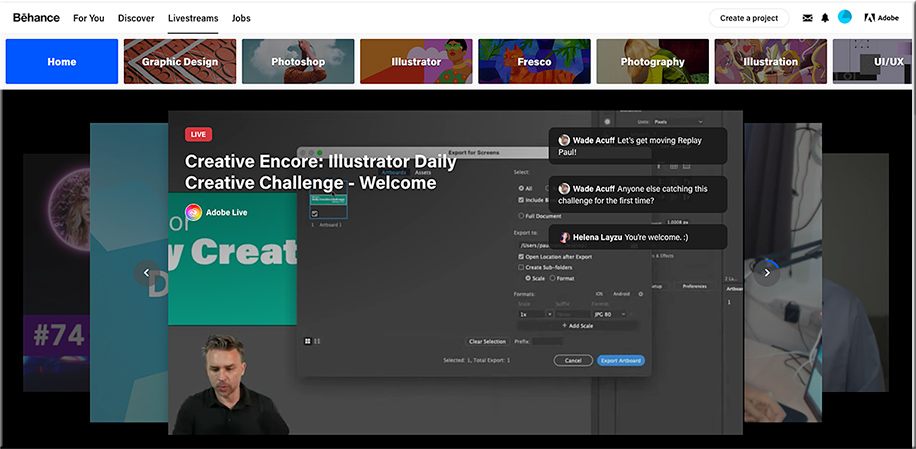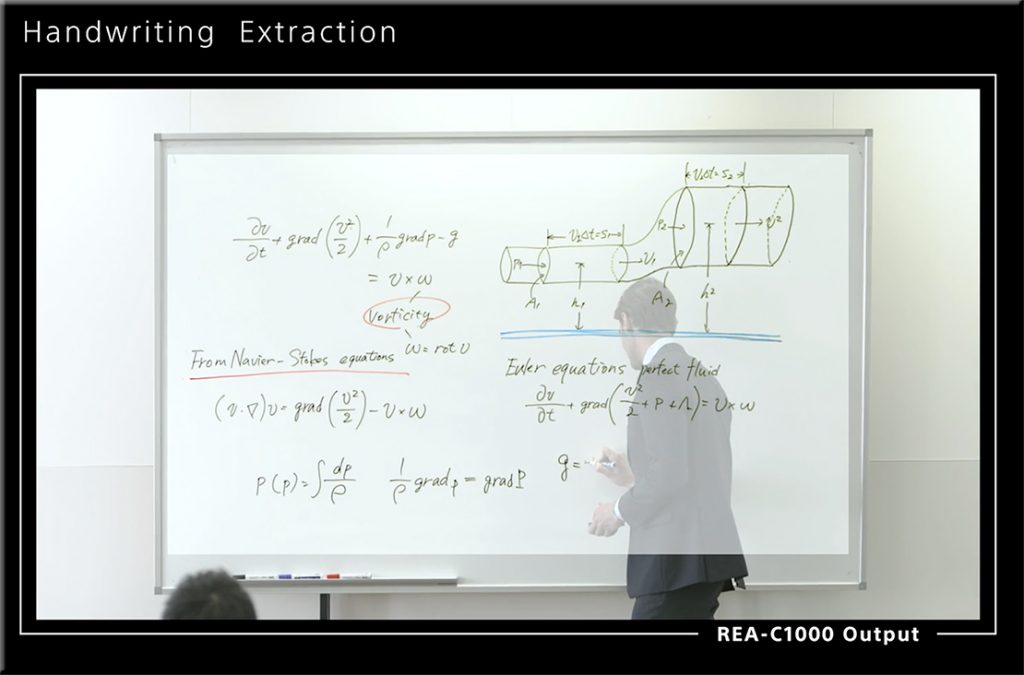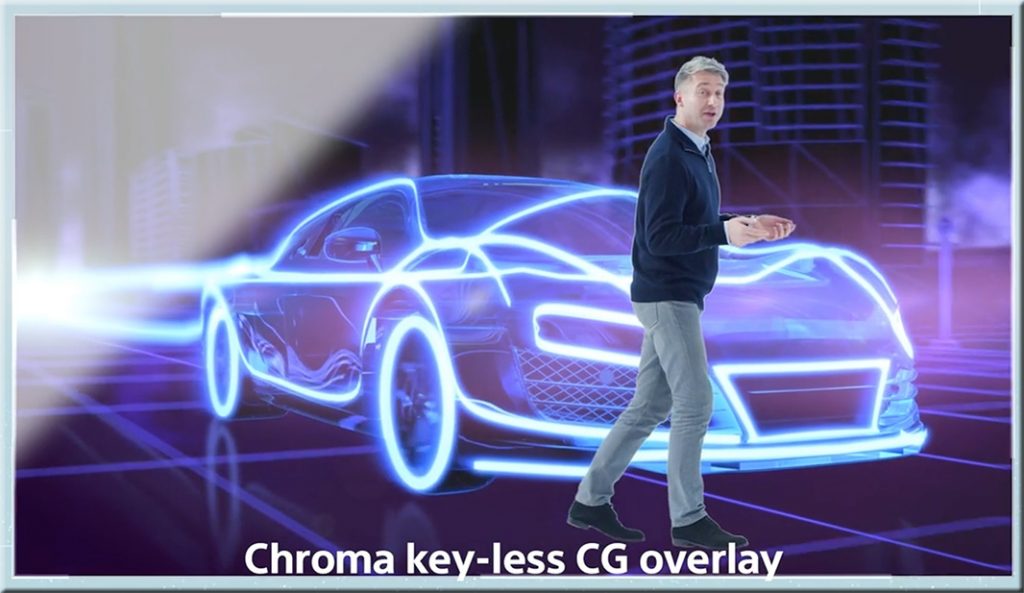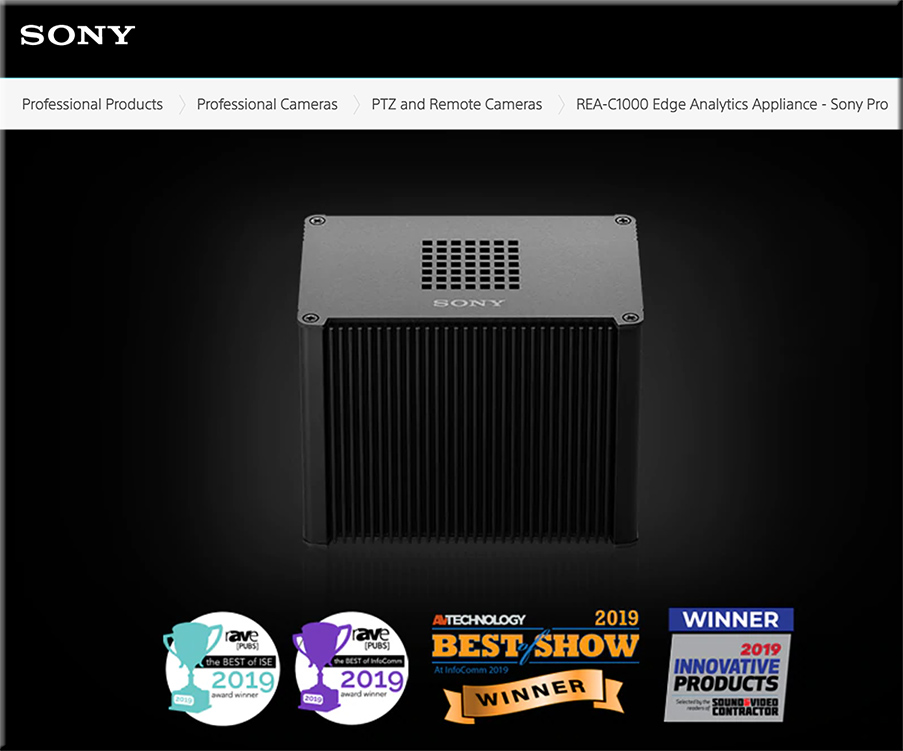From DSC:
The items below are from Sam DeBrule’s Machine Learnings e-Newsletter.
#Awesome
“Sonoma County is adding artificial intelligence to its wildfire-fighting arsenal. The county has entered into an agreement with the South Korean firm Alchera to outfit its network of fire-spotting cameras with software that detects wildfire activity and then alerts authorities. The technology sifts through past and current images of terrain and searches for certain changes, such as flames burning in darkness, or a smoky haze obscuring a tree-lined hillside, according to Chris Godley, the county’s director of emergency management…The software will use feedback from humans to refine its algorithm and will eventually be able to detect fires on its own — or at least that’s what county officials hope.” – Alex Wigglesworth Learn More from Los Angeles Times >
#Not Awesome
Hacked Surveillance Camera Firm Shows Staggering Scale of Facial Recognition — from
A hacked customer list shows that facial recognition company Verkada is deployed in tens of thousands of schools, bars, stores, jails, and other businesses around the country.
Excerpt:
Hackers have broken into Verkada, a popular surveillance and facial recognition camera company, and managed to access live feeds of thousands of cameras across the world, as well as siphon a Verkada customer list. The breach shows the astonishing reach of facial recognition-enabled cameras in ordinary workplaces, bars, parking lots, schools, stores, and more.
The staggering list includes K-12 schools, seemingly private residences marked as “condos,” shopping malls, credit unions, multiple universities across America and Canada, pharmaceutical companies, marketing agencies, pubs and bars, breweries, a Salvation Army center, churches, the Professional Golfers Association, museums, a newspaper’s office, airports, and more.