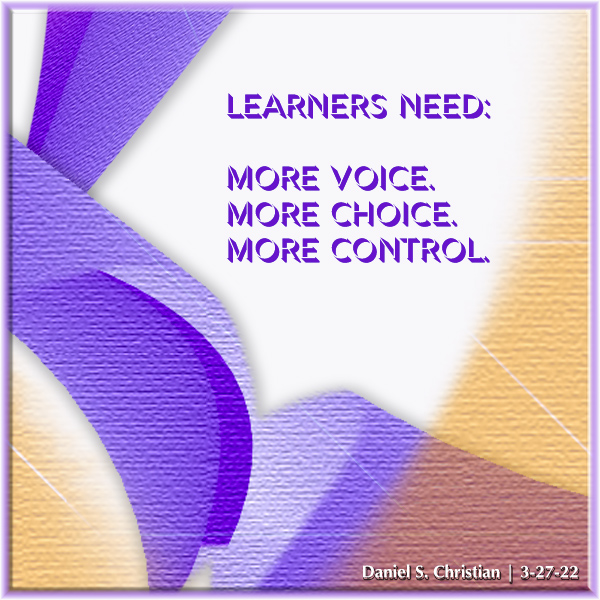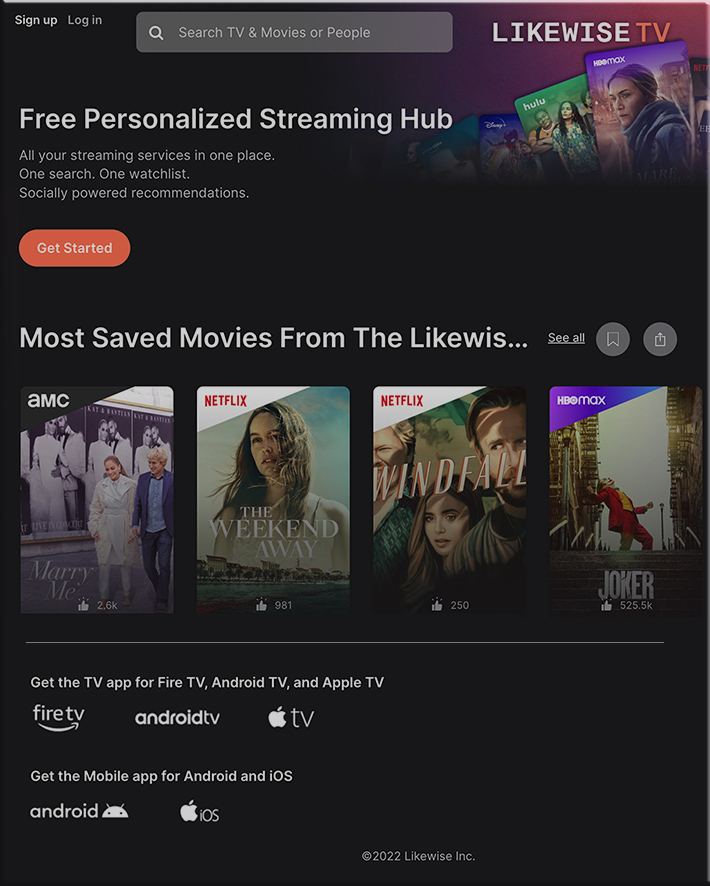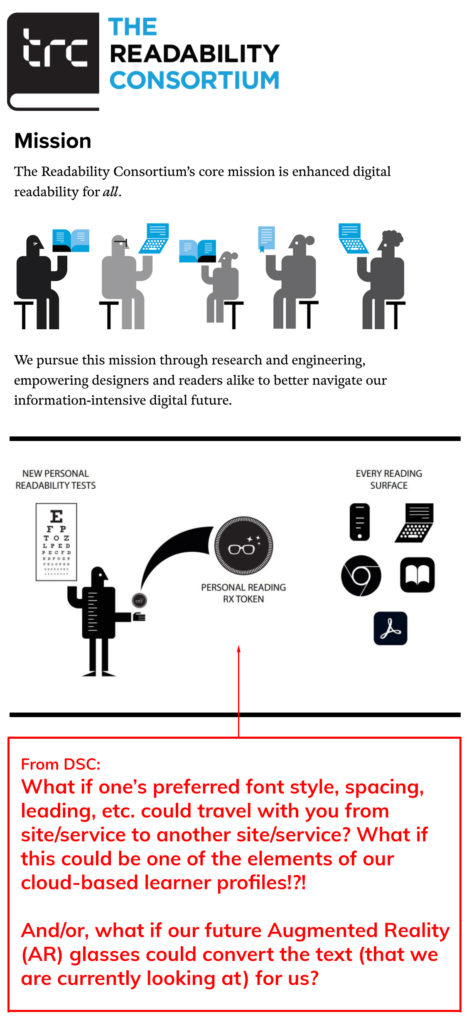Inside Microsoft’s new Inclusive Tech Lab — from engadget.com by C. Low; with thanks to Nick Floro on Twitter for some of these resources
“An embassy for people with disabilities.”
Increasing our Focus on Inclusive Technology — from mblogs.microsoft.com by Dave Dame
Excerpt:
In recent years, tied to Microsoft’s mission of empowering every person and organization on the planet to achieve more, teams from across Microsoft have launched several products and features to make technology more inclusive and accessible. [On May 10, 2022], as part of the 12th annual Microsoft Ability Summit, we celebrate a new and expanded Inclusive Tech Lab, powerful new software features, and are unveiling Microsoft adaptive accessories designed to give people with disabilities greater access to technology.
Microsoft’s Latest Hardware Is More Accessible and Customizable — from wired.com by Brenda Stolyar
The wireless system—a mouse, a button, and a hub—is designed to increase productivity for those with limited mobility.
Excerpt:
Microsoft if expanding its lineup of accessibility hardware. During its annual Ability Summit—an event dedicated to disability inclusion and accessibility—the company showed attendees some new PC hardware it has developed for users with limited mobility. Available later this year, the wireless system will consist of an adaptive mouse, a programmable button, and a hub to handle the connection to a Windows PC. Users set up the devices to trigger various keystrokes, shortcuts, and sequences. These new input devices can be used with existing accessories, and they can be further customized with 3D-printed add-ons. There are no price details yet.
Along these lines, also see:
- 14 Equity Considerations for Ed Tech — from campustechnology.com by Reed Dickson
Is the education technology in your online course equitable and inclusive of all learners? Here are key equity questions to ask when considering the pedagogical experience of an e-learning tool.