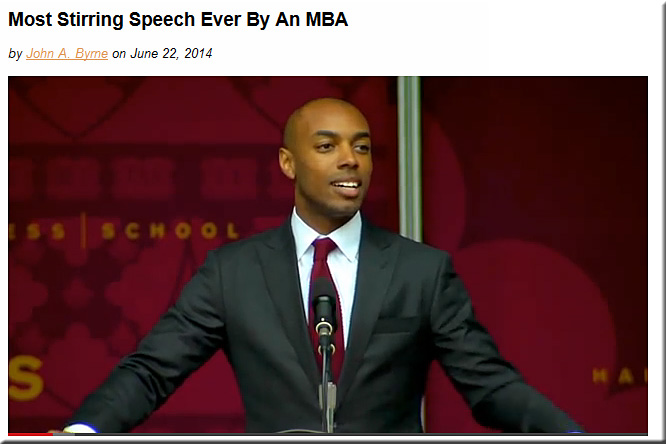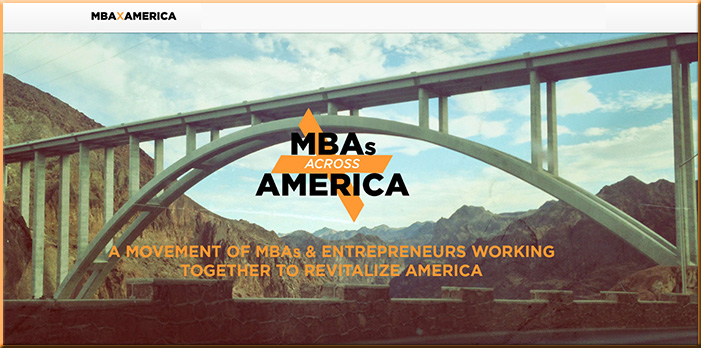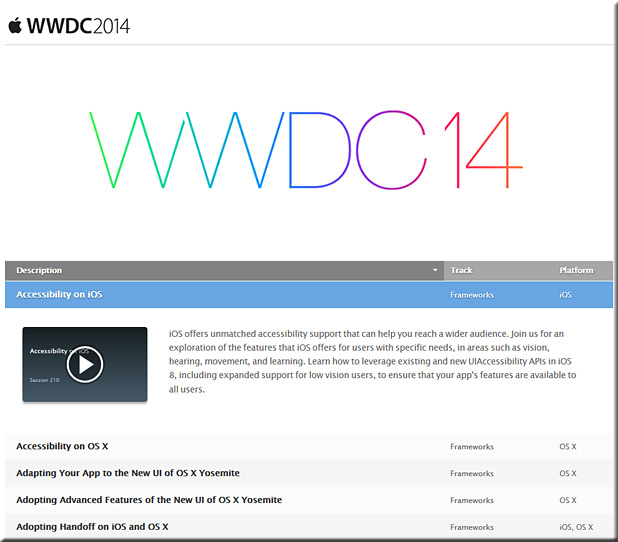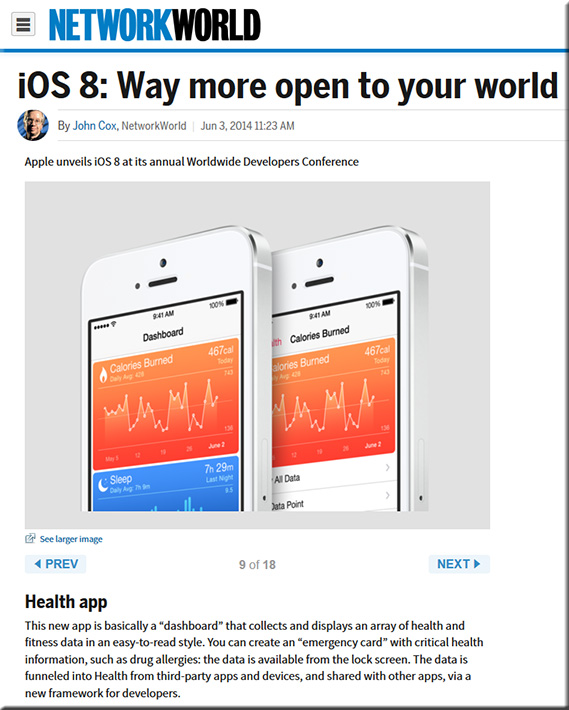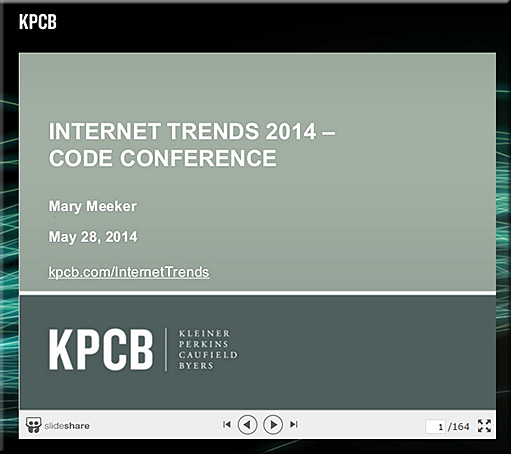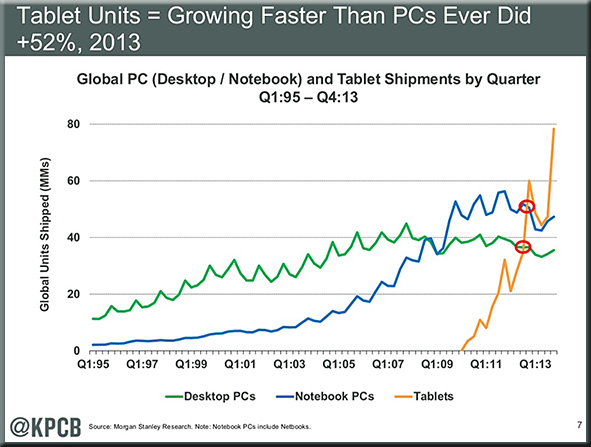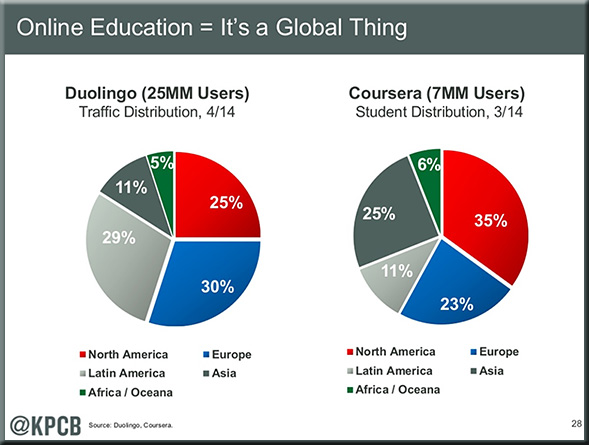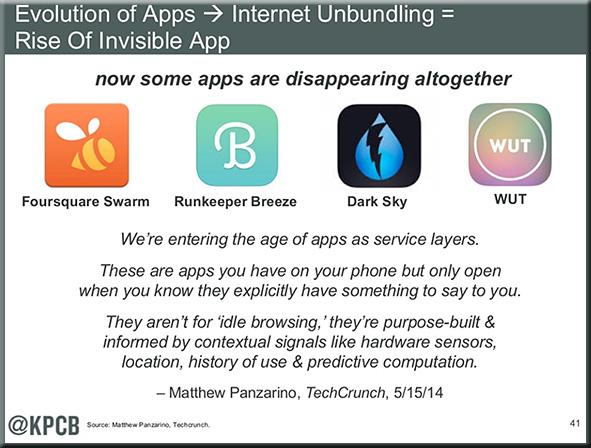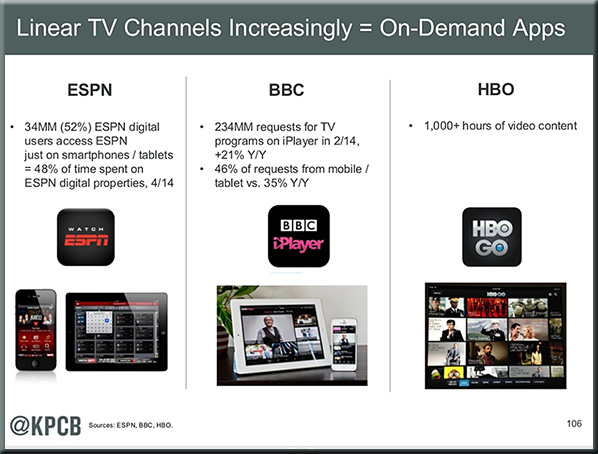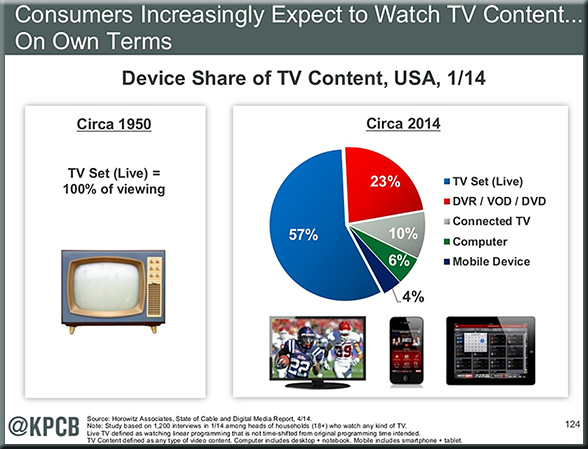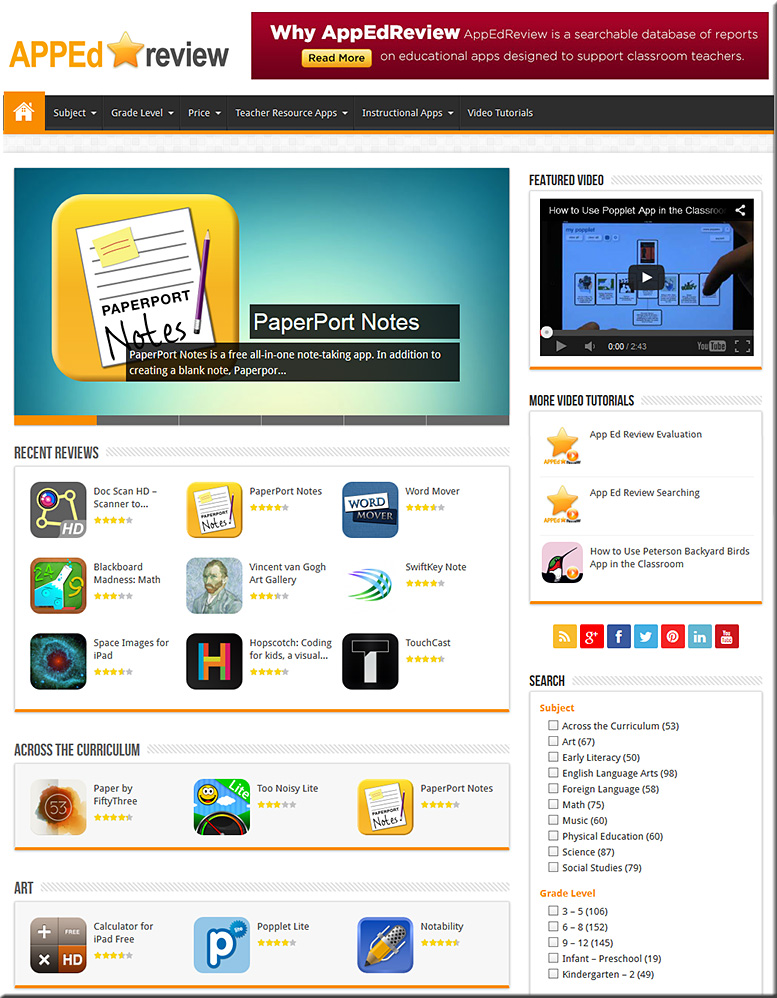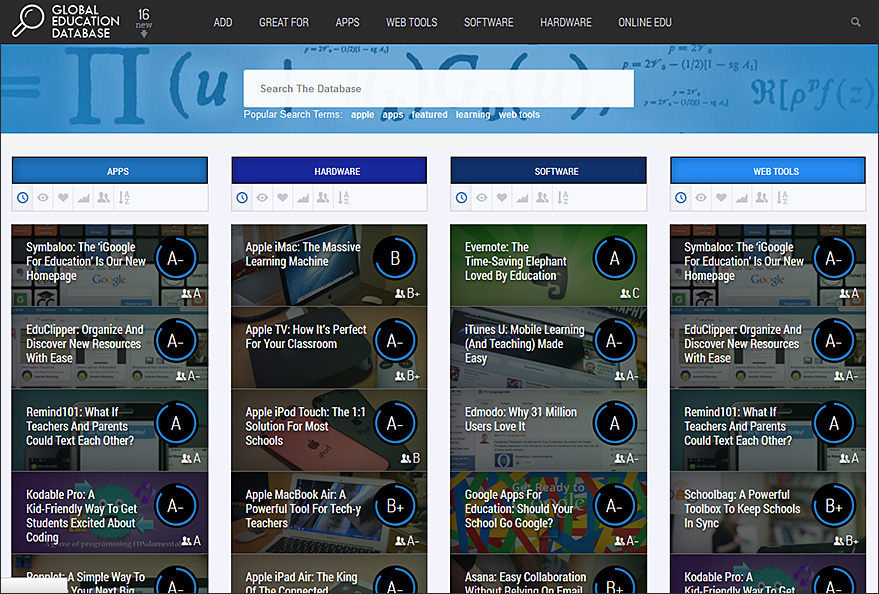Apple joins with IBM on business software — from nytimes.com by Brian Chen and Steve Lohrjuly
Excerpt:
In a deal that could deepen Apple’s sales to corporations and strengthen IBM’s position in business software, the two companies announced a wide-ranging partnership intended to spread advanced mobile and data analysis technology in the corporate world.
IBM and Apple have been working together on the venture for several months, and they are jointly working on more than 100 business software programs developed exclusively for Apple’s iOS operating system and for use on iPhones and iPads. The applications will be tailored for use in industries including retail, health care, transportation, banking, insurance and telecommunications.
Apple and IBM forge global partnership to transform enterprise mobility — from apple.com
Excerpt:
CUPERTINO, California and ARMONK, New York—July 15, 2014—Apple® and IBM (NYSE: IBM) today announced an exclusive partnership that teams the market-leading strengths of each company to transform enterprise mobility through a new class of business apps—bringing IBM’s big data and analytics capabilities to iPhone® and iPad®.
The landmark partnership aims to redefine the way work will get done, address key industry mobility challenges and spark true mobile-led business change—grounded in four core capabilities…
The next level of enterprise mobility: where data meets engagement — from IBM.com
Breaking down the Apple – IBM Announcement for our Ecosystem and Developers! — from socialbusinesssandy.com by Sandy Carter
Excerpt:
What did we announce? An exclusive partnership that teams the market-leading strengths of each company to transform enterprise mobility through a new class of business apps—bringing IBM’s big data and analytics capabilities to iPhone® and iPad®.
Apple-IBM: Infographic of announcements! — from socialbusinesssandy.com by Sandy Carter
Why the Apple-IBM deal matters more to banking than you might think — from by JJ Hornblass
Apple teams up with IBM for huge, expansive enterprise push — from techcrunch.com by Darrell Etherington
From DSC:
It would be very interesting times, indeed, if Watson merged with Siri! Here’s a posting to that effect:
When Watson met Siri: Apple’s IBM deal could make Siri a lot smarter — from venturebeat.com by
Excerpt:
One of the long-term results of Apple’s new partnership with IBM — which the two announced yesterday as a joint effort to give both a stronger standing in the mobile enterprise — could be an eventual union between Watson and Siri, a “cognitive” technology expert familiar with both tells VentureBeat.
—————–
Addendums:
Educating the ‘big data’ generation — from by Katherine Noyes
Classes—and even degree programs—focused on data analytics are cropping up all over the U.S. Behind them? Tech’s largest companies.
Report: Cognizant computing will have ‘immense’ impact on mobile computing — from by Joshua Bolkan
Excerpt:
Gartner has unveiled a new report forecasting that cognizant computing, which the company says is the next phase of the personal cloud movement, “will become one of the strongest forces in consumer-focused IT” in the next few years to “have an immense impact across a range of industries, including mobile devices, mobile apps, wearables, networking, services and cloud providers.”
…
With data analytics as its backbone, cognizant computing uses simple rules and data associated with an individual to create services and activities delivered across multiple devices. Examples include alarms, payments, health and fitness monitoring and management and context-specific advertisements.
—————–










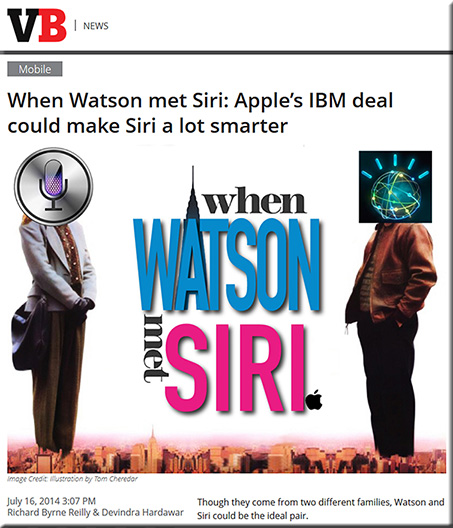

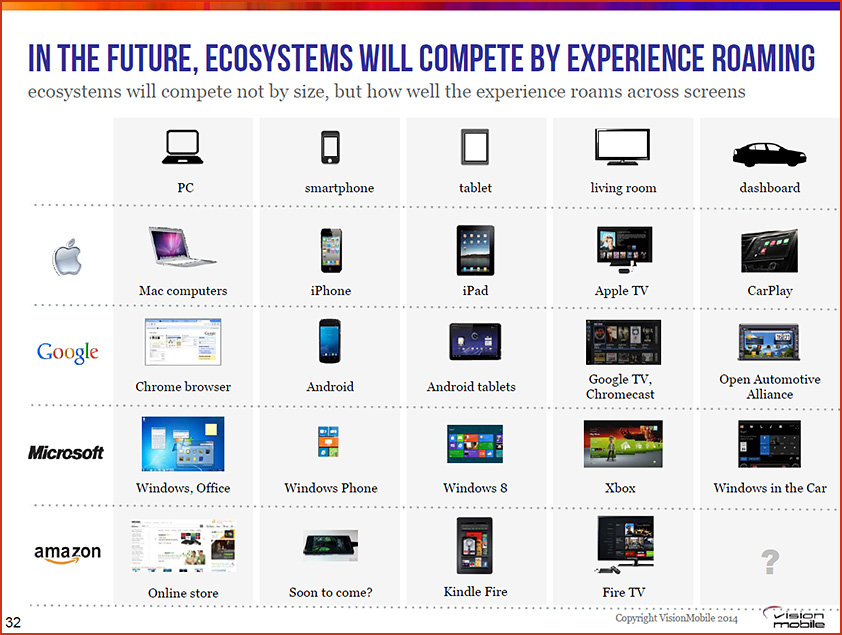
![The Living [Class] Room -- by Daniel Christian -- July 2012 -- a second device used in conjunction with a Smart/Connected TV](http://danielschristian.com/learning-ecosystems/wp-content/uploads/2012/07/The-Living-Class-Room-Daniel-S-Christian-July-2012.jpg)