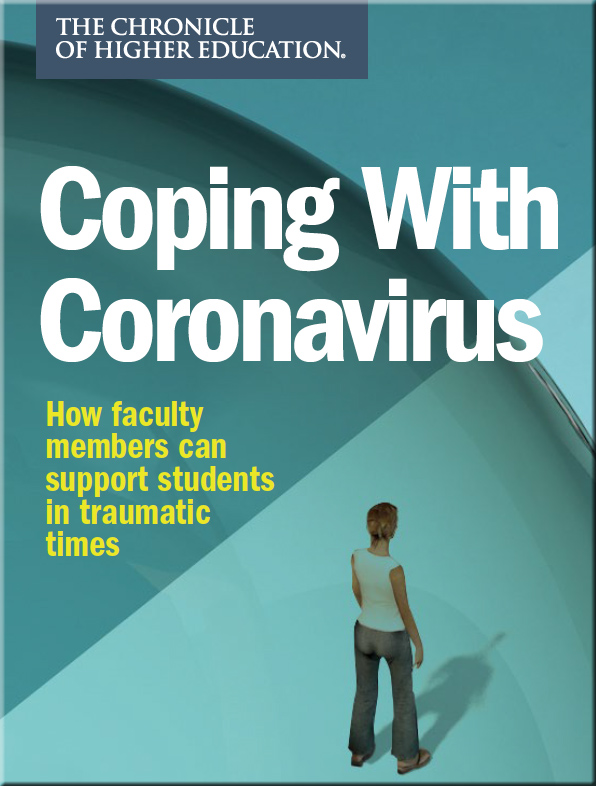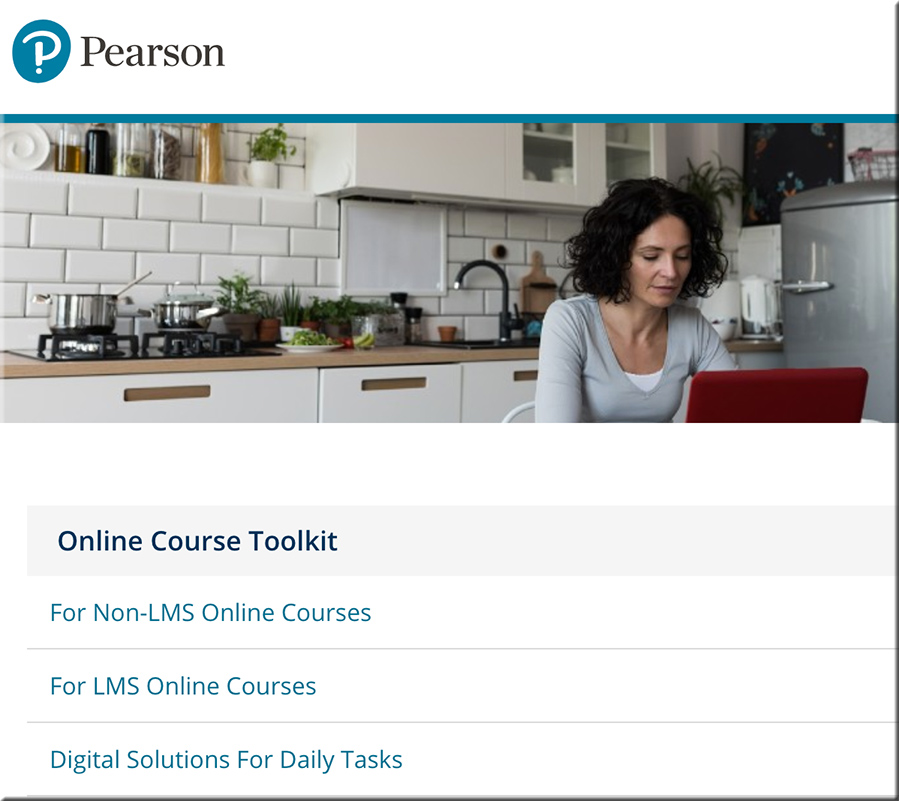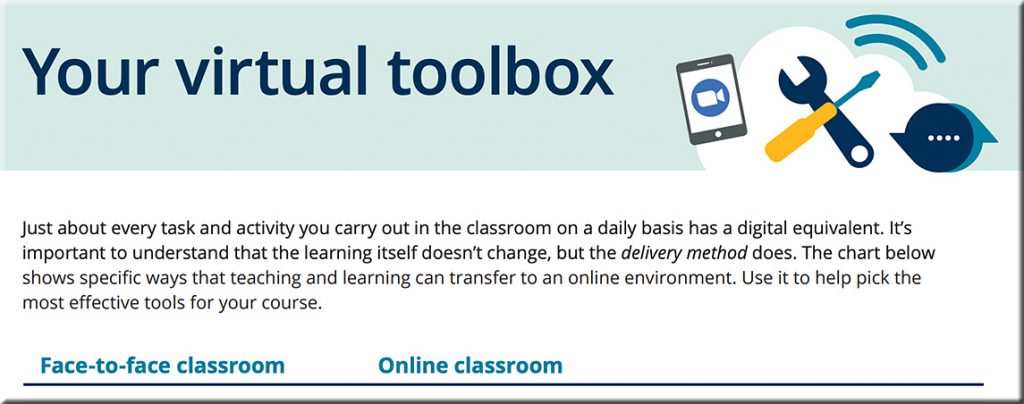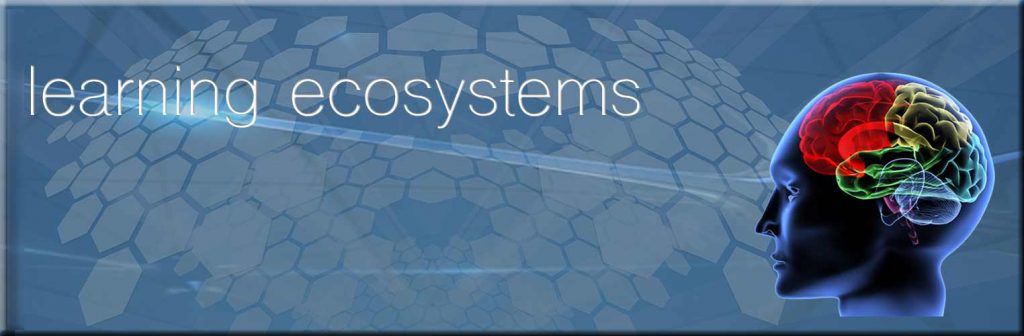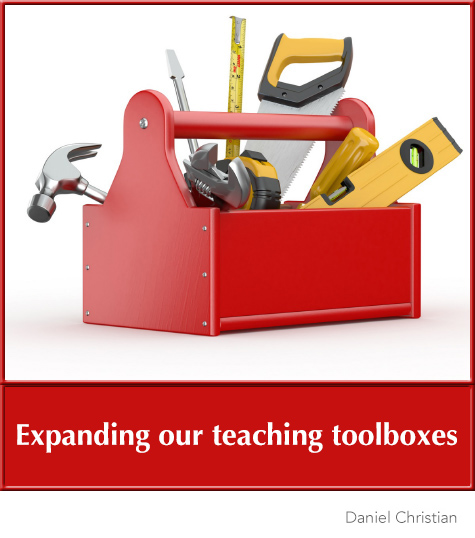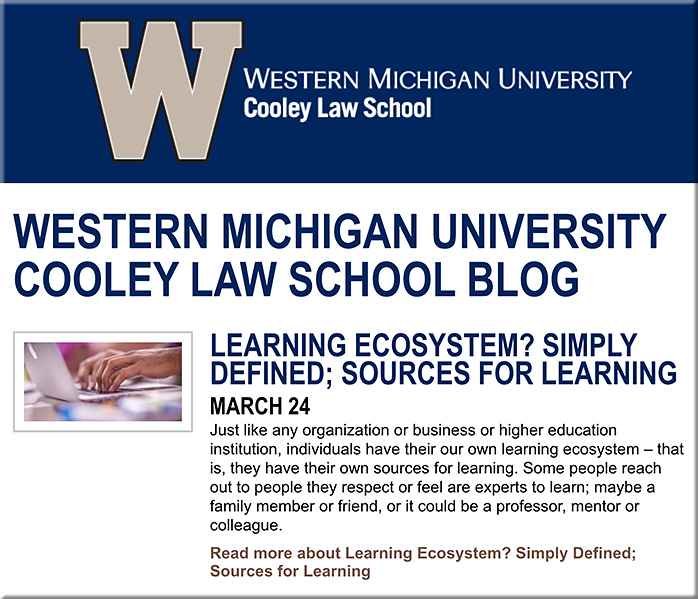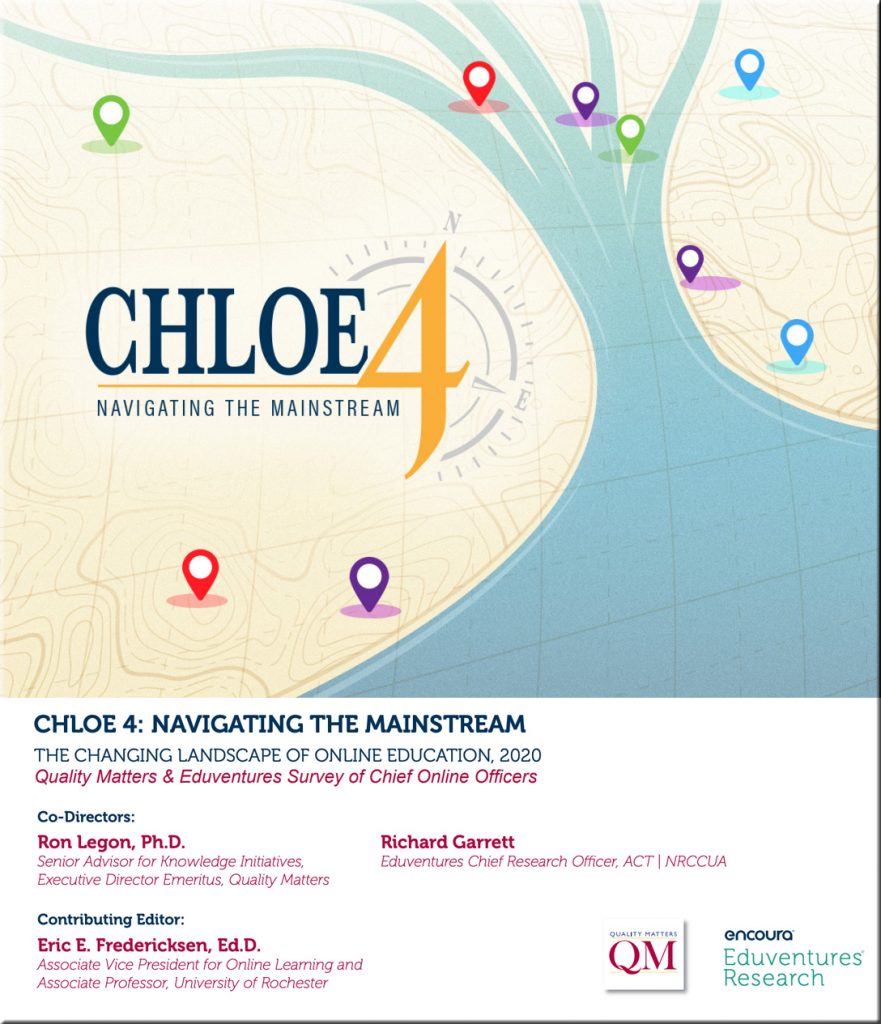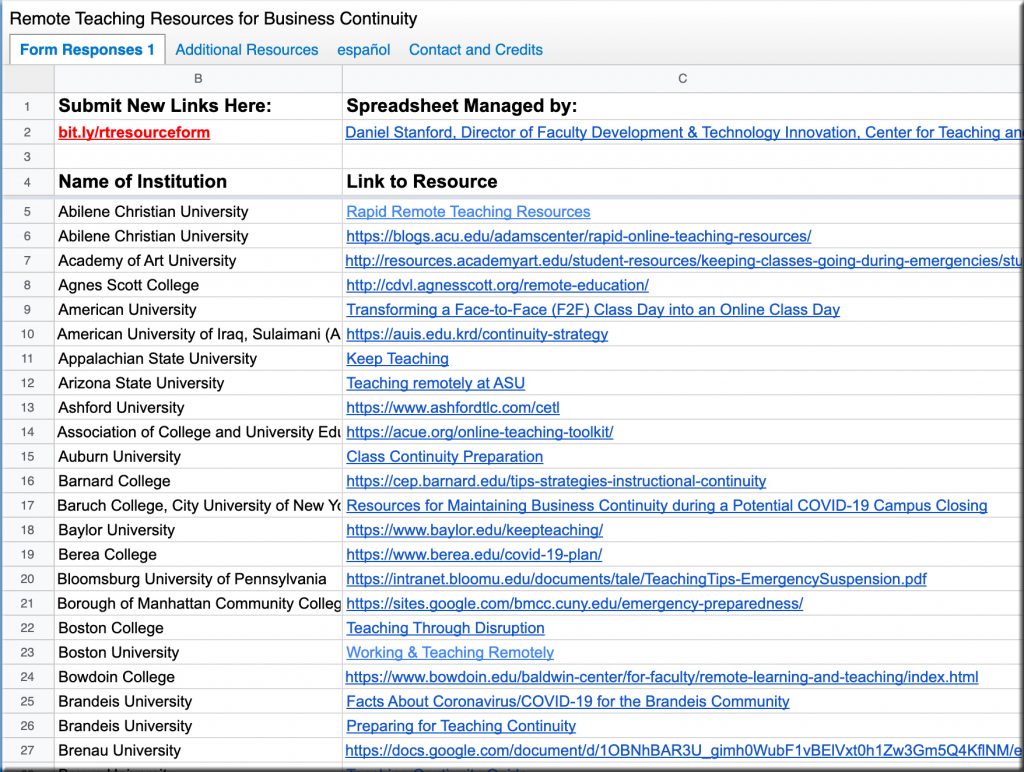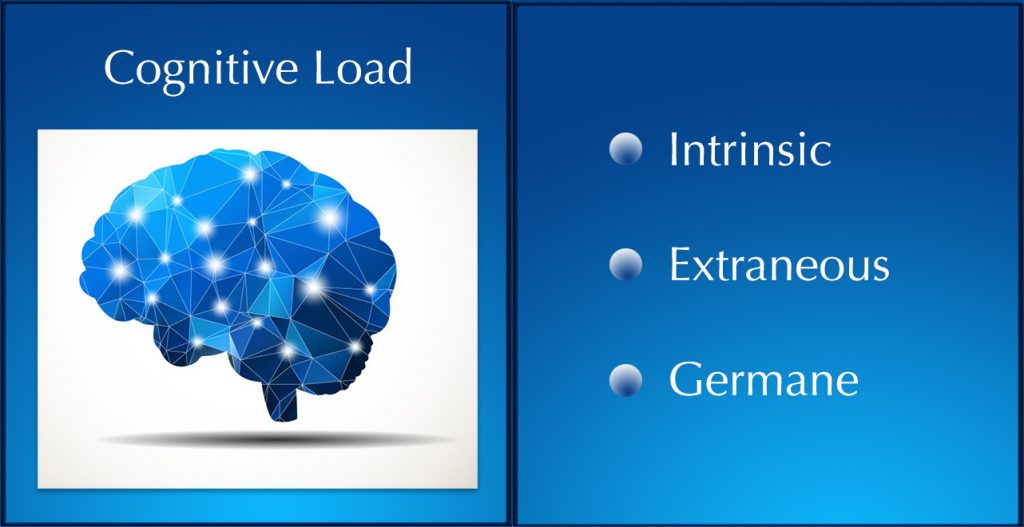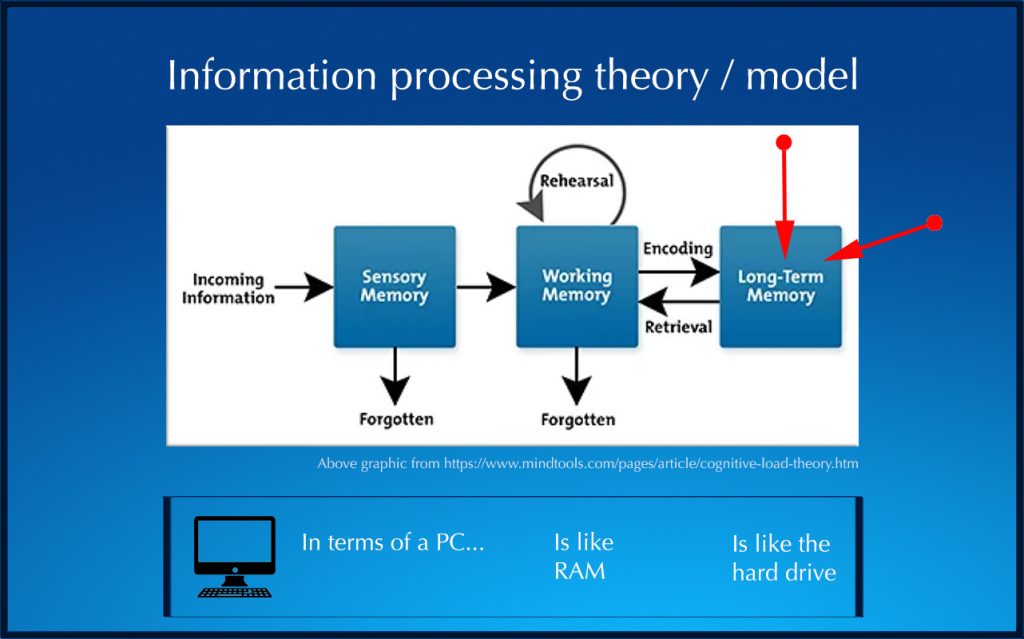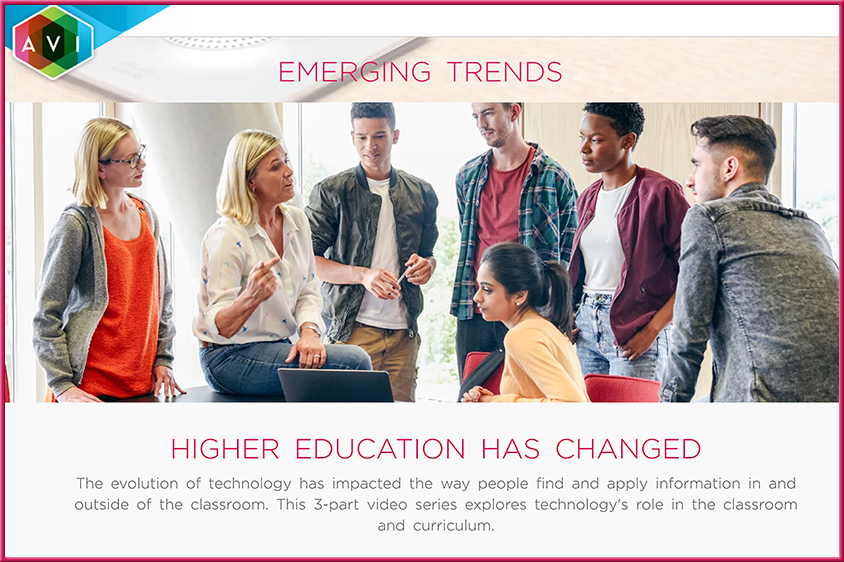The Dangers of “Teaching the Way We Best Learn” — from scholarlyteacher.com by Todd Zakrajsek
Excerpts:
Not everyone sees the world as I do, and not everyone learns the way I do. Thinking of the implications of implicit bias is scary, but there is freedom in knowledge. Using evidence-based teaching allows faculty to overcome the adverse effects of teaching as we were taught.
We, as faculty members, are not passive recipients who choose a pedagogical strategy because we have no choice. We may select teaching approaches that work for ourselves as learners, not because we are consciously deciding to ignore the needs of others, but more so because we fail to understand effective alternatives exist.
…
This need not be an admonishment on our professional responsibility to educate others. It is merely a recognition that when we look at the world, we tend to see it from our perspective, the one with which we are most familiar. It takes effort to consider other perspectives.
…
The challenge is that teaching is not about our learning; it is about our learners. It is not the job of the server in a restaurant to offer only the food they most prefer, but instead to help you to navigate the menu to identify what works best for you, food allergies, preferences, and all.
…
I should not always “teach the way I best learned.” To do so will disadvantage students who are least like me, and those students deserve an opportunity to be successful.
If I primarily use the lecture method of teaching, I should add a “think-pair-share” at times. Perhaps even a jigsaw and problem-based learning sprinkled throughout the semester. If I get bold, I might also try a role-play in class.
From DSC:
I appreciate Todd’s reflections and insights in the above posting. I’d like to sprinkle in a couple of graphics to it.