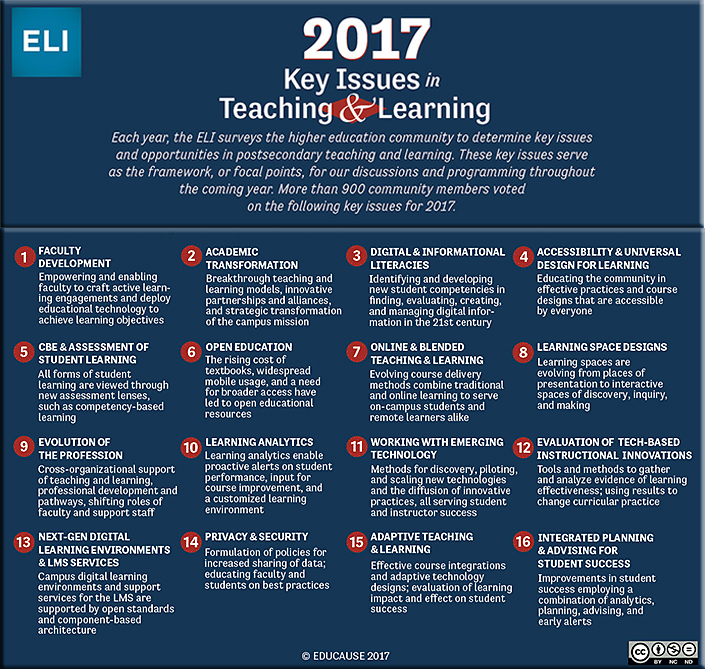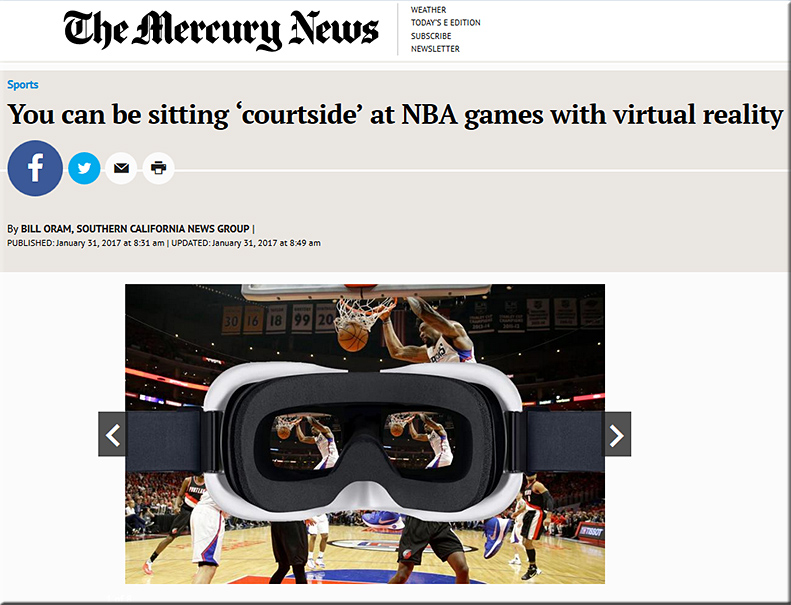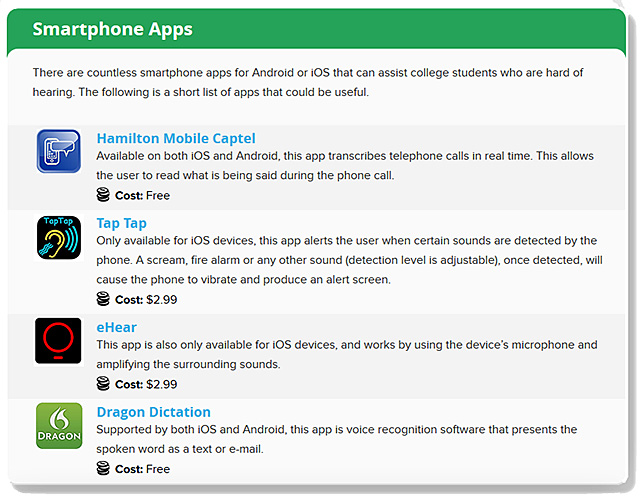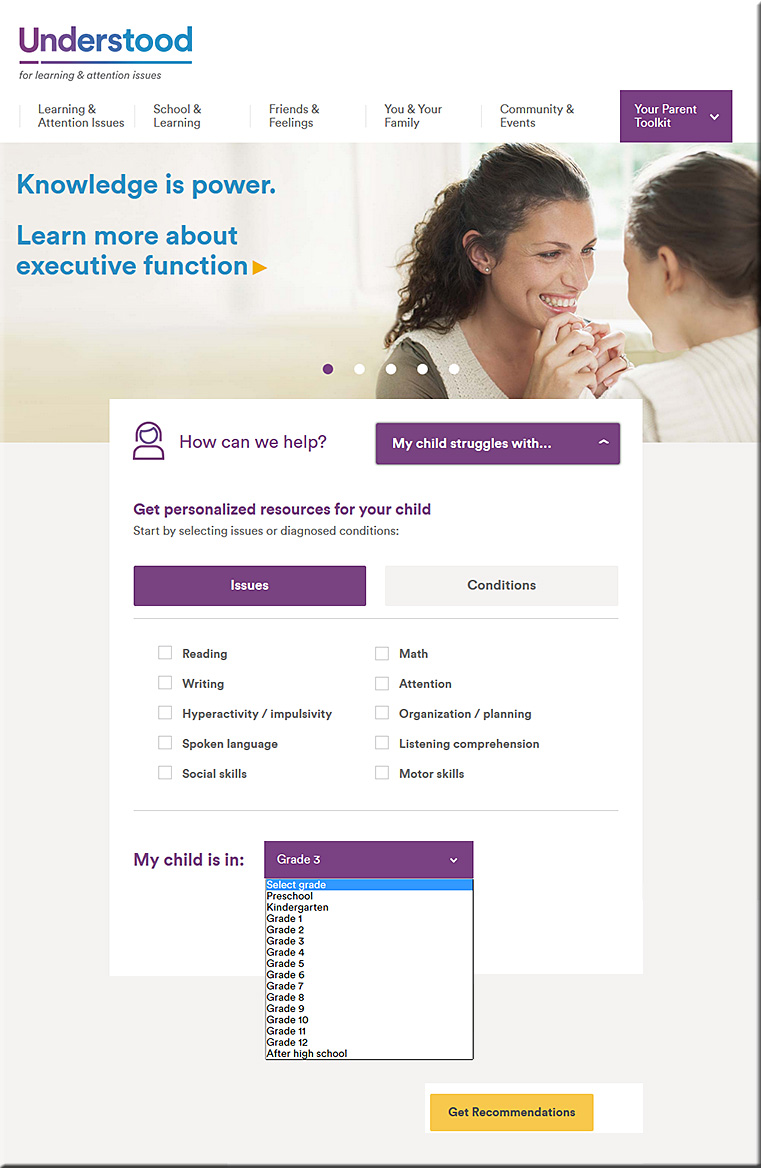The Section 508 Refresh and What It Means for Higher Education — from er.educause.edu by Martin LaGrow
Excerpts (emphasis DSC):
Higher education should now be on notice: Anyone with an Internet connection can now file a complaint or civil lawsuit, not just students with disabilities. And though Section 508 was previously unclear as to the expectations for accessibility, the updated requirements add specific web standards to adhere to — specifically, the Web Content Accessibility Guidelines (WCAG) 2.0 level AA developed by the World Wide Web Consortium (W3C).
…
Although WCAG 2.0 has been around since the early 2000s, it was developed by web content providers as a self-regulating tool to create uniformity for web standards around the globe. It was understood to be best practices but was not enforced by any regulating agency. The Section 508 refresh due in January 2018 changes this, as WCAG 2.0 level AA has been adopted as the standard of expected accessibility. Thus, all organizations subject to Section 508, including colleges and universities, that create and publish digital content — web pages, documents, images, videos, audio — must ensure that they know and understand these standards.
…
Reacting to the Section 508 Refresh
In a few months, the revised Section 508 standards become enforceable law. As stated, this should not be considered a threat or burden but rather an opportunity for institutions to check their present level of commitment and adherence to accessibility. In order to prepare for the update in standards, a number of proactive steps can easily be taken:
- Contract a third-party expert partner to review institutional accessibility policies and practices and craft a long-term plan to ensure compliance.
- Review all public-facing websites and electronic documents to ensure compliance with WCAG 2.0 Level AA standards.
- Develop and publish a policy to state the level of commitment and adherence to Section 508 and WCAG 2.0 Level AA.
- Create an accessibility training plan for all individuals responsible for creating and publishing electronic content.
- Ensure all ICT contracts, ROIs, and purchases include provisions for accessibility.
- Inform students of their rights related to accessibility, as well as where to address concerns internally. Then support the students with timely resolutions.
As always, remember that the pursuit of accessibility demonstrates a spirit of inclusiveness that benefits everyone. Embracing the challenge to meet the needs of all students is a noble pursuit, but it’s not just an adoption of policy. It’s a creation of awareness, an awareness that fosters a healthy shift in culture. When this is the approach, the motivation to support all students drives every conversation, and the fear of legal repercussions becomes secondary. This should be the goal of every institution of learning.
Als0 see:
How to Make Accessibility Part of the Landscape — from insidehighered.com by Mark Lieberman
A small institution in Vermont caters to students with disabilities by letting them choose the technology that suits their needs.
Excerpt:
Accessibility remains one of the key issues for digital learning professionals looking to catch up to the needs of the modern student. At last month’s Online Learning Consortium Accelerate conference, seemingly everyone in attendance hoped to come away with new insights into this thorny concern.
Landmark College in Vermont might offer some guidance. The private institution with approximately 450 students exclusively serves students with diagnosed learning disabilities, attention disorders or autism. Like all institutions, it’s still grappling with how best to serve students in the digital age, whether in the classroom or at a distance. Here’s a glimpse at the institution’s philosophy, courtesy of Manju Banerjee, Landmark’s vice president for educational research and innovation since 2011.









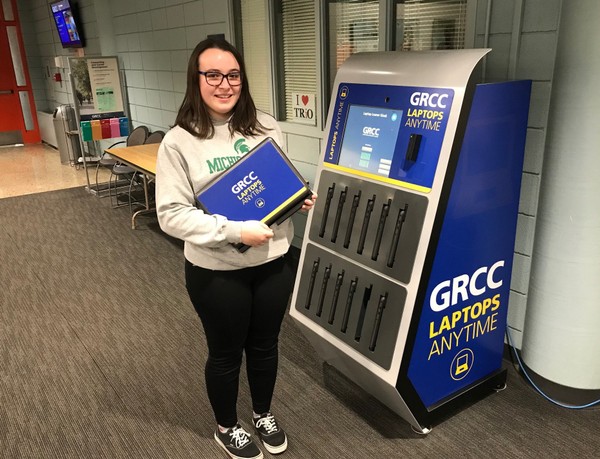
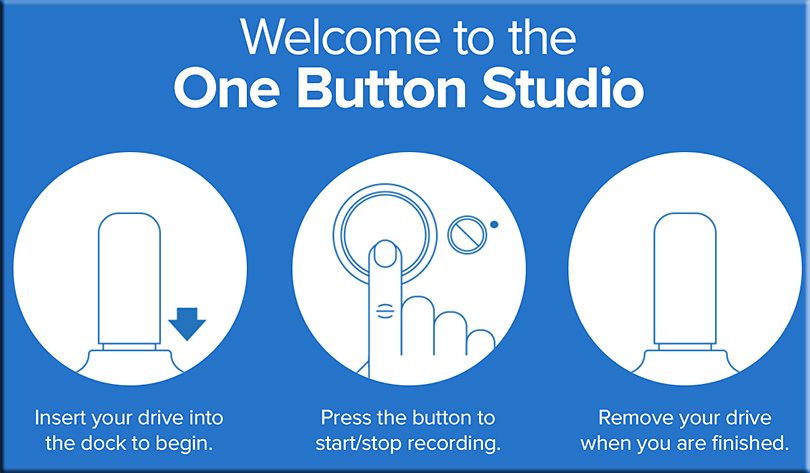
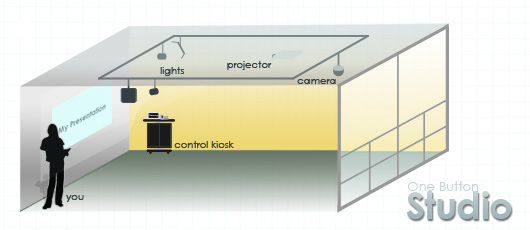
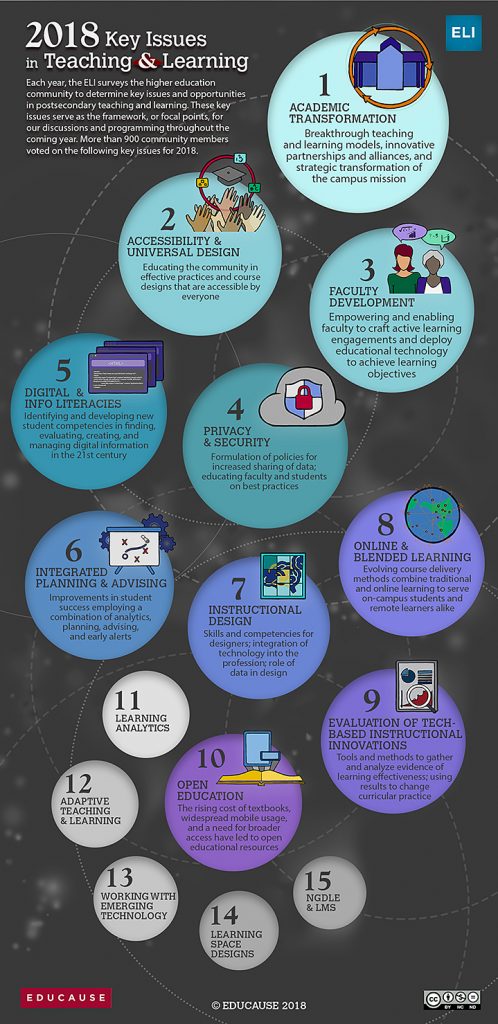

![The Living [Class] Room -- by Daniel Christian -- July 2012 -- a second device used in conjunction with a Smart/Connected TV](http://danielschristian.com/learning-ecosystems/wp-content/uploads/2012/07/The-Living-Class-Room-Daniel-S-Christian-July-2012.jpg)