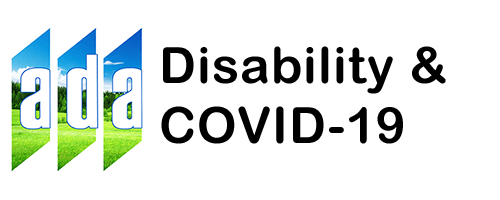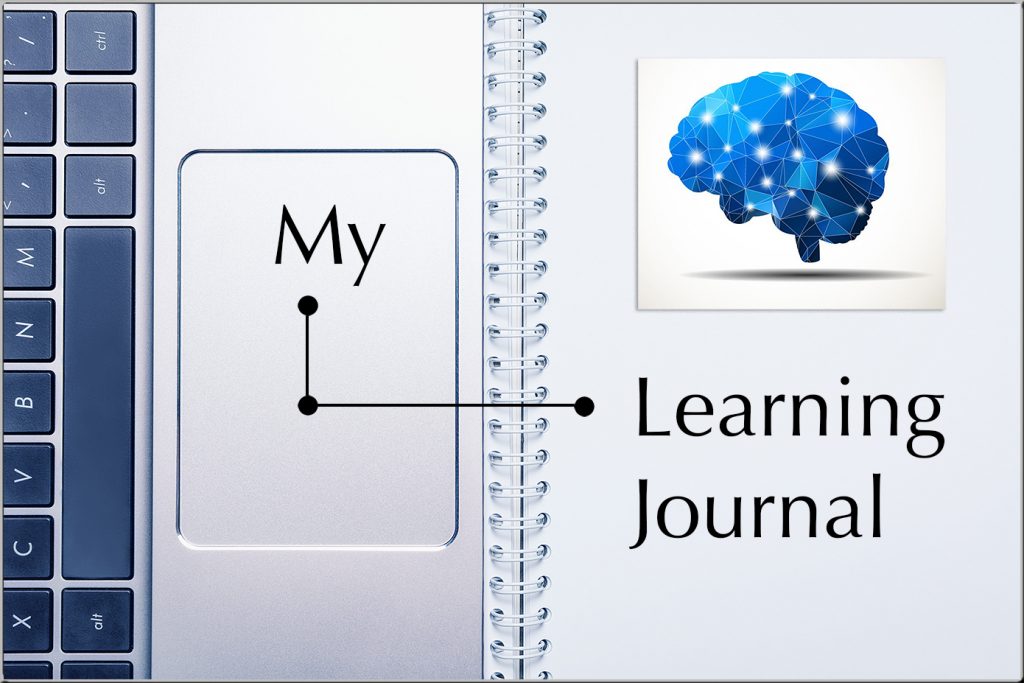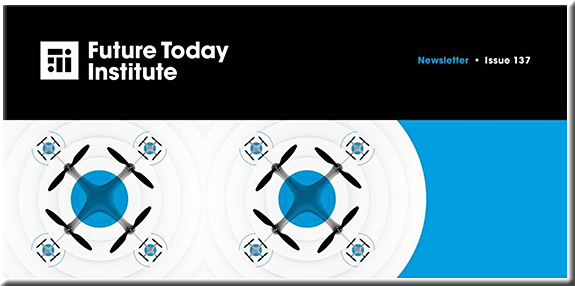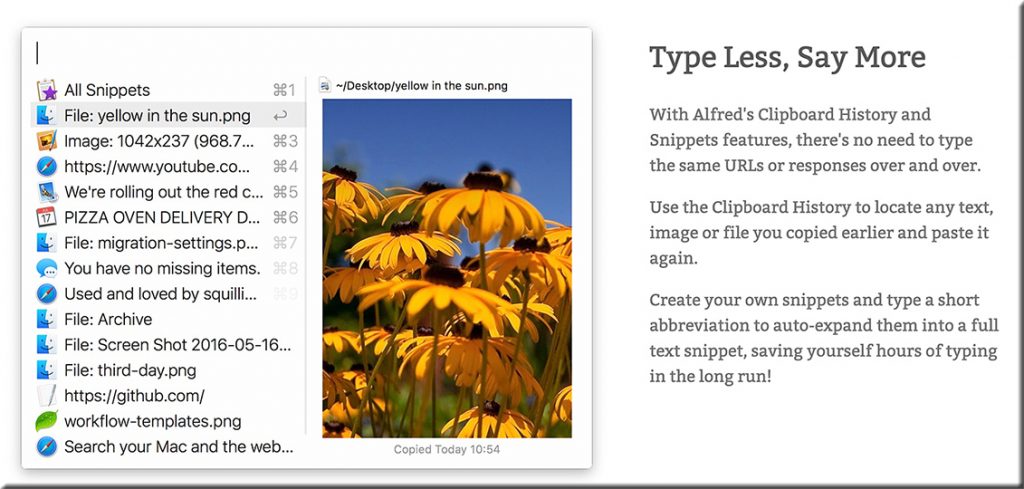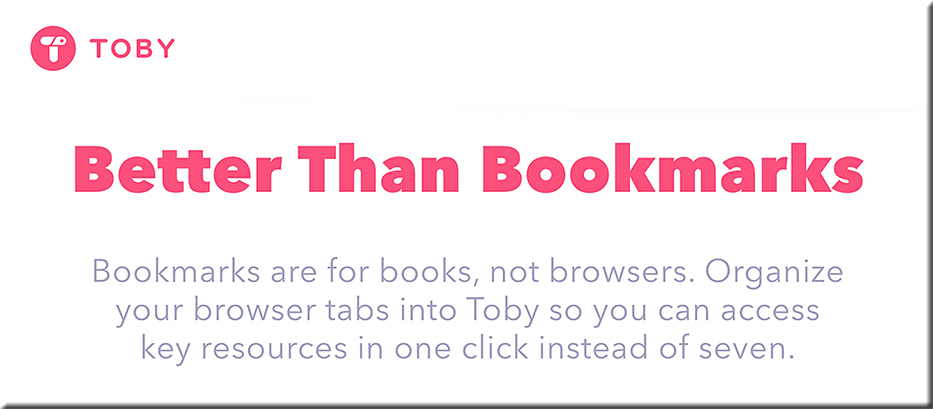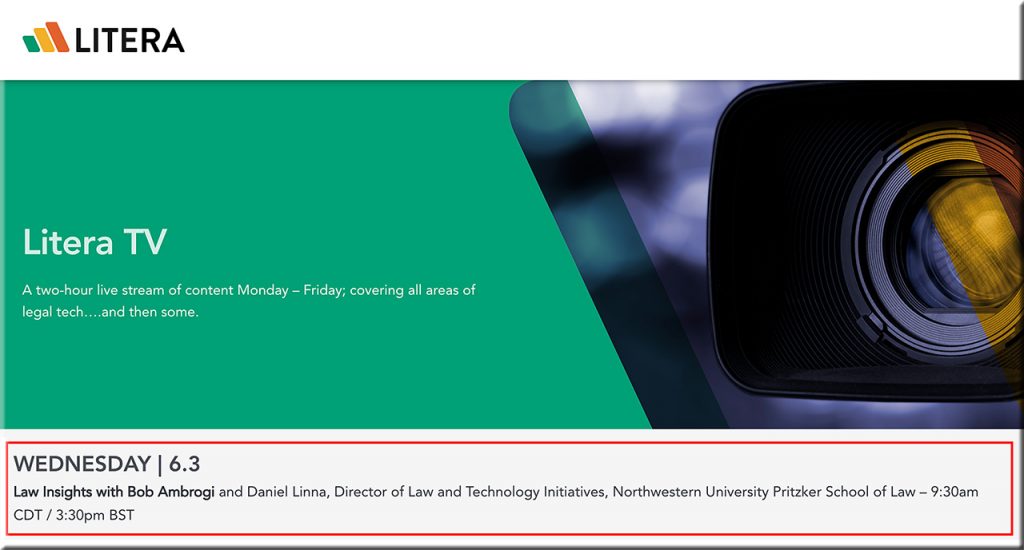DC: As the technologies get more powerful, so do the ramifications/consequences. #AI #emergingtechnologies #society #politics #elections https://t.co/QnDfIjOdOf
— Daniel Christian (@dchristian5) June 8, 2020
From DSC:
As the technologies get more powerful, so do the ramifications/consequences. And here’s the kicker. Just like we’re seeing with trying to deal with systemic racism in our country…like it or not, it all comes back to the state of the hearts and minds out there. I’m not trying to be preachy or to pretend that I’m better than anyone. I’m a sinner. I know that full well. And I view all of us as equals trying to survive and to make our way in this tough-to-live-in world. But the unfortunate truth is that technologies are tools, and how the tools are used depends upon one’s heart.
Proverbs 4:23 New International Version (NIV) — from biblegateway.com
23 Above all else, guard your heart,
for everything you do flows from it.