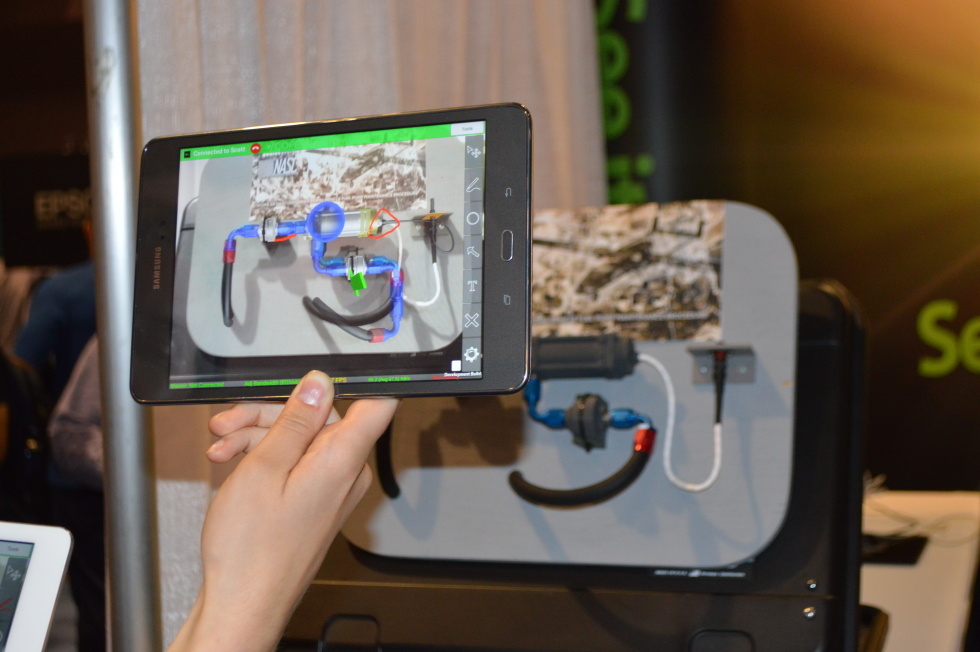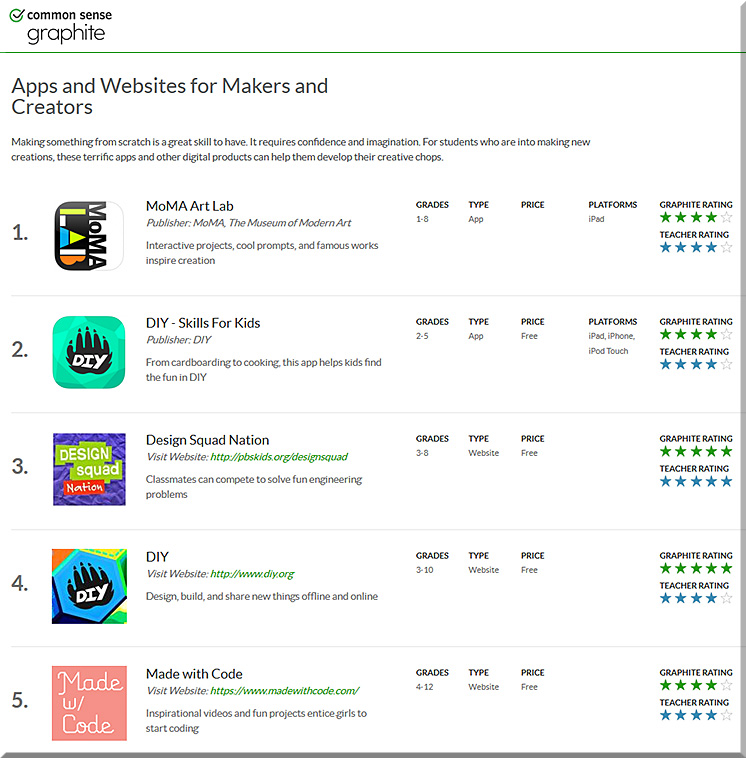Shocker: 40% of workers now have ‘contingent’ jobs, says U.S. Government — from forbes.com by Elaine Pofeldt
Excerpt:
Tucked away in the pages of a new report by the U.S. Government Accountability Office is a startling statistic: 40.4% of the U.S. workforce is now made up of contingent workers—that is, people who don’t have what we traditionally consider secure jobs.
There is currently a lot of debate about how contingent workers should be defined. To arrive at the 40.4 %, which the workforce reached in 2010, the report counts the following types of workers as having the alternative work arrangements considered contingent. (The government did some rounding to arrive at its final number, so the numbers below add up to 40.2%).
- Agency temps: (1.3%)
- On-call workers (people called to work when needed): (3.5%)
- Contract company workers (3.0%)
- Independent contractors who provide a product or service and find their own customers (12.9%)
-
Self-employed workers such as shop and restaurant owners, etc. (3.3%)
-
Standard part-time workers (16.2%).
In contrast, in 2005, 30.6% of workers were contingent. The biggest growth has been among people with part time jobs. They made up just 11.9% of the labor force in 2005. That means there was a 36% increase in just five years.
In the future, employees won’t exist — from techcrunch.com by Tad Milbourn
Excerpt:
Contract work is becoming the new normal. Consider Uber: The ride-sharing startup has 160,000 contractors, but just 2,000 employees. That’s an astonishing ratio of 80 to 1. And when it comes to a focus on contract labor, Uber isn’t alone. Handy, Eaze and Luxe are just a few of the latest entrants into the “1099 Economy.”
Though they get the most attention, it’s not just on-demand companies that employ significant contract workforces. Microsoft has nearly two-thirds as many contractors as full-time employees. Even the simplest business structures, sole proprietorships, have increased their use of contract workers nearly two-fold since 2003.
The unsung heroes of the on-demand economy — from medium.com by Alex Chriss
We need to rethink the notion of entrepreneurship in the on-demand economy and build the tools and infrastructure to support the growing self-employed workforce.
Excerpt:
Enabled by the ubiquitous connectivity and power of smartphones, entrepreneurs are opening shops on Etsy, working as virtual assistants through oDesk, tackling neighborhood jobs on TaskRabbit, or driving on demand with Uber.
This new economy isn’t limited to low-paying gigs either. There are highly skilled professionals with advanced degrees from top 10 schools opting to work for themselves instead of a big firm. Consider the MBAs earning $100-$150 an hour through online consulting firm HourlyNerd or the lawyers making more than that on UpCounsel.
The Handy housecleaner and the UpCounsel attorney share a common characteristic: They’re a business of one.
…
This new wave of entrepreneurs — the self-employed workforce — is accelerating a broad trend we’ve been watching closely for nearly 10 years and started documenting in the year 2007 B.U. –before Uber.
They are part of the massive growth in the number of independent professionals. Full-time jobs with their corporate grab bag of benefits are becoming scarcer by the day. In the near future, working full time for a single company that offers little flexibility or work-life balance will become as outdated as the notion of staying with one company for your entire working life.
New survey: 40% of unemployed have “given up” — from prweb.com
Express Employment Professionals released the results [on May 20th, 2015] of its second annual in-depth poll, “The State of the Unemployed,” revealing that 40 percent of unemployed Americans agree to some extent that they have completely given up looking for work.
Excerpt:
Express Employment Professionals released the results [on May 20th, 2015] of its second annual in-depth poll, “The State of the Unemployed,” revealing that 40 percent of unemployed Americans agree to some extent that they have completely given up looking for work.
That figure, though high, represents a slight improvement from 2014, when 47 percent said they had given up.
The survey of 1,553 jobless Americans age 18 and older was conducted online by Harris Poll on behalf of Express Employment Professionals between April 7 and 29, 2015, and offers a rare look at the background and attitudes of the unemployed, their approach to the job hunt, who they blame for their current situation, and how they are holding up through tough times.
New self-learning systems will reduce reliance on humans during ramp-up — from wtvox.com by Aidan Russell
Excerpt:
Robots are cracking eggs and making ice cream sundaes. These aren’t just party tricks. The way robots learn to do complex tasks is changing and that has profound implications for the future of manufacturing.
The egg-cracking robot comes courtesy of researchers at the University of Maryland and NICTA, an information and computer technology research centre in Australia. Their robotic system learns processes by watching YouTube videos.
…
It’s not difficult to see how systems like this might be utilised to improve automated manufacturing or bring new automation systems to areas of production that haven’t seen much automation yet. An investment in a single robotic system capable of learning a variety of tasks without specialised programming would be attractive to small manufacturers that do short production runs, for example.
A bot that can learn from watching other people could also fine tune its own actions through trial and error, essentially learning from its mistakes. That’s what researchers at Lappeenranta University of Technology (LUT) in Finland had in mind when they developed a self-adjusting welding system.
Will humans go the way of horses? — from foreignaffairs.com by Erik Brynjolfsson and Andrew McAfee
Labor in the Second Machine Age
Our mental advantages might be even greater than our physical ones. While we’re clearly now inferior to computers at arithmetic and are getting outpaced in some types of pattern recognition—as evidenced by the triumph of Watson, an artificial-intelligence system created by IBM, over human Jeopardy! champions in 2011—we still have vastly better common sense. We’re also able to formulate goals and then work out how to achieve them. And although there are impressive examples of digital creativity and innovation, including machine-generated music and scientific hypotheses, humans are still better at coming up with useful new ideas in most domains.
It is extraordinarily difficult to get a clear picture of how broadly and quickly technology will encroach on human territory (and a review of past predictions should deter anyone from trying), but it seems unlikely that hardware, software, robots, and artificial intelligence will be able to take over from human labor within the next decade. It is even less likely that people will stop having economic wants that are explicitly interpersonal or social; these will remain, and they will continue to provide demand for human workers.
From DSC:
Stop right there! Hold on! Those of us working in education or training need to be asking ourselves:
What do these MASSIVE trends mean for the way that we are educating, training, and preparing our learners and employees!?!?
This is not our grandfathers’/grandmothers’ economy and way of life! From here on out, people must be able to adapt, to pivot, to change — and they must be able to learn…continually and quickly. They need to be able to know where to go to find information and be able to sort through the content to find out what’s true and relevant. They need to know under what circumstances they learn best.
Finally, becoming familiar with futurism — looking down the pike to see what’s developing, building scenarios, etc. — is now wise counsel for a growing number of people.