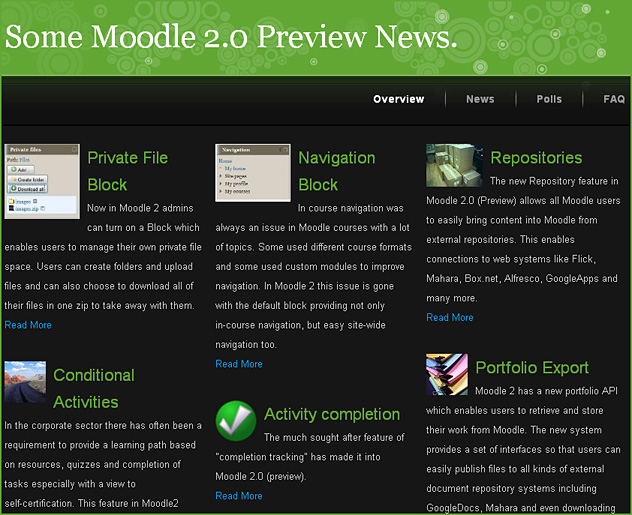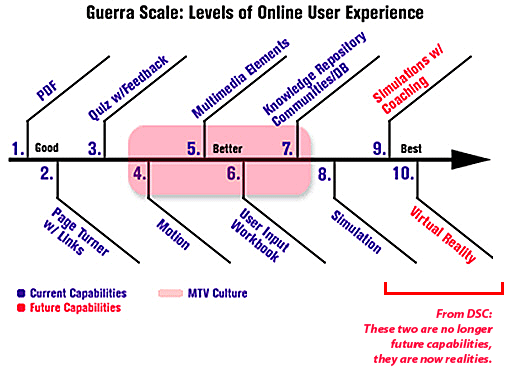The new Course Completion feature in Moodle 2.0 — from MoodleBlog.org
The great thing about “recipe” books like the Moodle 1.9 English Teacher’s Cookbook is that they spark off ideas in you and motivate you to try them out with your own classes. I found that here from the very first chapter: suggested activities flow fast and freely from one page to the next, enthusing you with the desire to go off and personalise them. The author, Silvina P Hillar is an English teacher with a passion for technology and her technical reviewer, PHM Ben Reynolds is an award-winning fictionist and teacher of Writing. A lot of expertise has gone into tailoring the activities to the English classroom. You can read a breakdown of all the chapters here, but I’ll take them one at a time…
Martin Dougiamas, Moodle Founder and Lead Developer, attended the 2010 Midwest Moot and presented the keynote address:
View Dougiamas’ keynote address via a Wimba webcast.
Tuesday, July 27, 9:00a – 10:00a Eastern Time
Other links/thoughts:
Moodle 2.0
- Better navigation via the new nav block
- Enhanced Settings block – context sensitive
- Customizable “My Home” page
- My private files
- File picker — used whenever you want to select and/or upload a file; draws from repositories, flickr, private files, document management systems, public sites, etc.
- Text box editor is resizable
- Workshop module completely re-written; good for peer assessment and moves away from the sage on the stage
- Community block / hub — could be very powerful
Also see:
- Moodle4iphones project
- Michelle Moore gave some great presentations; from remote-learner.net
- Example page at remote-learn.net dealing with Instructional Design (ID): http://id.remote-learner.net/
- For language learning on Moodle; see Carly Born’s work at:
http://apps.carleton.edu/its/flt/
http://apps.carleton.edu/its/flt/languagespecific/
http://apps.carleton.edu/its/flt/osmain/
From Moodle Monthly — Joseph Thibault
Moodle 2.0 first impressions — Mark Drechsler
Presentation by Mark Drechsler at the Australian Moodlemoot in July 2010 on some of the significant changes coming in Moodle 2.0
Press Release: Moodlerooms and DubMeNow Release joule Mobile Application — eSchoolNews.com
Baltimore, MD —Moodlerooms, Inc., provider managed open-source e Learning solutions, in partnership with DubMeNow, a leading developer of modern communication applications, has released joule™ Mobile, an application that will extend the online classroom and deliver on-the-go access to joule™, Moodlerooms’ enterprise learning management platform.
Countdown to Moodle 2.0 — by Martin Dougiamas
Also see:
- What’s new in Moodle 2.0? HTML Editor — from Joel Kerr
- What’s new in Moodle 2.0? Customised User Profile Pages — from Joel Kerr
Moodle 2.0 Testing – Community Hub — from Joel Kerr
So Moodle 2.0 Preview 4 is out and now it is over to you to get testing! There are four main focuses for development and testing this week – the Community Hub, Usability, Themes and Performance and Upgrade. Full docs are still being written for the Community Hub, but according to Moodle.org you can help out by trying the new features…
Also see:
Moodle 2.0 Preview 4 – Notable improvements since Preview 3
- The Moodle.org Open Community Hub is now branded as MOOCH (love it!)
- There are improved interfaces for community hub interactions
- New Themes!
- The Folder module now has a separate editing page and forces download (you can safely let students edit a shared folder via capabilities)
- There is an all-new enrolments plugin system
- There is also a new interface for messaging
- A new interface for assignment grading
- Many layout issues fixed
- Over 100 other bugs fixed
Moodle 2.0 for course creators — from SynergyLearning.com by Joel Kerr
The stable release of Moodle 2.0 is drawing near. We have compiled a list to document the new and improved features you can expect to find in Moodle 2.0 that will make life easier for course creators:
- Navigation in Moodle 2.0 is now implemented consistently with a navigation block on each page that can be hidden by the user until needed.
- Users also have much more control over where they can position blocks.
- The new text (HTML) editor offers more opportunities for embedding content from other sites, such as Flickr and youTube. It will also work with web browsers such as Safari, Chrome and Opera.
- The Portfolio API offers the opportunity to send uploaded work to other sites eg ePortfolio Mahara, Google Docs etc.
- The workshop module has been improved to offer advanced grading methods and peer-assessment.
- The quiz module is user-friendlier with improved display and search facility for the quiz question bank.
- External blogs can be included within the navigation of Moodle 2.0
- Comment blocks can now easily be added to blogs
- In fact you can add comment blocks to almost anywhere on Moodle 2.0
- Moodle 2.0 includes 20 brand new themes
- The new conditional activities feature allows teachers to set certain criteria which must be met before students progress within a course
- The new completion tracking feature is a way for Moodle 2.0 to store whether or not an activity has been completed
- The new community hub feature will allow students to easily find courses around the world they want to enroll on
- The community hub will also make it easy for educators to find and download course templates from other educators
As Moodle 2.0 is currently only at the stage of Preview 3, all of these features are subject to change depending on how site testing goes.
Moodle tool guide for teachers — from eLearning Blog // Don’t Waste Your Time … by David Hopkins
I recently found this awesome reference guide, created by Joyce Seitzinger, that shows a simple traffic-light system to see if the tool of choice is ‘appropriate’ for what you are trying to do (assessment, collaboration, etc).
Please look through this, it is a really simple and effective way to present the information.
Also see:
Why have I created this site? — by ghenrick on Sun, 05/02/2010
Moodle2.0 is going to be a significant milestone in the move from the standalone content store LMS of the recent past and current times. We have all seen courses where there it is an island, floating in the vast ocean of web 2.0 technologies. Moodle 2.0 changes this. The beta is the first step in that road to a fully interconnected virtual learning environment, where the learning or course management system is a hub focusing the activity, connecting to the other systems like Flickr or Google Docs easily and safely.
Also see:
http://www.youtube.com/user/mdle2preview
Effective use of Guerra Scale in Moodle — from E-TeachUK
I have just finished producing a short manual “Guerra Scale and Moodle” after coming a across a short article in an article by ASTD “The Guerra Scale”” by Tim Guerra & Dan Heffernan http://www.astd.org/LC/2004/0304_guerra.htm (2004) . This got me thinking about linking their concept with Moodle.
The basic concept behind the Guerras Scale is the scale outlines the range of content that can be found and used online. It is a scale of one to ten with an increase in interactivity, in which one involves the common experience of simply reading notes/text on screen and ten which denotes total virtual reality.
From DSC:
Though this diagram is now out of date, I still like it because it nicely illustrates how deep an online-based “item” can be in terms of the interaction and experience it provides — as well as the difficulty, skillsets, and costs involved in creating such an item.
Excerpt from Cammy Bean’s recap of ASTD 2010
Moodle
On the stand, we had lots of interest in our corporate Moodle LMS offering. I’ve asked before whether the corporate Moodle is at a tipping point, and the strong indicators are, yes. Yes, indeed.
Companies want the flexibility and freedom of an open source model. People are frustrated with ongoing licensing fees, lack of good customer support and responsiveness from traditional LMS vendors, and slow time to implement.
I heard a lot of, “I’ve been looking into Moodle and we’re really interested…tell me more.” (If you want to know more, be sure to read some of the case studies on the work we’ve been doing in the corporate Moodle space).
Moodlerooms releases joule 1.2 — from Moodlerooms
Adds reporting capabilities and automated group management