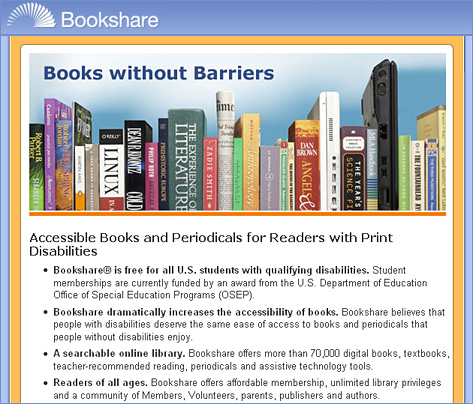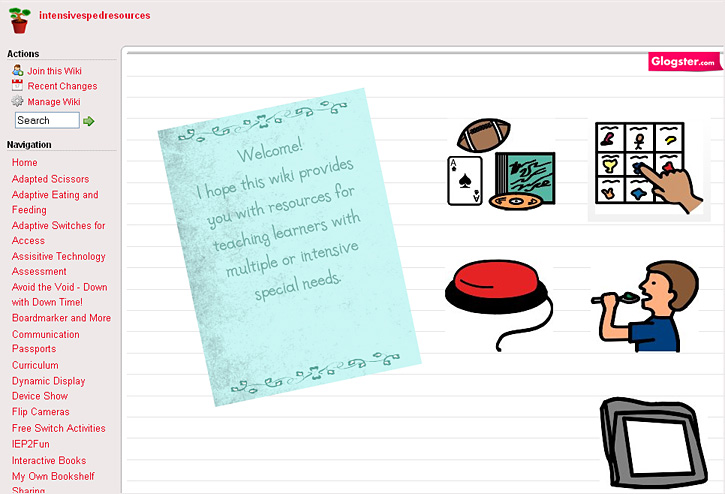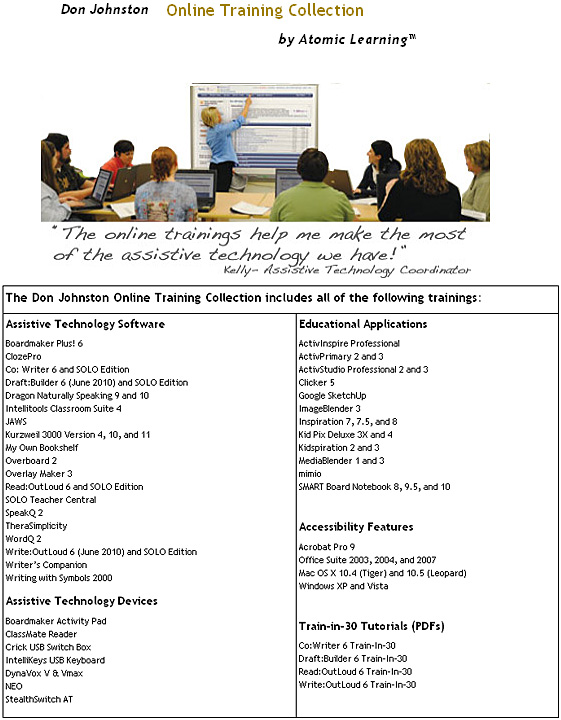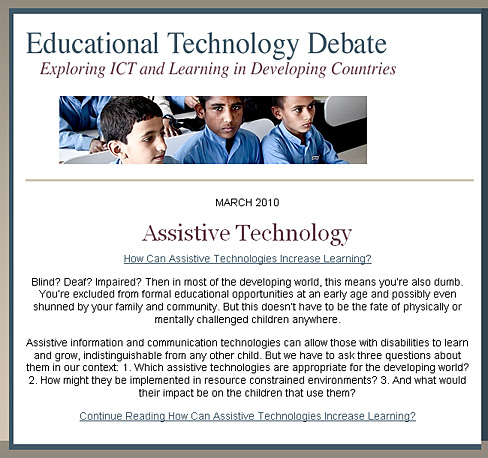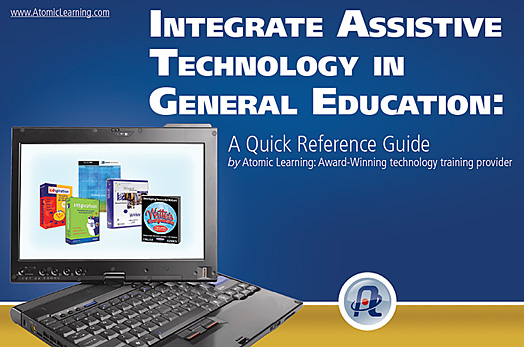A Tobii for Talking — from Teaching Learners with Multiple Special Needs

“Today was the first day of a 4 week trial rental of a Tobii P10 eye gaze communication device for a student in my class. This has been a long time in coming for this student. There have been many sessions with every maker of every brand of eye gaze AAC device on the marker. There has been some pretty intensive low tech intervention around eye gaze along with ongoing discussions, data collection and educational planning. There were web based trainings, practice with the evaluations software and two face-to-face introductory trainings with our local Tobii rep Chris (who is spectacular). Time was spent showing the student the software and pre-training on the symbol set and the different lay-outs.”
From Tobii
MyTobii P10 is a portable eye-controlled communication device. Everything, including a 15” screen, eye control device and computer, is integrated into one unit. Just connect to a power source, such as a wall socket, power wheelchair or separate battery. The device can be mounted for use at a desk, on a wheelchair, in bed or anywhere suitable for the user.
Who is helped by MyTobii?
Users with disabilities such as:
- Cerebral Palsy
- ALS (Amyotrophic Lateral Sclerosis)
- High level spinal injuries
- Multiple Sclerosis
With powerful, state-of-the-art features, MyTobii brings eye control to a whole new audience of users. The interface can be configured for many different skill levels thus being flexible enough to serve many different user groups.
Dependable and easy operation
- Easy to set up
- Fully automatic
- Quick, easy one-time calibration
- Mounts to desk, bed or wheelchair
- Easy to adjust to the needs of different user groups
Also see:
 Smartpens. It was truly amazing to watch them use this device and the potential it has to open up all kinds of opportunities for them. For students with dyspgraphia, learning disabilities, auditory processing difficulties the Livescribe Smartpen is a godsend. Once I demonstrate the technique of just writing keywords on the dotted paper the student get the “aha” moment when I showed them the Paper Replay feature. For students who have difficulty listening and recording notes in real time this is truly a powerful tool and one I would put on my Back to School list of gadgets.
Smartpens. It was truly amazing to watch them use this device and the potential it has to open up all kinds of opportunities for them. For students with dyspgraphia, learning disabilities, auditory processing difficulties the Livescribe Smartpen is a godsend. Once I demonstrate the technique of just writing keywords on the dotted paper the student get the “aha” moment when I showed them the Paper Replay feature. For students who have difficulty listening and recording notes in real time this is truly a powerful tool and one I would put on my Back to School list of gadgets.