How to Get Students to Watch Your Videoshttps://t.co/m2EeDAkHqq pic.twitter.com/L8mMQIsXqg
— Daniel Christian (he/him/his) (@dchristian5) November 1, 2021




How to Get Students to Watch Your Videoshttps://t.co/m2EeDAkHqq pic.twitter.com/L8mMQIsXqg
— Daniel Christian (he/him/his) (@dchristian5) November 1, 2021
Can MasterClass teach you everything? — from newyorker.com by Tad Friend
Malala Yousafzai on set. Though the site’s C.E.O., David Rogier, says, “Learning is uncomfortable,” the shoots are lavish. Photograph by Lewis Khan for The New Yorker
Excerpt:
When MasterClass launched, in 2015, it offered three courses: Dustin Hoffman on acting, James Patterson on writing, and Serena Williams on tennis. Today, there are a hundred and thirty, in categories from business to wellness. During the pandemic lockdown, demand was up as much as tenfold from the previous year; last fall, when the site had a back-to-school promotion, selling an annual subscription for a dollar instead of a hundred and eighty dollars, two hundred thousand college students signed up in a day. MasterClass will double in size this year, to six hundred employees, as it launches in the U.K., France, Germany, and Spain. It’s a Silicon Valley investor’s dream, a rolling juggernaut of flywheels and network effects dedicated to helping you, as the instructor Garry Kasparov puts it, “upgrade your software.”
The Great Education Unbundling and How Learning Will be Rebundled — from gettingsmart.com by Nate McClennen, Tom Vander Ark
Key Points
Excerpts:
By removing the barrier of full credit/school offered, schools become more robust in terms of richness of offerings as well as more personalized to meet the needs of students and communities.
The majority of unbundled experiences still fall back on the course level as the smallest granular level of choice. Following the lead of industry, unbundling in schools should mean a reduction in grain size so that skills are the level of unbundling rather than courses.
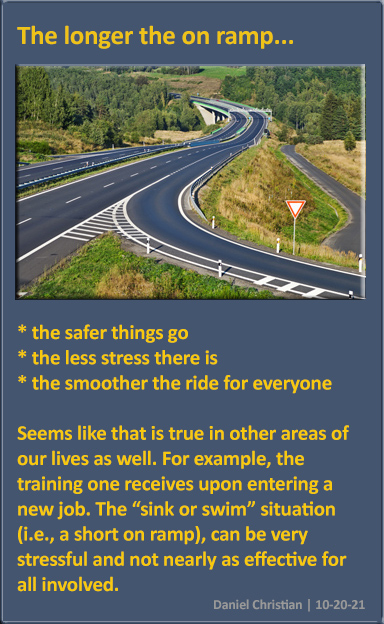
@CanvasLMS users, checkout this great article on creating e-learning content. #CanvasLM #CanvasFAM https://t.co/TgYrHbX35z
— Jim Wolf M.S.Ed., M.S.Ed.I.T. (@wjameswolf) October 5, 2021
Here’s an example of what an engaging and exciting online course might [look like].
You start with a short video that introduces the subject. It focuses on the course’s main ideas, and how they relate to one another, getting your learners interested in the topic and making them eager to learn more.
Education and Justice Departments Warn of Covid’s ‘Profound Toll’ on Student Mental Health — from chronicle.com by Sarah Brown
Excerpt:
As the pandemic drags on past 19 months in the United States, the Education Department and the Justice Department on Wednesday implored colleges and schools to be especially attentive to students who are showing signs of self-harm or suicide.
If institutions don’t adequately support students with mental-health diagnoses, as required by federal law, the departments warned that they could draw an investigation.
Suzanne B. Goldberg, a former senior administrator at Columbia University who’s now the Education Department’s acting assistant secretary for civil rights, wrote in a letter to educators that the Covid-19 era had “taken a profound toll” on students’ mental health.
Tools to make timelines — from @jeremycaplan https://t.co/7vnSEsc4mT
— Daniel Christian (he/him/his) (@dchristian5) October 14, 2021
3 Tips for Making Passion-Based Learning Work Successfully — from thejournal.com by Dennis Pierce
Excerpt:
Passion-based learning, a form of self-directed learning in which students pursue projects of interest to them, is becoming more popular in schools — and for good reason: Educators who have set aside time for passion-based learning have discovered that students become highly engaged and motivated when learning about topics that intrigue them, while taking their learning much deeper than they would in a traditional lesson.
Passion-based learning initiatives include Genius Hour and 20time, both inspired by Google’s program that lets employees spend 20% of their time on projects of their choosing to spark innovation.
Giving all students the option to explore their interests can be challenging on a large scale. To overcome this hurdle and make the process easier for teachers, Sonora Elementary uses a new peer-to-peer learning platform called Tract, which is a collection of video content organized into self-directed learning paths.
From DSC:
I love the type of tool/app like Tract — as students can work on a variety of skills:
Such projects/tools can unleash a great deal of creativity, engagement, and positive energy. Learning becomes more relevant, enjoyable, and interesting when we can provide more choice and control to our students.
Make learning engaging in any environment – from issuu.com [Tech & Learning Oct 2021 issue] by Erik Ofgang
Excerpt:
Twitter for Teachers’ Professional Development: A Guide to Advanced Search Tips — from educatorstechnology.com
Excerpt:
Twitter is one of the most popular microblogging platform among educators. More and more teachers are drawing on its communicative and social networking powers to connect, share, and grow professionally. As such, Twitter embeds tons of educational resources buried deep into its Tweetosphere. In today’s post, I am sharing with a host of practical search tips that will enable you to easily locate resources and grow your PLN. More specifically, you will learn how to search for Tweets that contain specific words, phrase, hashtags, or mentions; how to search Tweets sent from or sent in reply to a given user; how to access Tweets that embed links in them, how to search for Tweets shared during a particular period of time, and many more.
Think-Pair-Share: The Basics! — from lillyconferences.com by The Scholarly Teacher Team
Think-Pair-Share is a collaborative learning strategy that promotes critical thinking and peer learning. This is an excellent place to start if you want to add active learning to your lecture-based course without taking much class time.
From DSC:
The ability of many videoconferencing systems to automatically create breakout groups/sessions for you can be very helpful here.
Talking About Forgetting with Students — from theeffortfuleducator.com by Blake Harvard
Excerpt:
Over the course of 24 hours, students are going to forget a lot of what we cover in class. So, when they show up to class and I provide a review, I shouldn’t expect them to necessarily do too well. The students’ mindset should not be ‘I should be getting all of this correct’, but ‘let me see what I remember and what I don’t so I better know what to review later’. But that’s not the mentality we approach most assessment opportunities with…they’re seen more as a ‘gotcha’ for students or, at least, students believe they’re supposed to remember all of this because it’s on the review.
We need to work to change this mindset. Let the students in on the ‘secret’ of memory and forgetting. Tell them forgetting is normal and expected. And the reason we’re doing these formative assessments is to simply indicate what you do remember and what you’ve forgotten so future studying can be more efficient and effective.
Also see:
A guide to overexcitabilities and gifted children — podcast from raisinglifelonglearners.com by Colleen Kessler
Excerpt:
Polish psychologist/psychiatrist Kazimierz Dabrowski developed the theory of overexcitabilities. Gifted children are highly likely to be more intense than their typical peers. This increased awareness, sensitivity, and intensity can present challenges that make them difficult children to parent.
The Five Overexcitabilities
Dabrowski identified five different areas of overexcitabilities when he developed his Theory of Positive Disintegration. Not all gifted kids exhibit overexcitabilities, but they are more prevalent among the gifted population than any other.
Sites and apps to enjoy with your kids — from wondertools.substack.com by Jeremy Caplan
Check out Jeremy’s list of sites and apps to review with your kids re:
Resources from “The Science of Learning” — from deansforimpact.org
Excerpt:
The Science of Learning summarizes existing cognitive-science research on how students learn, and connects it to practical implications for teaching. The report is a resource for teacher-educators, new teachers, and anyone in the education profession who is interested in how learning takes place.
Deans for Impact believes all teacher-candidates should know the cognitive-science principles explored in The Science of Learning. And all educators, including new teachers, should be able to connect those principles to their practical implications for the classroom.
One of those resources is:
There are six major takeaways from our first administration of our Learning by Scientific Design assessment:
