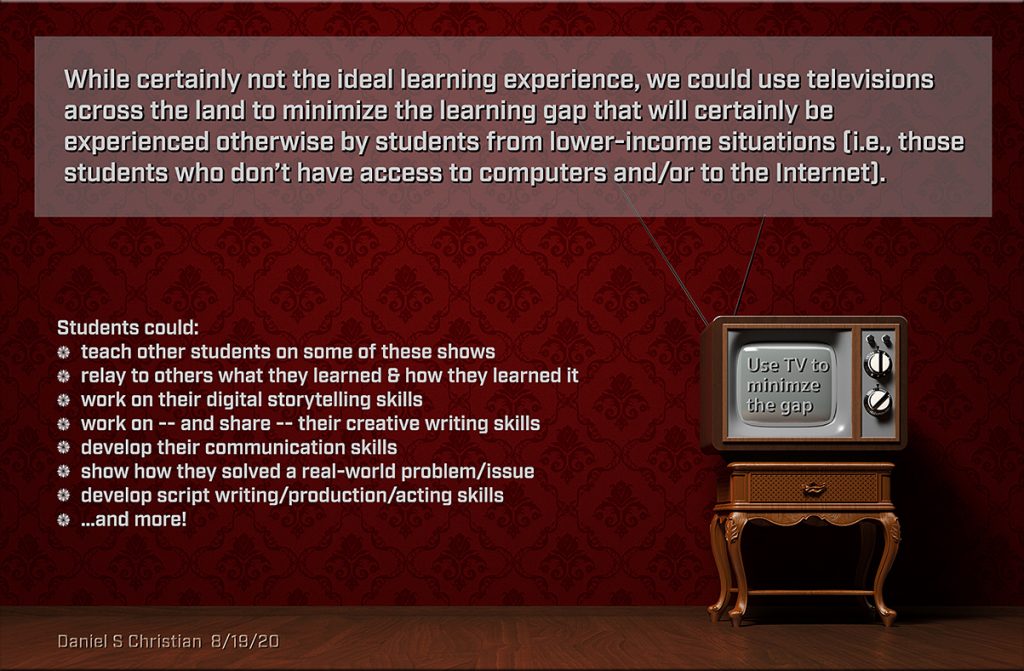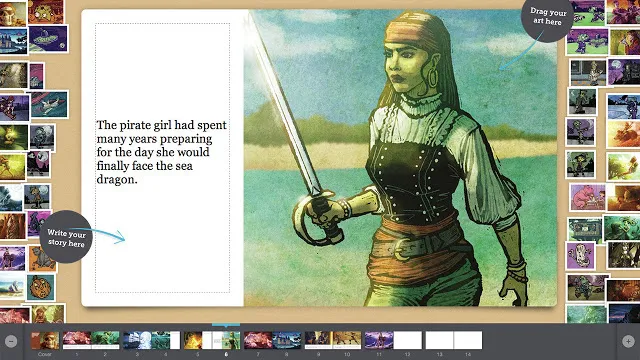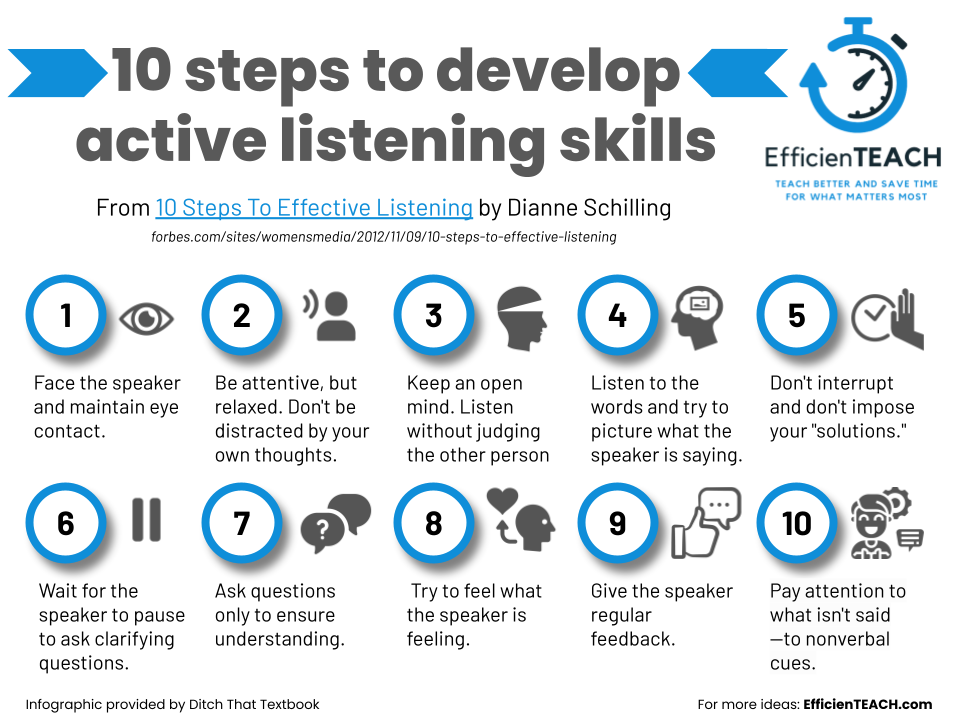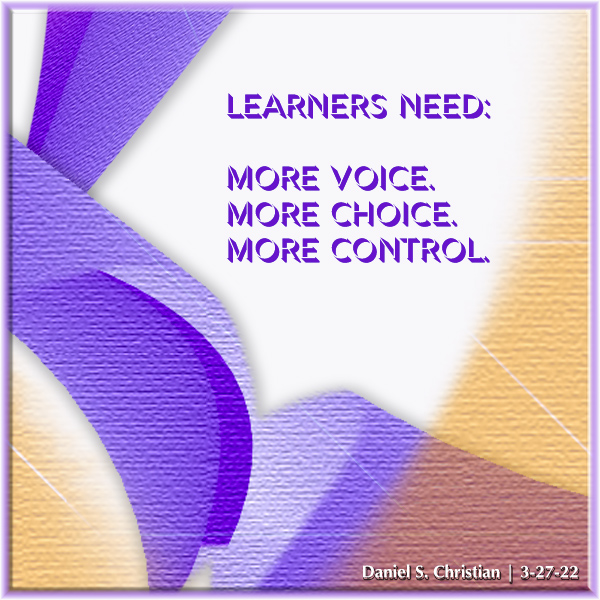Best Free Virtual Escape Rooms for Schools — from techlearning.com by Diana Restifo
Virtual escape rooms incorporate riddles, puzzles, math, logic, and literacy skills to create an exciting adventure in education.
Excerpt:
Virtual escape rooms are a form of gamified learning that incorporates riddles, puzzles, math, logic, and literacy skills to create an exciting adventure in education. Students demonstrate their skills and knowledge in order to unlock each level, eventually earning their liberation. Some escape rooms are one-page affairs, while others weave an intricate backstory to enthrall players. Many also offer hints when an incorrect answer is given, thereby encouraging kids to persevere until success is achieved.
There’s no charge for any of these virtual escape rooms, so feel free to free yourself, for free!
Also relevant/see:
Storybird Lesson Plan — from techlearning.com by Stephanie Smith Budhai, Ph.D.
This Storybird Lesson Plan is designed to help educators utilize a digital learning platform to support teaching and learning
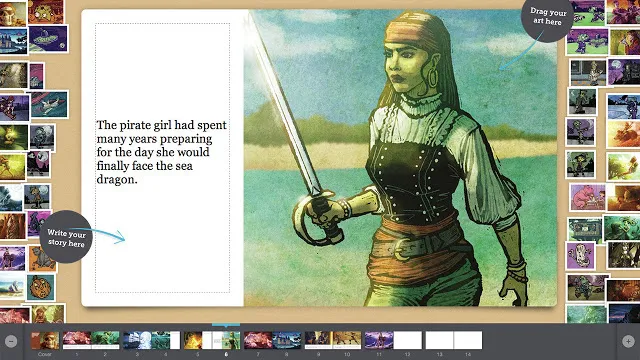
Excerpt:
Storybird is an attractive and easy-to-use reading and writing online edtech tool with beautiful images to inspire students as they develop their literacy skills. Storybird goes beyond reading online books, and provides an accessible platform for learners of all ages to engage in a wide variety of reading and writing genres including descriptive, creative, and persuasive writing as well as longform stories, flash fiction, poetry, and comics.
For an overview of Storybird, check out What is Storybird for Education? Best Tips and Tricks. This sample lesson plan is geared toward fiction storytelling writing instruction for elementary students.